Harness University Policies & Frequently Asked Questions (FAQs)
This FAQ page is designed to assist customers who are experiencing common issues while attempting to complete Harness certifications on our platform. From resolving exam glitches to managing time during the hands-on exam, this guide aims to provide quick and effective solutions beyond our Instructions section.
Table of Contents
- Harness Exam, Testing, and Certification Policies
- Exam gets "Stuck"
- Trouble with the Hands-on Exam
- Running out of time in Hands-on Exam
- Issues with Course Registration
- Requesting Accommodations for Exams
- Retakes for Exams
- Inquires about Instructor-Led Training
- Partners
- Contact Information
Harness Exam, Testing, and Certification Policies
Harness is committed to maintaining the integrity and value of its Technical Certifications. All candidates must adhere to the following policies during their certification journey. By registering for or taking any Harness certification exam, you agree to abide by these policies and procedures.
General Policies
The following general policies apply to all Harness Technical Certification exams, regardless of level or product area:
- All exams are non-proctored and open book.
- Candidates are expected to take exams independently and without assistance from others.
- Sharing, copying, or reproducing exam content in any form is strictly prohibited.
- Certification status is granted based on successful completion of all exam requirements and adherence to these policies.
Candidate Rights and Responsibilities
Harness candidates have the right to a fair and equitable certification experience and are expected to uphold the highest ethical standards. All candidates are encouraged to:
- Prepare for certification using Harness-provided training, documentation, and hands-on environments.
- Understand the exam objectives and competencies being tested.
- Protect their Harness Certification status by avoiding exam misconduct and reporting suspected violations.
Confidentiality Agreement
All exam content—including but not limited to questions, answers, labs, and diagrams—is the confidential and proprietary property of Harness. By taking any Harness certification exam, you agree to the following:
- You will not share, reproduce, store, publish, or disclose any exam content in any form, online or offline.
- You acknowledge that doing so may result in the termination of your exam session, invalidation of results, and/or a lifetime ban from future certifications.
- You accept the terms outlined in the Harness Certification and Confidentiality Agreement before beginning your exam.
Violation of this agreement is considered serious misconduct and will be investigated thoroughly.
Candidate Code of Conduct
Earning a Harness certification means more than passing an exam—it reflects a commitment to excellence and integrity. As a candidate, you agree to:
- Take exams honestly, without unauthorized help or impersonation.
- Not engage in or promote the use of “braindumps,” answer sharing, or cheat sites.
- Avoid disclosing exam content or facilitating violations by others.
- Report any known or suspected misconduct by emailing certifications@harness.io.
Misconduct may result in exam disqualification, certification revocation, and bans from future participation.
Exam Violations
Prohibited behaviors include (but are not limited to):
- Sharing exam questions or answers with others.
- Collaborating with others during an exam.
- Using automated tools to extract or scrape exam content.
- Falsifying identity or impersonating another test-taker.
Harness reserves the right to invalidate exam results, suspend certifications, and restrict access to exams if a violation is discovered or suspected.
Impartiality and Fairness
Harness strives to ensure all certification exams are fair, objective, and inclusive. Our exam development processes are:
- Based on clearly defined job roles and real-world competencies.
- Reviewed regularly to avoid bias or unintended barriers.
- Open to feedback from the community to improve relevance and clarity.
Privacy
Harness values and respects your privacy. Your certification data, including exam results and contact information, will be processed according to our Privacy Policy. This data will not be shared with third parties without your consent, except as required to deliver the exam or comply with legal obligations.
Official Communication
All communication related to your certification status, exam scheduling, and updates will be sent to the email address associated with your Harness training or certification account. You are responsible for keeping your contact information up to date to ensure timely receipt of notifications.
Exam gets "Stuck"
What should I do if my exam gets stuck on the "loading" screen?
If you encounter a "loading..." message followed by an error that says "There was a problem. Please try again later", your exam has gotten "stuck".
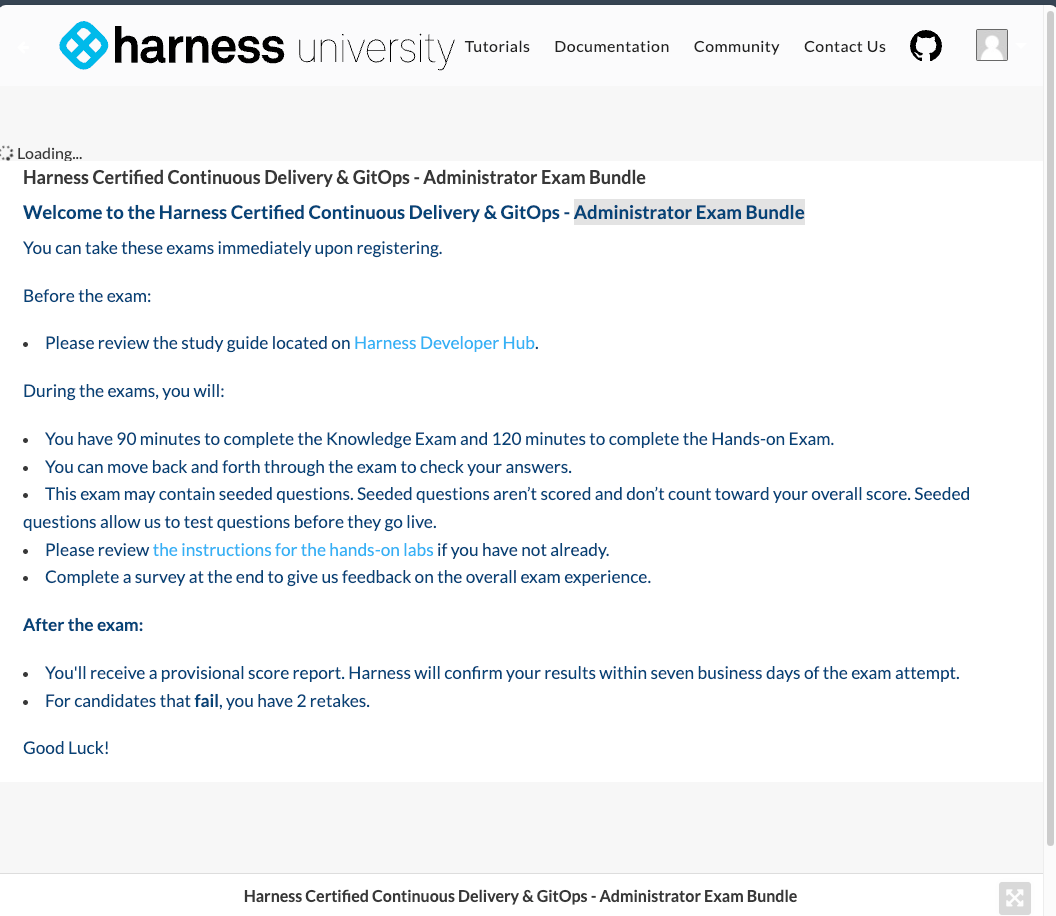
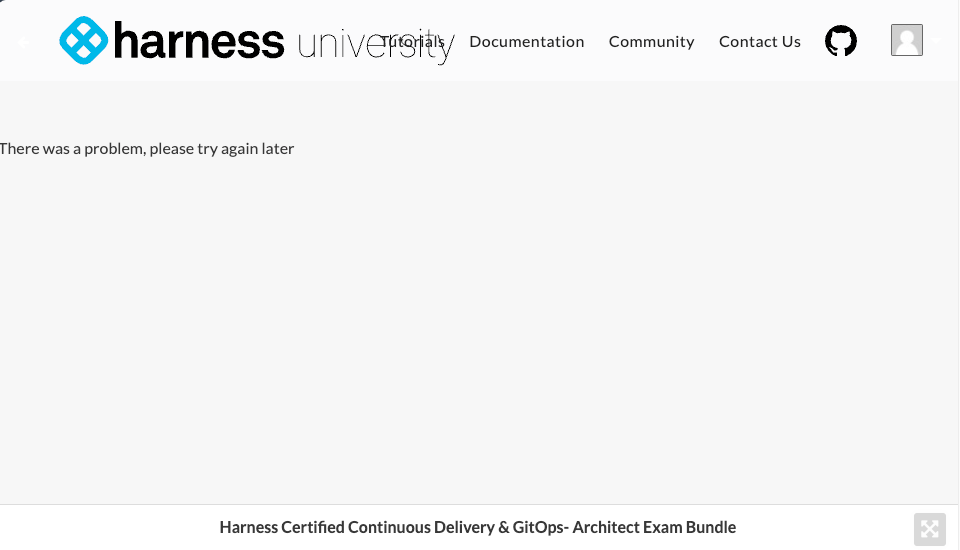
How do I fix this?
Please email our certification team at certifications@harness.io to resolve the issue.
What if I used a coupon code?
If you initially used a coupon code during your registration, you will need to re-enter it once the error is cleared.
Trouble with the Hands-on Exam
I can't load/open the Hands-on portion of the exam, what should I do?
This usually occurs because right-click is not enabled on the exam. You can manually copy and paste the URL into a new tab to access the Hands-on portion. You can use Command+C/Command+V for Mac or Ctrl+C/Ctrl+V for Windows.
Running Out of Time in Hands-on Exam
What should I do if I'm running out of time or need to step away from the Hands-on exam?
Two options are available:
-
Are You Still There?: If you've been idle, an "Are you still there?" pop-up will appear. Click on the "I'm still here" button to restart the timer.
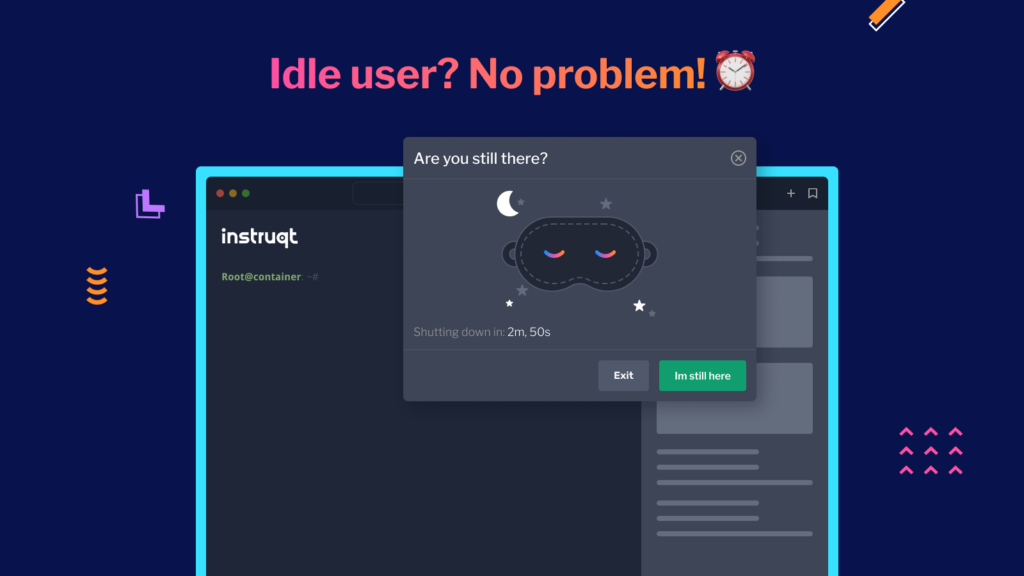
-
Extend Time Limit: If you need more time to complete challenges, click on the "Extend Time Limit" button located in the upper right corner of your screen.

Issues with Course Registration
How do I register for a course?
Follow the on-screen instructions to register for a course. If you encounter any problems, please email certifications@harness.io.
I can't find the course I'm looking for, what should I do?
Use the navigation within the Skilljar dashboard to find your desired course. If you still can't locate it, email certifications@harness.io.
How do I use a coupon code during registration?
Enter your coupon code in the designated box during the checkout process. If the code doesn't work, please email certifications@harness.io.
How do I retake a paid exam?
For the Admin and Architect level exams, we allow for up to two free retakes on paid exams back to back.
- If you have purchased an exam via Harness University (university-registration.harness.io), please e-mail certifications@harness.io so we can provide a retake coupon code.
- If you have accessed an exam via Harness Partner Portal (partnertraining.harness.io) please e-mail certifications@harness.io so we can process your retake.
- If you have exceeded your two re-attempts, there will be a cool-off period of 30 days e.g one month before allowing to re-attempt again.
Requesting Accommodations for Exams
Testing accommodations are considered on a case-by-case basis. Our exams include retakes per the tier and the exams are not proctored [exams can be taken at any time]. Developer level certifications which are free have five retakes and Admin/Architect which are paid level certifications have two retakes per payment. Due to current platform restrictions, we can only provide limited accommodations at this time. Please reach out to us at certifications@harness.io prior to attempting an exam if accommodations are needed.
List of Technology in Exams
- Caveon Scorpion for knowledge questions.
- Instruqt for hands-on portions.
Paid Exam Retakes
For the Admin and Architect level exams, we allow for up to two retakes on paid exams.
- If you have purchased an exam [not via coupon code] and need to retake, please e-mail certifications@harness.io so we can provide a retake coupon code.
- If you redeemed a coupon code, please re-apply the coupon code when retaking.
Inquiries about Instructor-Led Training
What formats are Instructor-Led Trainings available in?
Instructor-Led Trainings [e.g ILTs] are available in the following formats:
- Dedicated. Either virtual or on-site.
- Shared-Virtual [e.g vILT]. This is per a shared virtual calendar.
Minimum Enrollment Requirement
To ensure a productive and engaging learning environment, we require a minimum number of five students to enroll in each shared vILT course. If the minimum enrollment is not met, the following steps will be taken:
- Notification of Cancellation: Registered participants will receive a notification if the course is canceled due to insufficient enrollment.
- Alternative Session Registration: Participants will be provided with options to register for another session that meets the minimum enrollment criteria.
- Notification of Cancellation: If a course does not meet the minimum enrollment requirement you will be notified via email at least 5 business days before the scheduled start date of the course and the notification will include instructions on how to register for an alternative session.
vILT Rescheduling Options
In the event of a course cancellation:
- Alternative Sessions: You will have the option to register for any upcoming session of the same course- you can view the available sessions here.
- Priority Enrollment: Participants from a canceled session will receive priority enrollment for rescheduled sessions.
What is the cost for ILT
Instructor-Led Training has tiers of costs depending on format. All ILTs has access to the Platform Pre-Req Course.
- Dedicated: $16,000 for up to 12 students virtually. Travel is included to customer location of choice or can be virtual.
- EDU Service Details.
- EDU Terms.
You can leverage your Harness Service Catalog Dollars for payment of dedicated ILTs or purchase dedicated ILTs via your Harness account rep. Virtual ILTs can be bought online via credit card.
Partners
If you are a Harness Partner, you should access Harness Educational Material through the Partner Portal. Can directly Sign in or Sign up.
Contact Information
For any other queries or technical difficulties, please don't hesitate to contact us at certifications@harness.io for Certifications or training@harness.io for Training inquiries.