On-Call Management
Harness AI SRE's on-call management system ensures reliable incident response through intelligent scheduling, automated escalations, and seamless multi-platform notifications. From the On-Call menu, teams can manage personal contact information, create schedules, define escalation policies, review shifts, and configure alert rules that automatically page responders when specific conditions are met.
Overview
Harness AI SRE's on-call management module provides a comprehensive platform for managing incident response and on-call operations. The system integrates seamlessly with Harness CD to populate the service directory and offers complete on-call functionality including schedule management, escalation policies, alert rules, and multi-channel notifications. Teams can manage their entire incident response workflow from the web interface, mobile apps, and Slack integration.
Key Features
Service Directory Integration
- Automatic synchronization with Harness CD services
- Service directory populated by CD services in the project
- Seamless service-to-team mapping for incident response
Contact Settings Management
- Comprehensive contact configuration for all team members
- Multi-channel notification support: email, phone, SMS, and Slack
- Automatic Slack integration when organization is connected
- Currently supports US phone numbers with per-organization customization available
- Personal contact information updates through the On-Call menu
Setting Up Contact Methods
Configure your contact preferences to ensure you receive notifications through your preferred channels:
Schedule Management
- Create and manage on-call schedules with flexible rotation patterns
- Weekly rotations with customizable start times and days
- 24/7 availability configuration with time zone management
- Schedule overrides for temporary coverage changes
- Holiday calendars and follow-the-sun coverage support
- Real-time schedule visibility showing current on-call status and upcoming shifts
- Edit YAML functionality for programmatic schedule setup
- Automatic schedule generation based on team availability
- Future PagerDuty syncer integration for importing users, escalation policies, and schedules
Creating Your First On-Call Schedule
Follow this step-by-step guide to set up your on-call rotation schedule:
Creating Schedule Overrides
Learn how to create temporary schedule overrides for coverage changes:
Escalation Policies
- Multi-level escalation policy configuration
- User or group-based escalation targets
- Configurable timeout periods and retry attempts
- Schedule attachment to escalation policies
- Automatic escalation when no acknowledgment is received
Setting Up Escalation Policies
Learn how to create and configure escalation policies for your on-call teams:
Alert Rules and Automatic Paging
- Configurable alert rules that automatically page on-call personnel
- Service-based alert routing (e.g., payments alerts to payments team)
- Toggleable paging functionality per alert rule
- Default service or impacted service configuration
- Automatic correlation between alert payload and service teams
Manual Paging Capabilities
- Manual paging of incidents and alerts from the web interface
- Slack-based paging using the
/harness pagecommand (learn more) - Individual user paging (reliable)
- Service-based paging with attached user groups
- Direct paging from incident management interface
- Real-time acknowledgment and escalation options
Mobile Applications
- Automatic notifications when signed into mobile apps
- Real-time incident acknowledgment and escalation from mobile devices
- Cross-platform synchronization with web interface
- Platform-specific notification setup guides:
- Android notification setup - Configure Do Not Disturb, device-specific settings
- iOS notification setup - Configure Emergency Bypass, Focus modes
Notification Management
- Multi-channel notifications (email, SMS, phone calls, Slack)
- Custom notification rules per team or individual
- Configurable notification delays and smart batching
- Real-time notification delivery with context-rich alert messages
- Acknowledgment tracking across all platforms
- Timeline view of all paging activities
- Integration with Slack workspaces for immediate alerts
- Mobile push notifications with incident details
Integration with Incident Response
- Direct paging from incident management interface
- Automatic on-call responder assignment based on incident type
- Integration with runbooks and playbooks for automated response
- Seamless handoffs between teams and specialists
- Real-time status updates across all platforms
- Incident timeline tracking with paging history
- Seamless acknowledgment workflow from any platform
- Real-time collaboration tools for coordinated response
Team Management
- Define team structures and responsibilities
- Set up team-specific schedules and routing rules
- Manage team member availability and coverage
- Track on-call load and burnout metrics
- Optimize team coverage patterns
- Configure team-based alert routing
AI-Enhanced Operations
- Intelligent responder recommendations based on expertise
- Automated incident classification and routing
- Pattern detection for recurring issues and optimization
- Schedule optimization suggestions for better coverage
- Predictive analytics for on-call load balancing
- Smart escalation path recommendations
Workflow Overview
Automatic Alert Processing
- Alert Generation: Alerts enter the AI SRE system from monitoring integrations
- Service Mapping: System identifies impacted service from alert payload
- Rule Evaluation: Alert rules determine if automatic paging should occur
- On-Call Identification: System identifies current on-call person for the service
- Multi-Channel Notification: Notifications sent via all configured channels
- Acknowledgment Tracking: Real-time tracking of response and escalation
Manual Incident Response
- Incident Creation: Incidents created through AI SRE platform
- Manual Paging: On-call personnel can be paged directly from incident interface
- Response Options: Recipients can acknowledge or escalate from any platform
- Status Synchronization: All actions synchronized across web, mobile, and Slack
- Timeline Documentation: Complete record of all response activities
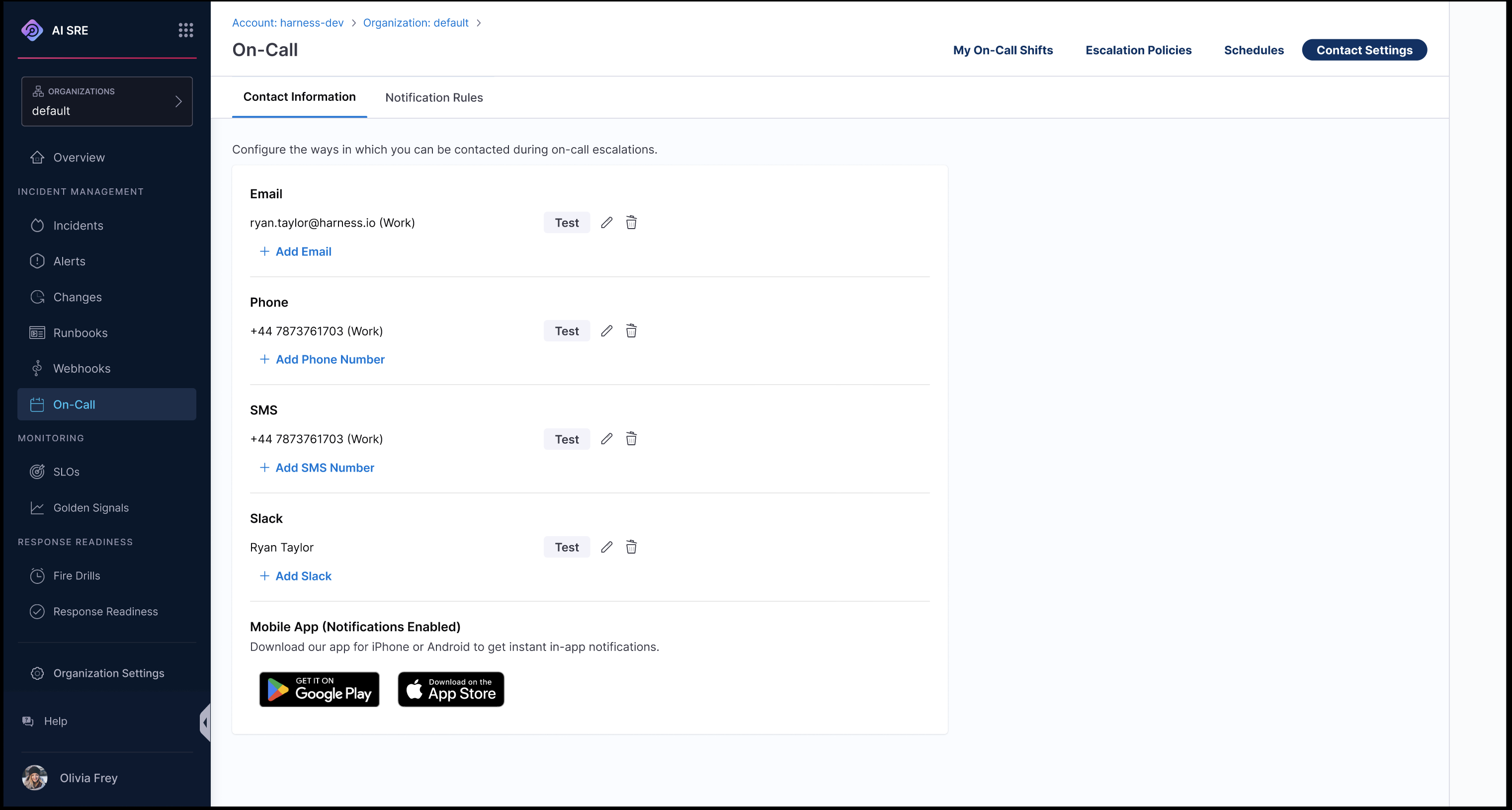
Benefits
- Unified Platform: Manage incidents, schedules, and escalations in one integrated system
- Reduced Response Time: Eliminate tool switching and streamline incident management
- Multi-Channel Notifications: Reach team members via email, SMS, phone, Slack, and mobile apps
- Real-Time Synchronization: Instant updates across web, mobile, and Slack platforms
- Enhanced Reliability: Ensure consistent coverage with robust scheduling and AI optimization
- Flexible Scheduling: Support for complex rotation patterns with override capabilities
- Automatic Service Integration: Seamless connection with Harness CD service directory
- Reliable Paging: Multiple paging methods including manual and rule-based automation
- Mobile-First Design: Full functionality available on native mobile applications
- Programmatic Configuration: YAML-based setup for scalable deployment
- Comprehensive Tracking: Complete audit trail of all paging and acknowledgment activities
- Data-Driven Optimization: Use AI analytics to optimize team structures and schedules
- Reduced Toil: Automate routine on-call management tasks
Getting Started
The on-call module is now available and ready for use. To get started:
Initial Setup
- Configure Contact Settings: Set up your email, phone, SMS, and Slack contact information
- Install Mobile Apps: Download "Harness on-call" from Google Play Store or iOS App Store
- Create Schedules: Set up your on-call rotation schedules with appropriate time zones and patterns
- Define Escalation Policies: Configure multi-level escalation with timeout periods and retry logic
- Set Up Alert Rules: Create automatic paging rules based on service and alert conditions
- Configure Mobile Notifications: Ensure you receive critical alerts during Do Not Disturb
Advanced Configuration
- Service Directory: Leverage automatic Harness CD integration for service mapping
- YAML Configuration: Use Edit YAML feature for programmatic schedule management
- Slack Integration: Enable organization-wide Slack connectivity for seamless notifications
- Schedule Overrides: Configure temporary coverage changes and backup assignments
Importing On-Call Configuration from External Sources
Learn how to set up on-call schedules using external data sources and integrations:
Future Enhancements
- PagerDuty Integration: Upcoming syncer for importing existing PagerDuty configurations
- International Support: Expanded phone number support beyond US numbers
- Advanced Analytics: Enhanced reporting and optimization recommendations
