Chaos Certification
This tutorial will guide you through the process of registering for and completing the Harness Chaos Developer exam certification.
Before you start, make sure to review the following resources:
Obtaining Developer Certification
The diagram below outlines the steps involved in obtaining the Harness Chaos Engineering Developer certification.
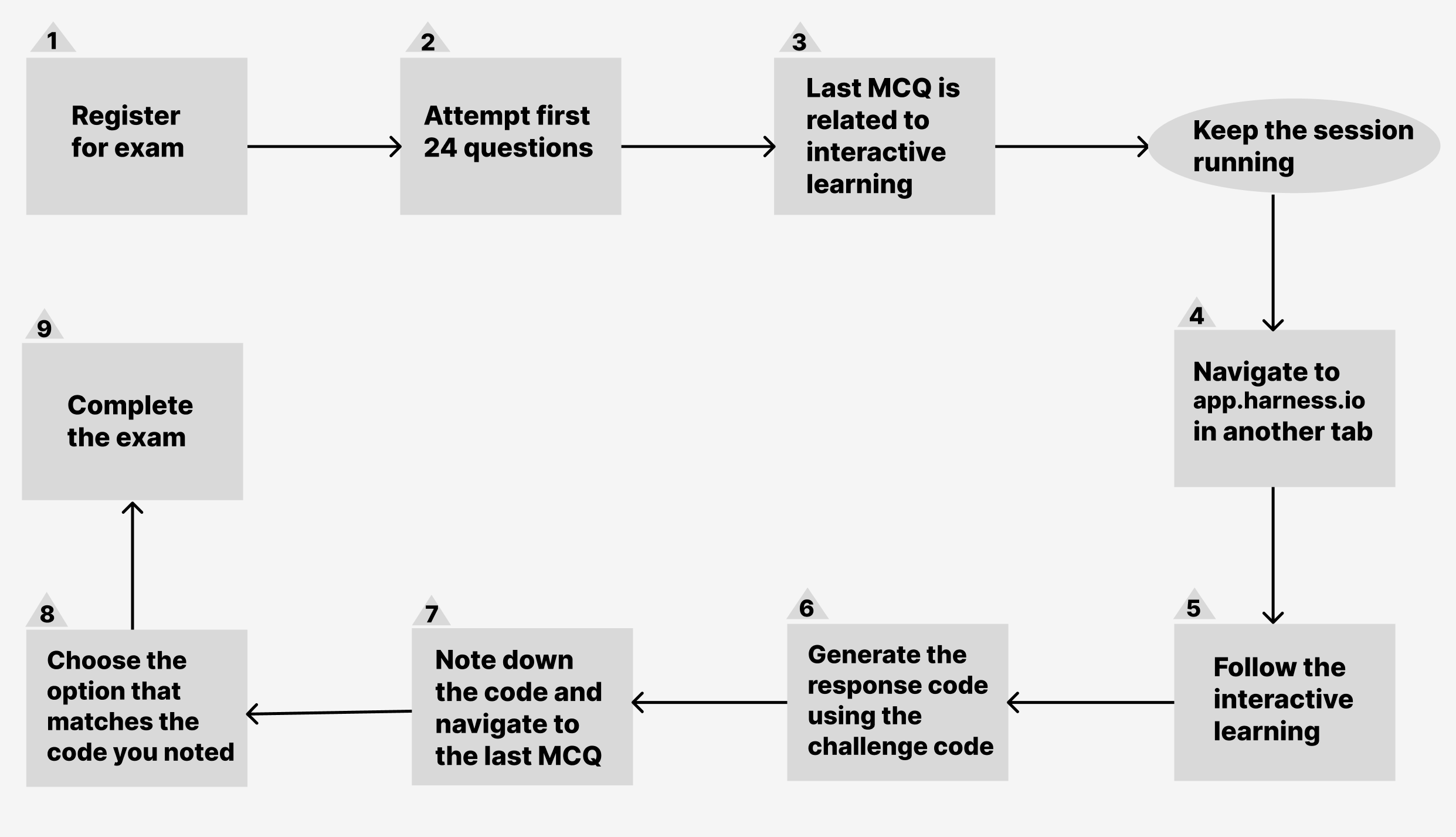
In the diagram above, steps 4 (navigate to app.harness.io) and 1 (register for exam) can be performed in either order. You may choose to start with interactive learning before registering for the exam.
Developer Certification Exam
- Before attempting the Harness Chaos Engineering Developer certification exam, make sure to run the Podtato Head application in the sandbox environment. Refer to the
- Access Harness University
- Go to Harness University on developer hub or click Go to Harness University.
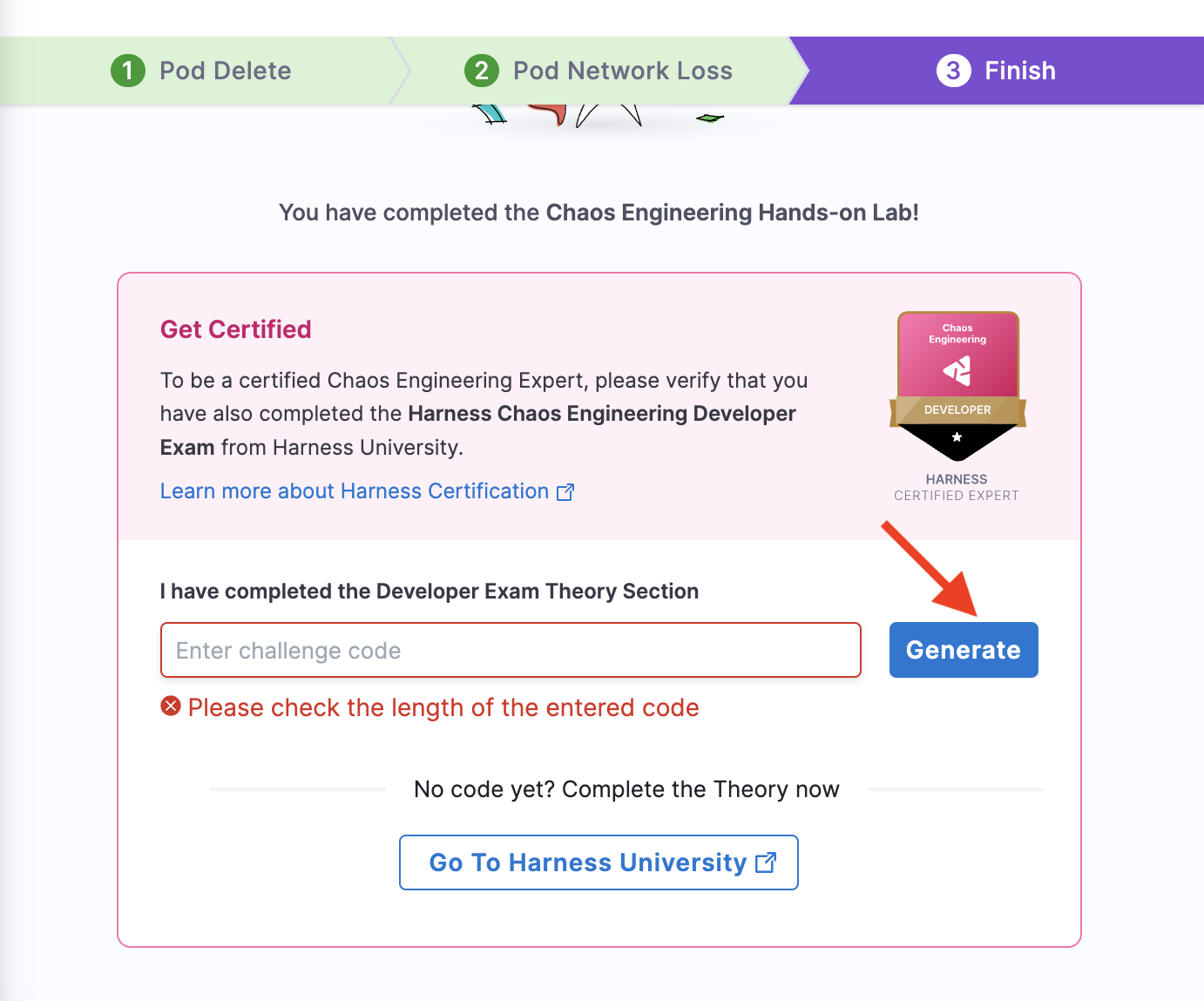
- Register or sign in
-
Click Register for free to create a new account or Sign In if you already have an account.
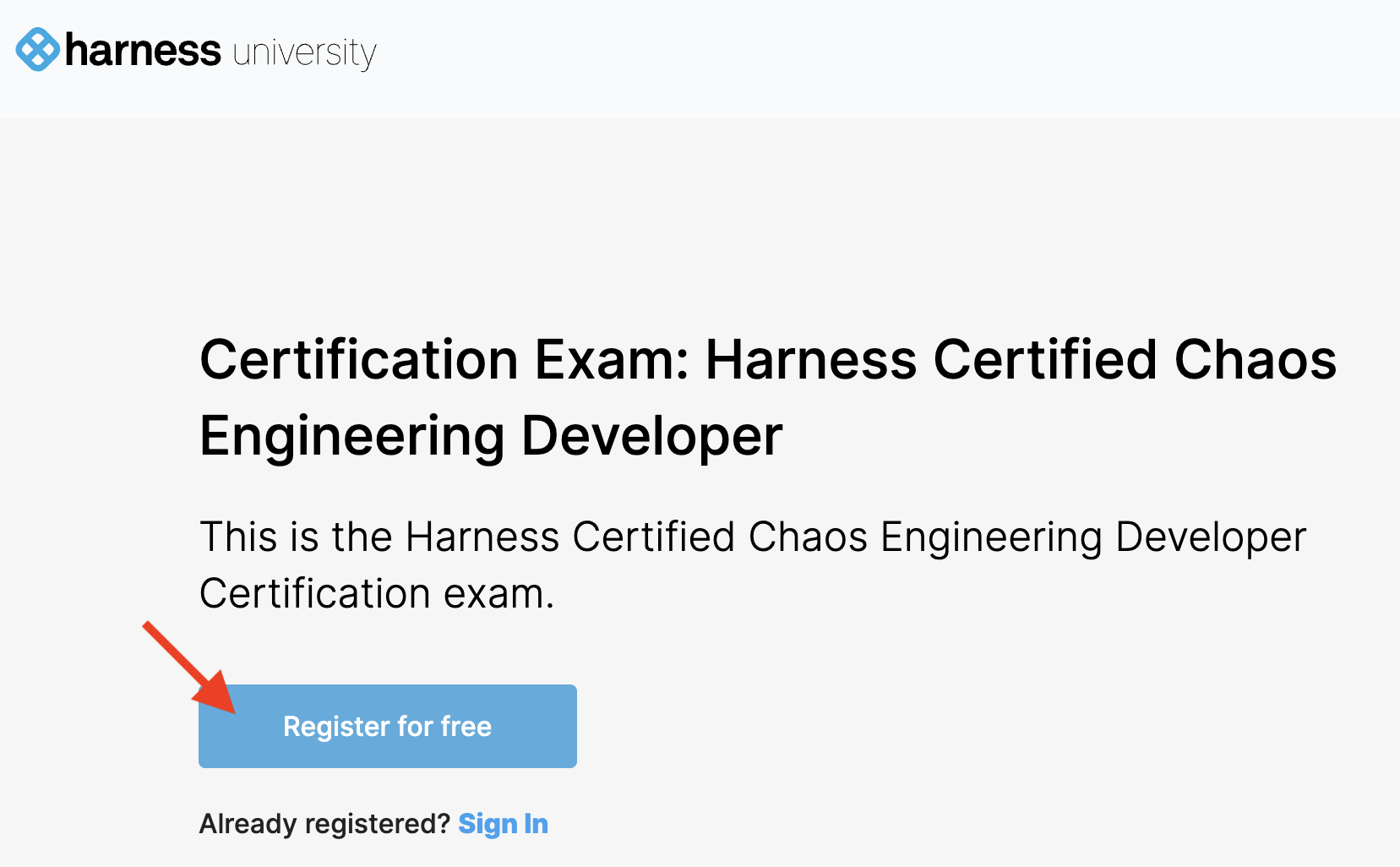
- Create an Account or Sign In
-
If you're registering for the first time, click Sign up and provide the necessary details. If you already have an account, click Sign in.
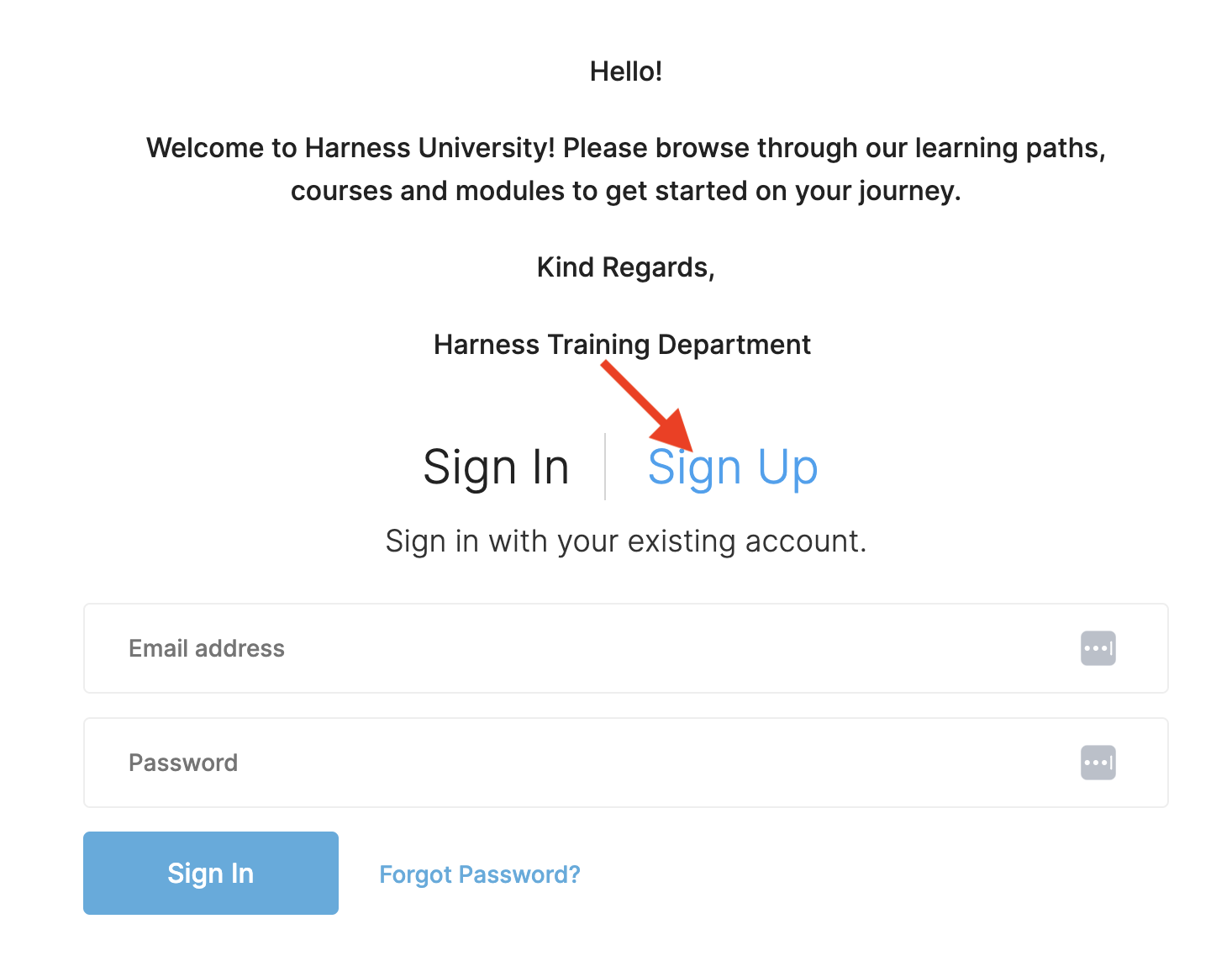
- Register for the exam
-
Click Register for exam to begin the process.
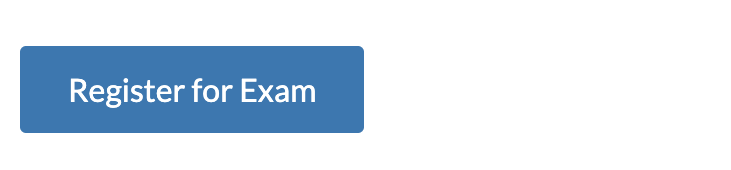
- Check Basic Connectivity
- Basic connectivity will be checked. Click Proceed to continue.
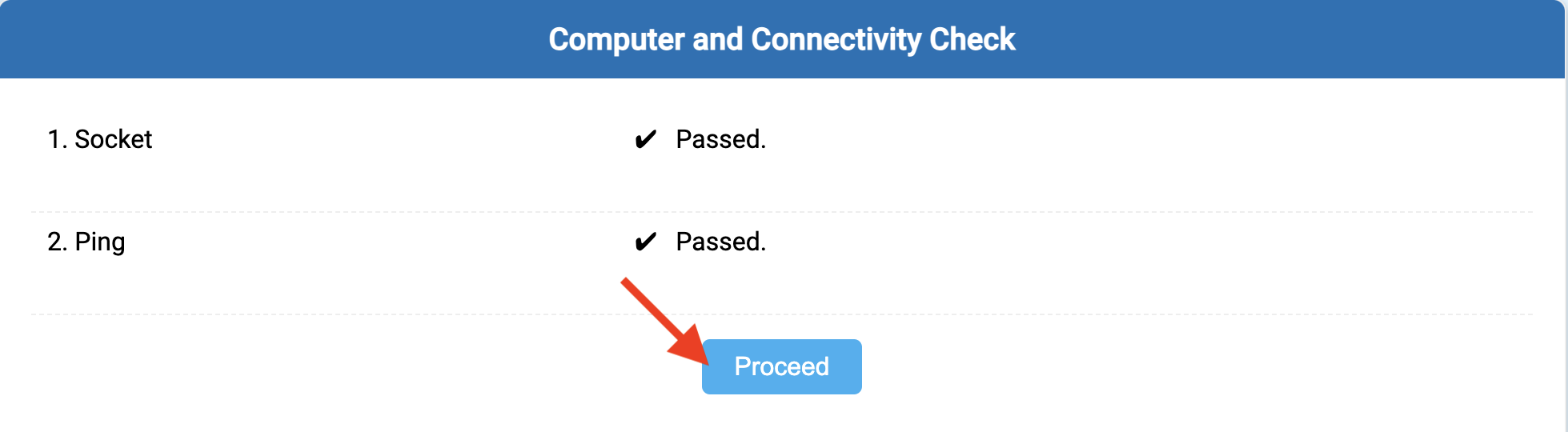
- Agree to Terms and Conditions
-
Review the terms and conditions, then click Agree and Continue.
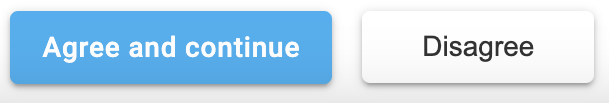
- Start the Exam
-
Click I am ready to begin to start the exam.
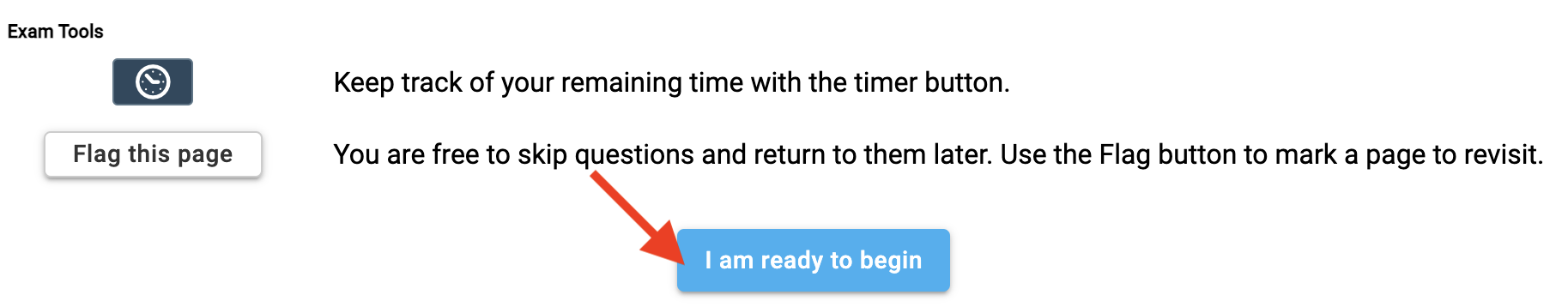
- Enter the Code
-
Choose the options that best fit the questions. At the end of the exam, a code will be displayed on the screen. Enter this code into the sandbox environment.
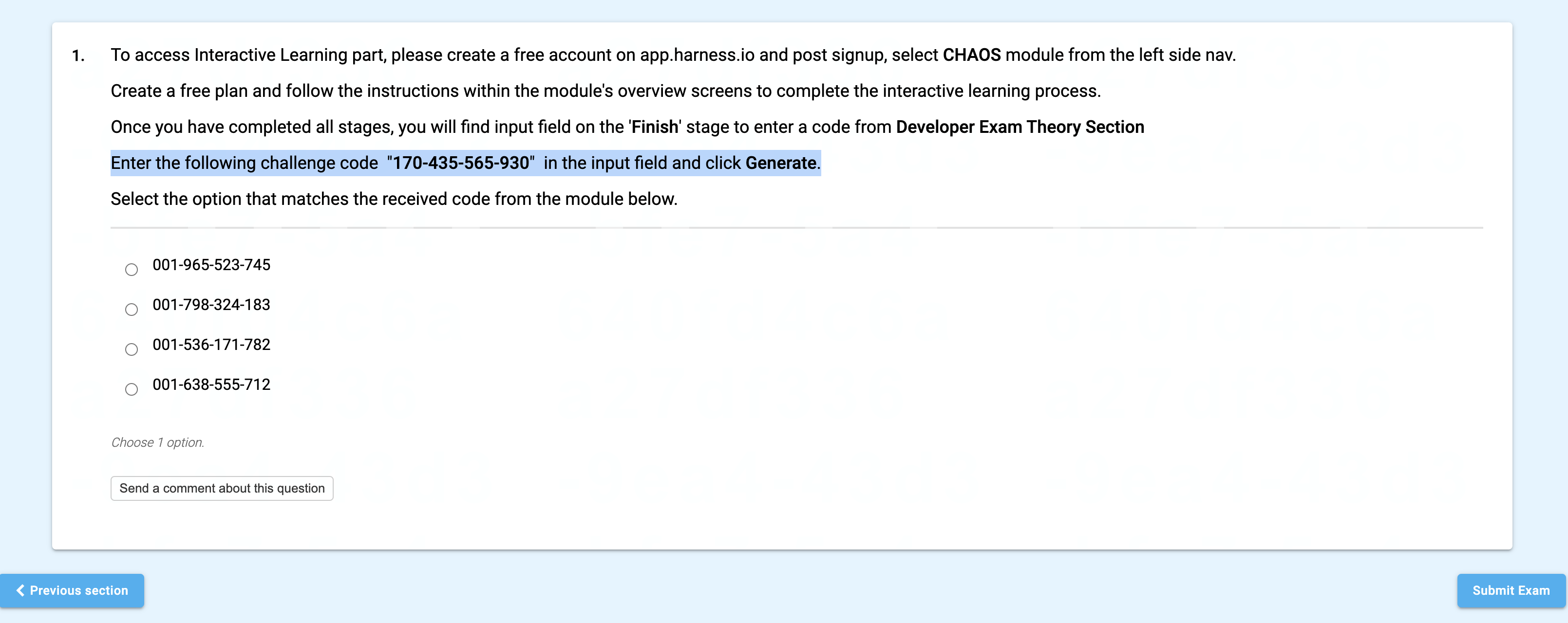
- Generate the Code
-
After entering the code, click Generate.
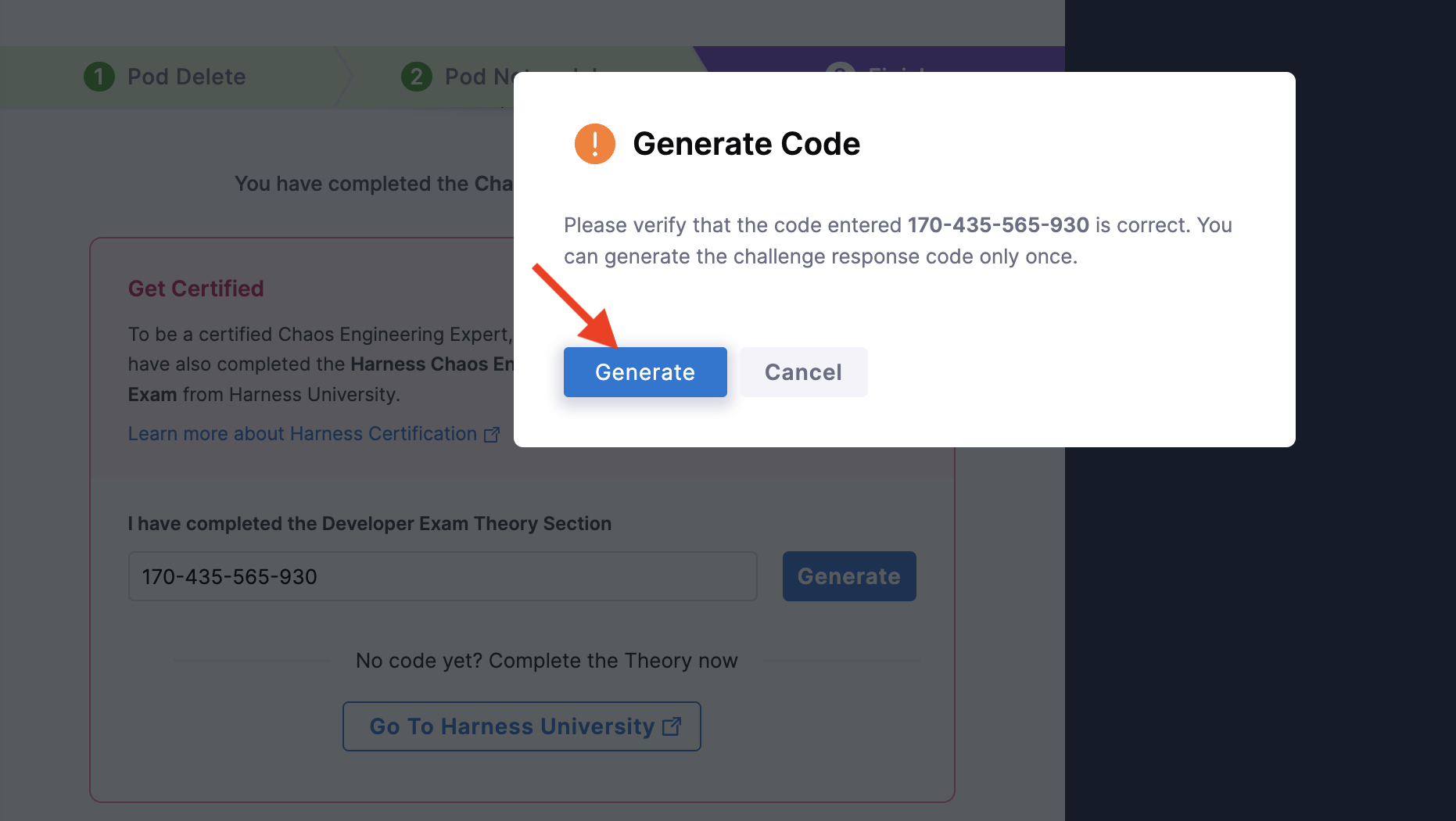
- Submit Your Exam
-
The code generated will match one of the options on the Harness University exam page. Select the generated code and click Submit exam.
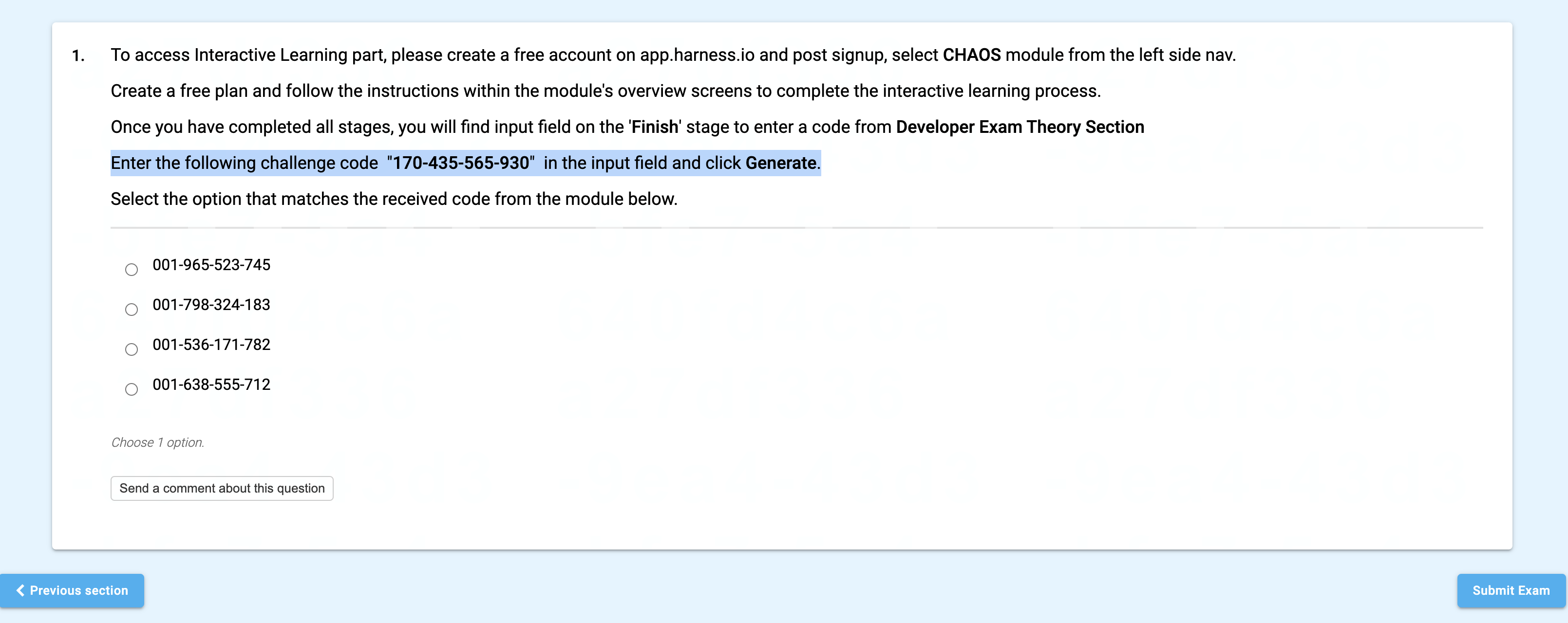
That's it! The screen will determine and display your results. All the best!