Lambda update function memory
Last updated on
Lambda update function memory causes the memory of a Lambda function to update to a specific value for a certain duration. This fault:
- Determines a safe overall memory limit value for the function. Smaller the memory limit, higher will be the time taken by the Lambda function under load.
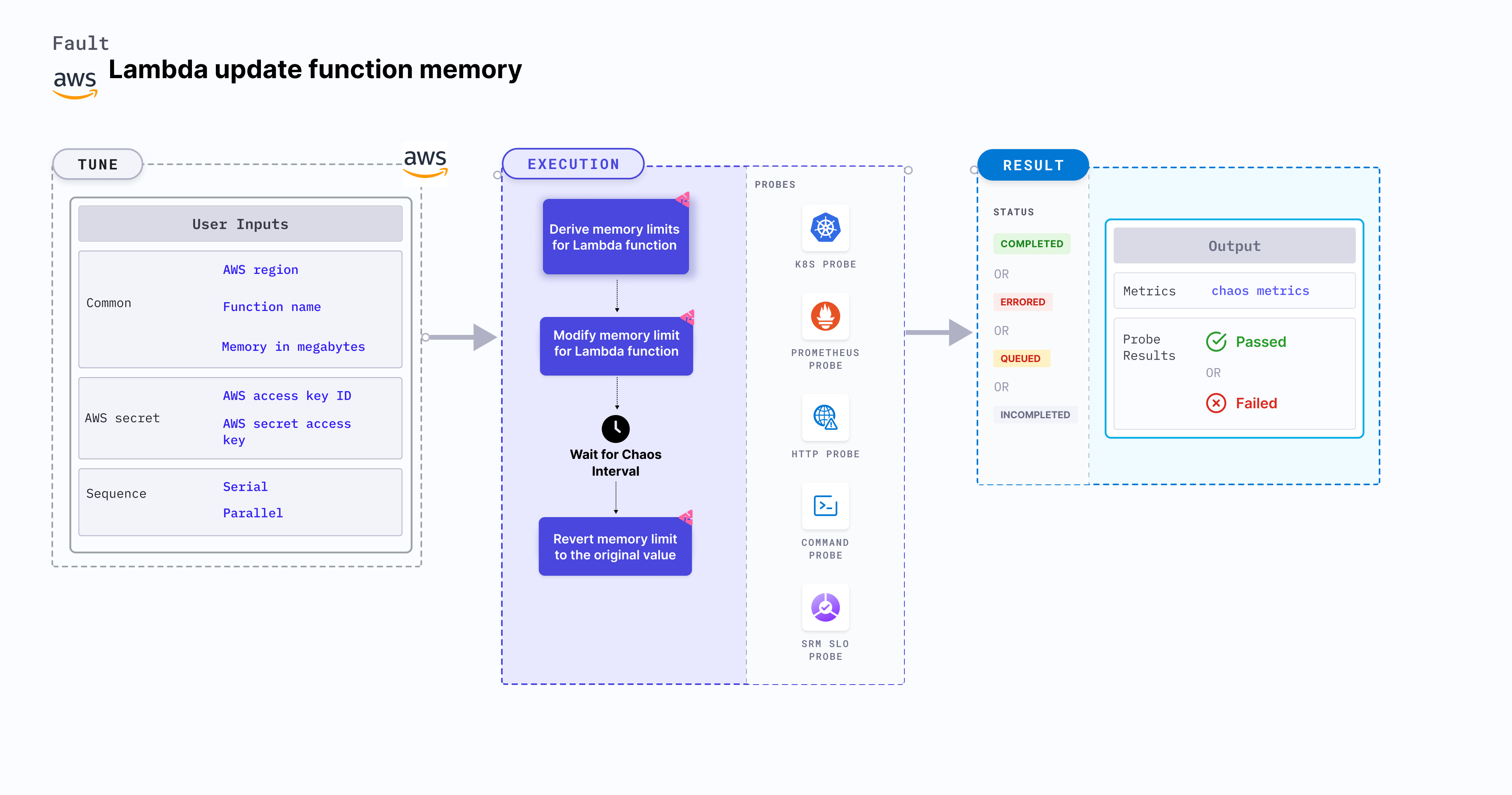
Use cases
Lambda update function memory:
- Helps build resilience to unexpected scenarios such as hitting a memory limit with the Lambda function, that slows down the service and impacts its delivery. Running out of memory due to smaller limits interrupts the flow of the given function.
- Checks the performance of the application (or service) running with a new memory limit.
Prerequisites
- Kubernetes >= 1.17
- Access to operate AWS Lambda functions.
- Lambda function must be up and running.
- Kubernetes secret must have the AWS access configuration(key) in the
CHAOS_NAMESPACE. A secret file looks like this:apiVersion: v1
kind: Secret
metadata:
name: cloud-secret
type: Opaque
stringData:
cloud_config.yml: |-
# Add the cloud AWS credentials respectively
[default]
aws_access_key_id = XXXXXXXXXXXXXXXXXXX
aws_secret_access_key = XXXXXXXXXXXXXXX
tip
HCE recommends that you use the same secret name, that is, cloud-secret. Otherwise, you will need to update the AWS_SHARED_CREDENTIALS_FILE environment variable in the fault template with the new secret name and you won't be able to use the default health check probes.
Below is an example AWS policy to execute the fault.
{
"Version": "2012-10-17",
"Statement": [
{
"Effect": "Allow",
"Action": [
"lambda:UpdateFunctionConfiguration",
"lambda:GetFunctionConcurrency",
"lambda:GetFunction",
"lambda:DeleteFunctionConcurrency",
"lambda:PutFunctionConcurrency"
],
"Resource": "*"
}
]
}
note
- Go to AWS named profile for chaos to use a different profile for AWS faults.
- Go to superset permission/policy to execute all AWS faults.
- Go to common tunables and AWS-specific tunables to tune the common tunables for all faults and AWS-specific tunables.
Mandatory tunables
| Tunable | Description | Notes |
|---|---|---|
| FUNCTION_NAME | Function name of the target Lambda function. It supports single function name. | For example, test-function |
| MEMORY_IN_MEGABYTES | Provide the value of the memory limit of a function in megabytes. | Minimum (128MB) and the maximum (10240 MB) memory limit on a Lambda function. For more information, go to memory limit. |
| REGION | Region name of the target Lambda function | For example, us-east-2 |
Optional tunables
| Tunable | Description | Notes |
|---|---|---|
| TOTAL_CHAOS_DURATION | Duration that you specify, through which chaos is injected into the target resource (in seconds). | Default: 30 s. For more information, go to duration of the chaos. |
| CHAOS_INTERVAL | The interval (in seconds) between successive instance termination. | Default: 30 s. For more information, go to chaos interval. |
| AWS_SHARED_CREDENTIALS_FILE | Path to the AWS secret credentials. | Default: /tmp/cloud_config.yml. |
| SEQUENCE | It defines sequence of chaos execution for multiple instance | Default: parallel. Supports serial and parallel. For more information, go to sequence of chaos execution. |
| RAMP_TIME | Period to wait before and after injection of chaos in seconds | For example, 30 s. For more information, go to ramp time. |
Memory limit
Updates the Lambda function memory limit to a different value. Tune it by using MEMORY_IN_MEGABYTES environment variable.
The following YAML snippet illustrates the use of this environment variable:
# contains the memory limit value for the lambda function
apiVersion: litmuschaos.io/v1alpha1
kind: ChaosEngine
metadata:
name: engine-nginx
spec:
engineState: "active"
chaosServiceAccount: litmus-admin
experiments:
- name: lambda-update-function-memory
spec:
components:
env:
# provide the function memory limit
- name: MEMORY_IN_MEGABYTES
value: '10'
# provide the function name for memory limit chaos
- name: FUNCTION_NAME
value: 'chaos-function'