BYOC Injector
BYOC (Bring Your Own Chaos) injector enables the execution of custom chaos faults using a special helper pod. The BYOC injector is designed to be flexible and easy to use, allowing users to define their own chaos experiments using a simple YAML specification.
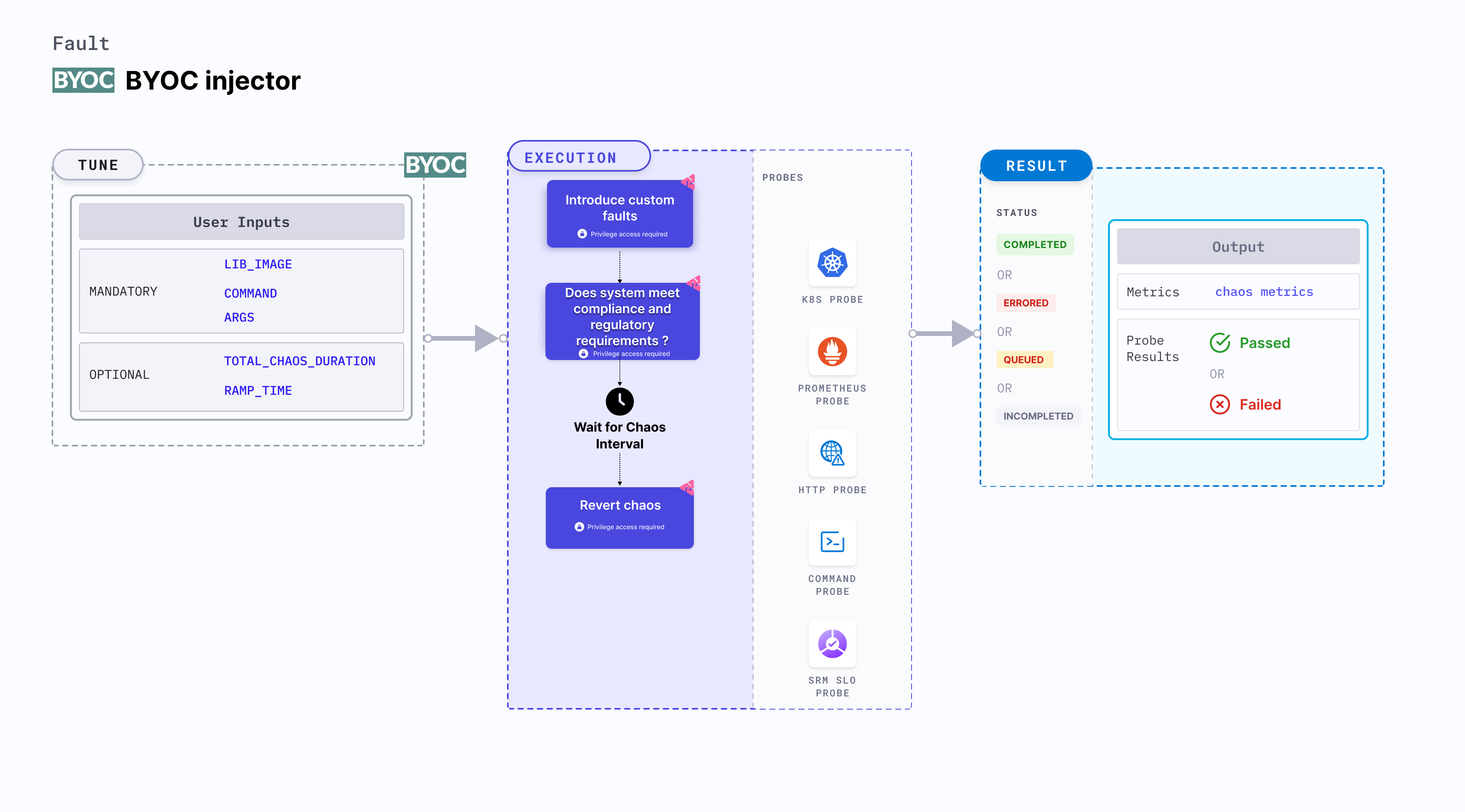
Use cases
BYOC injector:
- Validates the resilience of an application by introducing custom faults in critical service dependencies and observing the impact on overall system functionality.
- Injects custom faults to simulate disaster scenarios, ensuring that the application's disaster recovery procedures are effective and efficient.
- Implements custom faults to verify that the system meets compliance and regulatory requirements under adverse conditions, such as data corruption or service outages.
Prerequisites
- Kubernetes > 1.16
Mandatory tunables
| Tunable | Description | Notes |
|---|---|---|
| LIB_IMAGE | Image of the helper pod that contains the business logic for the custom fault. | For more information, go to lib image |
| COMMAND | Command to execute in the helper pod. | For more information, go to command |
| ARGS | Arguments to execute in the helper pod. | For more information, go to args |
Optional tunables
| Tunable | Description | Notes |
|---|---|---|
| RAMP_TIME | Period to wait before and after injecting chaos (in seconds). | For example, 30s. For more information, go to ramp time. |
Examples
BYOC injector supports two modes of execution:
Chaos script contained LIB_IMAGE: The chaos script is included in theLIB_IMAGE.Chaos script mounted as volume: The script is not be included in theLIB_IMAGE. Instead, it is mounted as a volume inside the helper pod, andCOMMANDandARGSwill be used to execute the script.
Chaos script in LIB_IMAGE
The LIB_IMAGE environment variable specifies the image of the helper pod that contains the business logic of the custom fault. Specify the COMMAND and ARGS for the helper pod to execute the custom fault.
The following YAML snippet illustrates the use of this environment variable:
# run a self-contained lib image experiment
apiVersion: litmuschaos.io/v1alpha1
kind: ChaosEngine
metadata:
name: engine-nginx
spec:
engineState: active
terminationGracePeriodSeconds: 30
chaosServiceAccount: litmus-admin
experiments:
- name: byoc-injector
imagePullPolicy: Always
args:
- -c
- ./experiments -name byoc-injector
command:
- /bin/bash
spec:
components:
secrets:
- name: aws-secret
mountPath: /etc/secret
env:
- name: SSH_USER
value: "ec2-user"
- name: SSH_HOST
value: "ec2-host.us-east-2.compute.amazonaws.com"
- name: SSH_KEY
value: "/etc/secret/key.pem"
- name: INTERVAL
value: "2"
- name: DURATION
value: "120"
- name: LIB_IMAGE
value: "<lib image with chaos script>"
- name: COMMAND
value: "/bin/sh"
- name: ARGS
value: "-c,sh script.sh"
Mounted chaos script
The script is not included in the LIB_IMAGE. Instead, it is mounted as a volume inside the helper pod, and COMMAND and ARGS will be used to execute the script.
The following YAML snippet illustrates the use of this environment variable:
# run a mounted chaos script experiment
apiVersion: litmuschaos.io/v1alpha1
kind: ChaosEngine
metadata:
name: engine-nginx
spec:
engineState: active
terminationGracePeriodSeconds: 30
chaosServiceAccount: litmus-admin
experiments:
- name: byoc-injector
imagePullPolicy: Always
args:
- -c
- ./experiments -name byoc-injector
command:
- /bin/bash
spec:
components:
configMaps:
# chaos script mounted as configMap
- name: chaos-script
mountPath: /etc/config
secrets:
- name: aws-secret
mountPath: /etc/secret
env:
- name: SSH_USER
value: "ec2-user"
- name: SSH_HOST
value: "ec2-host.us-east-2.compute.amazonaws.com"
- name: SSH_KEY
value: "/etc/secret/key.pem"
- name: INTERVAL
value: "2"
- name: DURATION
value: "120"
- name: LIB_IMAGE
value: "<lib image with ssh binary>"
- name: COMMAND
value: "/bin/sh"
- name: ARGS
value: "-c,sh /etc/config/script.sh"
Configure the advanced tunables
Configure the following advanced tunables for the BYOC injector:
Specify these tunables in the chaos engine.
NodeSelector: Map of key-value pairs. For the helper pod to be executed on the nodes with the corresponding labels, theNodeSelectorfield should be specified in the chaos engine.Tolerations: Tolerations for the helper pod to be executed on the nodes with the corresponding taints.HostPID: Whether the helper pod should share the PID namespace with the host.ConfigMaps: ConfigMaps that need to be mounted as volumes in the helper pod.Secrets: Secrets that need to be mounted as volumes in the helper pod.HostFileVolumes: Host file volumes that need to be mounted as volumes in the helper pod.SecurityContext: Security context for the helper pod.
The following YAML snippet illustrates the use of these advance tunables:
# provide advanced tunables for the byoc-injector experiment
apiVersion: litmuschaos.io/v1alpha1
kind: ChaosEngine
metadata:
name: engine-nginx
spec:
engineState: active
terminationGracePeriodSeconds: 30
chaosServiceAccount: litmus-admin
experiments:
- name: byoc-injector
imagePullPolicy: Always
args:
- -c
- ./experiments -name byoc-injector
command:
- /bin/bash
spec:
components:
# node selector to target a specific node
nodeSelector:
chaos-enabled: "true"
# tolerations to target master nodes
tolerations:
- key: "node-role.kubernetes.io/master"
operator: "Exists"
effect: "NoSchedule"
# hostPID to enable the hostPID
hostPID: true
# mounted configMaps
configMaps:
- name: chaos-script
mountPath: /etc/config
# mounted secrets
secrets:
- name: aws-secret
mountPath: /etc/secret
# hostFileVolumes to mount the host file
hostFileVolumes:
- mountPath: /run/containerd/containerd.sock
name: socketPath
nodePath: /run/containerd/containerd.sock
# provide the security context
securityContext:
# pod security context to run the pod as root user
podSecurityContext:
runAsUser: 0
# container security context to run the container in privileged mode
containerSecurityContext:
privileged: true
env:
- name: SSH_USER
value: "ec2-user"
- name: SSH_HOST
value: "ec2-host.us-east-2.compute.amazonaws.com"
- name: SSH_KEY
value: "/etc/secret/key.pem"
- name: INTERVAL
value: "2"
- name: DURATION
value: "120"
- name: LIB_IMAGE
value: "<lib image with ssh binary>"
- name: COMMAND
value: "/bin/sh"
- name: ARGS
value: "-c,sh /etc/config/script.sh"