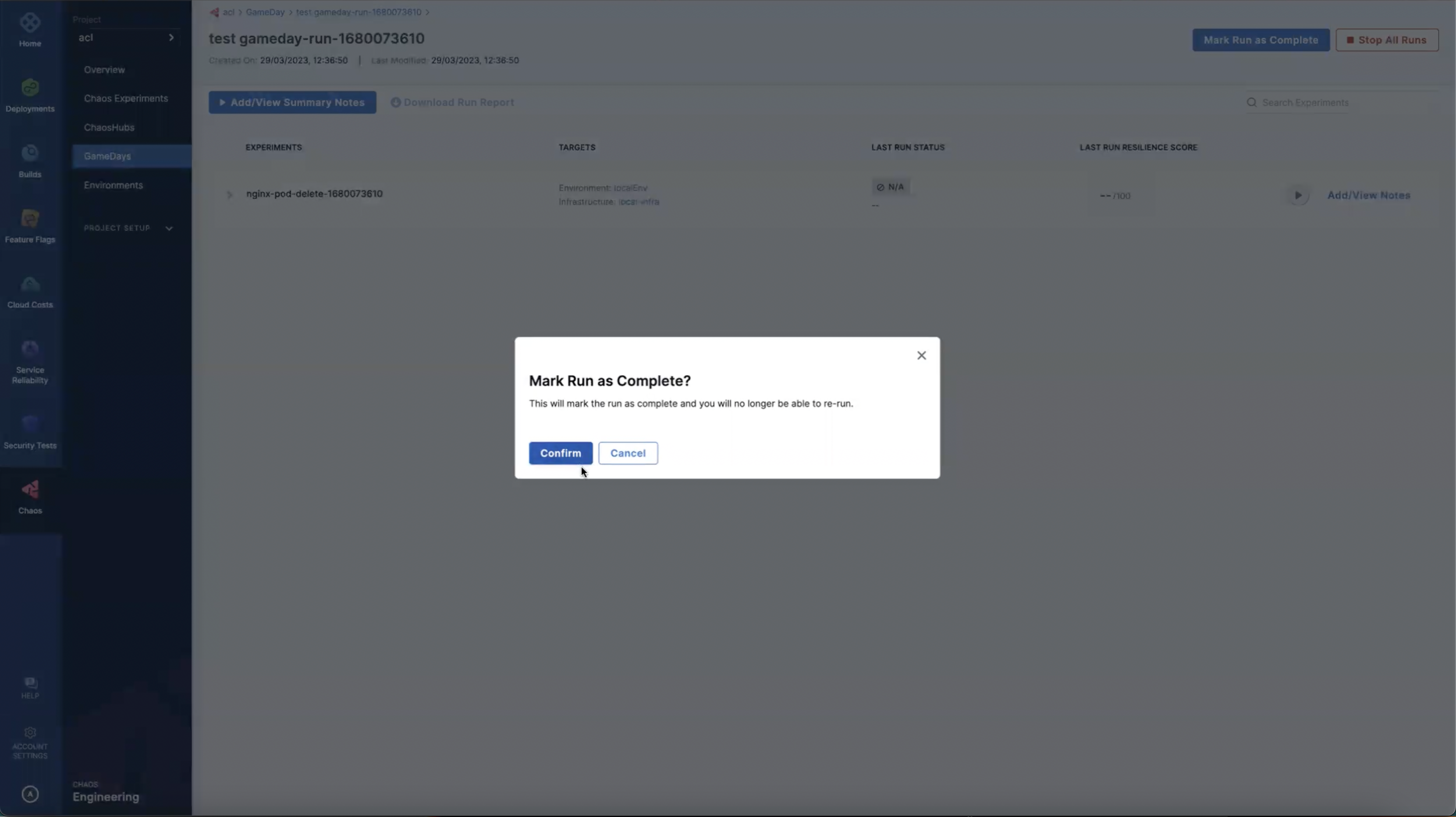Run a GameDay
Learn how to create and execute a GameDay.
Plan your GameDay
Address the following questions before proceeding to run a Gameday:
- Which services should I test?
- What is the goal of the GameDay?
- What should I verify or determine by the end of the GameDay?
Once these questions have a viable answer, you can proceed to create a GameDay.
Create a GameDay and specify the details
-
Creating a GameDay involves two steps:
-
Specifying details about the GameDay,
-
Adding chaos experiments to the GameDay.
-
To create a GameDay, click +New GameDay.
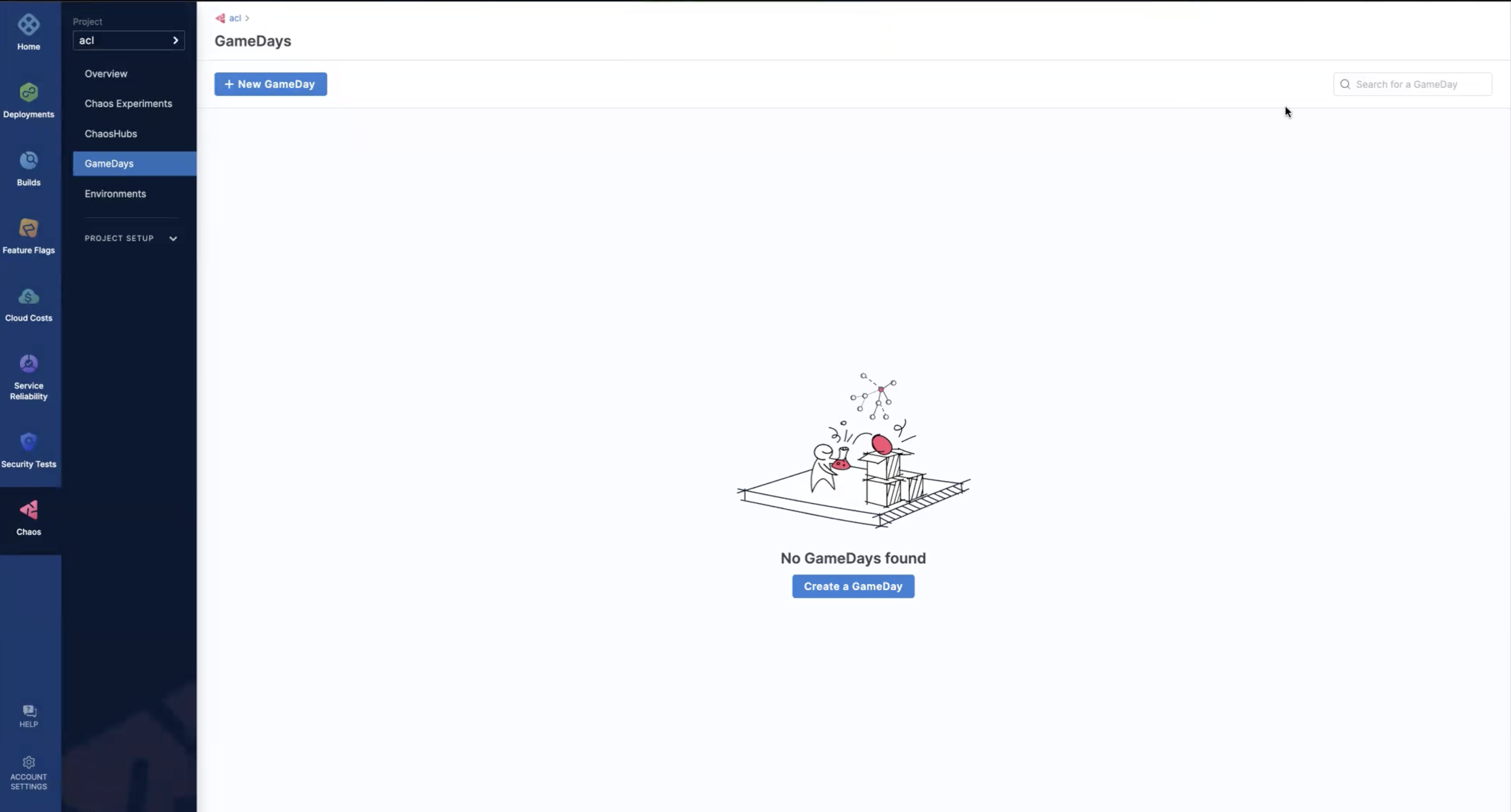
-
-
Add details such as GameDay name, Objectives, and Description (optional). Click Next-> Select Chaos Experiments.
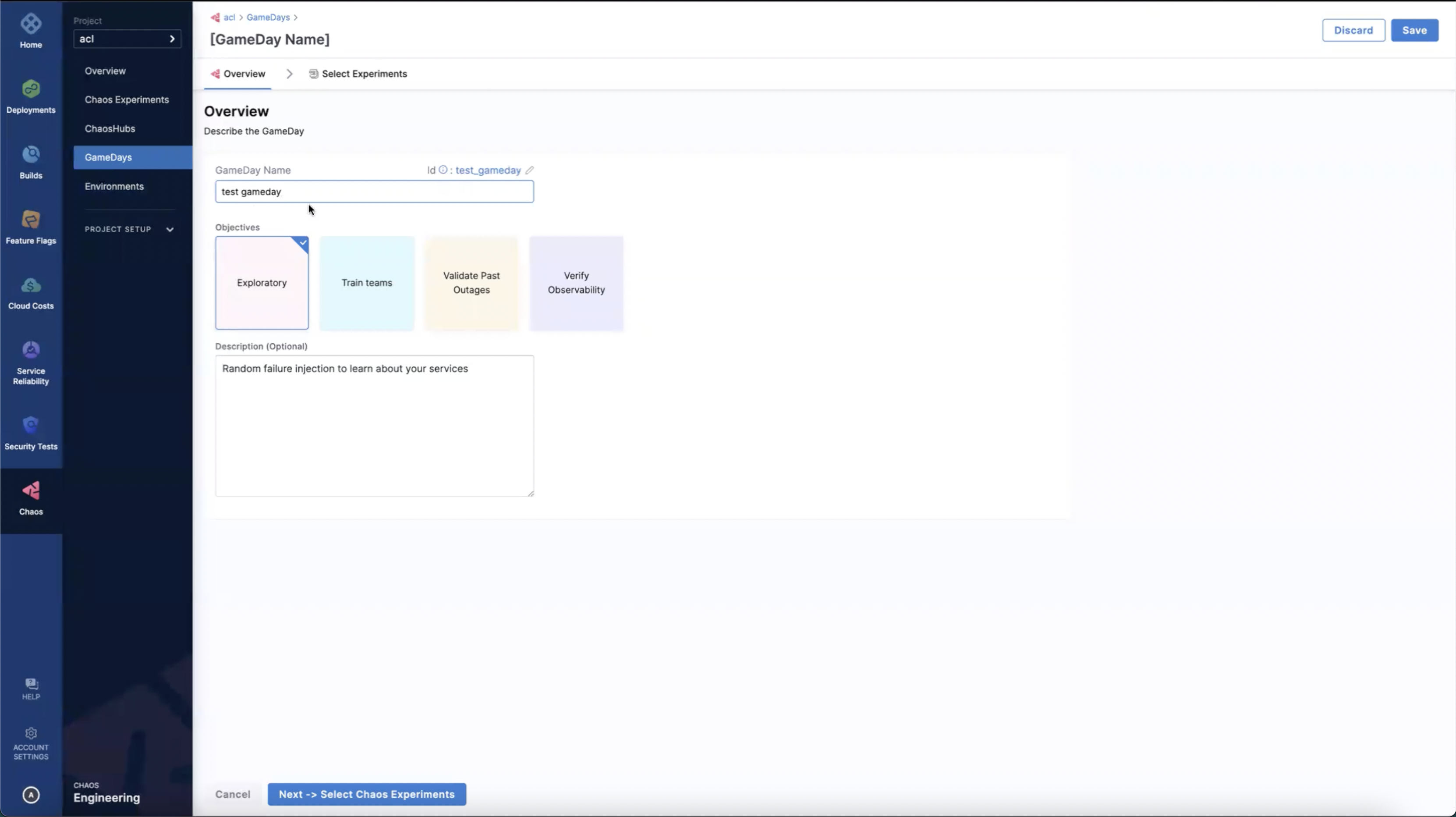
Add experiments to the GameDay
-
After creating a GameDay, add experiments to the GameDay by clicking New Chaos Experiment.
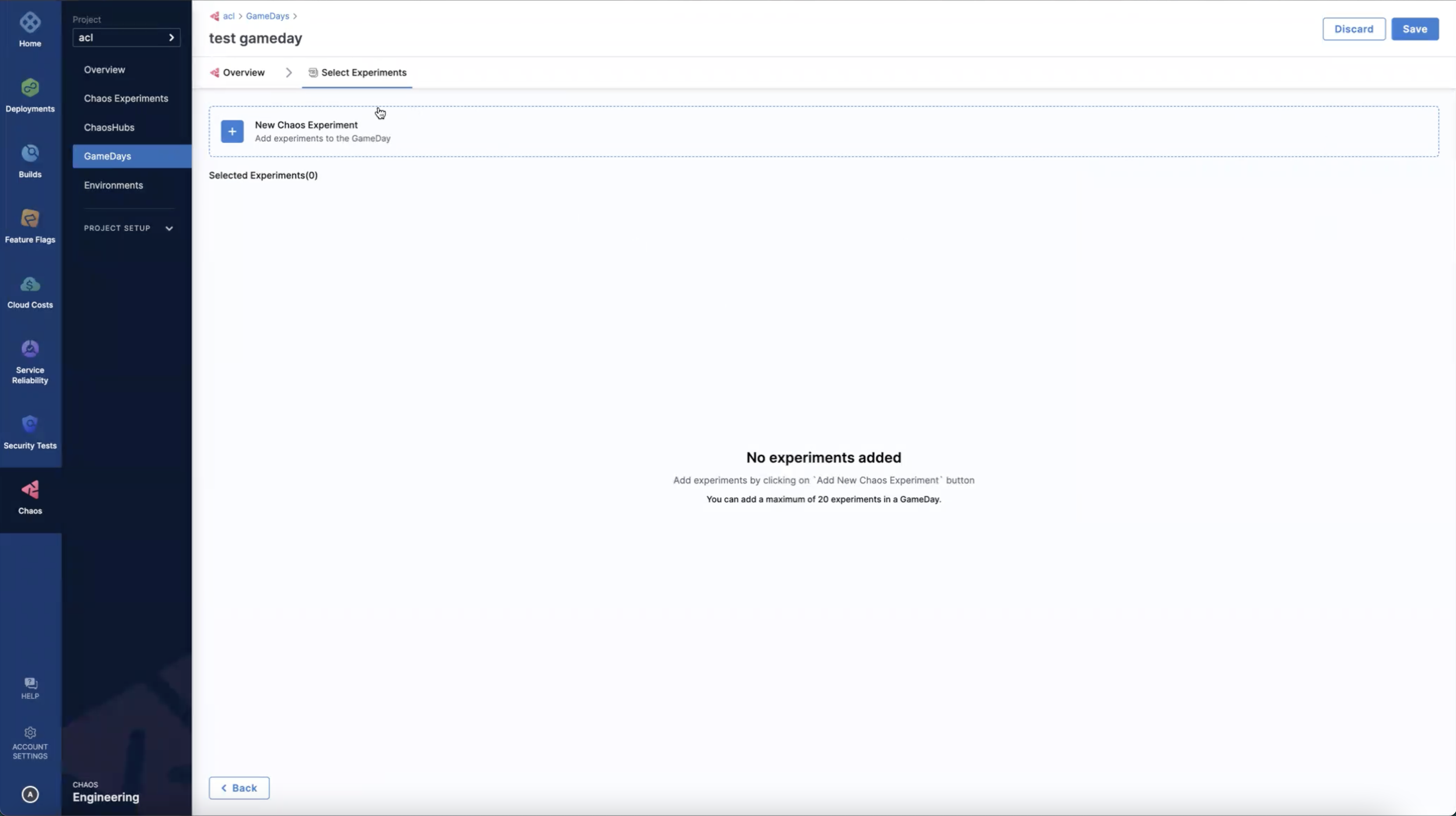
-
You can add experiments by selecting the ones available in the chaos hub.
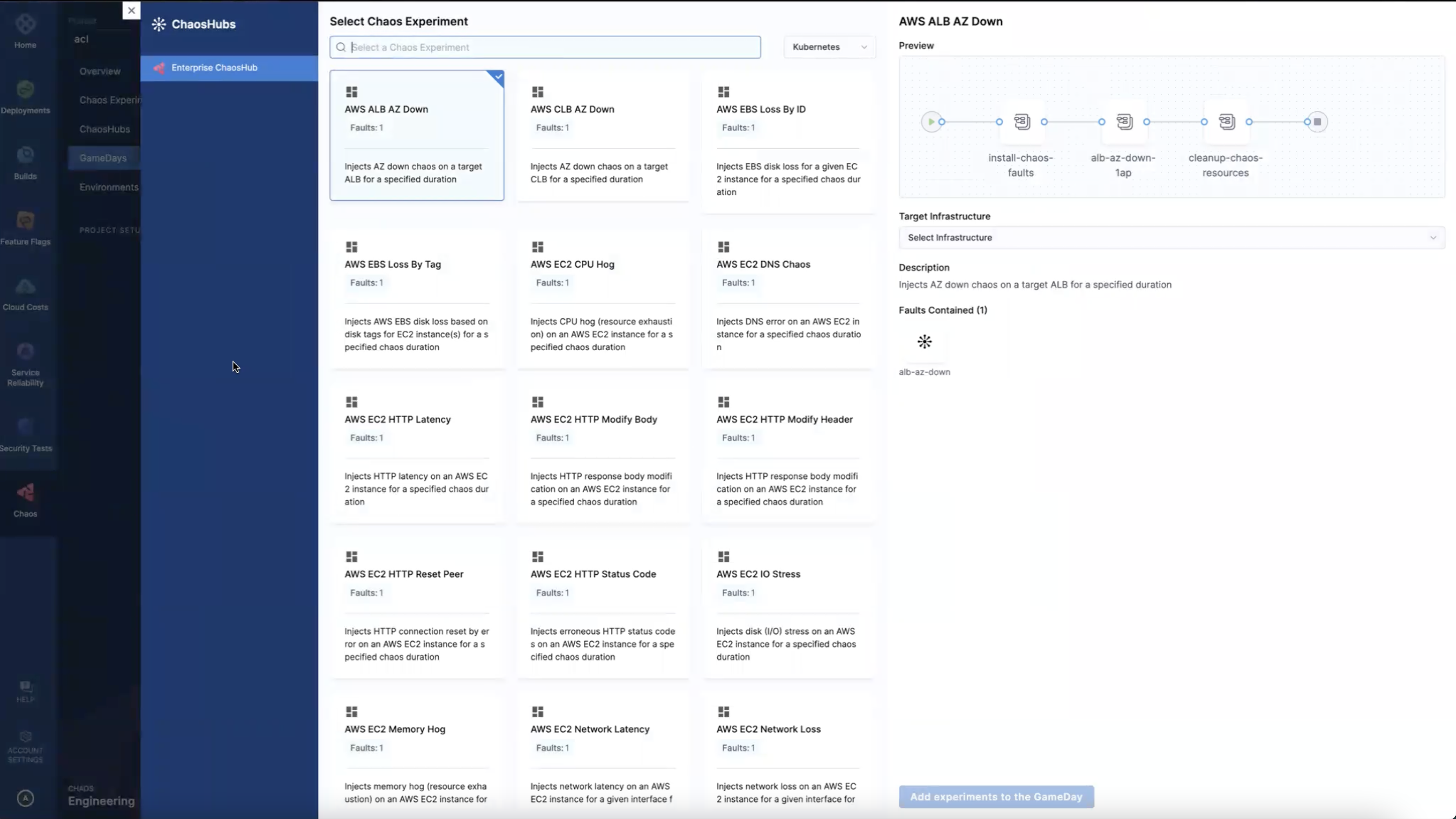
-
Select a chaos infrastructure. Click Add experiments to the GameDay.
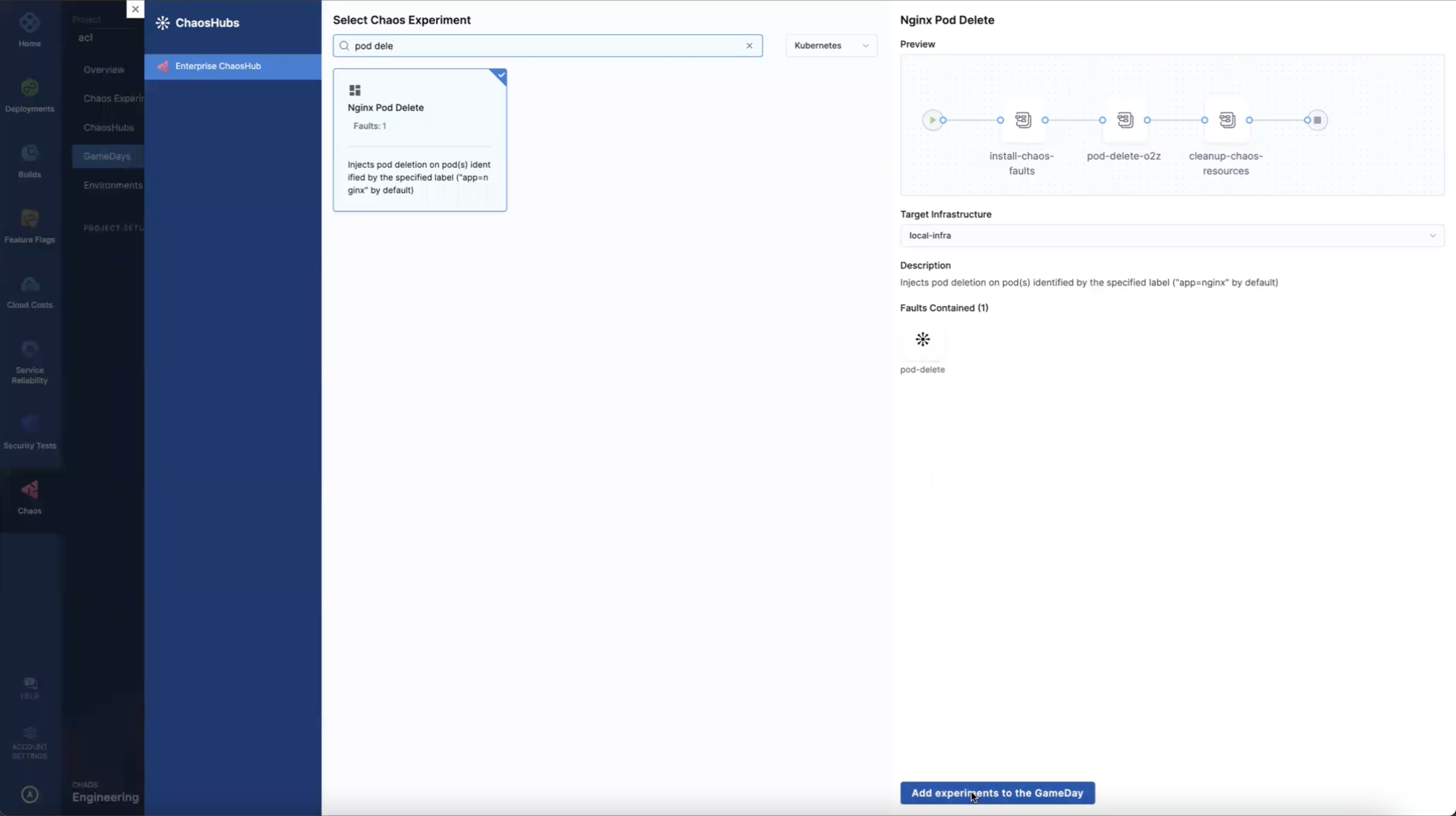
You can add up to 20 experiments to every GameDay, and every chaos experiment can be executed on a different chaos infrastructure.
-
This will lead you to a page that lists the experiments you selected for the current GameDay. You can add or delete experiments from this page.
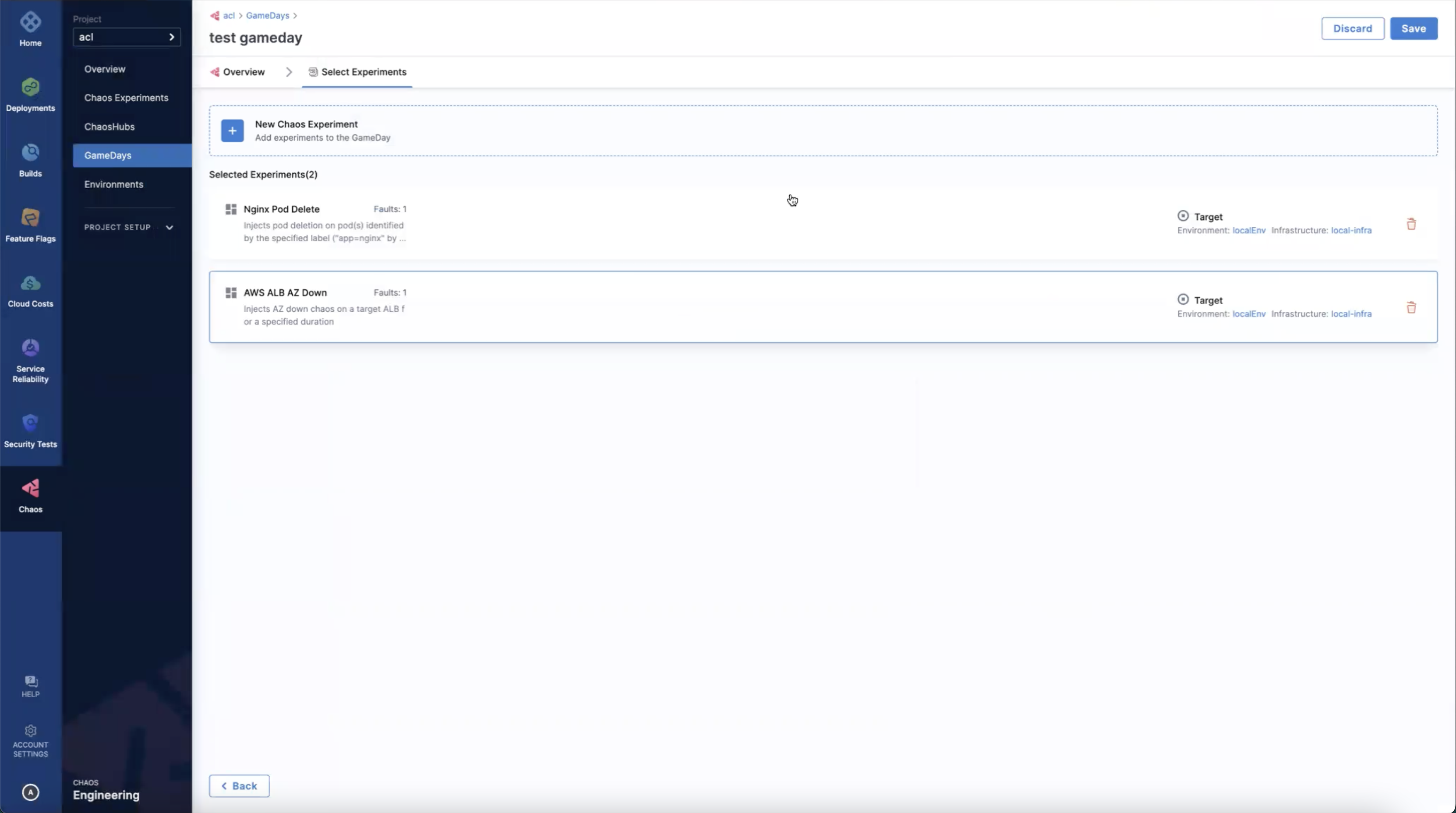
-
Select the experiment to see a preview of the experiment's pipeline.
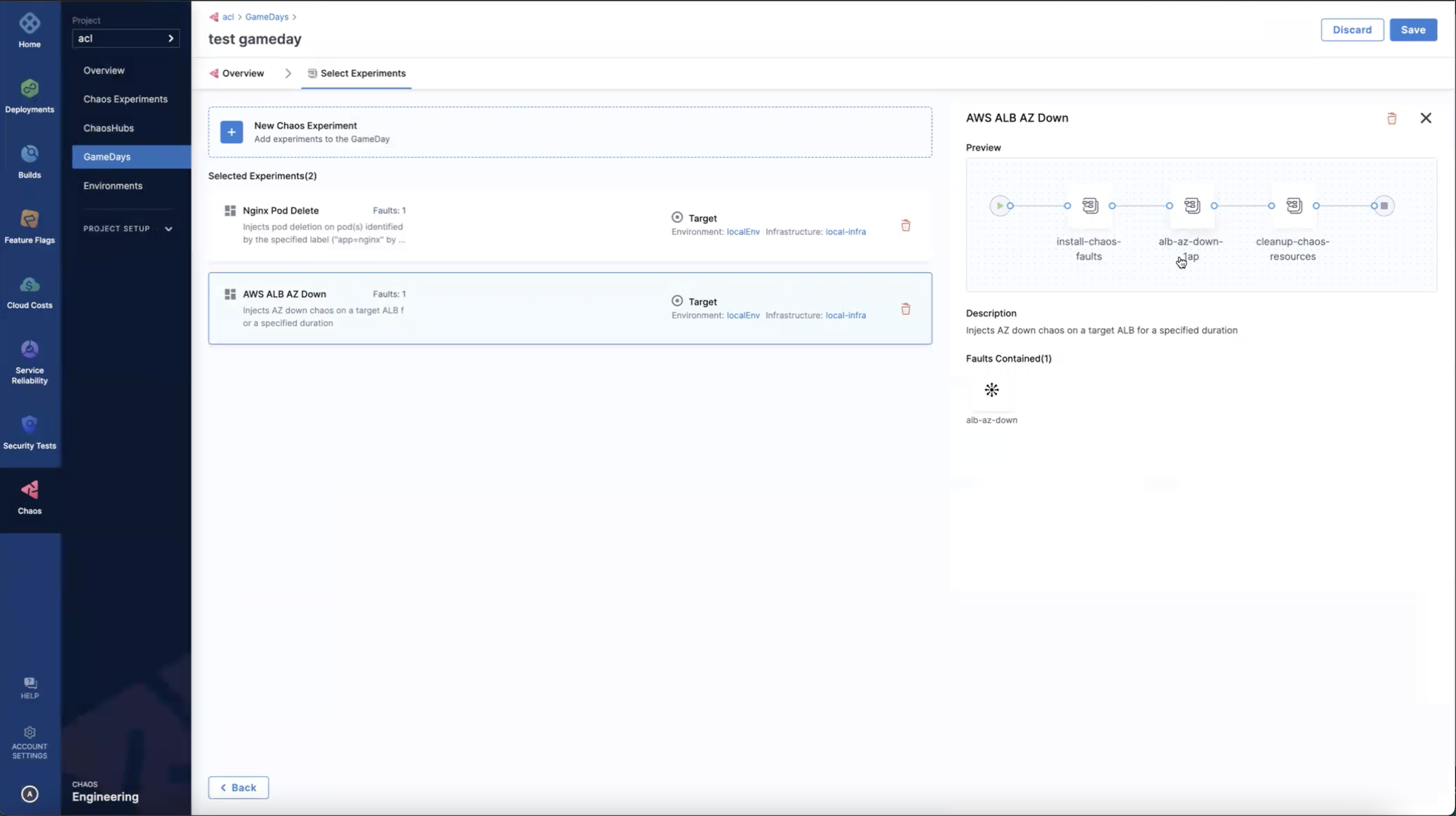
-
After adding the experiments to the GameDay, click Save.
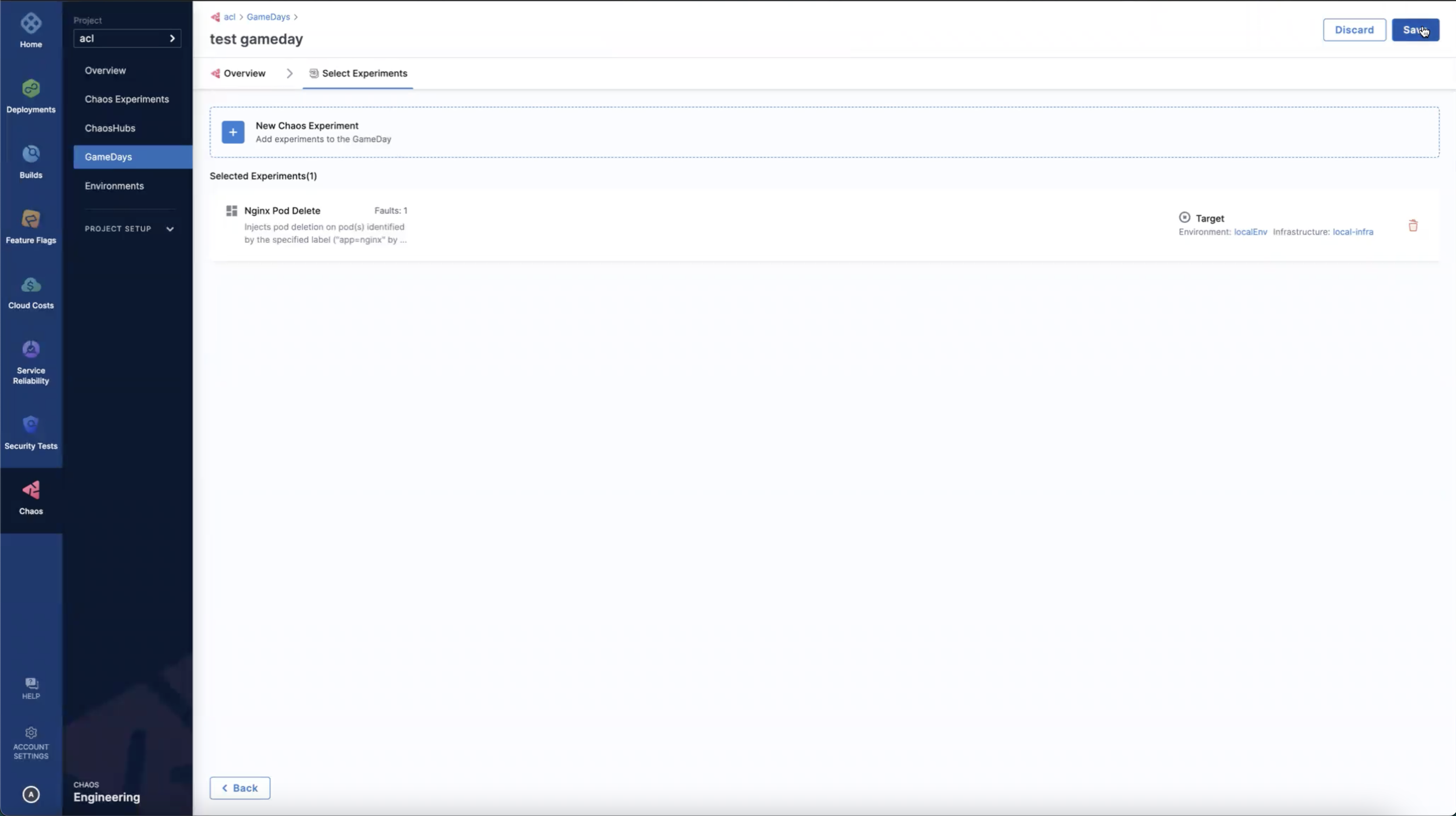
Schedule or run the GameDay
-
Now that you have the experiments in the GameDay, you are all set to run them.
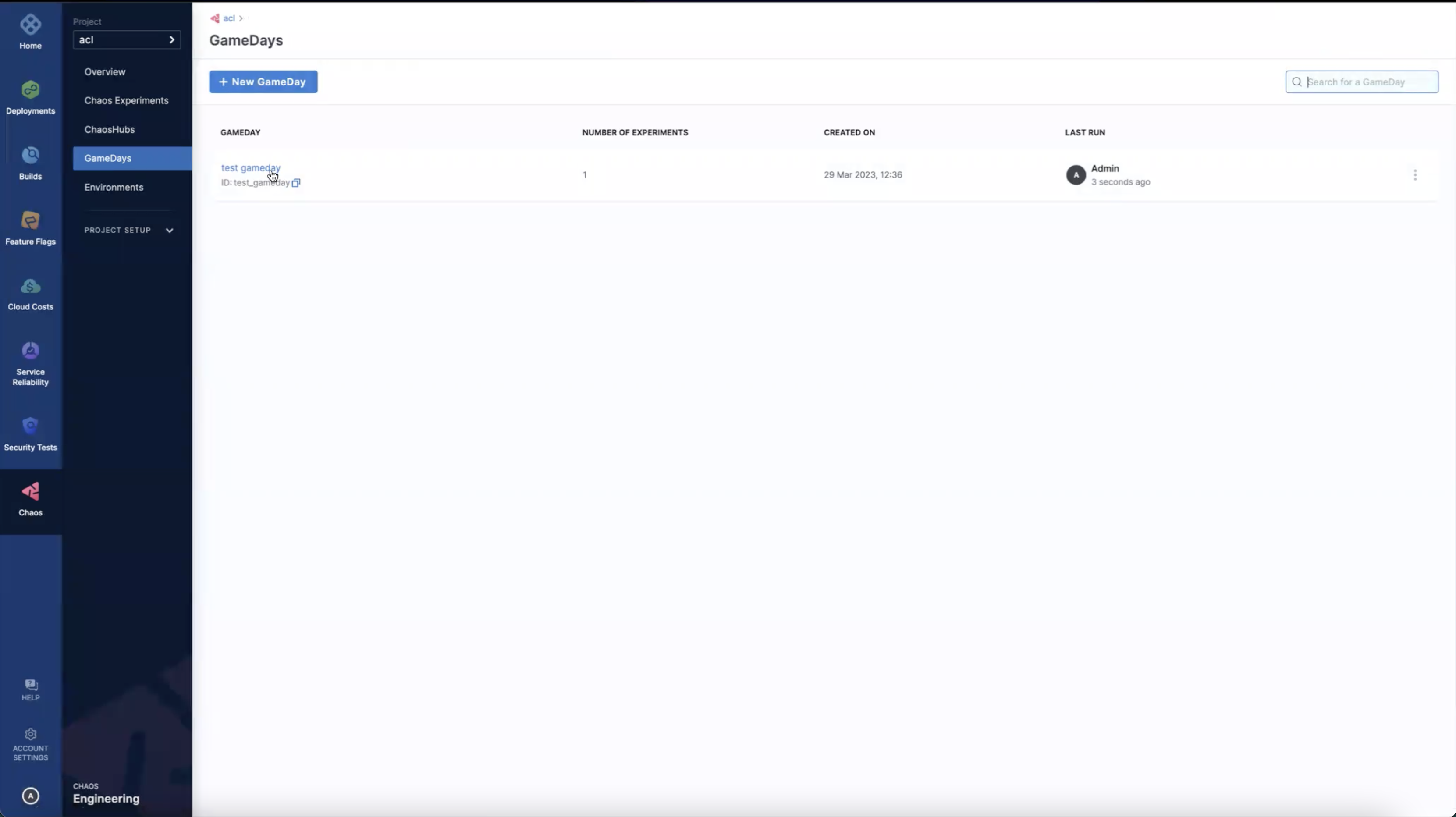
-
Click Start GameDay. This creates experiments within your GameDay.
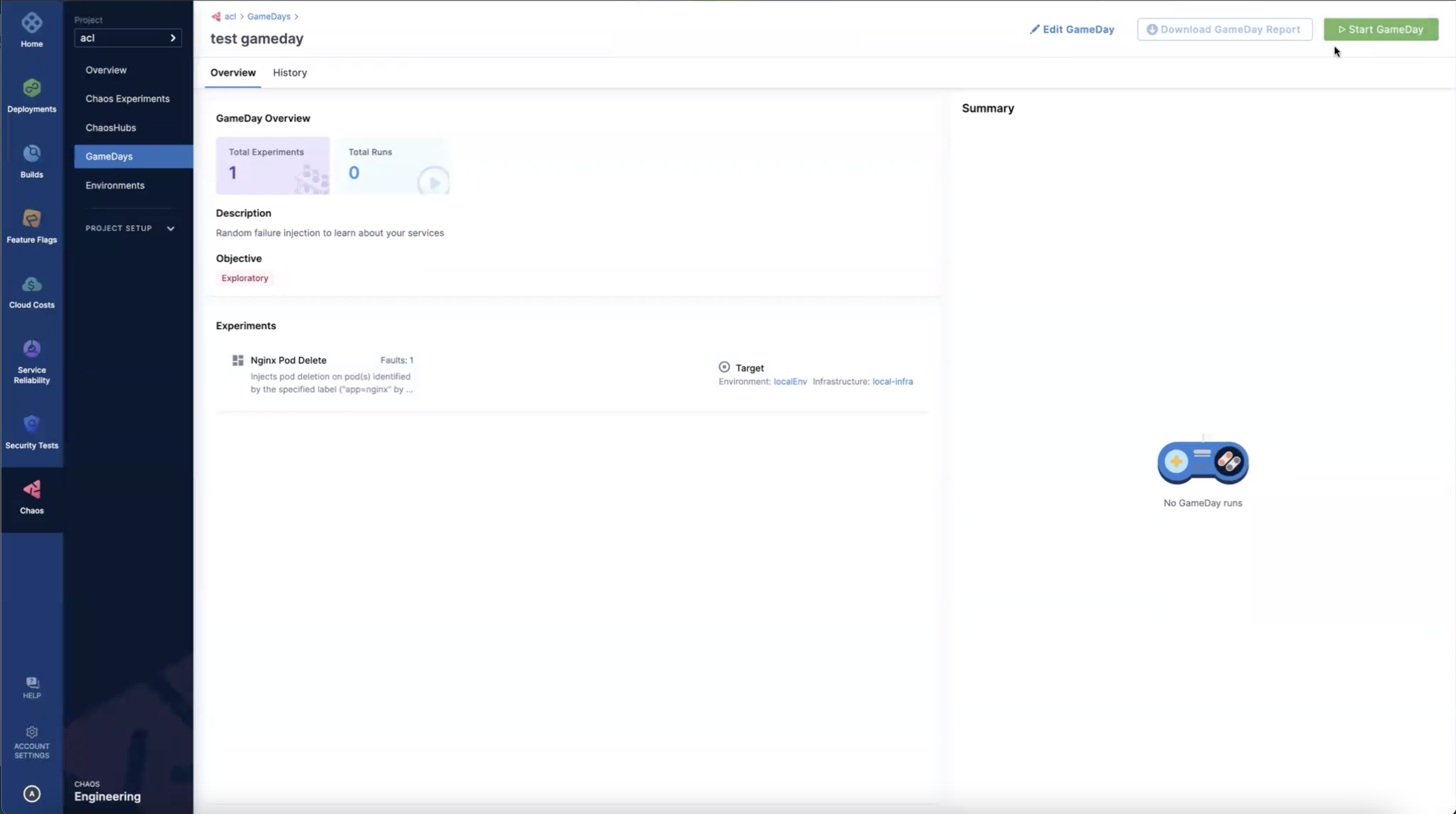
-
Clicking GameDay leads you to the page that contains the experiments associated with the GameDay.
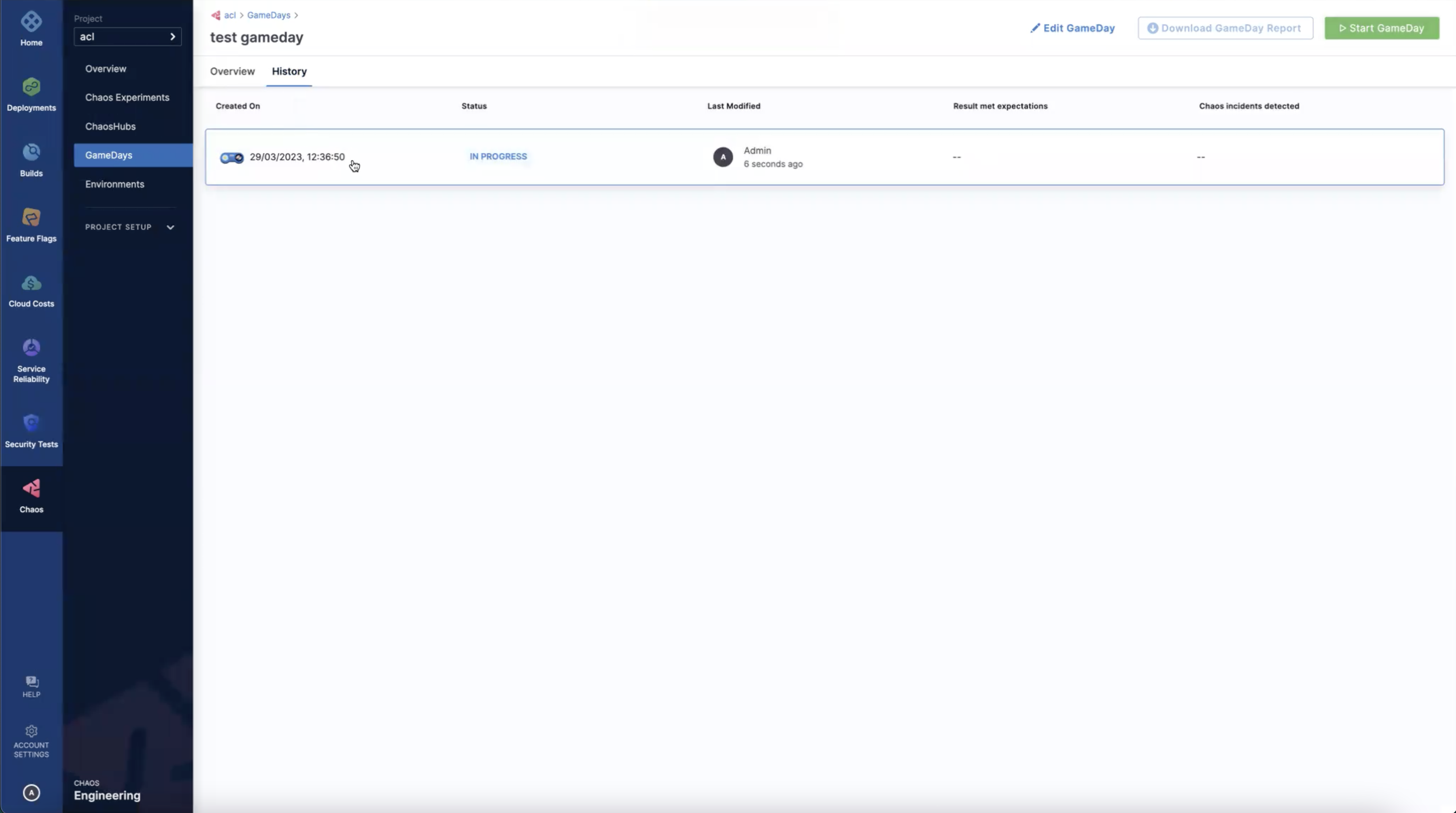
-
On this page, you can Run the experiment.
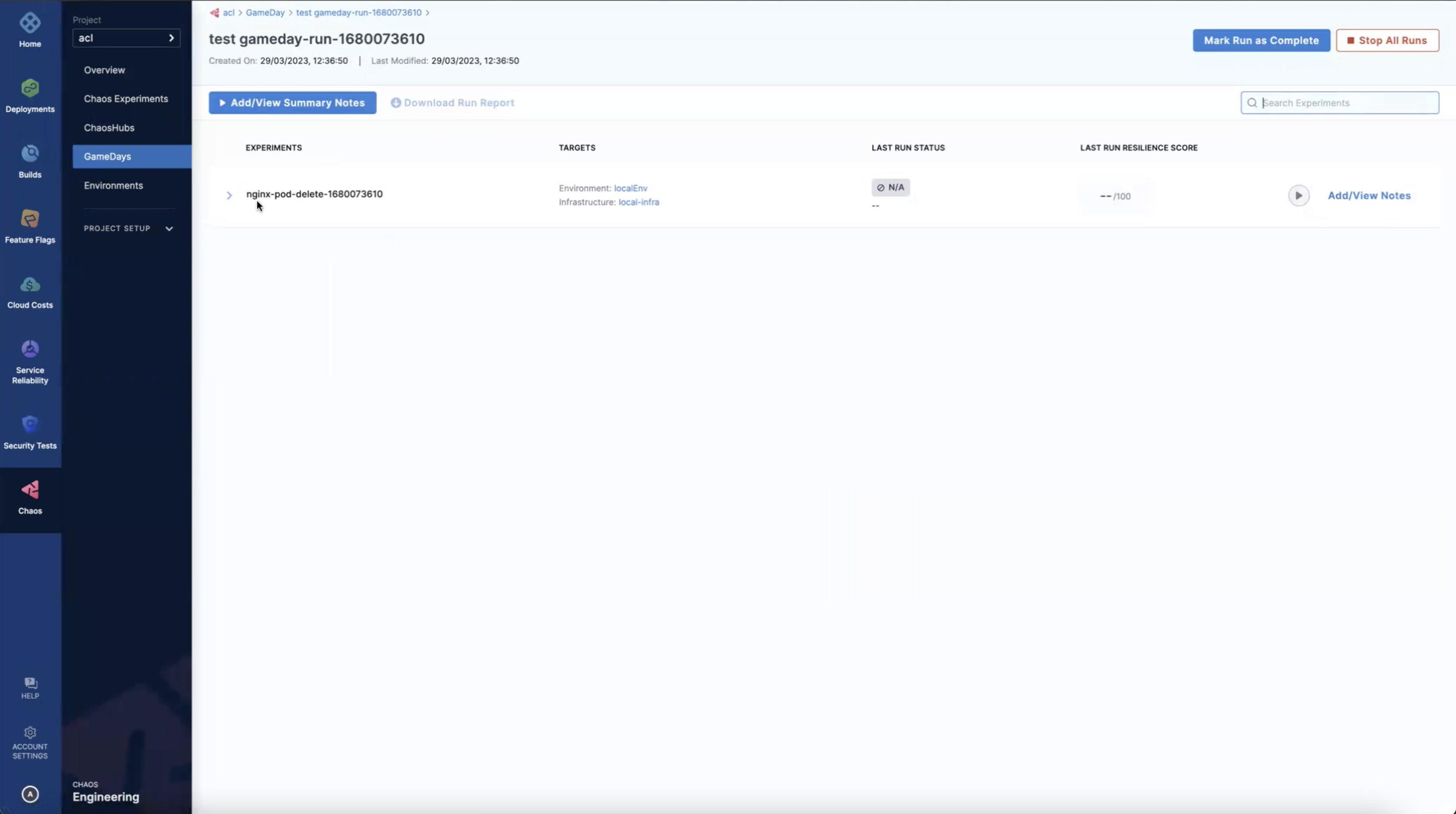
-
Click Run Experiment. This begins the execution of the experiment.
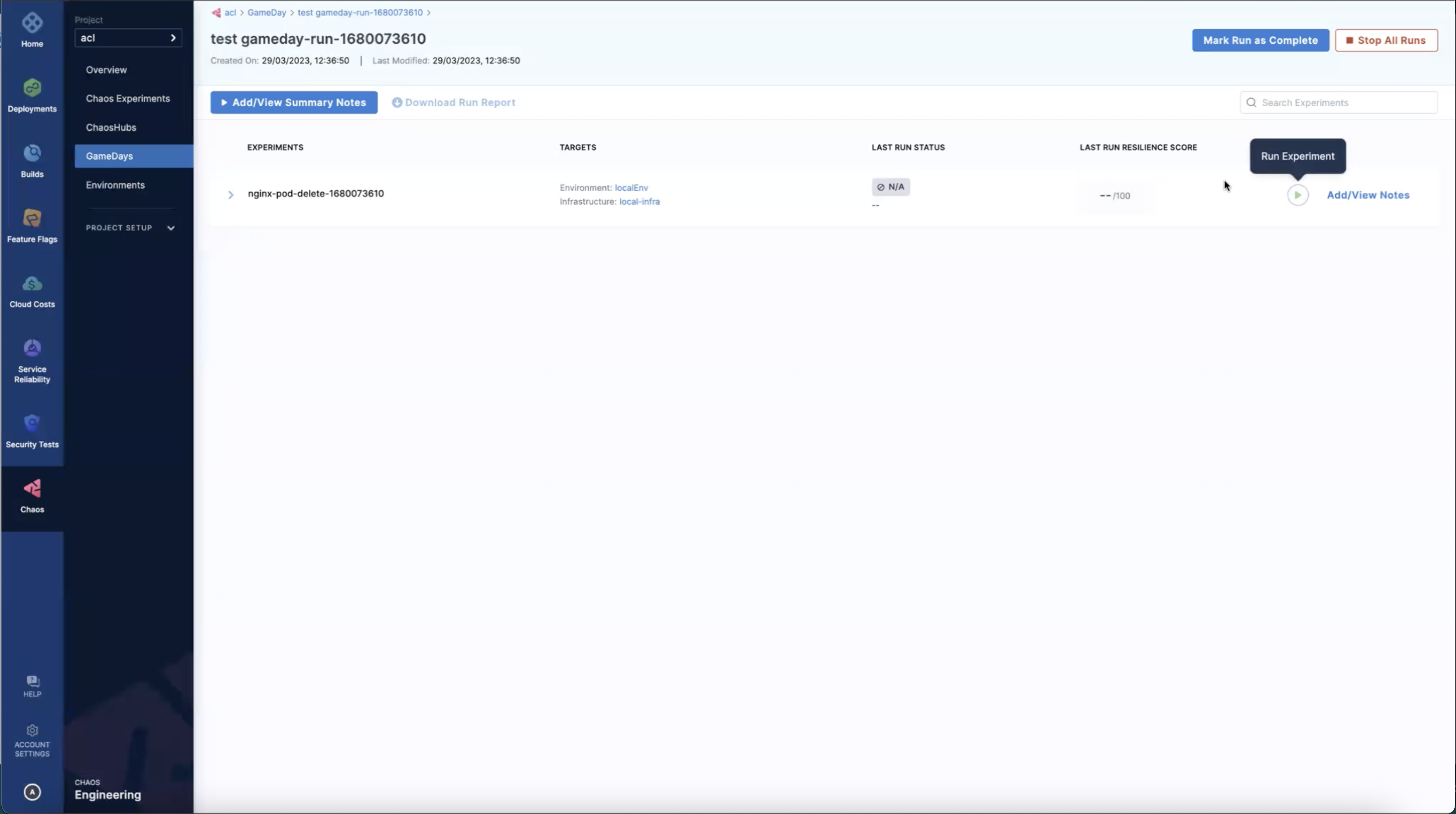
Record the conclusion and action items
-
You can add a summary of the experiments in the GameDay by clicking Add/View Notes.
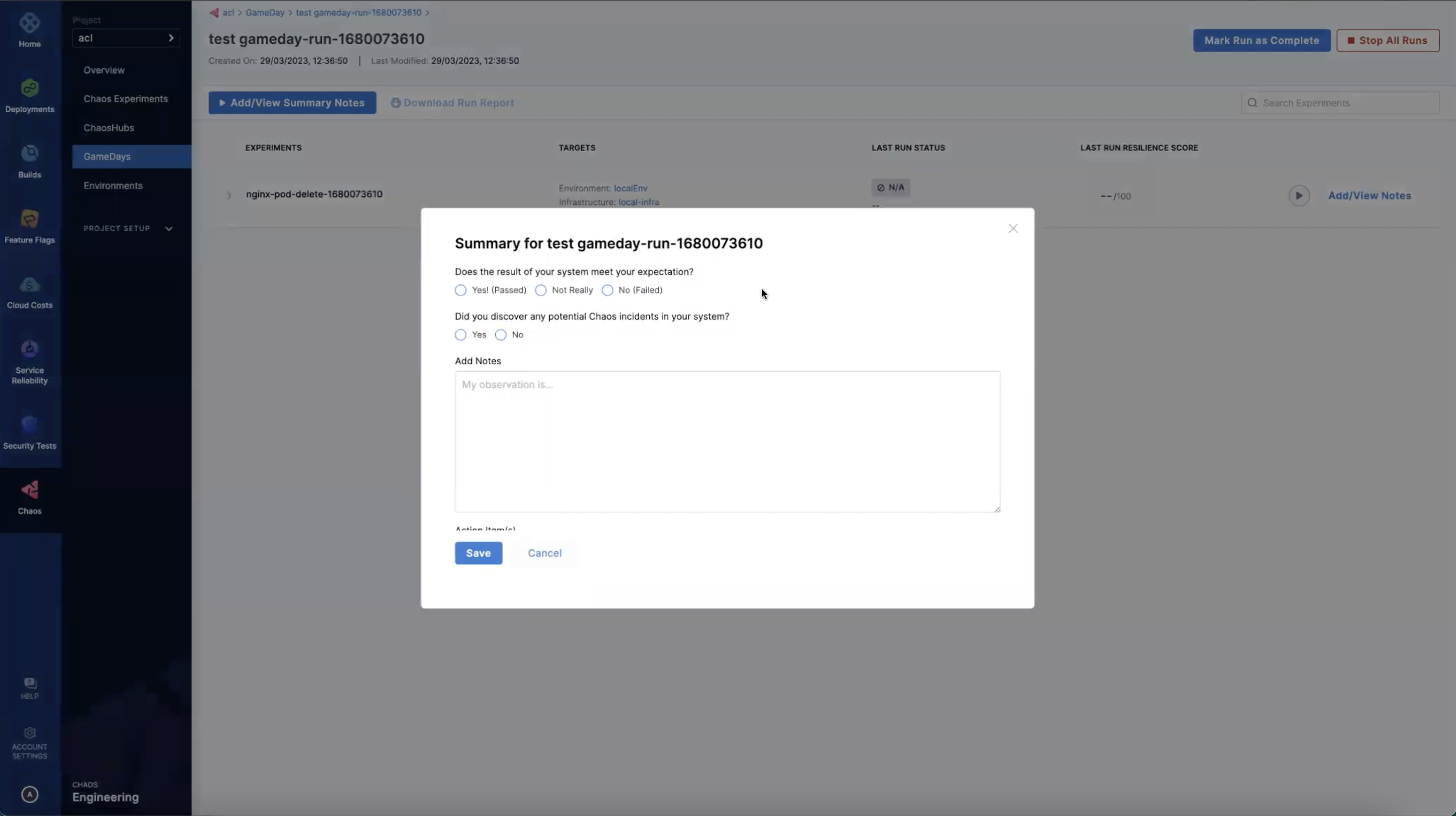
-
You can mark a GameDay run as complete by clicking Mark Run as Complete. After this action, you will not be able to rerun the experiments inside the GameDay run. This completed run serves as a checkpoint within the GameDay that helps keep track of how the application fared during a specific situation.