Overview
This topic describes how you can get a hands-on experience executing chaos experiments without fulfilling the prerequisites for Harness CE SaaS.
You can get hands-on experience executing chaos experiments without fulfilling the prerequisites. You can achieve this in two ways:
Before you begin, review the following:
Prerequisites to Onboarding
Harness CE requires you to install Harness Delegate in your environment before using one of the onboarding methods.
When using one of the onboarding methods, select the Delegate (that you installed earlier) for use by the chaos experiment.
- Once you use a chaos infrastructure for one of the onboarding methods, the second onboarding method will require you to create a new infrastructure.
- You can't use the same infrastructure more than once.
- The UI indicates whether the infrastructure is already in use; if so, create a new one.
Steps to Create an Infrastructure for Onboarding
-
Navigate to Continuous Delivery & GitOps module and select Environments.
-
Select one of the environments you created earlier or create a new environment.
-
Select Infrastructure Definitions tab and select Infrastructure Definition. This opens the modal to create a new infrastructure.
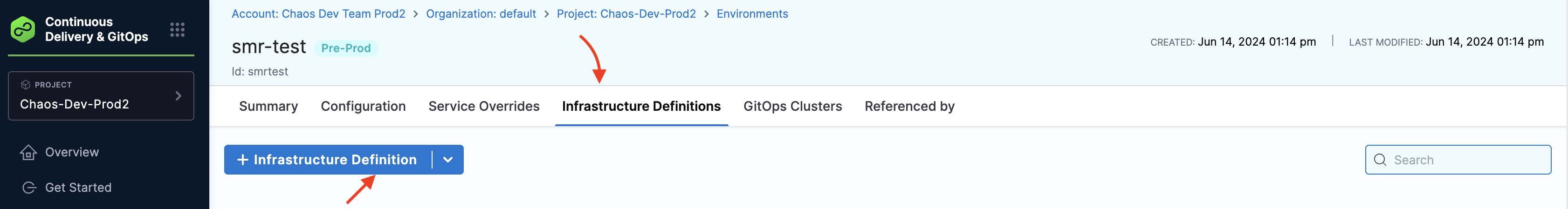
-
Provide a name, method to set up infrastructure (select inline), deployment type (select Kubernetes), and infrastructure type (select Kubernetes) or follow this interactive demo.
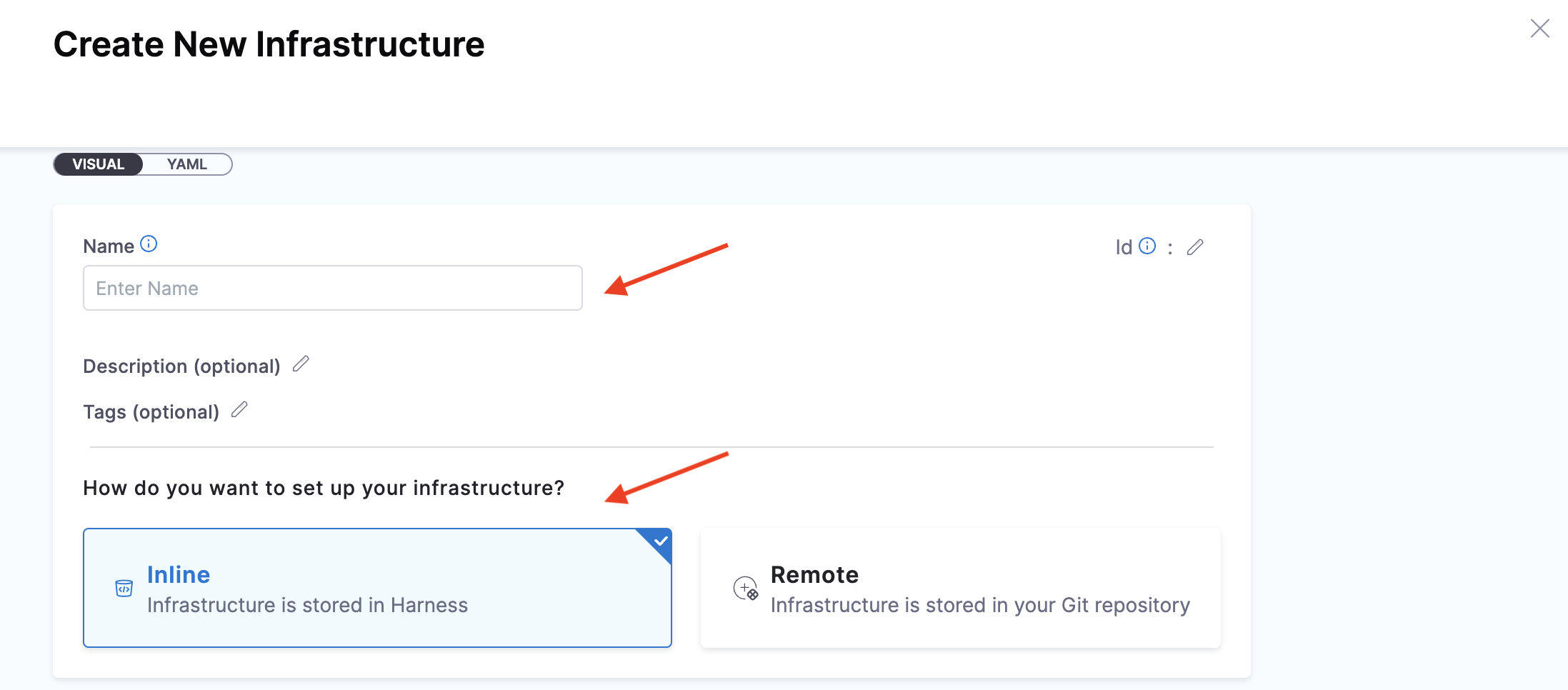
-
Select a connector or create one, and click Apply Selected.
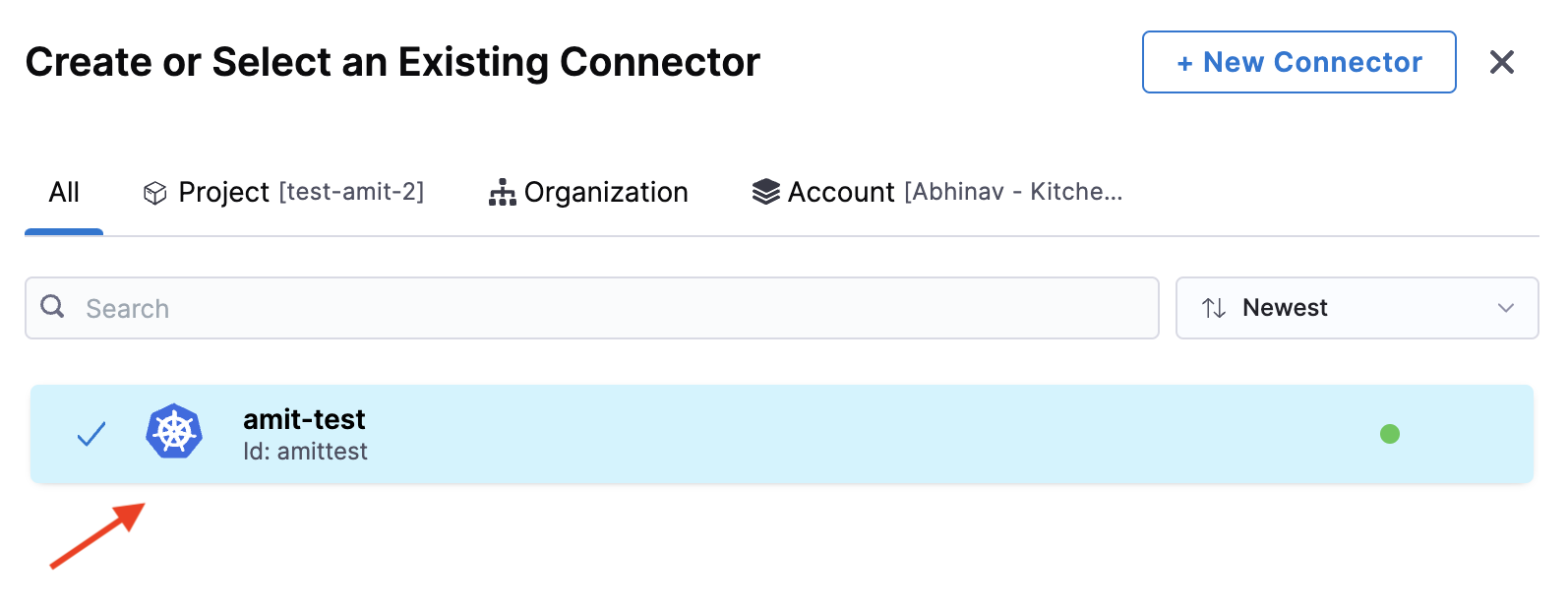
-
Provide cluster details such as connector and namespace. Other fields are not mandatory so you can skip specifying values for those. Select Save.
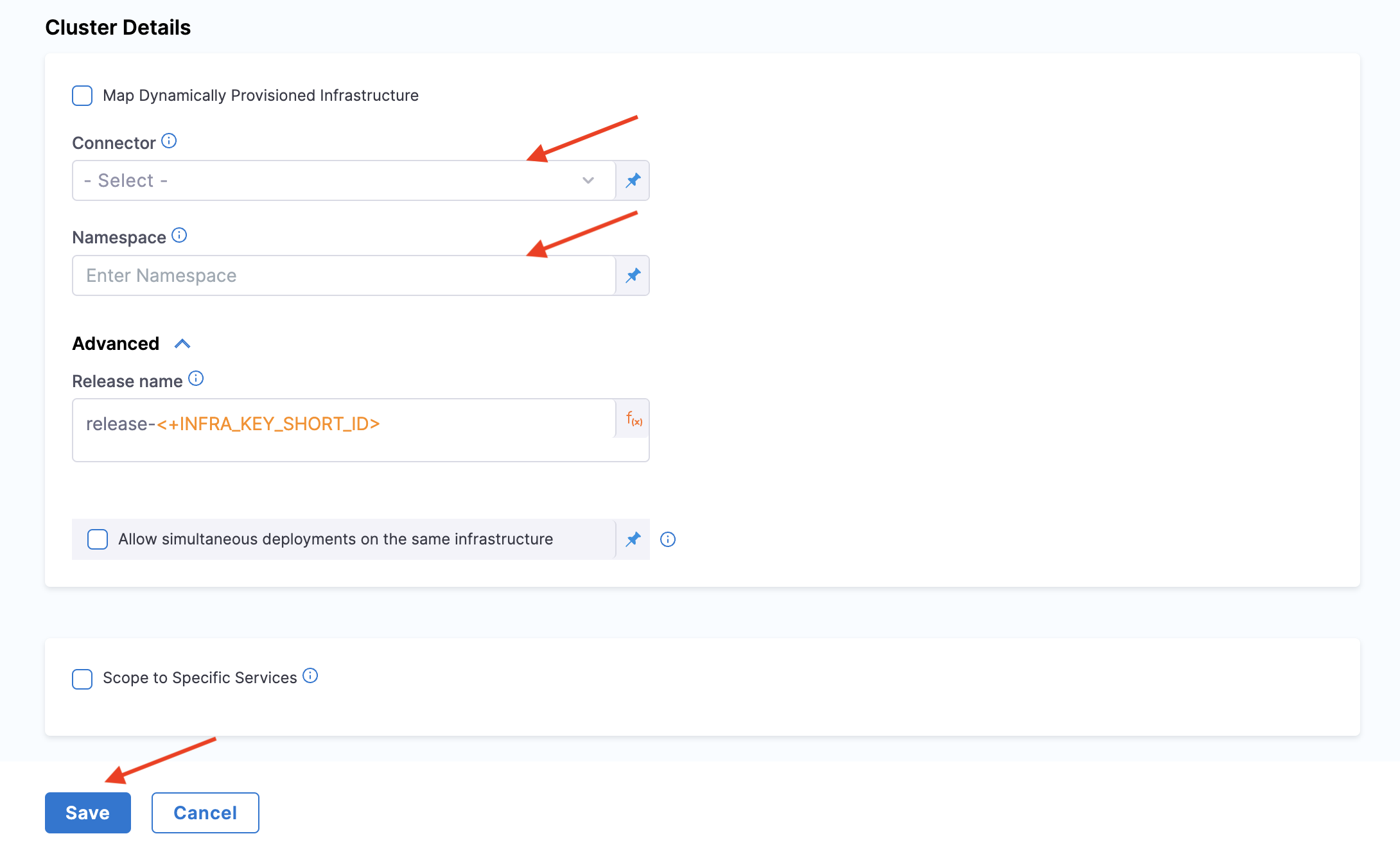
This creates a new infrastructure in the environment you specify.
Onboarding
-
Go to the Chaos module and select Overview. Select Select a cluster, where you can choose between automated and guided onboarding.
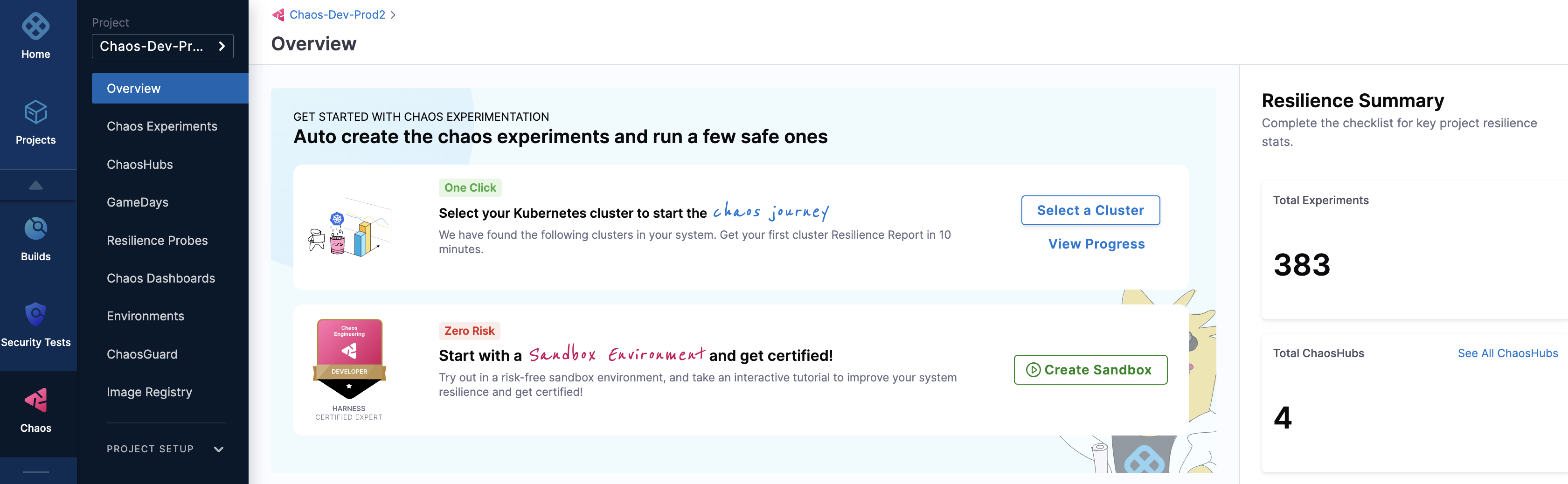
-
If you choose Yes, in a single step!, go to automated onboarding, and if you choose No, I will choose, go to guided onboarding.

- Previously, Harness CE provided a dedicated chaos infrastructure to execute chaos experiments. With the current updates, the
chaos-runneris transient and you can execute chaos experiments by installing Harness delegate, thereby eliminating the need to install Harness chaos infrastructure and other additional components. - Once you have installed Harness delegate, you can reuse it to execute experiments, discover services, create application maps and so on.