Restrict Discovery to Specific Namespace(s)
This topic describes how you can use user-defined service accounts in different scopes to discover services. You can create the necessary roles in your cluster, and provide the service account name in the UI.
Cluster Scope
In this scope, the service account is created by default and the discovery runs in cluster scope by default.
This is the default mode of operation and if you want to create service account, refer to the YAML below and provide the service account name in the UI.
Cluster Scope
apiVersion: v1
kind: ServiceAccount
metadata:
name: cluster-discovery
apiVersion: rbac.authorization.k8s.io/v1
kind: Role
metadata:
name: da-mgmt
namespace: hce-sa
rules:
- apiGroups:
- ""
resources:
- pods
verbs:
- create
- delete
- get
- list
- apiGroups:
- ""
resources:
- pods/log
verbs:
- get
- list
- watch
- apiGroups:
- apps
resources:
- deployments
verbs:
- create
- delete
- get
- list
- patch
- update
The YAML below describes how the role da-discovery is created in cluster scope and how RoleBinding is used with the role da-mgmt.
apiVersion: rbac.authorization.k8s.io/v1
kind: ClusterRole
metadata:
name: da-discovery
rules:
- apiGroups:
- apps
resources:
- deployments
- replicasets
- daemonsets
- statefulsets
verbs:
- watch
- list
- get
- apiGroups:
- ""
resources:
- pods
- replicationcontrollers
- services
- statefulsets
- nodes
- namespaces
verbs:
- watch
- list
- get
- apiGroups:
- batch
resources:
- jobs
- cronjobs
verbs:
- watch
- list
- get
The YAML describes how RoleBinding is used with the role da-mgmt.
apiVersion: rbac.authorization.k8s.io/v1
kind: RoleBinding
metadata:
name: da-mgmt
namespace: hce-sa
roleRef:
apiGroup: rbac.authorization.k8s.io
kind: Role
name: da-mgmt
subjects:
- kind: ServiceAccount
name: cluster-discovery
namespace: hce-sa
The YAML describes how ClusterRoleBinding is used with the cluster role da-discovery.
apiVersion: rbac.authorization.k8s.io/v1
kind: ClusterRoleBinding
metadata:
name: da-discovery
roleRef:
apiGroup: rbac.authorization.k8s.io
kind: ClusterRole
name: da-discovery
subjects:
- kind: ServiceAccount
name: cluster-discovery
namespace: hce-sa
The da-mgmt role is common to all ways creating service account for discovered services because managing the discovery is required for all scopes.
Single Namespace Scope
When you want to discover resources from a particular namespace, you can create a service account with the role, da-mgmt. This role is bound to the service account.
apiVersion: v1
kind: ServiceAccount
metadata:
name: namespace-discovery
The role da-mgmt is required during the process of service discovery to manage the discovery process.
To manage the entire process of discovery, it is required to create pods that are transient. Hence, the role da-mgmt is created (that is common to all modes) that is described below.
apiVersion: rbac.authorization.k8s.io/v1
kind: Role
metadata:
name: da-mgmt
namespace: hce-sa
rules:
- apiGroups:
- ""
resources:
- pods
verbs:
- create
- delete
- get
- list
- apiGroups:
- ""
resources:
- pods/log
verbs:
- get
- list
- watch
- apiGroups:
- apps
resources:
- deployments
verbs:
- create
- delete
- get
- list
- patch
- update
To discover services and metadata associated with it, you need to create a role da-discovery.
The YAML below describes creating a role da-discovery in the namespace hce-sa.
apiVersion: rbac.authorization.k8s.io/v1
kind: Role
metadata:
name: da-discovery
namespace: hce-sa
rules:
- apiGroups:
- apps
resources:
- deployments
- replicasets
- daemonsets
- statefulsets
verbs:
- watch
- list
- get
- apiGroups:
- ""
resources:
- pods
- replicationcontrollers
- services
- statefulsets
verbs:
- watch
- list
- get
- apiGroups:
- batch
resources:
- jobs
- cronjobs
verbs:
- watch
- list
- get
The YAML below describes how the da-mgmt RoleBinding is applied to service account namespace-discovery.
apiVersion: rbac.authorization.k8s.io/v1
kind: RoleBinding
metadata:
name: da-mgmt
namespace: hce-sa
roleRef:
apiGroup: rbac.authorization.k8s.io
kind: Role
name: da-mgmt
subjects:
- kind: ServiceAccount
name: namespace-discovery
namespace: hce-sa
The YAML below describes how the da-discovery role is bound to service account namespace-discovery.
apiVersion: rbac.authorization.k8s.io/v1
kind: RoleBinding
metadata:
name: da-discovery
namespace: hce-sa
roleRef:
apiGroup: rbac.authorization.k8s.io
kind: Role
name: da-discovery
subjects:
- kind: ServiceAccount
name: namespace-discovery
namespace: hce-sa
Multiple Namespaces
You can add multiple namespaces in the UI by selecting the Inclusion option in the UI. To exclude certain namespaces, select Exclusion and specify namespaces to exclude from the service discovery process.
The da-mgmt role remains constant, to help manage service discovery process.
apiVersion: v1
kind: ServiceAccount
metadata:
name: multiple-namespace-discovery
---
apiVersion: rbac.authorization.k8s.io/v1
kind: Role
metadata:
name: da-mgmt
namespace: hce-sa
rules:
- apiGroups:
- ""
resources:
- pods
verbs:
- create
- delete
- get
- list
- apiGroups:
- ""
resources:
- pods/log
verbs:
- get
- list
- watch
- apiGroups:
- apps
resources:
- deployments
verbs:
- create
- delete
- get
- list
- patch
- update
---
apiVersion: rbac.authorization.k8s.io/v1
kind: RoleBinding
metadata:
name: da-mgmt
namespace: hce-sa
roleRef:
apiGroup: rbac.authorization.k8s.io
kind: Role
name: da-mgmt
subjects:
- kind: ServiceAccount
name: multiple-namespace-discovery
namespace: hce-sa
The YAML below describes how the cluster role da-discovery is configured to discover services and metadata associated with it.
apiVersion: rbac.authorization.k8s.io/v1
kind: ClusterRole
metadata:
name: da-discovery
rules:
- apiGroups:
- apps
resources:
- deployments
- replicasets
- daemonsets
- statefulsets
verbs:
- watch
- list
- get
- apiGroups:
- ""
resources:
- pods
- replicationcontrollers
- services
- statefulsets
verbs:
- watch
- list
- get
- apiGroups:
- batch
resources:
- jobs
- cronjobs
verbs:
- watch
- list
- get
If you want to have multiple namespaces when discovering services, you can create RoleBindings to bind the cluster role with the specific namespace.
To enable discovery for two namespaces, say hce and cert-manager, you need two role bindings.
The YAML below describes how you can achieve this.
apiVersion: rbac.authorization.k8s.io/v1
kind: RoleBinding
metadata:
name: da-discovery
namespace: hce
roleRef:
apiGroup: rbac.authorization.k8s.io
kind: ClusterRole
name: da-discovery
subjects:
- kind: ServiceAccount
name: multiple-namespace-discovery
namespace: hce-sa
---
apiVersion: rbac.authorization.k8s.io/v1
kind: RoleBinding
metadata:
name: da-discovery
namespace: cert-manager
roleRef:
apiGroup: rbac.authorization.k8s.io
kind: ClusterRole
name: da-discovery
subjects:
- kind: ServiceAccount
name: multiple-namespace-discovery
namespace: hce-sa
Additional Permissions for Multiple Namespaces
To discover traffic on multiple namespaces, additional permissions are necessary. Without the additional permissions, connectivity can't be discovered in single and multiple namespaces.
The YAML below describes how you can attach additional permissions with the existing service account.
apiVersion: rbac.authorization.k8s.io/v1
kind: ClusterRole
metadata:
name: da-discovery-extra
rules:
- apiGroups:
- ""
resources:
- nodes
verbs:
- watch
- list
- get
---
apiVersion: rbac.authorization.k8s.io/v1
kind: ClusterRoleBinding
metadata:
name: da-discovery-extra
roleRef:
apiGroup: rbac.authorization.k8s.io
kind: ClusterRole
name: da-discovery-extra
subjects:
- kind: ServiceAccount
name: multiple-namespace-discovery
namespace: hce-sa
Once you create the necessary roles in your cluster, add the service account name in the UI. Follow the steps below.
- Select Project Settings -> Discovery under Project-level resources and click New Discovery Agent.
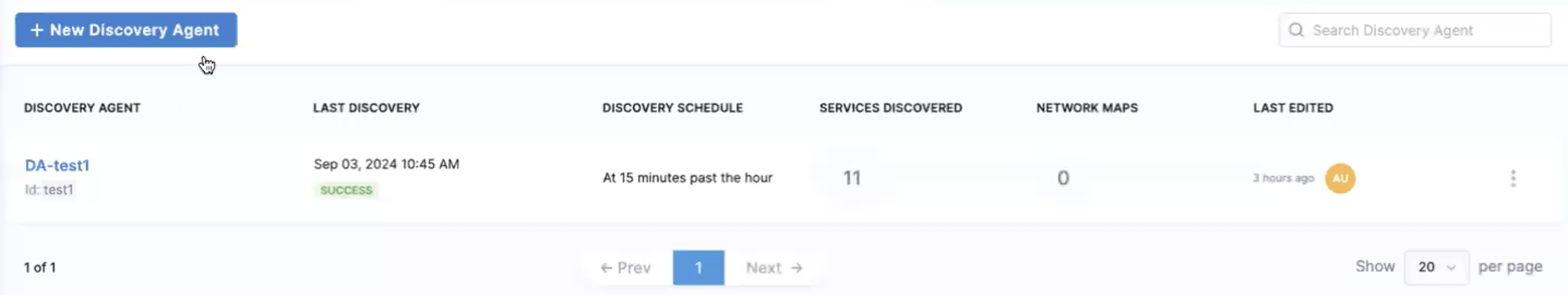
- Provide the Environment, Infrastructure, Discovery Agent Name, and Namespace.
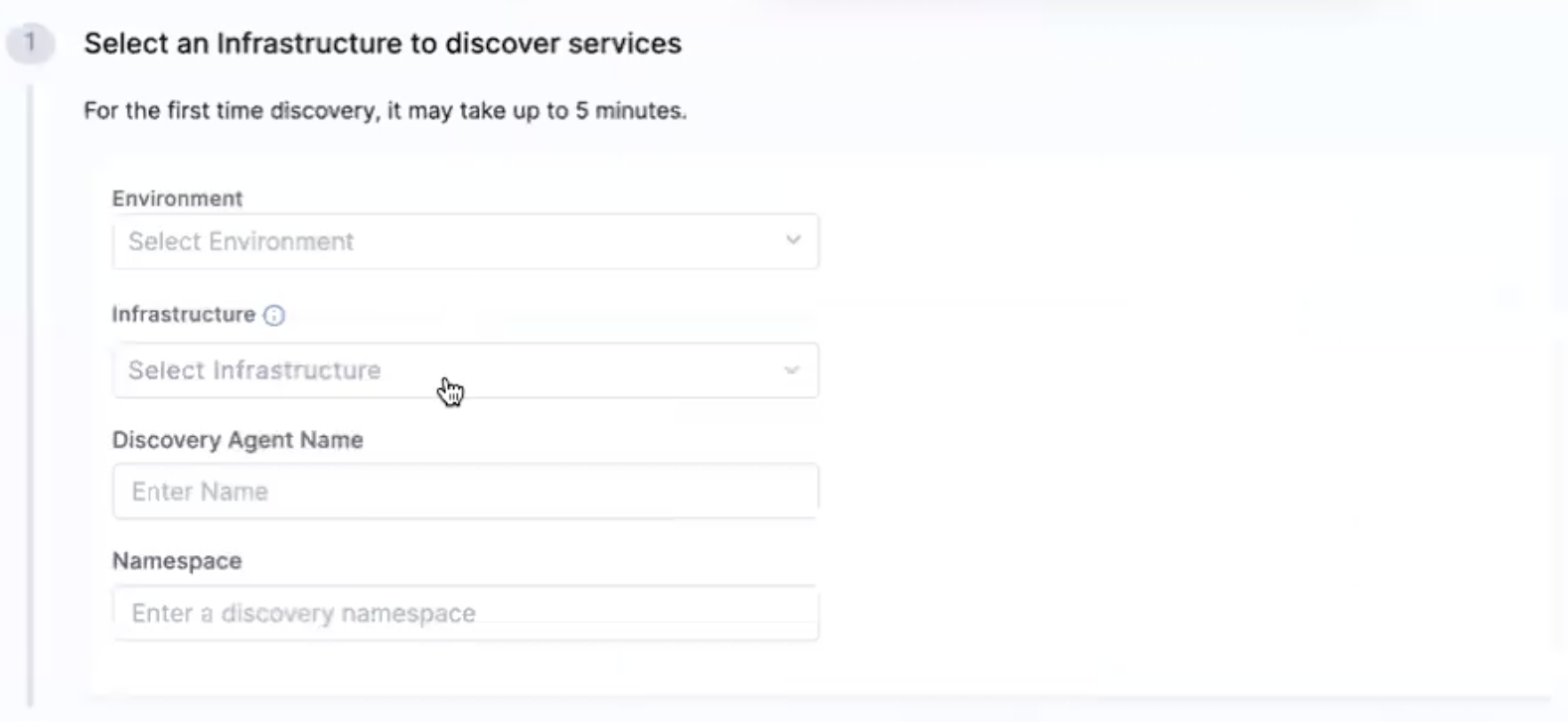
In case of cluster scope, you can provide the service account name in the UI to discover services.
Single Namespace Scope
To use single namespace, select Inclusion and provide the namespace. Disable the Detect network trace connectivity.
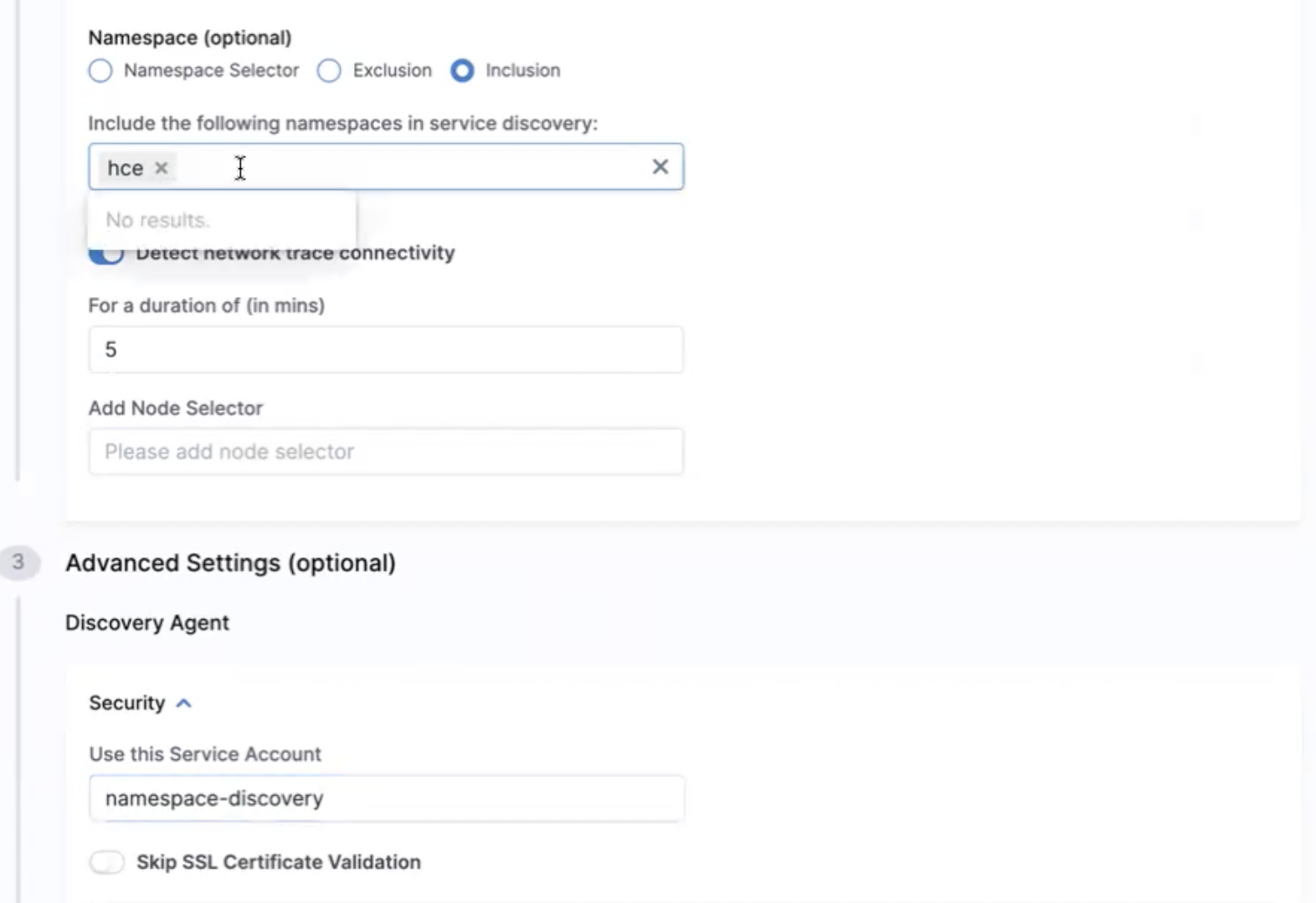
Multiple Namespace Scope
To use multiple namespaces, provide multiple namespaces and click Create New Discovery Agent.
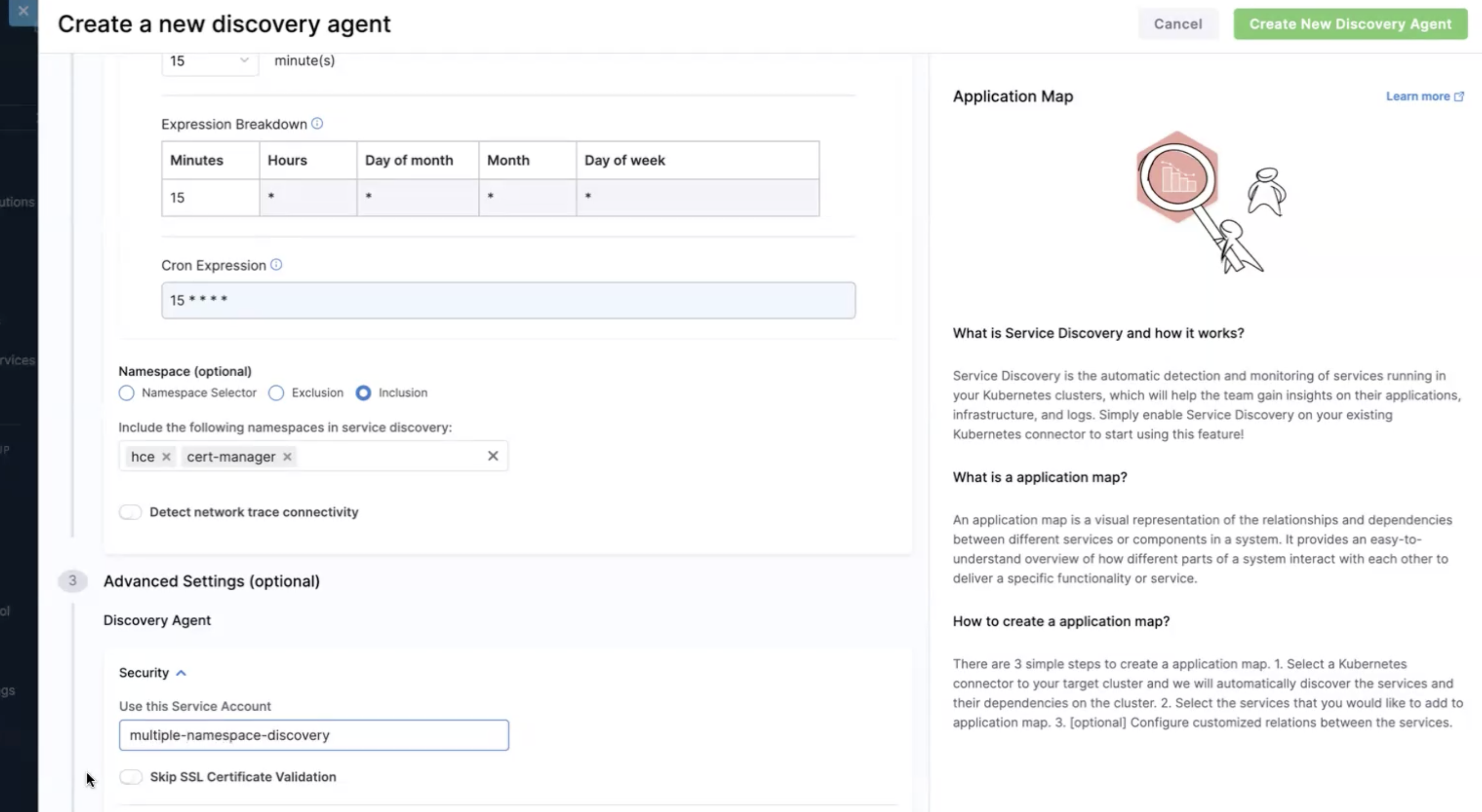
- If you are not using additional permissions, disable the Detect network trace connectivity (it is enabled by default that corresponds to single namespace scope).