AutoStopping for GCP VMs and Instance Groups
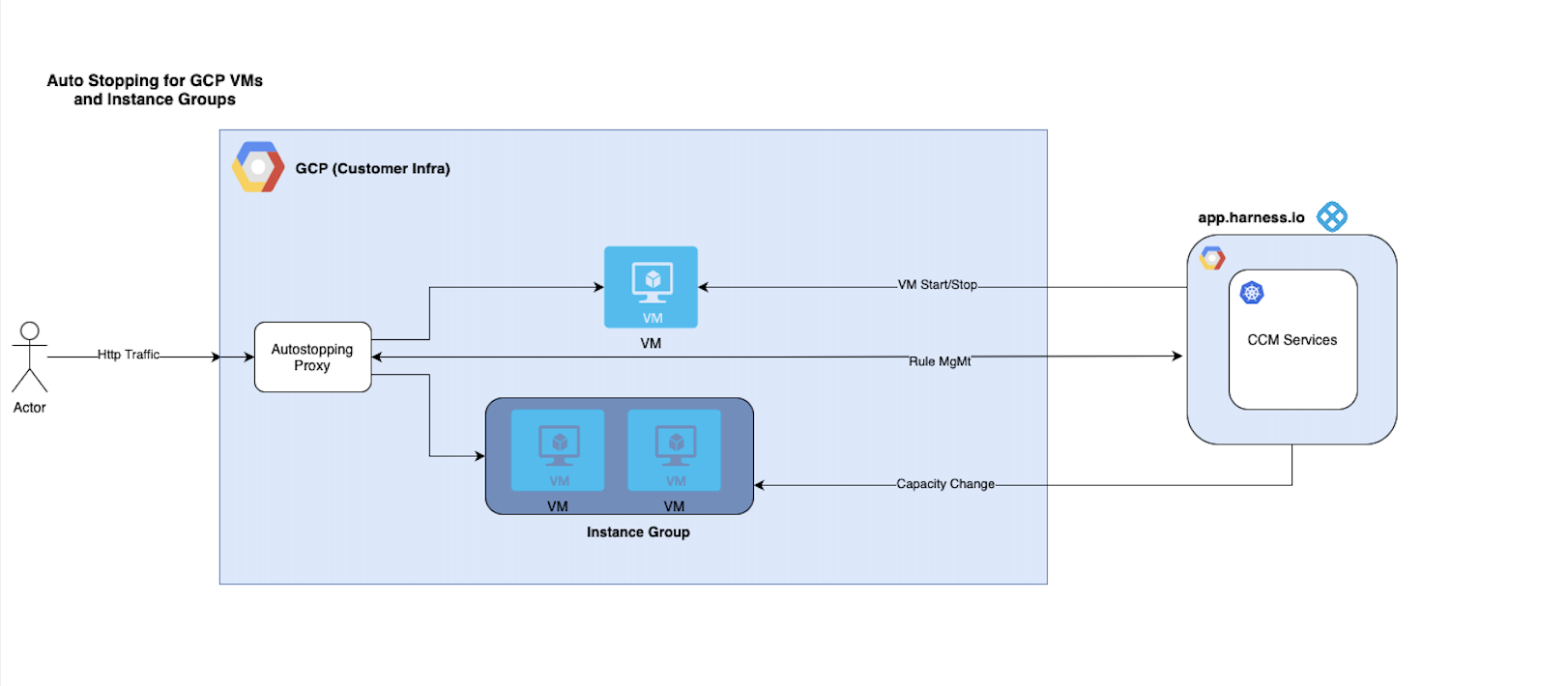
This diagram illustrates how various computer services collaborate to implement an AutoStopping feature for Google Cloud Platform (GCP) virtual machines (VMs) and Instance Groups. The process involves deploying custom Envoy-based proxy components within the customer's infrastructure to facilitate seamless cooperation.
Components and Workflow:
-
CCM Services: These services collectively orchestrate the AutoStopping mechanism, serving as the central command for the automation process.
-
Customer Infrastructure: The customer's infrastructure forms the operational backdrop for AutoStopping activities. It encompasses GCP VMs and Instance Groups subject to AutoStopping directives defined by CCM.
-
Custom Envoy-Based Proxy: As part of the implementation process, bespoke Envoy-based proxy components are strategically installed within the customer's infrastructure. These proxies play a critical role in intercepting and managing traffic flow between end-users and the designated VMs/Instance Groups.
Initiation Process:
-
Deployment of Proxy Components: During the initiation phase, custom Envoy-based proxy components are installed within the customer's infrastructure. This deployment marks a pivotal step in enabling communication between CCM and the customer's resources.
-
Interception of Proxy Traffic: The installed proxy components intercept traffic flowing between end-users and the designated GCP VMs/Instance Groups. This interception point serves as a crucial juncture for implementing AutoStopping actions.
-
Rule Definition within CCM: CCM is responsible for defining rules that govern AutoStopping via the proxy. These rules regulate the proxy's behavior, dictating when and how the AutoStopping mechanism should be activated.
Execution of AutoStopping:
In accordance with the defined directives, CCM orchestrates the execution of AutoStopping actions through the proxy. This involves making decisions based on variables such as user interactions, traffic patterns, or pre-established schedules.
Overall, this process ensures efficient management of GCP resources, optimizing usage and minimizing unnecessary expenses.