Create a Gitspace
Follow the instructions below to create a Gitspace:
- Click on +New Gitspace. To create a Gitspace using the sample app. You have two options to create Gitspace:
- Using Harness Code
- Other Git Repositories
- Select the Repository from the dropdown, followed by updating the branch.
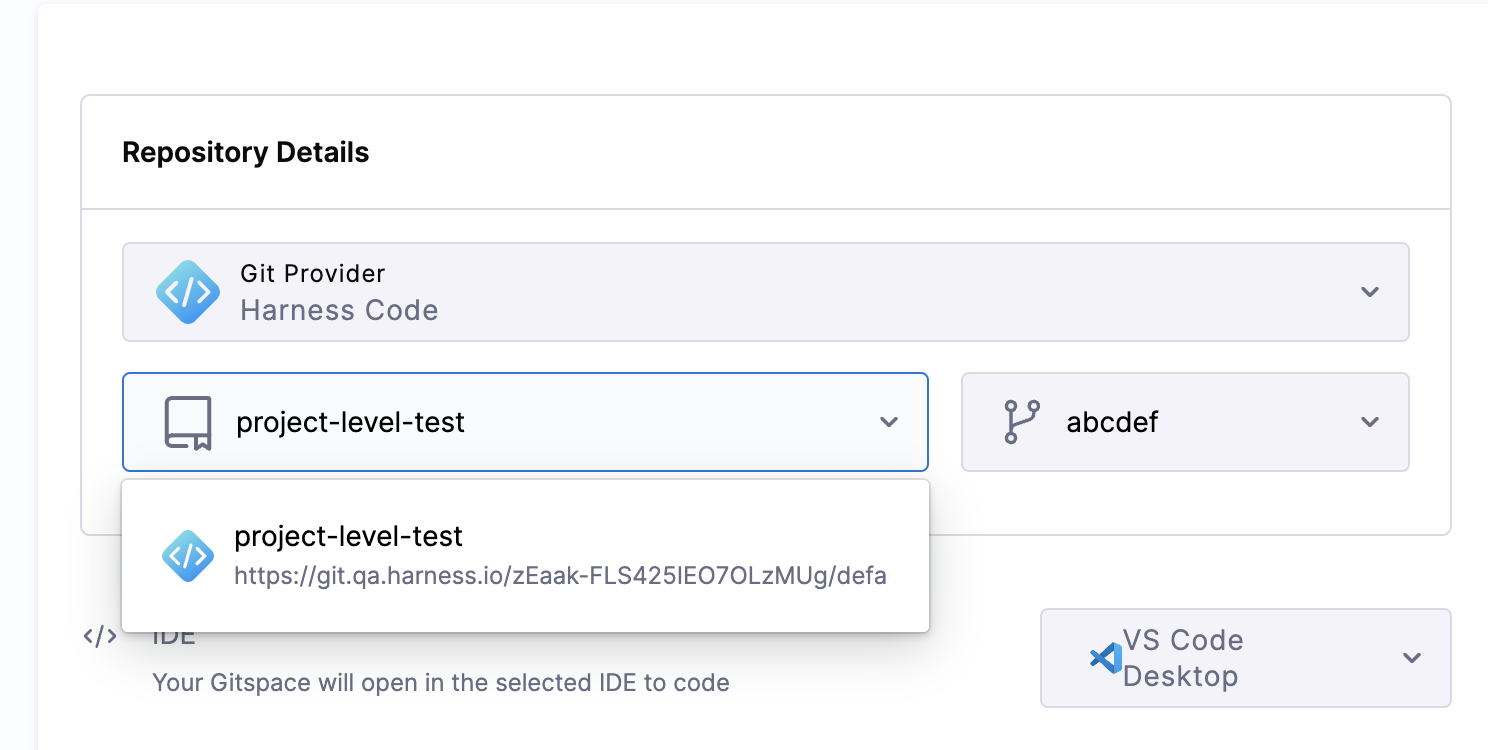
-
You can add a public or private repository URL for supported git providers.
-
For public repositories, the URL must strictly follow this format: https://git-provider.com/organisation/repository (e.g., for GitHub: https://github.com/harness-community/demo-repo-nm). Any extra text after this may cause an error.
-
If OAuth is configured, you’ll be able to select from a list of private repositories you have access to.
-
By default the branch selected would be main which you can change according to your choice.
- VS Code Browser
- VS Code Desktop
VS Code Browser
- VS Code Browser can directly be started on your browser and doesn't require any pre-configuration.
- You can select the IDE type as VS Code Browser and you'll redirected to the IDE on a new tab once the Gitspace is created and you click on Open VS Code Editor.
VS Code Desktop
Pre-Requisite: Install VS Code Desktop Extension
-
You can install and configure the Gitspaces VS Code extension to use it on your VS Code Desktop App(>=v1.81.0).
-
Install the Gitspaces VS Code Extension on from VS Code Extensions Marketplace. Click on Settings and Go to the Extension settings and add the host URL as
https://app.harness.io/
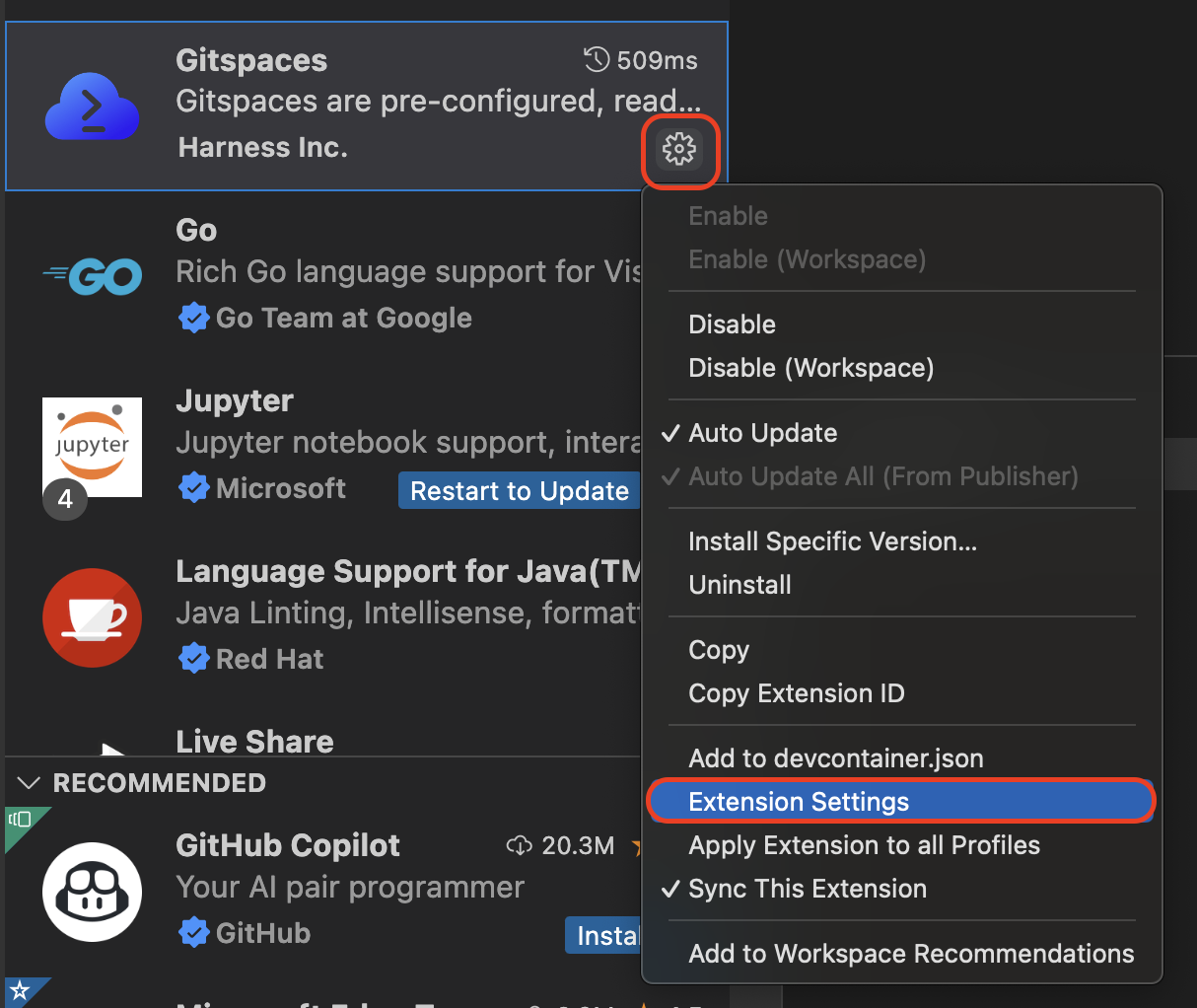
-
The extension will appear on the left nav of your screen, click on it and proceed to Sign-in. Make sure you have already signed-in to Harness Platform in your browser before starting this step.
-
Any Gitspace you create with VS Code Desktop as the IDE will now open in your desktop application. You can also view a list of Gitspaces in the left navbar and switch between them as needed.
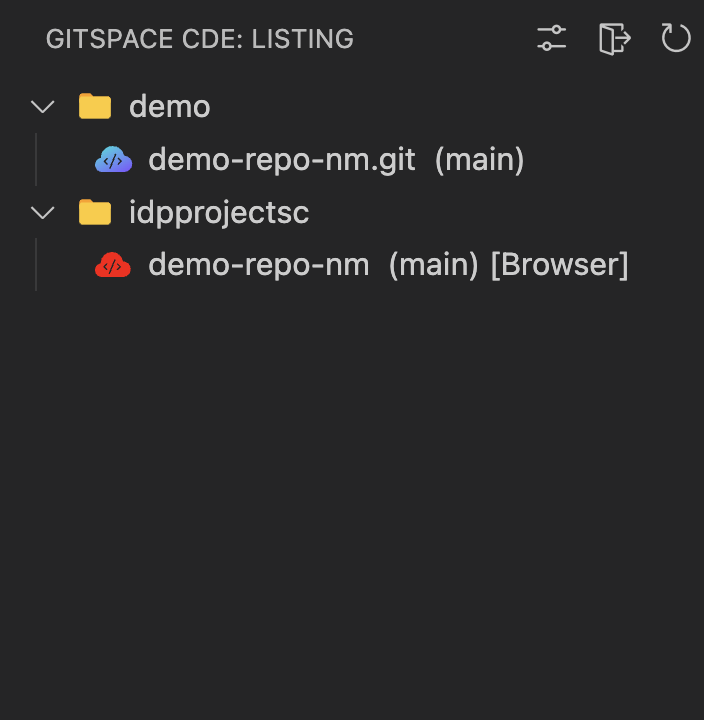
Select IDE
- Move back to the CDE Create Gitspace window and select the IDE as VS Code Desktop.
-
Select the region in which you want to provision your CDE.
-
Select the machine type to be either Standard or Large.
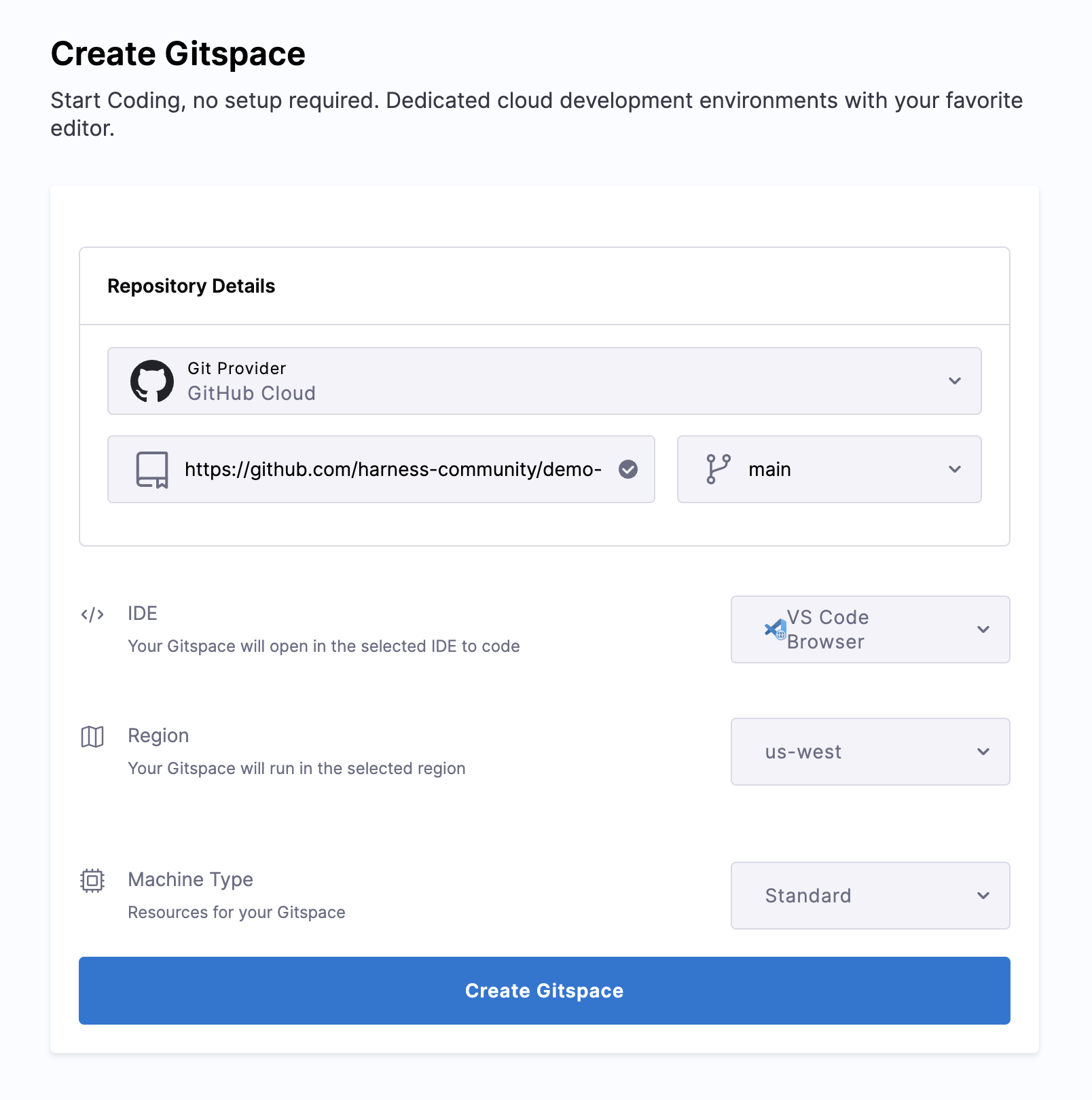
- It will take few minutes to provision the Gitspace and you could see all the steps and logs involved.
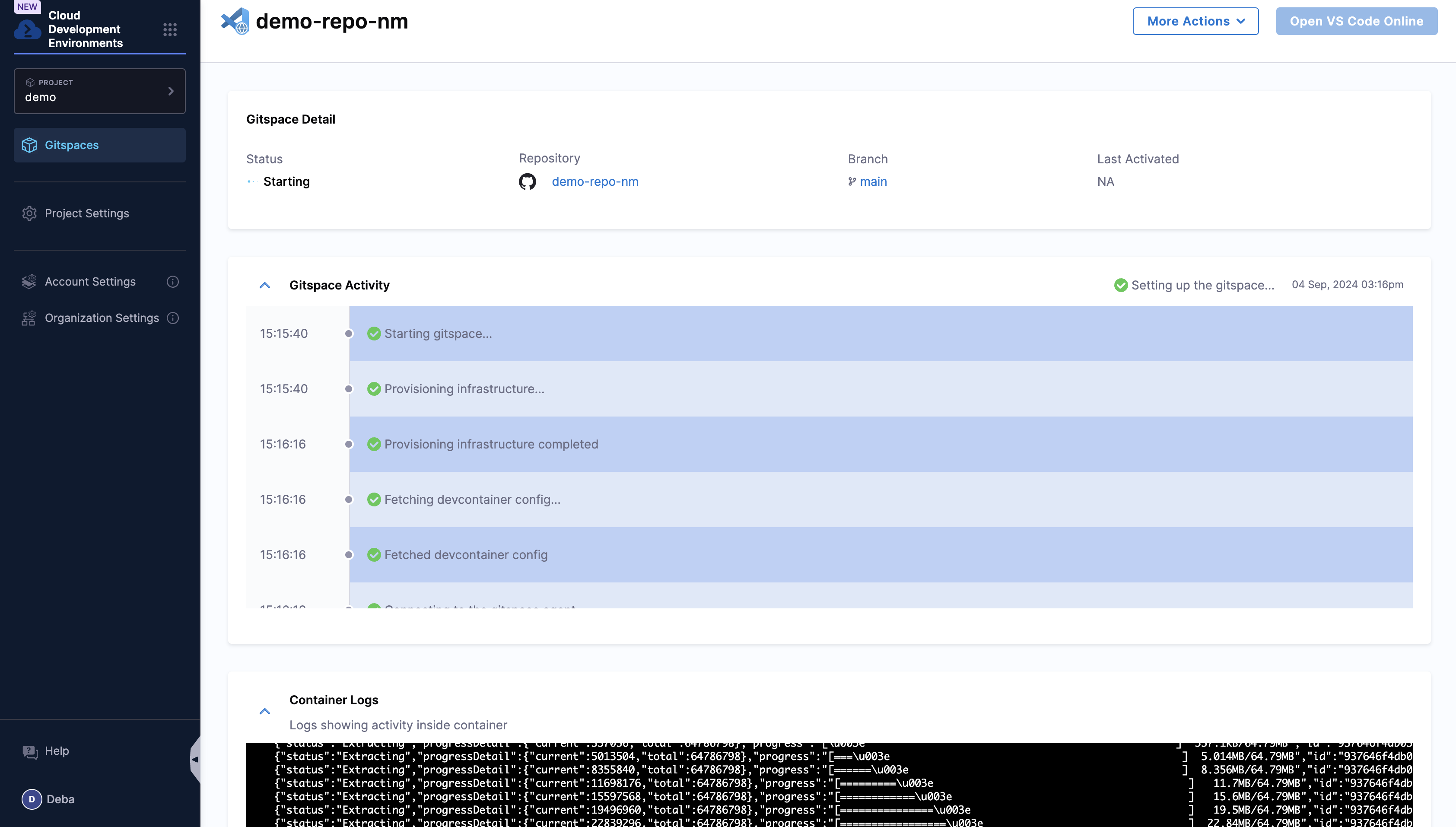
- Now you can Open VS Code Editor and start developing.