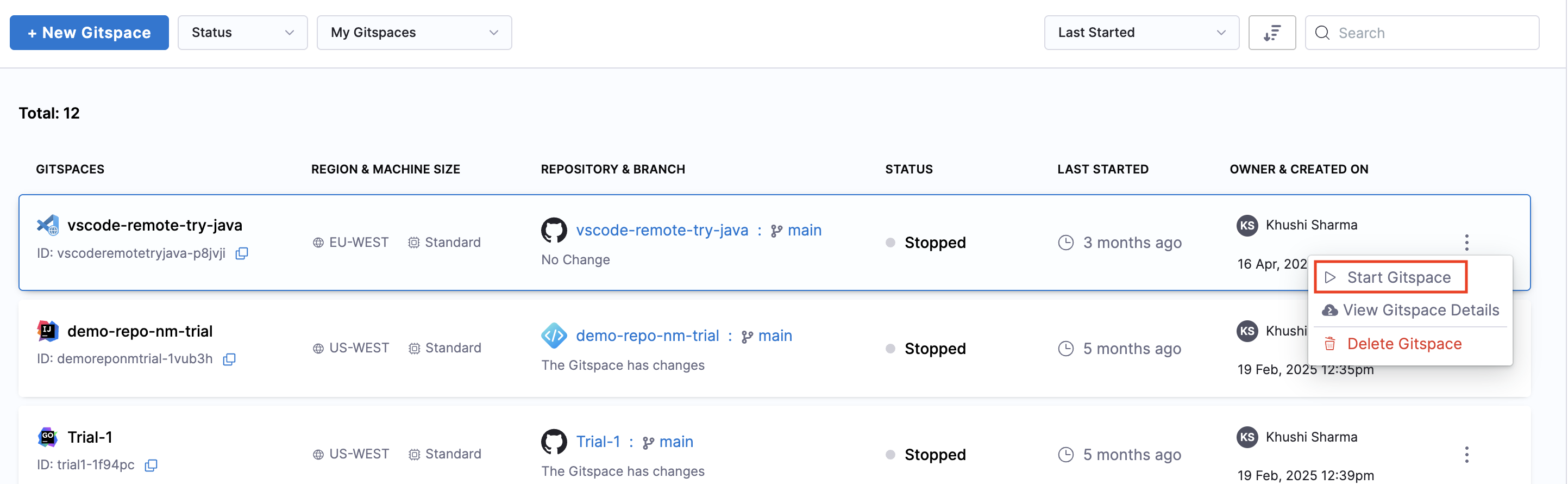Start or Stop Gitspaces
Last updated on
To save on compute you can stop a Gitspace when not in use and start it again at a later time. You will not lose any uncommitted changes across Gitspace restarts.
Stop a Gitspace
There are two ways to stop an existing Gitspace:
- On the Gitspaces Dashboard, for any active Gitspace, click on the 3 dots menu and select Stop Gitspace.
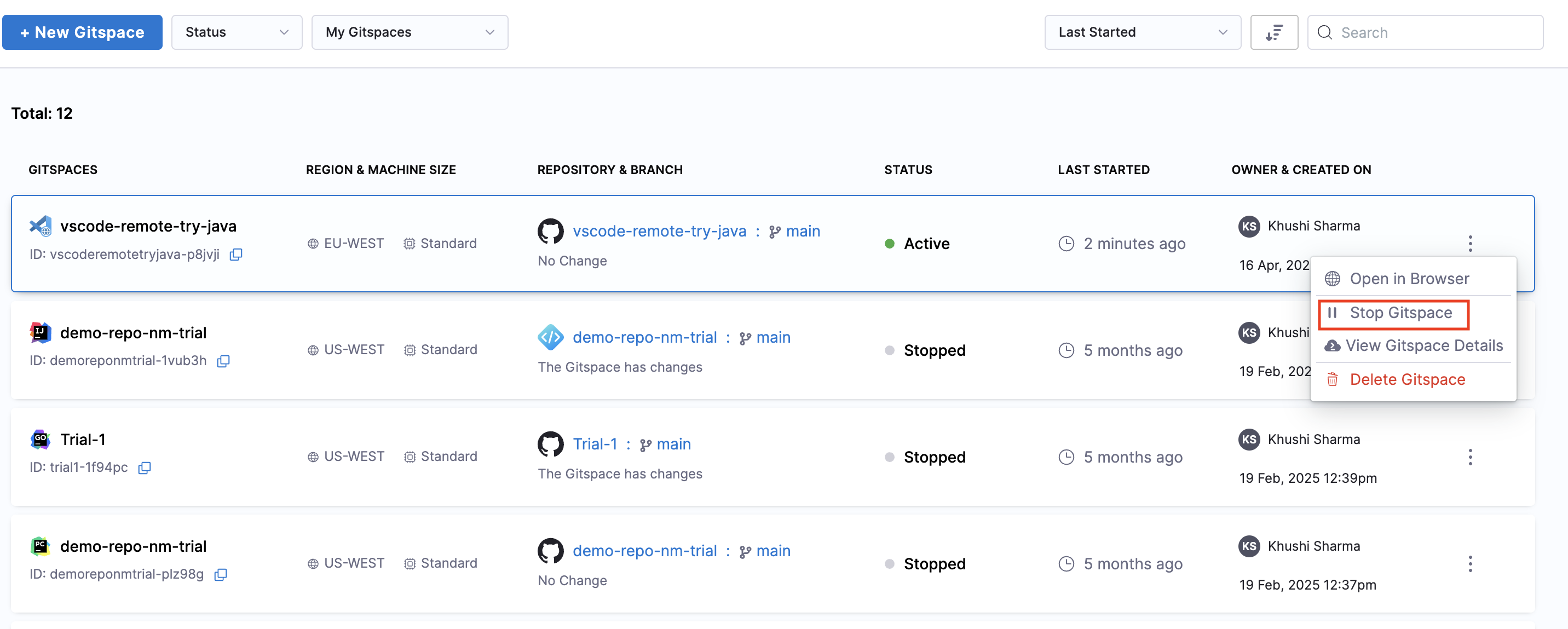
- On the Gitspace Details UI under More Actions, there's an option to Stop Gitspace.
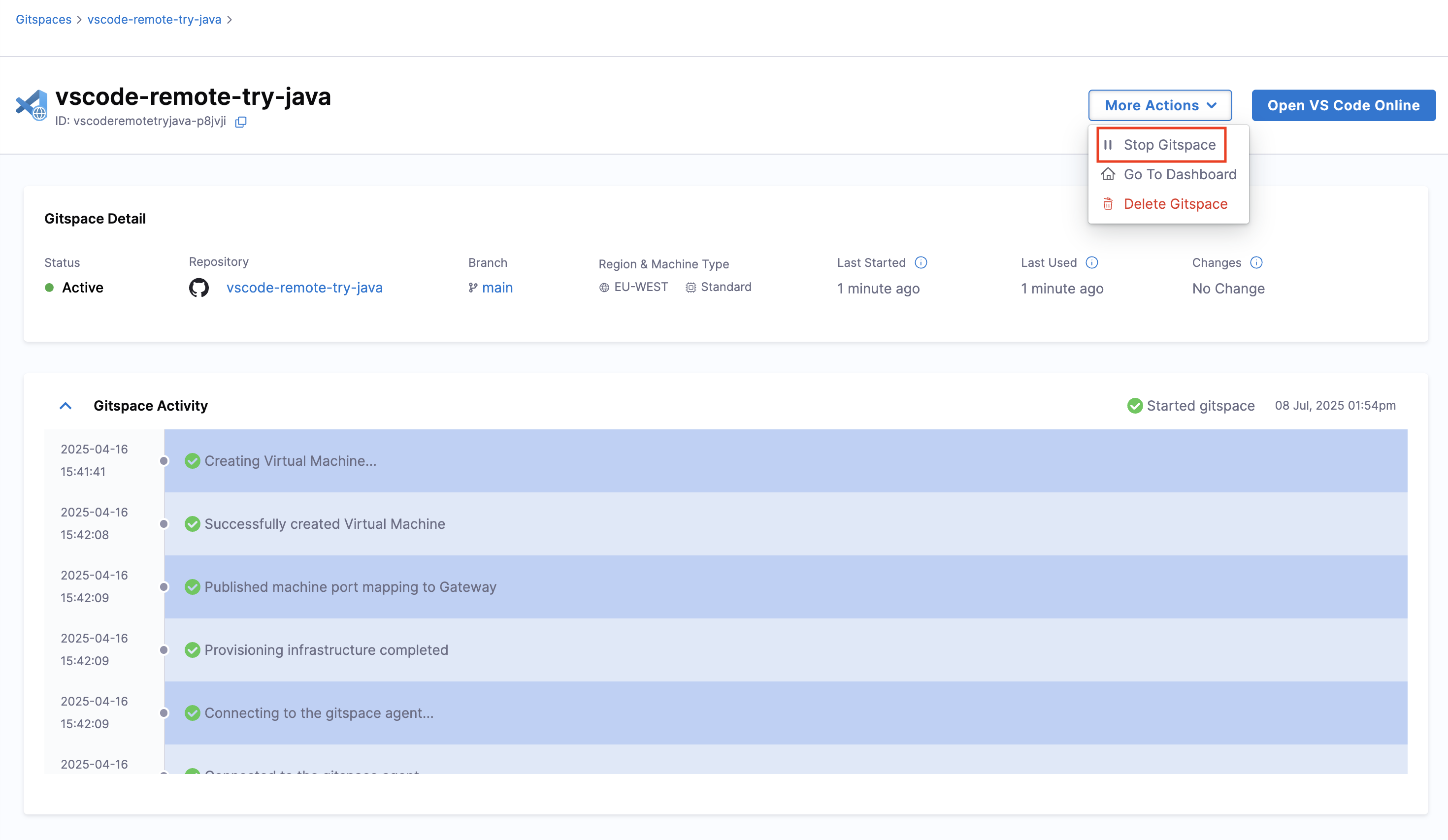
Restart a Gitspace
There are two ways to restart an existing Gitspace:
- On the Gitspaces Dashboard, for any stopped Gitspace, click on the 3 dots menu and select Start Gitspace.
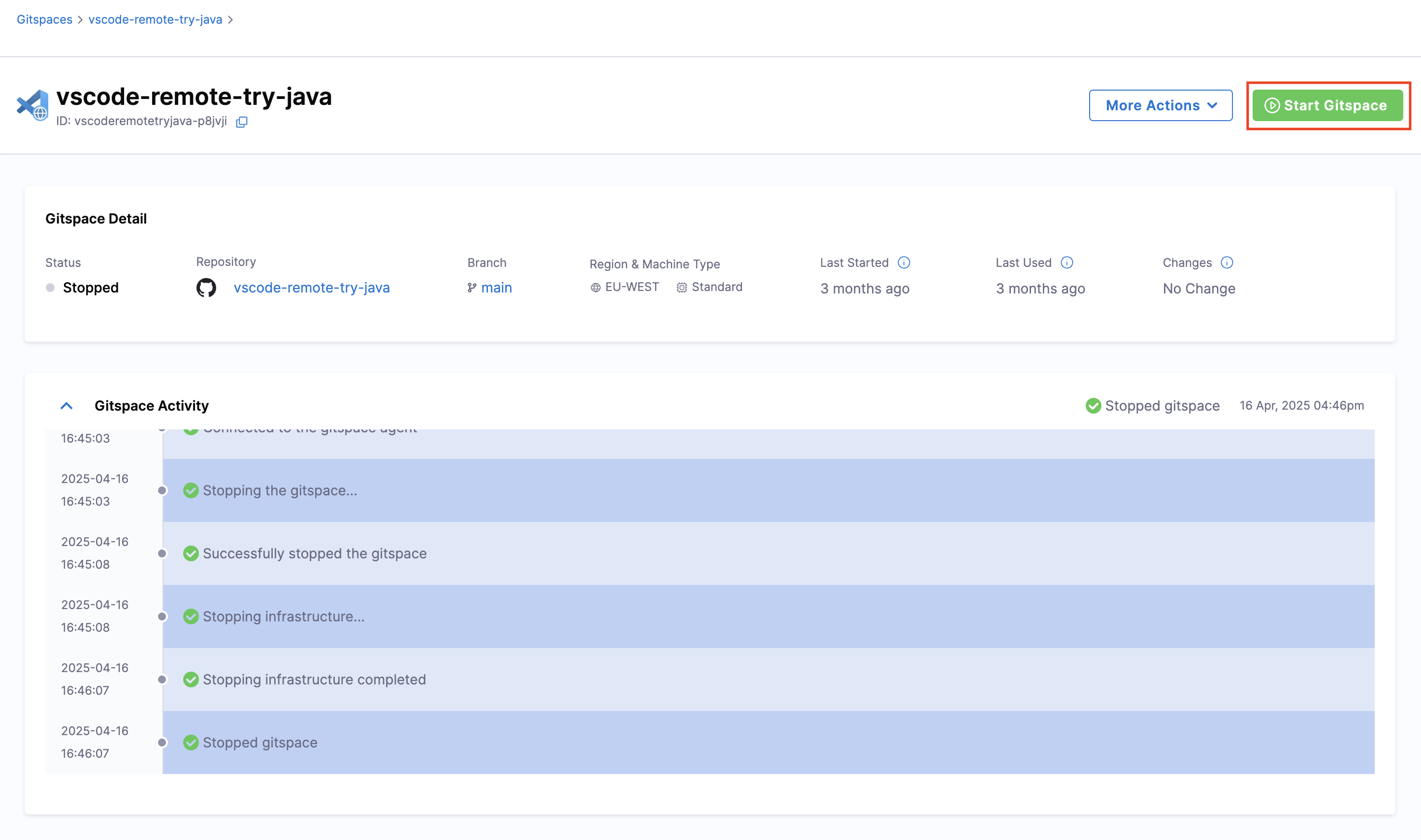
- On the Gitspace Details UI, Start Gitspace is available in the More Options menu.