Scale Kubernetes pods
This topic describes how to update the number of Kubernetes pods running.
When you deploy a Kubernetes workload using Harness, the number of pods you want is set in your manifests and in the deployment steps.
With the Scale step, you can scale this number of running pods up or down by count or percentage.
Before you begin
Add Scale step
In your Harness stage, in Execution, click Add Step, and select K8s Scale. The K8s Scale settings appear.
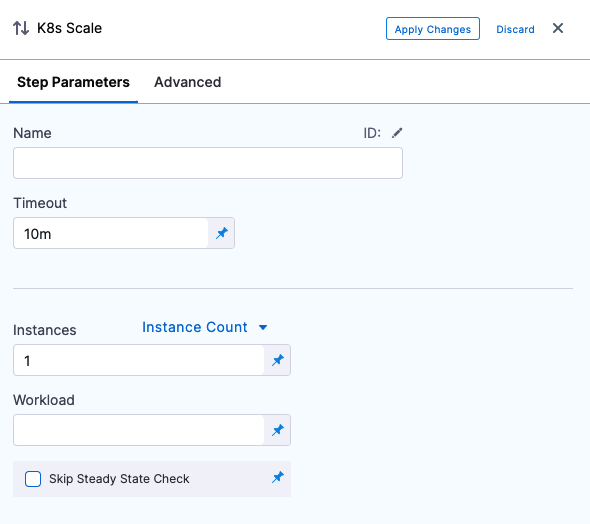
Name the step and then provide the scaling strategy, described below.
Pick count or percentage
The K8s Scale step updates the number of instances running, either by count or percentage.
In Instances, select Instance Count or % Percentage.
- Instance Count: The number is simply the number of pods.
- Percentage: A percentage of the pods defined in your Harness Service Manifests files.
Set the number of pods
In Instances, enter the number of pods to scale up or down compared to the number of instances specified before the K8s Scale step.
The number may come from the manifest in Service or a previous step, whichever set the number of pods right before the K8s Scale step.
For example, in you have replicas: 4 in a manifest, and you enter 50 PERCENT in Instances, then 2 pods are deployed in this step.
If you have an odd number of instances, such as 3 instances, and then enter 50% in K8s Scale, the number of instances is scaled down to 2.### Step 4: Specify Resources to Scale
In Workload, enter the name of the resource in the format [namespace/]Kind/Name, with namespace optional. For example:
my-namespace/Deployment/harness-example-deployment-canary
You can scale Deployment, or DaemonSet.
You can only enter one resource in Workload. To scale another resource, add another K8s Scale step.
In Workload, you can use a Harness expression for the output of another step, like the K8s Canary step, in Workload.
For example, here is a deployed Canary step where you can copy the workload expression:
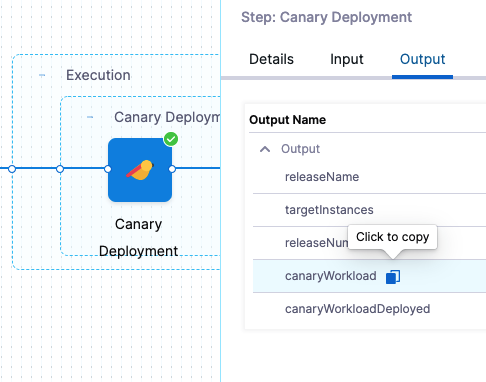
The expression will look something like this:
<+pipeline.stages.Canary.spec.execution.steps.canaryDepoyment.steps.canaryDeployment.output.canaryWorkload>
Enter that expression in Workload and Harness will scale that workload.
Notes
- You can scale down to 0 to remove all instances.