Harness Hosted GitOps
As an alternative to deploying and managing GitOps agents on your own Kubernetes clusters, you can use Harness Hosted GitOps to host the agents required for application management and deployment.
Hosted GitOps is only available at the Harness account level, and there is a limit of one Hosted GitOps agent per Harness account.
Set up Hosted GitOps
To use a Harness Hosted GitOps agent, do the following:
- In you Harness account, go to Account Settings, then select Account Resources.
- Select GitOps.
- Select GitOps Agents.
- Select New GitOps Agent, and select Hosted Agent.
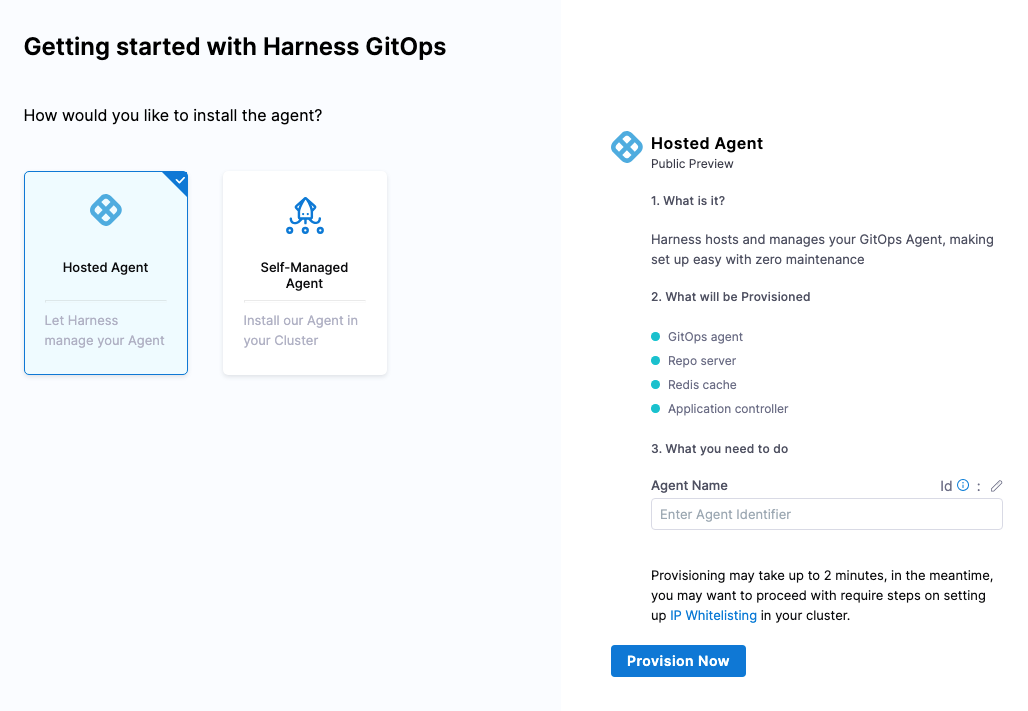
-
In Agent Name, enter a name for the agent and Harness will create a unique identifier.
-
Select Provision Now.
After agent is successfully provisioned, it takes some time for agent to become ready.
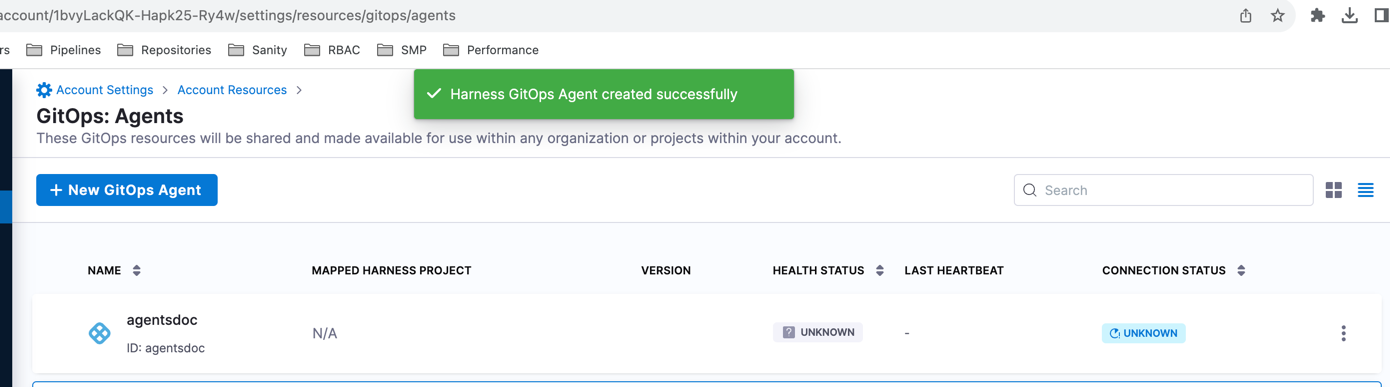
Wait until the Health Status is Healthy and the Connection Status is Connected.
Additionally, if your destination cluster is behind a firewall you can provide a list of IPs that should be allowed to access the cluster. For more information. go to Harness hosted GitOps IP addresses.
When your agent is ready and authorized to access your clusters, you can start creating GitOps repositories, clusters, and applications. For more information, go to GitOps Quickstart.
Limitations
Applicationsets (Appsets) must be installed in the agent's namespace. Harness does not allow creating a cluster type InCluster due to security and operational constraints. As a result, Appsets/PR pipelines are not supported for hosted agents.
Hosted GitOps agents are scaled down every 24 hours. It can be reactivated through the Harness UI.