Propagate CD services
This topic describes how to propagate CD services between stages.
You can use the same CD stage services across your pipeline stages. Once you have added a stage with a service, you can select the same service in subsequent stages by using the Propagate from option.
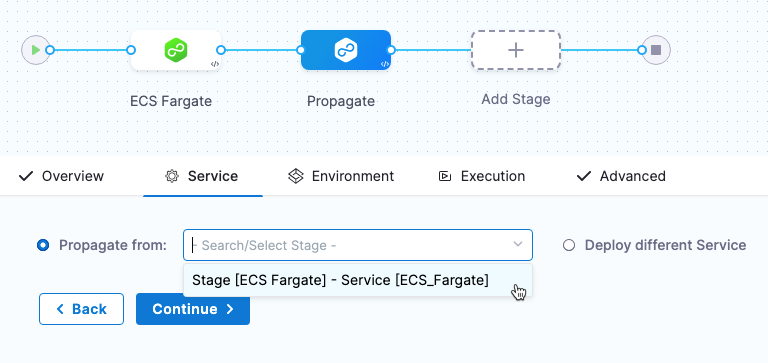
You can also use Harness input sets and overlays to select from different collections of settings at runtime.
Important notes
- Service propagation is also supported when using multiple services in a single stage (multi service deployments).
- For details on using multiple services, go to use multiple services and multiple environments in a deployment.
- Service propagation is progressive: you can only propagate services from stage to stage in a forward direction in your pipeline. For example, Stage 2 cannot propagate a service from a subsequent Stage 3.
- In a pipeline's Advanced Options, in Stage Execution Settings, you can set up selective stage executions. This allows you to select which stages to deploy at runtime.
- If you select a stage that uses a propagated service (a child service), that stage will not work.
- This is because the parent service's settings must be resolved as part of the deployment. Additionally, if the child service is overriding the parent service's settings, Harness cannot ensure that the settings can be overridden correctly without deploying the parent service.
- When propagation is set up between a parent stage and child stage, moving the parent or child stage out of sequence resets any propagated settings to their defaults.
- If you do this, you are prompted to confirm. If you confirm, the stages are reset to their defaults.
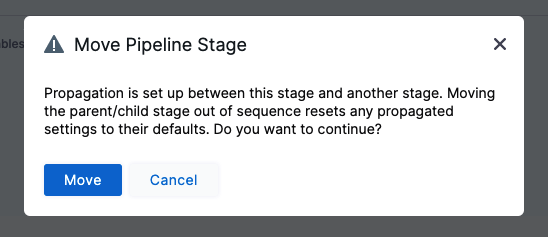
- When you propagate a service from one stage to another, the stages must use the same input set. For example, if you have Stage 1 using Input Set A, and you propagate its service to Stage 2, Stage 2 must use Input Set A. If Stage 2 uses a different input set, the service cannot propagate from Stage 1 to Stage 2.
- You cannot propagate service from a stage which also propagates service from another stage.
Propagate a service
-
Open or create a pipeline with at least one stage.
-
To add another stage to the pipeline, select the plus sign (+) or select Add Stage after the first stage, and then select Deploy.
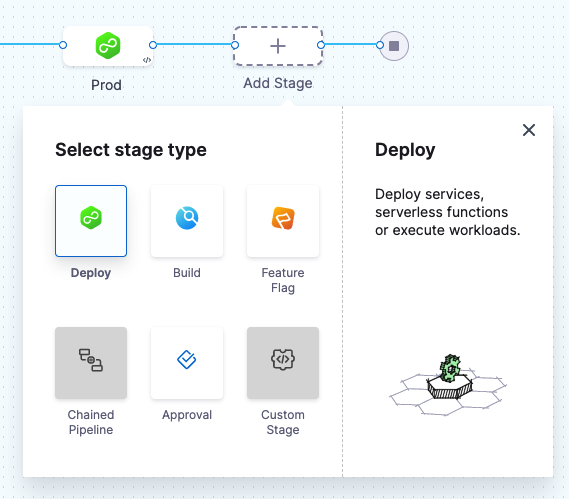
-
Enter a stage name and select Set Up Stage.
The new stage is added to the Pipeline.
-
Select the Service tab if it is not already selected.
The propagation option appears.
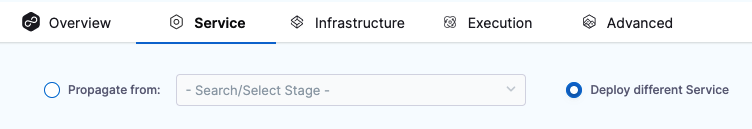
-
Select Propagate from and then select the stage with the service you want to use.
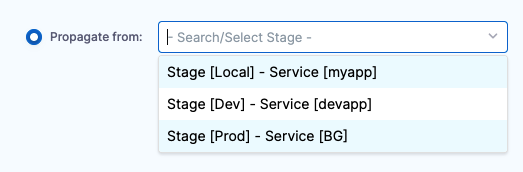
You can see the stage name and service name.
This stage now uses the exact same Service as the stage you selected.
Propagating services through multiple stages
When defining a pipeline, you can pass the service, its variables, artifact, and manifest inputs through multiple stages. You can propagate a service from a previous templated or non-templated stage. You can also propagate a service from one templated stage to another stage referring to a different template.
Limitations
You cannot propagate services between different deployment types. For example, you cannot propagate a Kubernetes service between a Kubernetes deployment stage and a Native Helm deployment stage.
Requirements
Make sure that the service is configured as a runtime input in the stage template or stage.
Video
Propagate services from one stage template to another
-
Open or create a pipeline with two stage templates. For more information, go to create a stage template.
-
Select the Service tab if it is not already selected.
The propagation option appears.
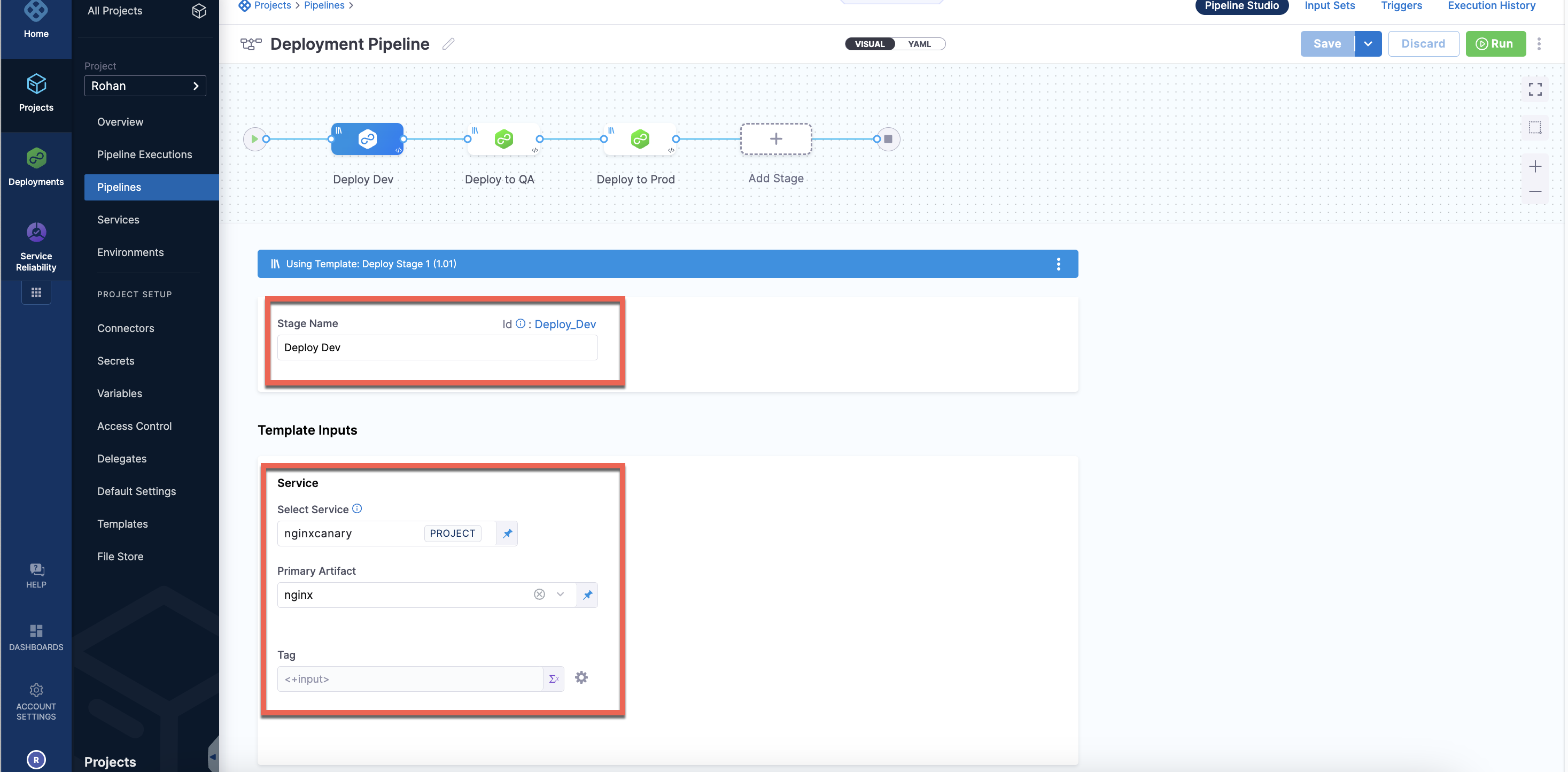
-
Select Propagate from and then select the stage with the service you want to use.
You can see the stage name and service name.
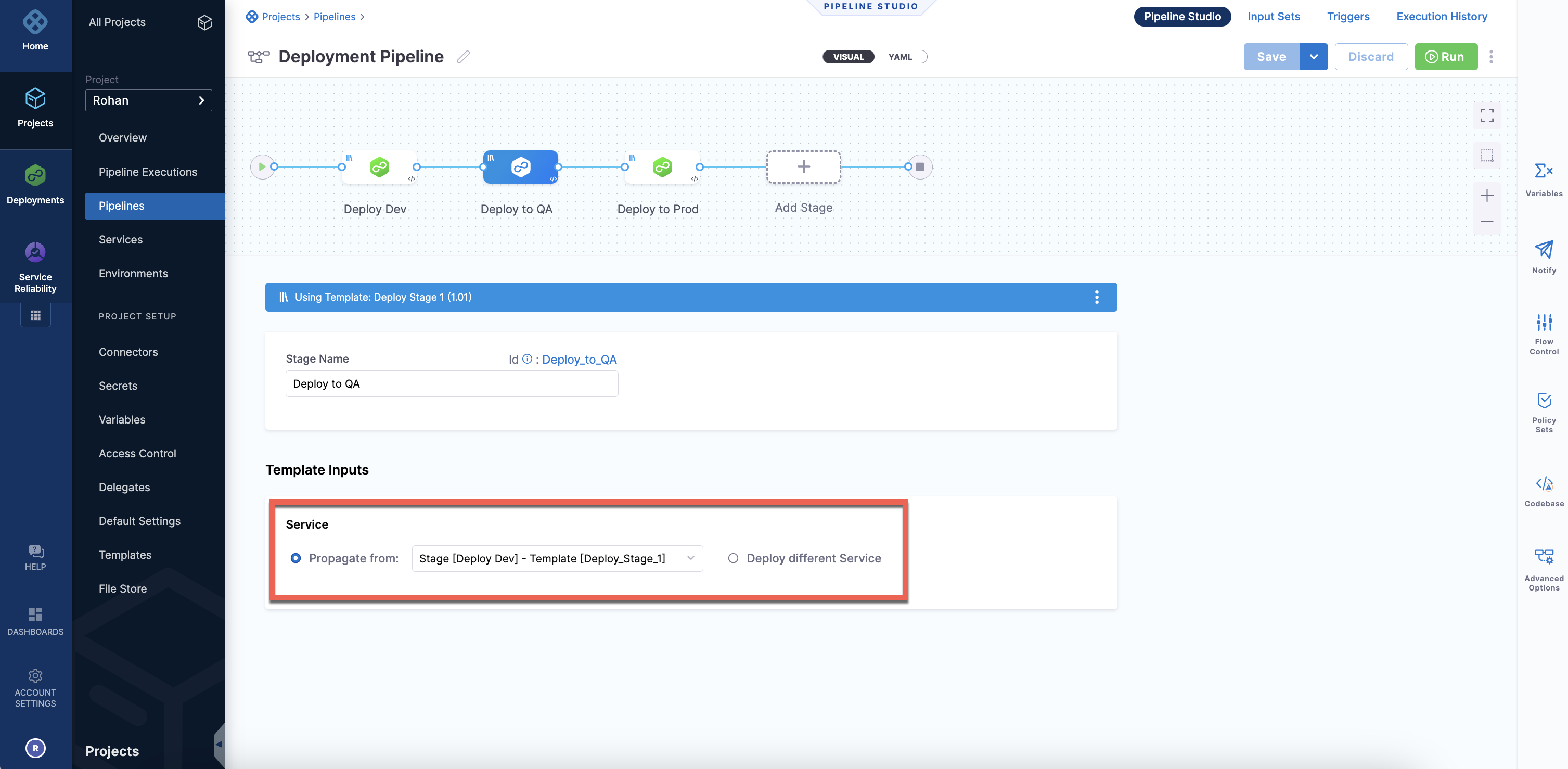
You can also propagate a service from one template stage to another if it is a runtime input.
Here is a sample service propagation YAML:
pipeline:
name: Deployment Pipeline
identifier: Deployment_Pipeline
projectIdentifier: Rohan
orgIdentifier: default
tags: {}
stages:
- stage:
name: Deploy Dev
identifier: Deploy_Dev
template:
templateRef: Deploy_Stage_1
versionLabel: "1.01"
templateInputs:
type: Deployment
spec:
service:
serviceInputs:
serviceDefinition:
type: Kubernetes
spec:
artifacts:
primary:
primaryArtifactRef: nginx
sources:
- identifier: nginx
type: DockerRegistry
spec:
tag: <+input>
serviceRef: nginxcanary
- stage:
name: Deploy to QA
identifier: Deploy_to_QA
template:
templateRef: Deploy_Stage_1
versionLabel: "1.01"
templateInputs:
type: Deployment
spec:
service:
useFromStage:
stage: Deploy_Dev
- stage:
name: Deploy to Prod
identifier: Deploy_to_Prod
template:
templateRef: Deploy_Stage_1
versionLabel: "1.01"
templateInputs:
type: Deployment
spec:
service:
useFromStage:
stage: Deploy_Dev
Multiple service deployment
A multiple service deployment is when you deploy multiple services in the same stage.
For information on multiple service deployments, go to use multiple services and multiple environments in a deployment.
Override service settings
You can override a service's setting by using Environment Overrides and by overlaying values YAML files.
For details on Environment Overrides, go to overriding service settings in environments. The following information covers overriding services in services and environments v1 only.
A common method for overriding values YAML files is to use the <+env.name> Harness expression in the File Path of the values.yaml file and then name your Harness environments with the same names as your values YAML files.
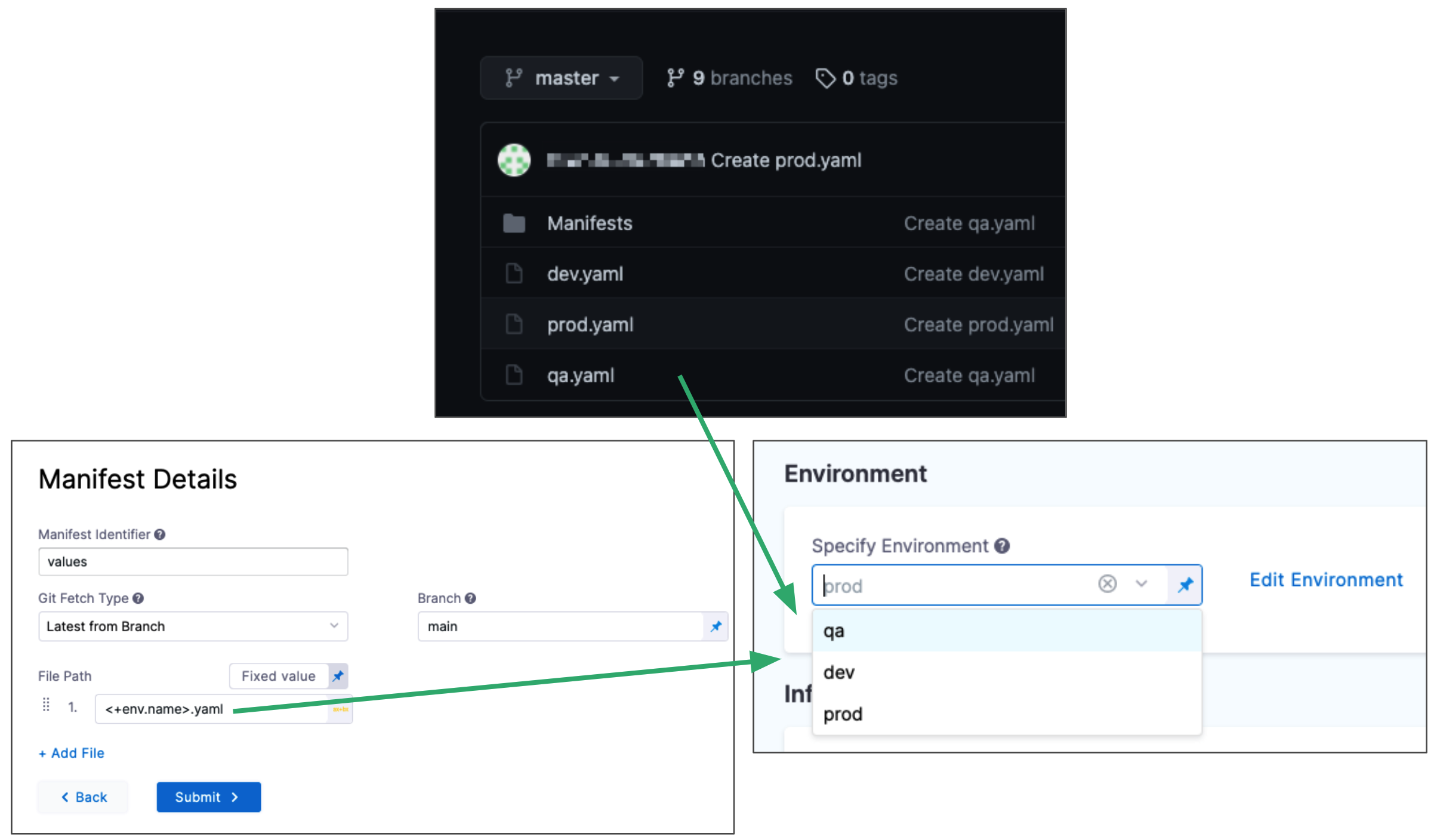
There are other ways to override the values.yaml files without using environments.
You can overlay values files in Harness by adding multiple files or you can replace file paths dynamically at runtime.
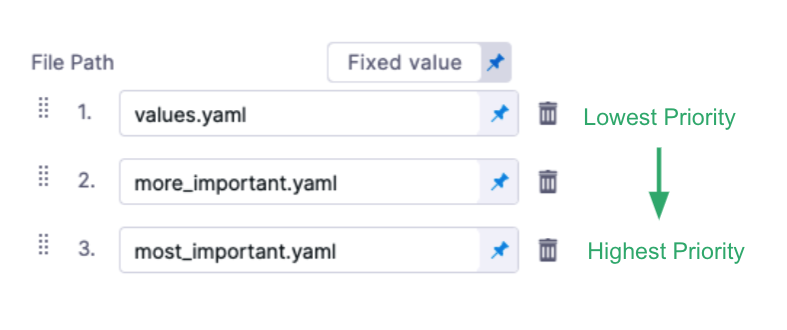
Go to add and override values YAML files for more information.