Build and Push to ACR
This topic explains how to configure the Build and Push to ACR step in a Harness CI pipeline. This step is used to build and push to Azure Container Registry (ACR).
You need:
- Access to ACR and an ACR repo where you can upload your image.
- An Azure Cloud Provider connector.
- A Harness CI pipeline with a Build stage that uses a Linux platform on a Kubernetes cluster build infrastructure.
Kubernetes cluster build infrastructure is required
The Build and Push to ACR step is supported for Linux platforms on Kubernetes cluster build infrastructures only. For other platforms and build infrastructures, use the Build and Push to Docker Registry step to push to ACR.
Root access is required
With Kubernetes cluster build infrastructures, all Build and Push steps use kaniko. This tool requires root access to build the Docker image, and it doesn't support non-root users.
If your build runs as non-root (runAsNonRoot: true), and you want to run the Build and Push step as root, you can set Run as User to 0 on the Build and Push step to use the root user for that individual step only.
If your security policy doesn't allow running as root, go to Build and push with non-root users.
Add a Build and Push to ACR step
In your pipeline's Build stage, add a Build and Push to ACR step and configure the settings accordingly.
Here is a YAML example of a minimum Build and Push to ACR step.
- step:
type: BuildAndPushACR
name: BuildAndPushACR_1
identifier: BuildAndPushACR_1
spec:
connectorRef: YOUR_AZURE_CONNECTOR_ID
repository: CONTAINER-REGISTRY-NAME.azurecr.io/IMAGE-NAME
tags:
- <+pipeline.sequenceId>
When you run a pipeline, you can observe the step logs on the build details page. If the Build and Push to ACR step succeeds, you can find the uploaded image on ACR.
You can also:
Build and Push to ACR step settings
The Build and Push to ACR step has the following settings. Some settings are located under Optional Configuration in the visual pipeline editor.
Name
Enter a name summarizing the step's purpose. Harness automatically assigns an Id (Entity Identifier) based on the Name. You can change the Id.
Azure Connector
The Harness Azure Cloud connector to use to connect to your ACR. This step supports Azure Cloud connectors that use access key authentication. This step doesn't support Azure Cloud connectors that inherit delegate credentials.
For more information about Azure connectors, including details about required permissions, go to Add a Microsoft Azure Cloud Provider connector.
Repository
The URL for the target ACR repository where you want to push your artifact. You must use this format: CONTAINER-REGISTRY-NAME.azurecr.io/IMAGE-NAME.
Subscription Id
Name or ID of an ACR subscription. This field is required for artifacts to appear in the build's Artifacts tab.
For more information about, go to the Microsoft documentation about How to manage Azure subscriptions with the Azure CLI.
Tags
Add Docker build tags. This is equivalent to the -t flag.
Add each tag separately.
When you push an image to a repo, you tag the image so you can identify it later. For example, in one pipeline stage, you push the image, and, in a later stage, you use the image name and tag to pull it and run integration tests on it.
Harness expressions are a useful way to define tags. For example, you can use the expression <+pipeline.sequenceId> as a tag. This expression represents the incremental build identifier, such as 9. By using a variable expression, rather than a fixed value, you don't have to use the same image name every time.
For example, if you use <+pipeline.sequenceId> as a tag, after the pipeline runs, you can see the Build Id in the output.
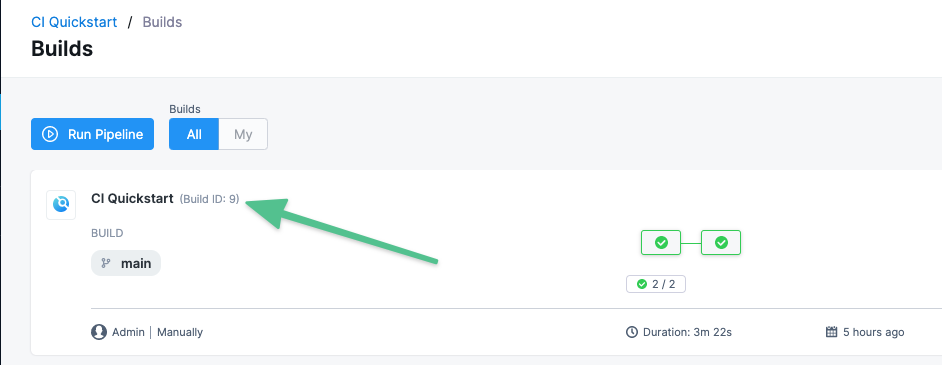
And you can see where the Build Id is used to tag your image:
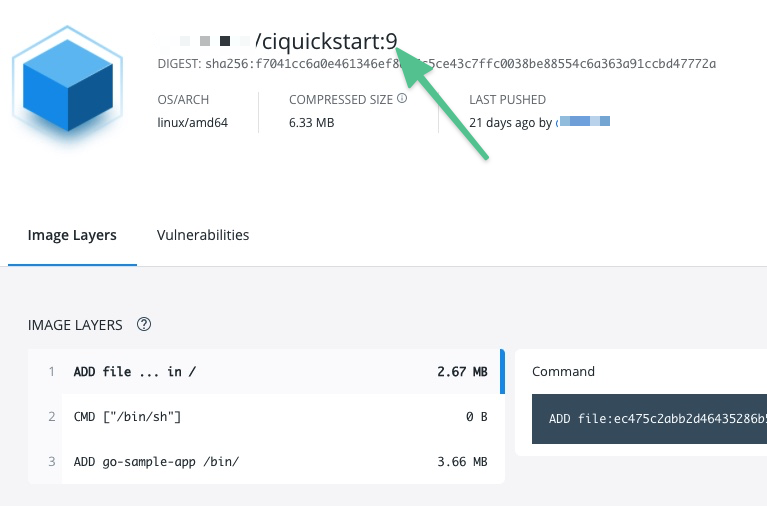
Later in the pipeline, you can use the same expression to pull the tagged image, such as myrepo/myimage:<+pipeline.sequenceId>.
Optimize
Select this option to enable --snapshotMode=redo. This setting causes file metadata to be considered when creating snapshots, and it can reduce the time it takes to create snapshots. For more information, go to the kaniko documentation for the snapshotMode flag.
For information about setting other kaniko runtime flags, go to Environment variables.
Dockerfile
The name of the Dockerfile. If you don't provide a name, Harness assumes that the Dockerfile is in the root folder of the codebase.
Context
Enter a path to a directory containing files that make up the build's context. When the pipeline runs, the build process can refer to any files found in the context. For example, a Dockerfile can use a COPY instruction to reference a file in the context.
Labels
Specify Docker object labels to add metadata to the Docker image.
Build Arguments
The Docker build-time variables. This is equivalent to the --build-arg flag.
Target
The Docker target build stage, equivalent to the --target flag, such as build-env.
Remote Cache Image
Use this setting to enable remote Docker layer caching where each Docker layer is uploaded as an image to a Docker repo you identify. If the same layer is used in later builds, Harness downloads the layer from the Docker repo. You can also specify the same Docker repo for multiple Build and Push steps, enabling these steps to share the same remote cache. This can dramatically improve build time by sharing layers across pipelines, stages, and steps.
For Remote Cache Image, enter the name of the remote cache registry and image, such as <container-registry-name>.azurecr.io/<image-name>.
The remote cache repository must be in the same account and organization as the build image. For caching to work, the entered image name must exist.
Environment Variables (plugin runtime flags)
Build and Push steps use plugins to complete build and push operations. With Kubernetes cluster build infrastructures, these steps use kaniko, and, with other build infrastructures, these steps use drone-docker.
These plugins have a number of additional runtime flags that you might need for certain use cases. For information about the flags, go to the kaniko plugin documentation and the drone-docker plugin documentation.
How you configure plugin runtime flags depends on your build infrastructure.
Set plugin runtime flags with Kubernetes cluster build infrastructure
When using the built-in Build and Push steps with a Kubernetes cluster build infrastructure, you can use the Environment Variables setting to set kaniko plugin runtime flags.
Unlike in other Harness CI steps, the Environment Variables setting in Build and Push steps only accepts the known kaniko plugin runtime flags. You must set other types of environment variables in your Dockerfile, build arguments, or as stage variables, depending on their usage and purpose in your build.
In Environment Variables, you must input a Name and Value for each variable. Format the name as PLUGIN_FLAG_NAME.
For example, to set --skip-tls-verify, add an environment variable named PLUGIN_SKIP_TLS_VERIFY and set the variable value to true.
- step:
identifier: buildandpush
name: buildandpush
type: BuildAndPush---
spec:
...
envVariables:
PLUGIN_SKIP_TLS_VERIFY: true
To build without pushing, use the no-push kaniko flag.
YAML example: Build and Push step with multiple environment variables
This YAML example shows a Build and Push to GAR step with several PLUGIN environment variables.
- step:
identifier: pushGCR
name: push GCR
type: BuildAndPushGAR ## Type depends the selected Build and Push step, such as Docker, GAR, ACR, and so on.
spec: ## Some parts of 'step.spec' vary by Build and Push step type (Docker, GAR, ACR, etc).
connectorRef: GCR_CONNECTOR
host: "us.gcr.io"
projectID: "some-gcp-project"
imageName: "some-image-name"
tags:
- "1.0"
- "1.2"
buildArgs:
foo: bar
hello: world
labels:
foo: bar
hello: world
target: dev-env
context: "."
dockerfile: "harnessDockerfile"
remoteCacheImage: "test/cache"
envVariables: ## Specify plugin runtime flags as environment variables under 'step.spec'.
PLUGIN_TAR_PATH: ./harnesstarpath
PLUGIN_IMAGE_DOWNLOAD_RETRY: "2"
PLUGIN_COMPRESSED_CACHING: "false"
PLUGIN_USE_NEW_RUN: "true"
PLUGIN_GARBAGE: yoyo
Previously, you could set some kaniko runtime flags as stage variables. If you had done this and you are using Kubernetes cluster build infrastructure, then Harness recommends moving these kaniko plugin stage variables to the Environment Variables in your Build and Push step. Don't change non-kaniko plugin variables, such as PLUGIN_USER_ROLE_ARN.
For other types of environment variables (that aren't Build and Push plugin runtime flags), stage variables are still inherently available to steps as environment variables. However, where you declare environment variables depends on their usage and purpose in your build. You might need to set them in your Dockerfile, build args, or otherwise.
Set plugin runtime flags with other build infrastructures
With Harness Cloud, self-managed VM, or local runner build infrastructures, you can set some drone-docker plugin runtime flags as stage variable.
Currently, Harness supports the following drone-docker flags:
auto_tag: Enable auto-generated build tags.auto_tag_suffix: Auto-generated build tag suffix.custom_labels: Additional arbitrary key-value labels.artifact_file: Harness uses this to show links to uploaded artifacts on the Artifacts tab.dry_run: Disables pushing to the registry. Used to build without pushing.custom_dns: Provide your custom CNS address.
To set these flags in your Build and Push steps, add stage variables formatted as PLUGIN_FLAG_NAME.
For example, to set custom_dns, add a stage variable named PLUGIN_CUSTOM_DNS and set the variable value to your custom DNS address.
variables:
- name: PLUGIN_CUSTOM_DNS
type: String
description: ""
required: false
value: "vvv.xxx.yyy.zzz"
Run as User
Specify the user ID to use to run all processes in the pod if running in containers. For more information, go to Set the security context for a pod.
Because the Build and Push to ACR step requires root access, use the Run as User setting if your build runs as non-root (runAsNonRoot: true) and you can run the Build and Push to ACR step as root. To do this, set Run as User to 0 on the Build and Push to ACR step to use the root user for this individual step only.
If your security policy doesn't allow running as root, go to Build and push with non-root users.
Set Container Resources
Set maximum resource limits for the resources used by the container at runtime:
- Limit Memory: The maximum memory that the container can use. You can express memory as a plain integer or as a fixed-point number using the suffixes
GorM. You can also use the power-of-two equivalentsGiandMi. The default is500Mi. - Limit CPU: The maximum number of cores that the container can use. CPU limits are measured in CPU units. Fractional requests are allowed; for example, you can specify one hundred millicpu as
0.1or100m. The default is400m. For more information, go to Resource units in Kubernetes.
Timeout
Set the timeout limit for the step. Once the timeout limit is reached, the step fails and pipeline execution continues. To set skip conditions or failure handling for steps, go to:
Conditions, looping, and failure strategies
You can find the following settings on the Advanced tab in the step settings pane:
- Conditional Execution: Set conditions to determine when/if the step should run.
- Failure Strategy: Control what happens to your pipeline when a step fails.
- Use looping strategies: Define a matrix, repeat, or parallelism strategy for an individual step.
Troubleshoot Build and Push steps
Go to the CI Knowledge Base for questions and issues related to building and pushing images, such as:
- What drives the Build and Push steps? What is kaniko?
- Does a kaniko build use images cached locally on the node? Can I enable caching for kaniko?
- Can I run Build and Push steps as root if my build infrastructure runs as non-root? What if my security policy doesn't allow running as root?
- Can I set kaniko and drone-docker runtime flags, such as skip-tls-verify or custom-dns?
- Can I push without building?
- Can I build without pushing?
- Is remote caching supported in Build and Push steps?
- Why doesn't the Build and Push step include the content of VOLUMES from my Dockerfile in the final image?
- Can I use a specific version of kaniko or drone-docker?
- How do I fix this kaniko container runtime error: kaniko should only be run inside of a container?