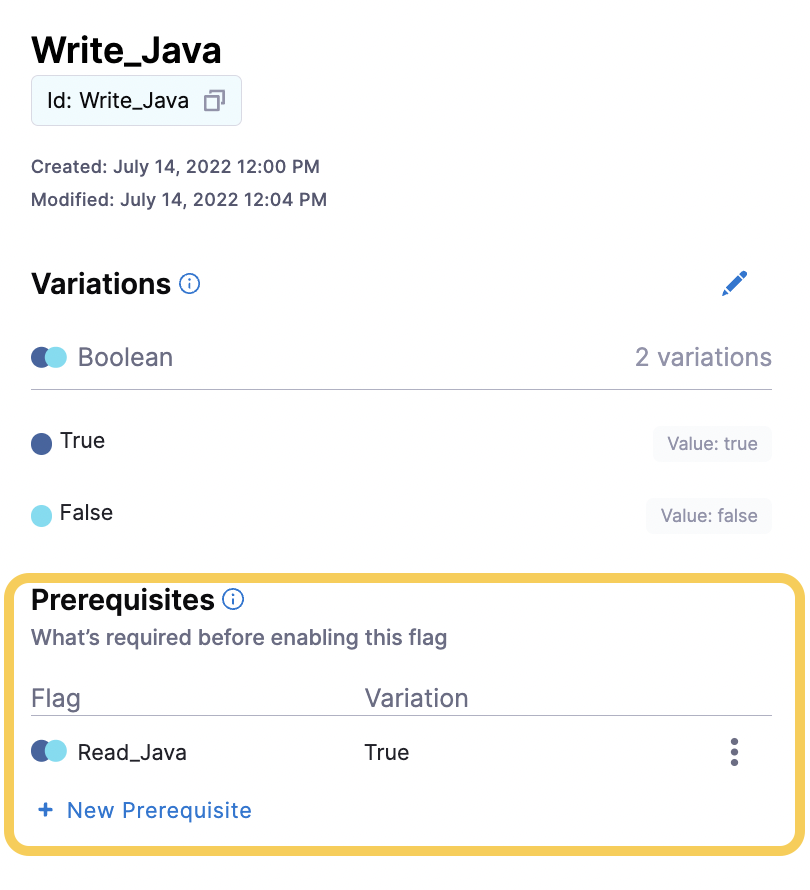Add a prerequisite to a flag
A Prerequisite is a Feature Flag that you add as a dependency to another Feature Flag. That dependency must be met before that second Feature Flag can be toggled ON or OFF. For example, if you have a flag that allows users to write Java, the user must be able to read the Java first. Therefore, you add a Prerequisite to the Write_Java flag that says the Read_Java flag must be enabled before the Write_Java flag can be toggled on.
At present, Harness currently does not support nested prerequities as this functionality is not currently supported.
Add a Prerequisite
-
Go to the Feature Flag you want to add the Prerequisite to.
-
Select + New Prerequisite.
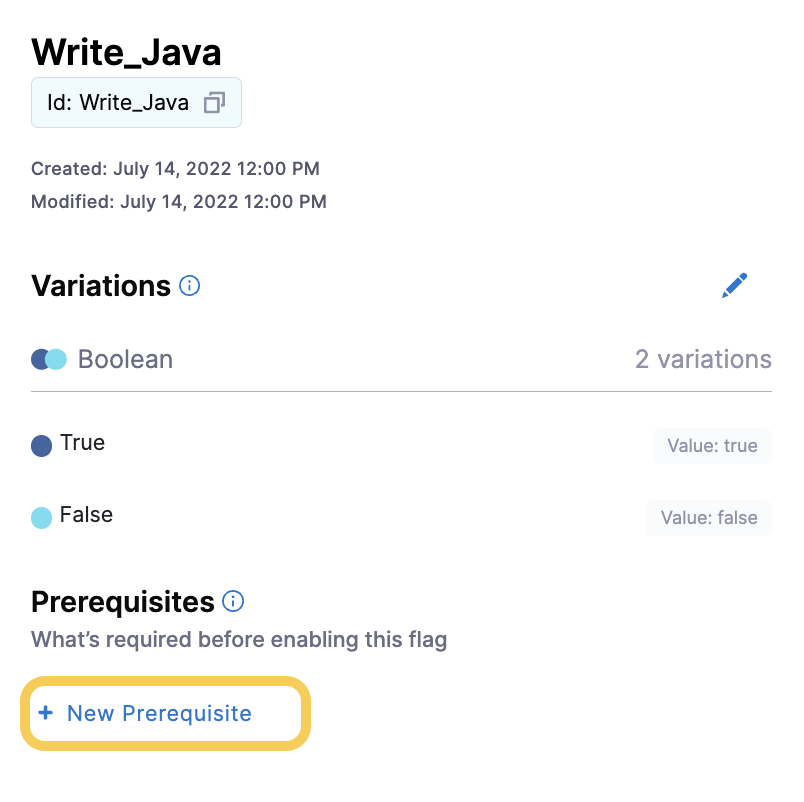
-
In Add Prerequisites, click + Prerequisites.
-
In the first drop-down menu, select the flag you want to use as a Prerequisite.
-
In the second drop-down, select which Variation of the Prerequisite flag must be served before the Feature Flag can be turned on.
For the example below, the
Read_Javaflag must be set toTruebefore this flag can be enabled. -
Select Save. The Prerequisite flag is listed on the Feature Flag page and must be met before you can turn on the Feature Flag.