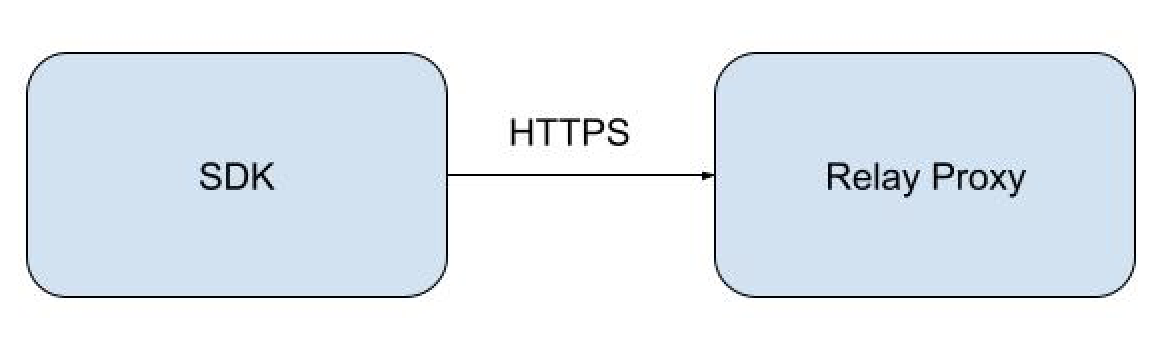Enable TLS
There are two ways to configure the Relay Proxy to accept HTTPS requests:
-
External TLS (recommended)
The recommended way to connect to the Relay Proxy using TLS is to place a reverse proxy, such as nginx, in front of the Relay Proxy. Then all connected SDKs must make requests to the reverse proxy URL instead of hitting the Relay Proxy directly.
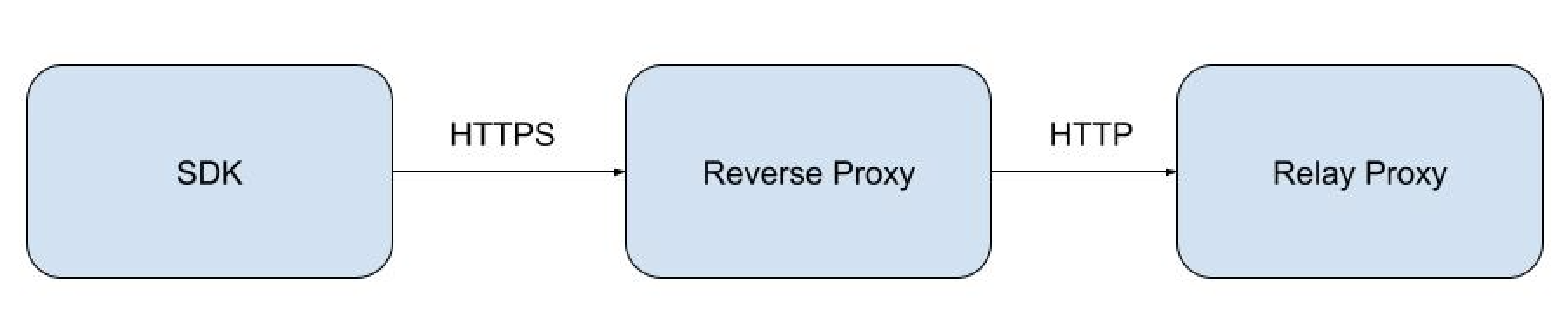
A sample docker compose for this architecture is included in this examples folder in GitHub.
-
Native TLS
You can configure the Relay Proxy to start with HTTPS enabled. This can be configured using the TLS configuration options.
This does not provide every fine-grained configuration option available to secure servers. If you require more control, the best option is to use a program made for this purpose, and use the External TLS option.