Usage Data
This page describes the usage reports, billing details, and service limits available in Harness Feature Management & Experimentation (FME). Navigate to the Usage and Billing and limits pages in FME Settings to access the following information:
- Usage metrics such as Monthly Tracked Keys (MTKs), impressions, and events
- SDK usage, displaying which SDKs are actively sending traffic
- Account-level billing information and service limits
Harness FME is transitioning away from seat-based pricing. User seats will be replaced with active users, defined as any user who accesses an FME capability (including view-only usage).
Until this update rolls out, the Billing and limits page will continue to show registered seats.
- Usage
- SDK Usage
- Billing and Service Limits
Harness FME provides three primary usage metrics on the Usage tab, and usage data (MTKs, impressions, and events) updates daily.
Monthly Tracked Keys (MTKs)
Monthly Tracked Key (MTKs) are the number of unique traffic type identifiers (e.g. users) evaluated by an SDK in a calendar month.
- MTKs represent the number of unique keys evaluated for treatments.
- Keys are de-duplicated across projects, environments, traffic types, and feature flags.
- A key evaluated across multiple flags or traffic types counts once.
- MTKs do not represent impressions.
- MTKs typically approximate the number of unique end users interacting with your application.
Impressions
Impressions are unique event records generated each time an SDK evaluates a treatment for a tracked key.
Events
Events capture user or system behavior.
For example:
- Page views
- Button clicks
- Transaction metadata
- Performance metrics such as response time
View usage data
To access your usage data:
- From the FME navigation menu, click FME Settings.
- Under Account Settings, select Usage.

You can export each usage report as a CSV file by clicking the Download CSV by environment and project link under each chart.
For additional usage data, contact Harness Support.
Harness FME displays which SDKs are actively sending traffic over the last seven days on the SDKs tab.
This data helps you monitor:
- Which SDKs are integrated in your application
- The environment each SDK is reporting from
- The version that is currently detected vs. the latest available version
If a newer version is available, update the SDK to ensure compatibility and access to the latest features.
View SDK usage data
To access your SDK usage and versioning data:
- From the FME navigation menu, click FME Settings.
- Under Account Settings, select Usage and click on the SDKs tab.
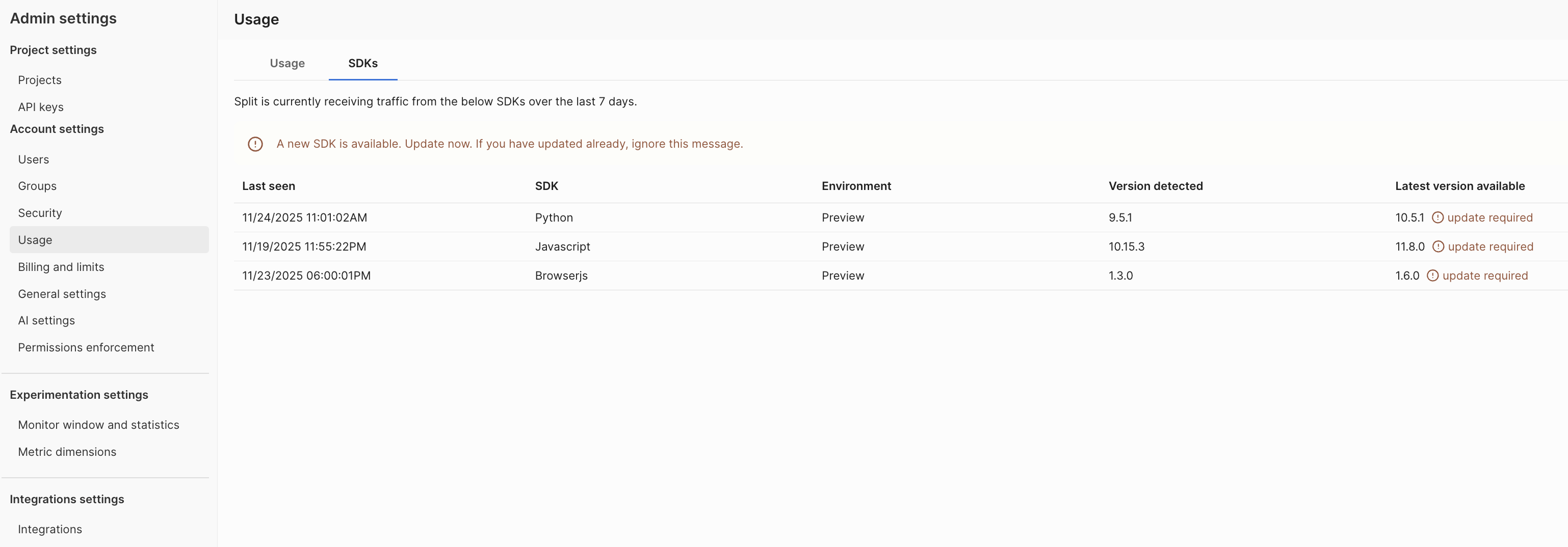
On the Billing and limits page, you can view the following:
- Your current billing plan
- Plan expiration date
- Support plan
- Billing limits (for example, MTKs and user seats)
The Service limits section includes a table that displays your usage toward FME object-level limits and any feature-gated consumption thresholds. These limits help ensure platform reliability and prevent unexpected usage spikes.
View billing and service limits
To access your billing and service limits data:
- From the FME navigation menu, click FME Settings.
- Under Account Settings, select Billing and limits.
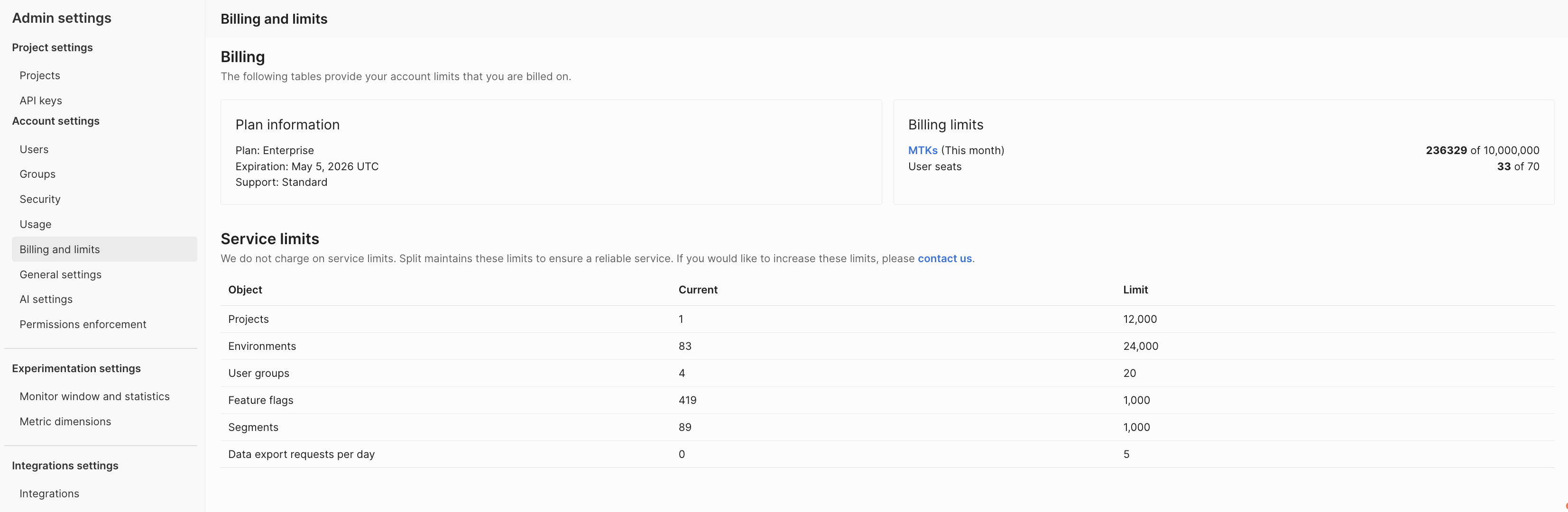
Service limits do not affect billing. Harness FME service limits require that you request limit increases manually by contacting Harness Support.