Owners
Owners are no longer granted edit permissions by default. Owners are treated as metadata to help identify responsible stakeholders and filter FME resources (such as feature flags, segments, and metrics).
To manage who can edit, use environment-level permissions or set explicit editors on a flag, segment, or metric.
Overview
Owners help identify responsible stakeholders for feature flags, segments, and metrics. They are used to organize and filter resources in Harness FME.
You can use owners to:
- Filter feature flags, segments, and metrics to those owned by me.
- Help teams understand who is responsible for maintaining a resource
- Improve discoverability when searching or browsing
Owners do not grant edit permissions. Editing access is controlled through RBAC.
To allow a user or resource group to make changes, ensure they have the appropriate permissions:
- RBAC Resource Groups and Roles
- Approval rules configured per environment
Adding or removing owners
Only current owners can change owners for a feature flag, segment, or metric.
To change the owner for a feature flag:
-
Click the Gear icon next to the feature flag name and select Edit details. The Details panel appears.
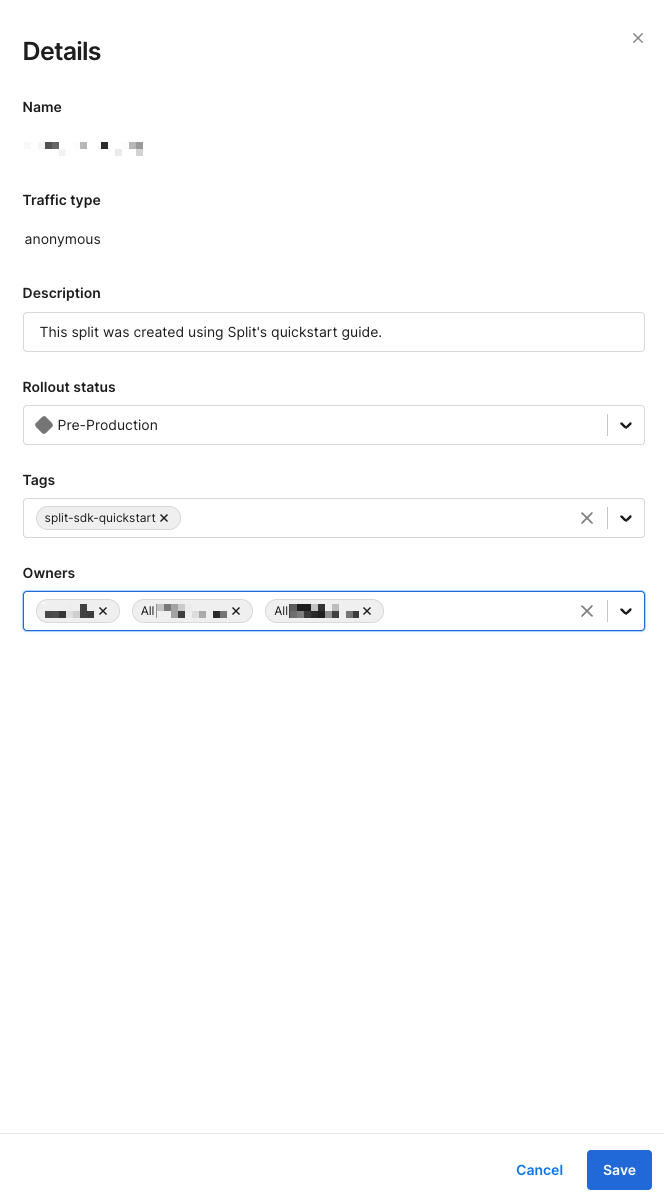
-
In the Owners field, either begin entering to select an existing group or user or use the down arrow to display a list of owners.
-
Select the desired owners and click Save.
To change the owner for a segment or a metric:
-
Navigate to a segment or metric.
-
Use the Owners field in the top-right or go to the Definition tab and click the Editing pencil icon.
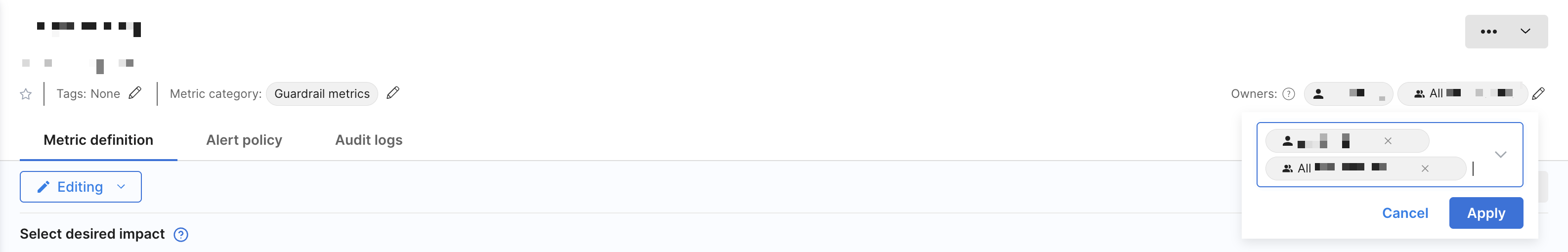
-
Select Restrict who can edit and add groups or users in the Owners field.
-
Click Apply.
Harness recommends using resource groups as owners to make onboarding smoother for team members.
Filtering by owners
You can identify the resources that you own by navigating to a feature flag, segment, or a metric and selecting Owned by me.
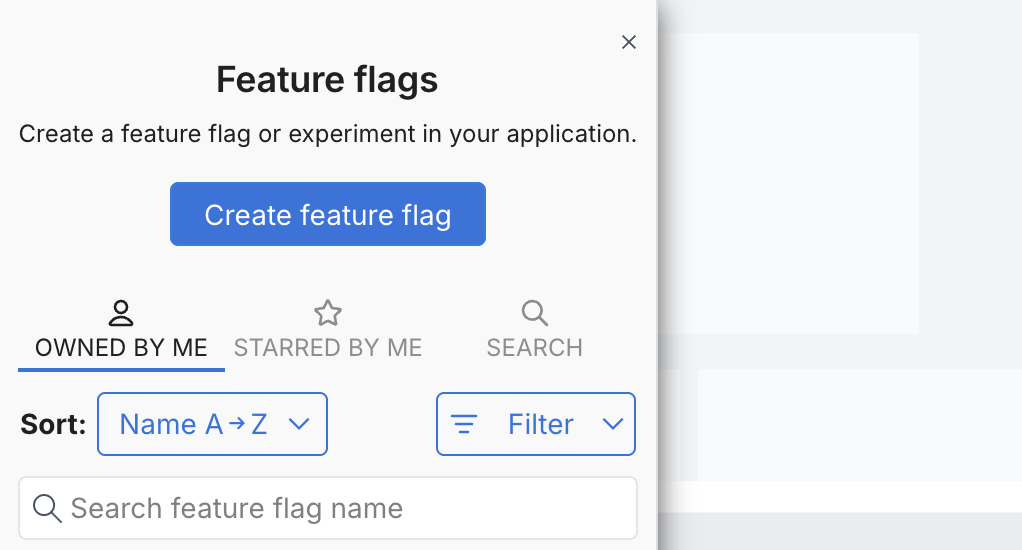
Resources will appear if you are listed as an owner directly or through a resource group.