Markdown Capabilities
Thanks for checking out the Harness Developer Hub and learning more how to contribute. The HDH is powered by Docusaurus. Can leverage this Markdown File to see the facets of what is possible with Docusaurus's Markdown capabilities in an HDH styled post. Feel free to take a look at this page in raw format on GitHub. We look forward to seeing your creativity!
Headings
H2 Heading Can see how different headings look.
H3 Heading
H3 Heading
H4 Heading
H4 Heading
H5 Heading
H5 Heading
Tables
| Column | Column | Column |
|---|---|---|
| 1. Row | ||
| Row | Row |
Details
Details are toggle elements.
As of Late 2023 we have a Set Focus feature that will process which detail the link is on and expand the appropriate section if a detail.
First Level Detail
Notes aka Admonitions
These are called admonitions.
Out of the Box DS Admonitions
Note text.
Tip text.
Caution text.
Information text.
Danger text.
Custom Admonitions
Take a look at the source code to leverage this. E.g
<UniversityAdmonition title="Your CTA Title">
Some Text
</UniversityAdmonition>
Tabs
Tabs can also now have direct query strings in this example as of DS 3.2.1.
e.g deeper linking:
- https://developer.harness.io/docs/hdh/hdh-docusaurus-sandbox?tab-number=1#some-heading-in-tab-one
- https://developer.harness.io/docs/hdh/hdh-docusaurus-sandbox?tab-number=2#some-heading-in-tab-two
- https://developer.harness.io/docs/continuous-delivery/get-started/tutorials/kubernetes-container-deployments/helm-chart?pipeline=uicdpipe&gitops-cli-os=windowsgitops&deploymentcli=helmrollingcli#run-the-pipeline
Can see what the tab value ='s then the anchor tab there in combination and for nested tabs can continue.
?pipeline=uicdpipe&gitops-cli-os=windowsgitops&deploymentcli=helmrollingcli#run-the-pipeline
As of Late 2023 we have a Set Focus feature that will process which tab the link is on and expand the appropriate section if a detail.
- Tab One
- Tab Two
Dynamic Markdown Selector
If you have too many tabs, you can use the Dynamic Markdown Selector instead.
Code Formatting
Can enable syntax highlighting with these common languages.
console.log("Check out Harness, Today!");
Diagram
Docusaurus supports Mermaid Diagrams.
Images
In HDH, we provide a few ways to include images. We support the standard Markdown format to include also additional control to re-size.
Standard Include
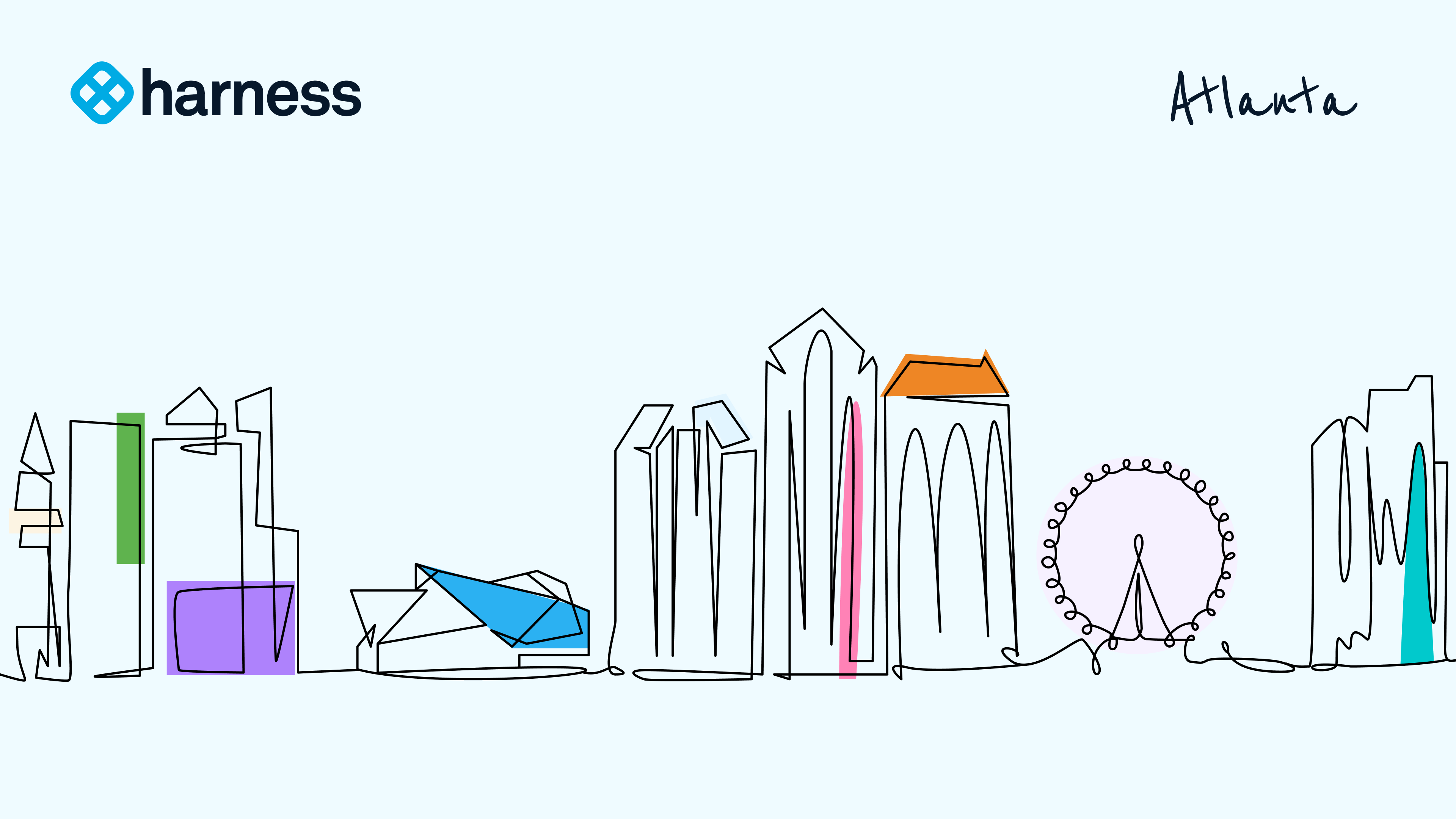
Formattable Include
Can apply what an img tag in HTML would apply.
import harness_atl from './static/atlanta_light.png'
<img src={harness_atl} alt="Harness Atlanta" height = "300" width = "600" />
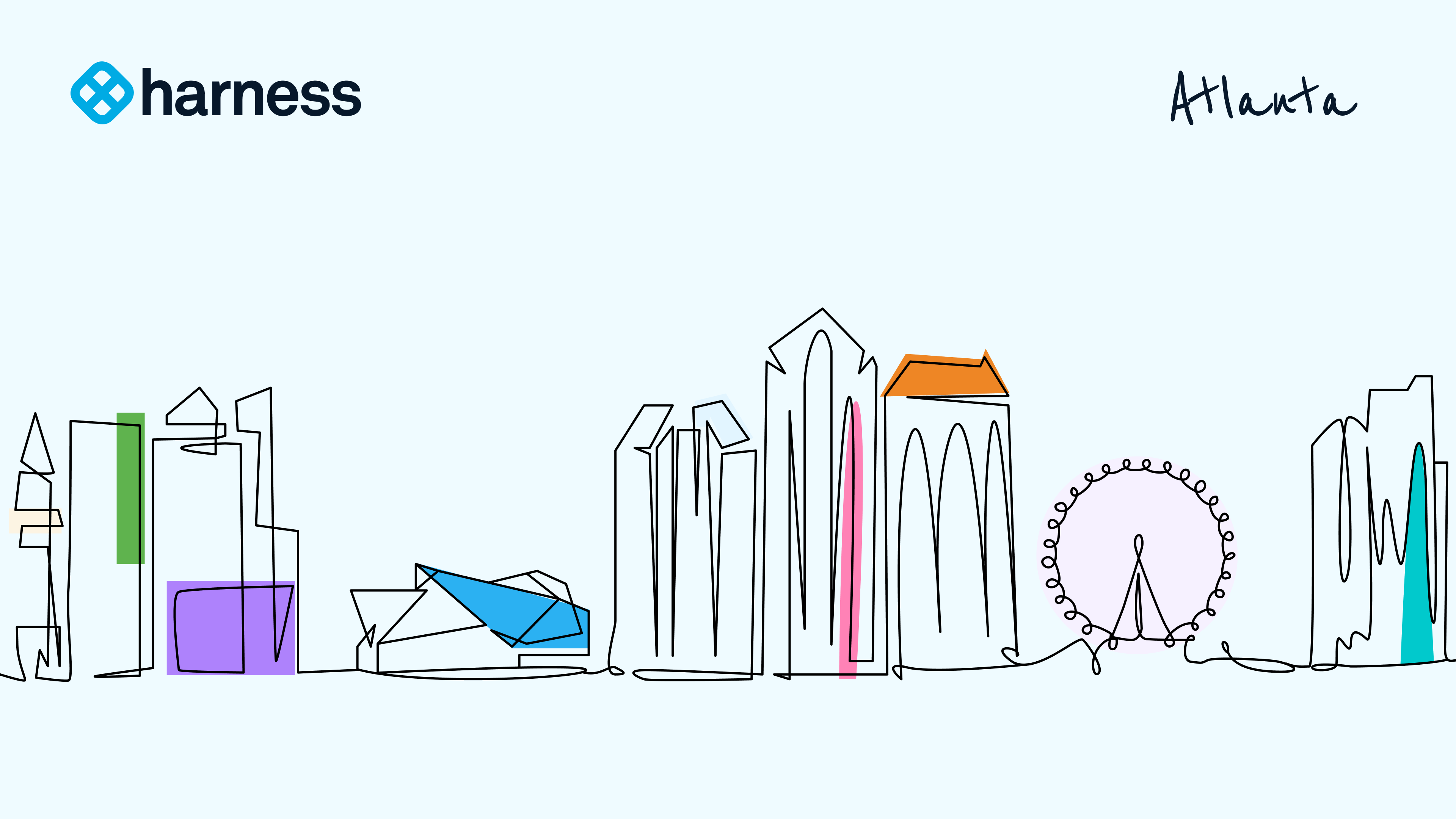
Lightbox / Image Expand
Can use the DocImage plugin for this.
<DocImage path={require('./static/atlanta_light.png')} />
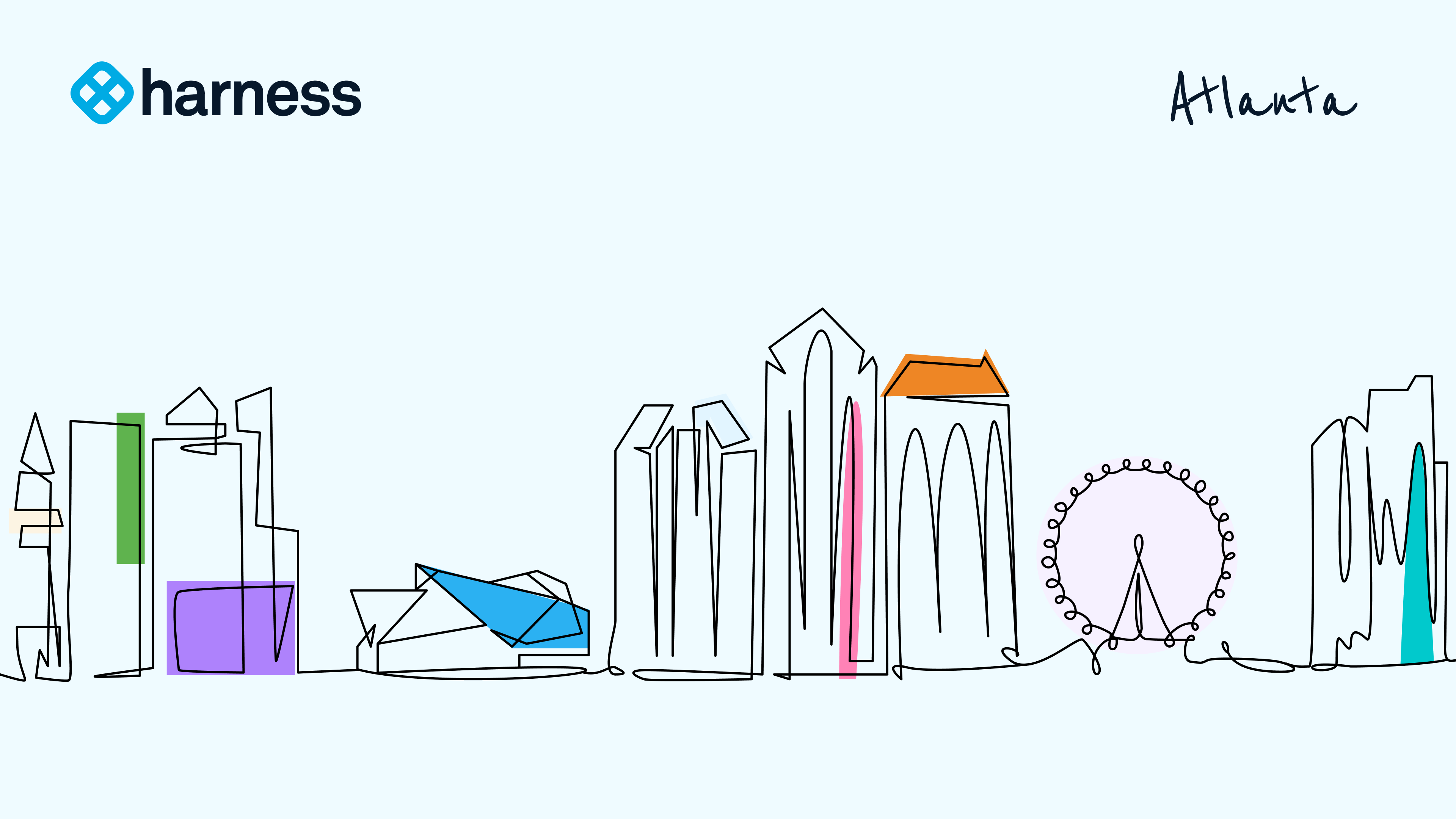
Videos
Videos are great tools to embed. You can embed a video in your Markdown.
<DocVideo src="https://www.youtube.com/watch?v=_Nj9EYYuSqY" />
Quotes
Software Delivery, made easy!
— Harness
Includes
Can include MD files as entire files. Import the asset as a tag then leverage the tag.
import CISignupTip from '/docs/continuous-integration/shared/ci-signup-tip.md';
<CISignupTip />
If you don't have a Harness account yet, you can create one for free at app.harness.io.
Buttons
Can leverage the button framework to add a button. Can give the Font Awesome Icon, text, Link, Tooltip, and Size [small, medium, large].
<DocsButton icon = "fa-solid fa-square-rss" text="Subscribe via RSS" link="/release-notes/continuous-integration/rss.xml" tooltip=
"Subscribe to RSS" size="medium"/> />
Pills
Similar to the Button Framework, the Pill Framework allows use to place pill tags in the MD. Buttons, unlike Pills, are designed to be clicked and hoovered. Though pills can contain links also.
<DocsTag icon = "fa-solid fa-icons" text="Default" link="/docs/security-testing-orchestration" />
<DocsTag text="Default without icon" link="/docs/security-testing-orchestration" />
<DocsTag backgroundColor= "#ff8ac1" text="With out icon" textColor="#ca136c" />
<DocsTag icon = "fa-solid fa-hand-dots" backgroundColor= "#cbe2f9" textColor="#0b5cad" iconColor="#6938c0" text="Community" link="/docs/security-testing-orchestration" />
Embed Mode
If needing to embed HDH externally, can use the embed request parameter e.g embed=true. Below
is an example of an iframe.
<iframe src="https://developer.harness.io/docs/platform/get-started/onboarding-guide?embed=true" title="HDH Embed Example" height="600" width="940"></iframe>
Iframe Render
Math Equations
Inline
Write inline math equations by wrapping LaTeX equations between $:
Let $f\colon[a,b]\to\R$ be Riemann integrable. Let $F\colon[a,b]\to\R$ be
$F(x)=\int_{a}^{x} f(t)\,dt$. Then $F$ is continuous, and at all $x$ such that
$f$ is continuous at $x$, $F$ is differentiable at $x$ with $F'(x)=f(x)$.
Let be Riemann integrable. Let be . Then is continuous, and at all such that is continuous at , is differentiable at with .
Blocks
For equation block or display mode, use line breaks and $$:
$$
I = \int_0^{2\pi} \sin(x)\,dx
$$
Escaping Dollar Signs
Leveraging $ as plain text now needs to be escaped.
#Safe
`**${host}**`
#Safe
`${host}`
#Not Safe
${host}
HDH API CALL
Usuage
<HarnessApiData
query="https://app.harness.io/ng/api/organizations/default"
accountIdentifier
token
fallback="harness fallback"
parse=".data.organization.description"
/>
Result
Usuage
<HarnessApiData
query="https://app.harness.io/gateway/iacm/api/provisioners/supported/terraform"
token="process.env.HARNESS_GENERIC_READ_ONLY_KEY"
fallback="error"
parse='.[-1] | "(up to v\(.))"'
></HarnessApiData>
Result
Usuage
<HarnessApiData
query="https://jsonplaceholder.typicode.com/todos/1"
fallback="Failed to load data."
parse=".title"
/>
Result
Call To Action (CTA) Banners
A few ways of adding banners in HDH.
Per Page CTA
Leverage the CTABanner tag which is on this page.
<CTABanner
buttonText="Banner Button Text"
title="Title text."
tagline="Tagline text!"
link="https://www.harness.io/training"
closable={true}
target="_self"
/>
Rule Based Bannering
This needs to be configured in docusaurus.config.js with the announcementBar element.
announcementBar: {
id: 'announcementBar_cd_announcement',
content:
"<i class='fa-solid fa-circle-exclamation' style='color: #CF2318; margin-right: 4px;'></i><span style='color: #CF2318;'>FirstGen Harness CD will be EOL on 12/30/2023 and EOS on 3/30/2024.</span> Contact <a href='https://support.harness.io' target='_self'>Harness Support</a> with questions or concerns.",
backgroundColor: '#FFF5ED',
textColor: '#000000',
isCloseable: true,
},
announcementBarByPath: {
// list all pathnames in Regular expressions format
pathRegExp: [
// paths for md-doc pages / global patterns
'^/docs/first-gen/continuous-delivery.*',
'^/docs/first-gen/first-gen-quickstarts.*',
'-fg.*',
'fg-.*',
'firstgen-.*',
'first-gen.*',
'-firstgen.*',
],
},