Queue Step
The Queue step serializes IaCM stage executions that target the same workspace. It prevents concurrent runs from conflicting with each other and provides a deterministic order of execution per workspace.
The key use case for the Queue step to safeguard against multiple people trying to make changes to the same workspace at the same time.
What is the Queue step used for?
- Shared workspaces: A single workspace may be referenced by multiple pipelines/stages.
- State protection: Without queuing, simultaneous executions can cause state conflicts.
- Determinism: Beyond a low-level lock,
Queueserializes each pipeline execution to ensure that only one pipeline can execute at a time for a given workspace.
When to use the Queue step
Use Queue any time more than one pipeline or stage may operate on the same workspace (or set of resources) and you need serialized execution. Typical cases include:
- Multiple pipelines targeting the same workspace
- Concurrent triggers on a single pipeline
- Long-running applies where overlapping plans could drift
Recommended placement
For best practice, place the Queue step at the very beginning of your IaCM stage, so the entire stage execution is serialized for the target workspace.
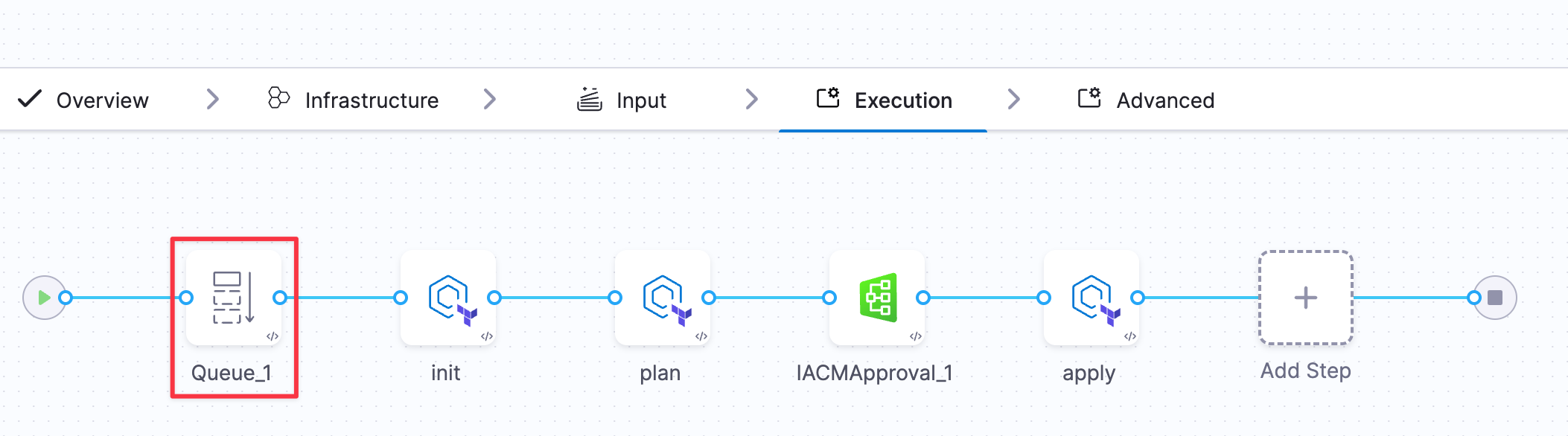
With this placement, the entire stage is queued until the lock for the resource is released.
The Queue step can be placed after the plan, as concurrent plans do not cause conflicts in state files - but the to prevent conflict, ensure that the Queue step is place before the apply step.
Configuration
Configure the Queue step with a unique resource key that identifies the workspace.
A common pattern is to scope the key with org, project, and workspace identifiers as follows:
<+org.identifier>-<+project.identifier>-<+workspace.identifier>
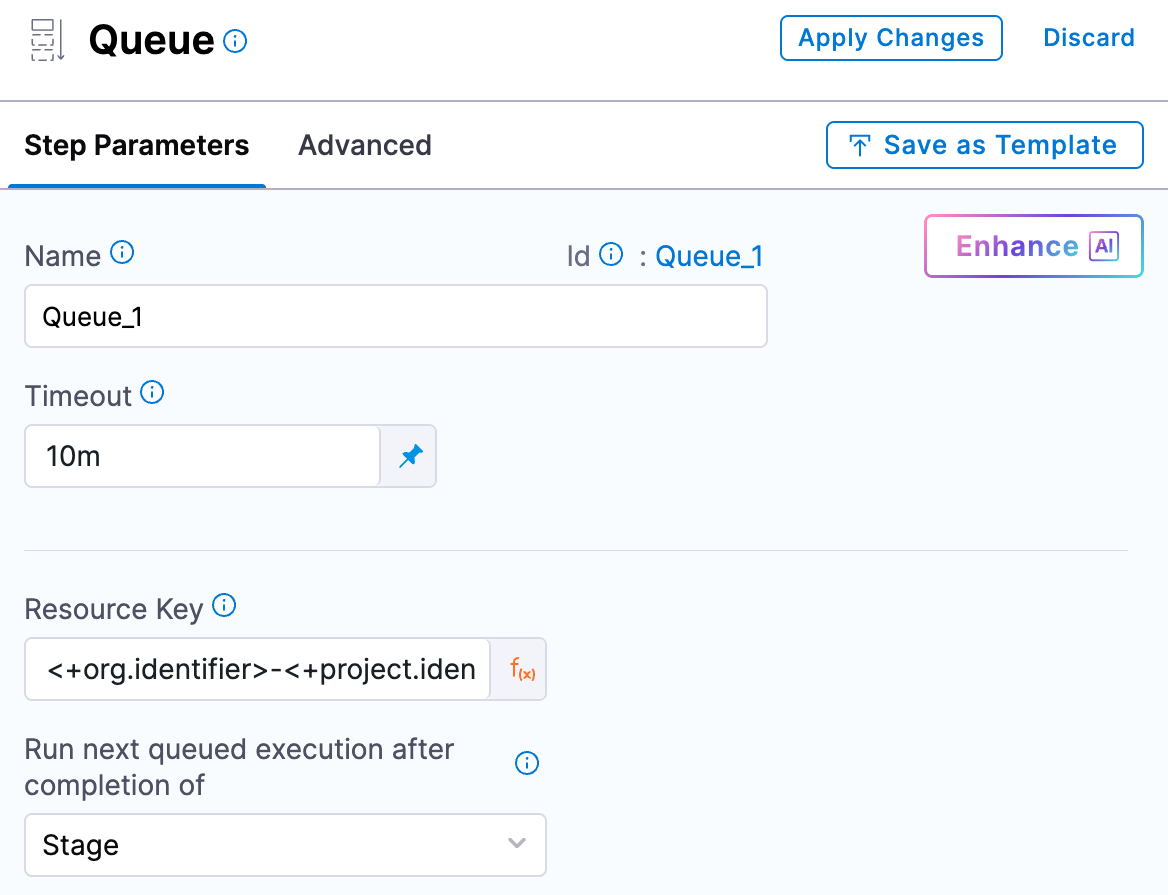
Guidelines:
- Uniqueness: Ensure the resource key uniquely maps to the workspace (or resource scope) you want to serialize.
- Consistency: Use the same pattern across pipelines so all executions that target the same workspace share the key.
- Granularity: If needed, include additional context (e.g., environment) to serialize more narrowly.
Placement pitfalls and troubleshooting
- After apply: If the Queue step is added after apply, it will not protect the critical section and is effectively a no-op for preventing state conflicts.
- Between plan and apply: Avoid placing Queue here. A plan may run, then the stage may queue while another pipeline applies. When the queued pipeline resumes, it could apply an outdated plan, potentially causing state conflicts.
Next steps
- Provision workspace: Consider using the
Queue stepin your Provision pipeline for any workspace-shared pipelines. - Add the
Queue stepto your Default pipelines to serialize concurrent executions.
Go to Control resource usage with Queue steps to learn more about the Queue step and integrate with your CD pipelines.