Overview
Harness Internal Developer Portal (IDP) is a unified platform that empowers developers to build, discover, and manage software while platform engineers automate standards and governance.
Harness IDP enables you to:
- Create new software components quickly while adhering to your company's best practices.
- Automate day-to-day developer tasks and processes by creating self-service Workflows.
- Manage the software you own with a developer-centric view of service health, deployments, and alerts.
- Explore your organization's entire software ecosystem to discover technical documentation, APIs, and services.
Fully integrated with the Harness platform, Harness IDP boosts developer productivity and satisfaction while reducing maintenance overhead for platform engineering teams, enabling your organization to ship faster with higher quality.
What is Harness IDP?
An Internal Developer Portal (IDP) is a centralized platform that brings together all the tools, services, and knowledge developers need to build and ship software efficiently. It serves as the single source of truth for your organization's software ecosystem.
To read more about the Harness IDP core product pillars, go to Product Pillars.
Here's a quick overview of how Harness IDP works:

Here's how Harness IDP boosts developer productivity and reduce overhead toil for platform engineers:
- For Platform Engineers: Automate developer workflows with built-in standards and guardrails. Build golden paths that free your team from repetitive tasks, enforce best practices across all services, and scale your platform; all while maintaining control and governance.
- For Developers: Get productive faster with self-service access to everything you need. Create new services in minutes using pre-approved templates, discover any API or documentation instantly, and access all your tools from one unified interface; no more context switching or waiting on tickets.
Product Pillars
Harness IDP is built on some core pillars that work together to deliver a complete and productive developer experience. Here's how each pillar helps you:
- Software Catalog
- Workflows
- Scorecards
- Environment Management
- Plugins
- TechDocs
Your Single Source of Truth for All Software Assets
The Software Catalog provides a centralized registry of all your services, APIs, libraries, and infrastructure components. Track ownership, dependencies, and metadata in one searchable location.
Key Capabilities:
- Discover any service or API instantly with powerful Catalog search.
- Visualize service dependencies and relationships, with all the context in one place.
- Track service ownership and contact information.
- Auto-import and populate Catalog from Git and Harness CD.
Learn more about Software Catalog →

Automate Service Onboarding and Day-2 operations
Self-Service Workflows eliminate repetitive tasks by providing developers with golden path templates for common operations. Platform engineers build the workflows once, and developers use them repeatedly.
Key Capabilities:
- Create new services from pre-approved templates.
- Provision infrastructure and cloud resources automatically.
- Configure CI/CD pipelines without manual setup.
- Execute day-to-day operations with a simple form.
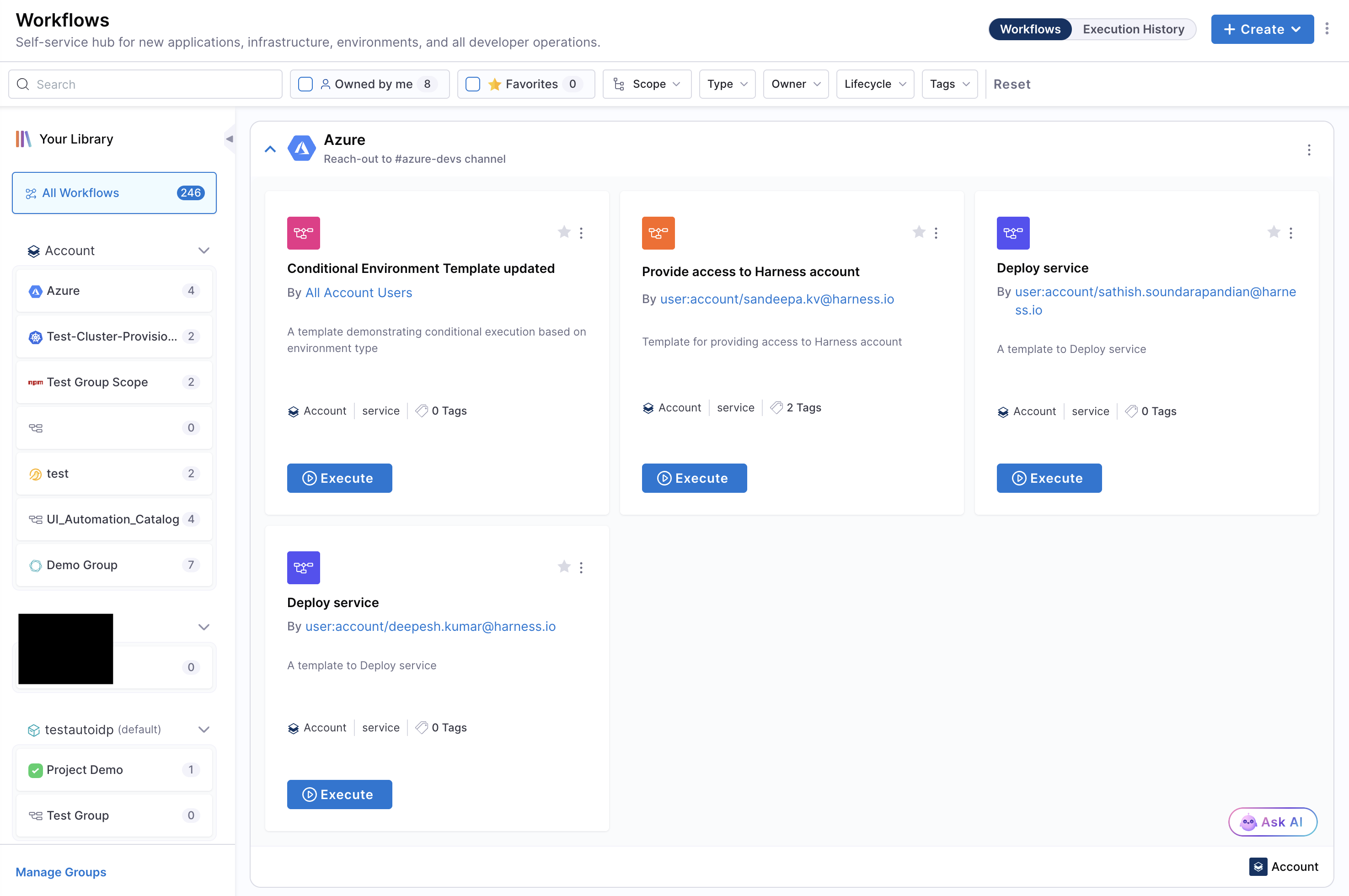
Measure and enforce Software Quality standards
Scorecards help you define, track, and improve Software Quality across your organization. Set standards for security, reliability, documentation, and DevOps maturity, then measure compliance automatically. Get automated visibility into which services meet your standards and which need improvement.
Key Capabilities:
- Define quality checks and maturity standards.
- Measure compliance across all services.
- Track improvement over time with trends.
- Enforce production readiness gates.
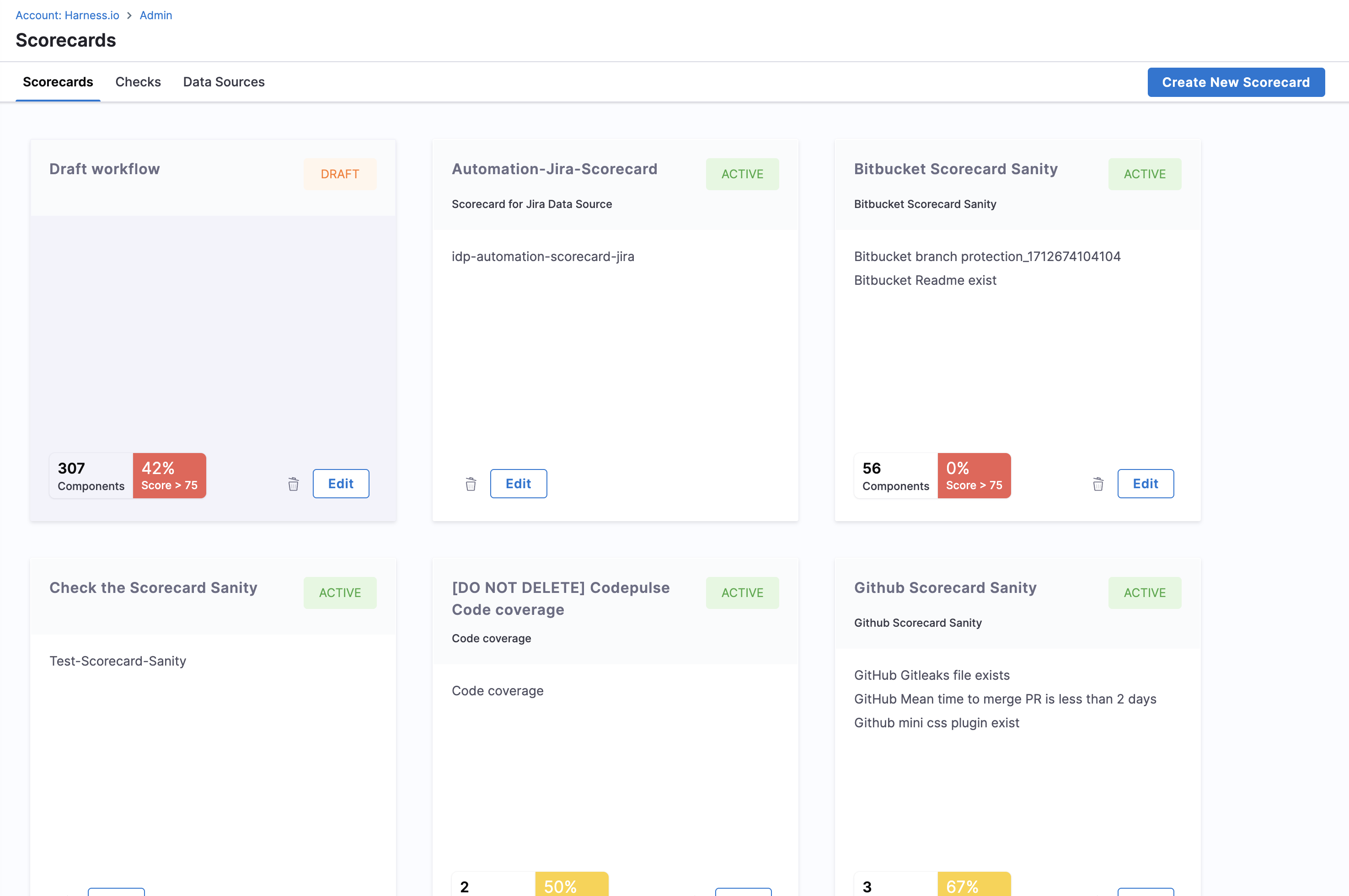
Create, configure, and manage environments with self-service
Environment Management enables developers and platform engineers to create, configure, and manage environments from a single point of control. Provide a self-service, automated, and repeatable way to manage environments efficiently with built-in guardrails and governance.
Key Capabilities:
- Create environments using standardized blueprints and templates.
- Manage Day 2 operations (create, update, delete) for infrastructure and services.
- Orchestrate complex infrastructure provisioning with Platform Orchestrator.
- Enforce governance and compliance through RBAC and policies.
Enrich your Software Catalog with contextual metadata
Plugins display additional metadata about software components and entities directly in the catalog, showing information like CI/CD pipelines, alerts, incidents, and more; all without leaving the portal.
Key Capabilities:
- View CI/CD pipeline status, deployment history, and build information about software components directly in the Catalog.
- Monitor alerts, incidents, and service health in real-time.
- Upload and use custom plugins tailored to your internal tools.
- Continuously expanding plugin library with new integrations.
Documentation that lives with your Code
TechDocs enables a docs-as-code approach where documentation lives alongside your source code in Git. Write docs in Markdown, commit them alongside your source code, and publish automatically. Your team can discover and access documentation instantly through the Docs tab in the Catalog, no more outdated wikis or scattered knowledge.
Key Capabilities:
- Write documentation in Markdown alongside your code.
- Support for MkDocs plugins including Material theme, diagrams, and code documentation.
- Search across all documentation.
- Version docs alongside code for consistency.
Video Overview
Watch this video to learn more about Harness IDP:
Get Started
Ready to get started with Harness IDP? Follow these simple steps:
- Enable Harness IDP
- Setup Git Integrations
- Populate Your Catalog
- Create Your First Workflow
- Configure Plugins
- Define Quality Scorecards