Dynatrace
| Plugin details | |
|---|---|
| Created by | Dynatrace |
| Category | Monitoring |
| Source | GitHub |
| Type | Open-source plugin |
Configuration
Application configuration YAML
- This plugin requires a proxy endpoint for Dynatrace. Update the following configuration with Dynatrace Target URL, API Token and base URL.
proxy:
/dynatrace:
target: https://example.dynatrace.com/api/v2
pathRewrite:
/api/proxy/dynatrace/?: /
headers:
Authorization: Api-Token ${DYNATRACE_TOKEN}
dynatrace:
baseUrl: https://example.apps.dynatrace.com
Access Tokens
Dynatrace provides two types of access tokens. For this plugin, use the legacy Classic Tokens, which can be generated by searching for access token in the Dynatrace search bar. The newer Platform Tokens are the default type in Dynatrace, but this plugin is designed to work specifically with Classic Tokens.
A Classic Token with the following permissions is required:
entities.readproblems.readDataExportand/orExternalSyntheticIntegrationand/orReadSyntheticData
For detailed instructions on generating these tokens, please refer to the official Dynatrace documentation.
Layout
No action required
This plugin exports a UI tab that you can use as a new Dynatrace tab for a service or for any other layout page. The following configuration is set by default in Layout under Admin for Service and you do not need to change anything:
- name: DynatraceTab
path: /dynatrace
title: Dynatrace
contents:
- component: DynatraceTab
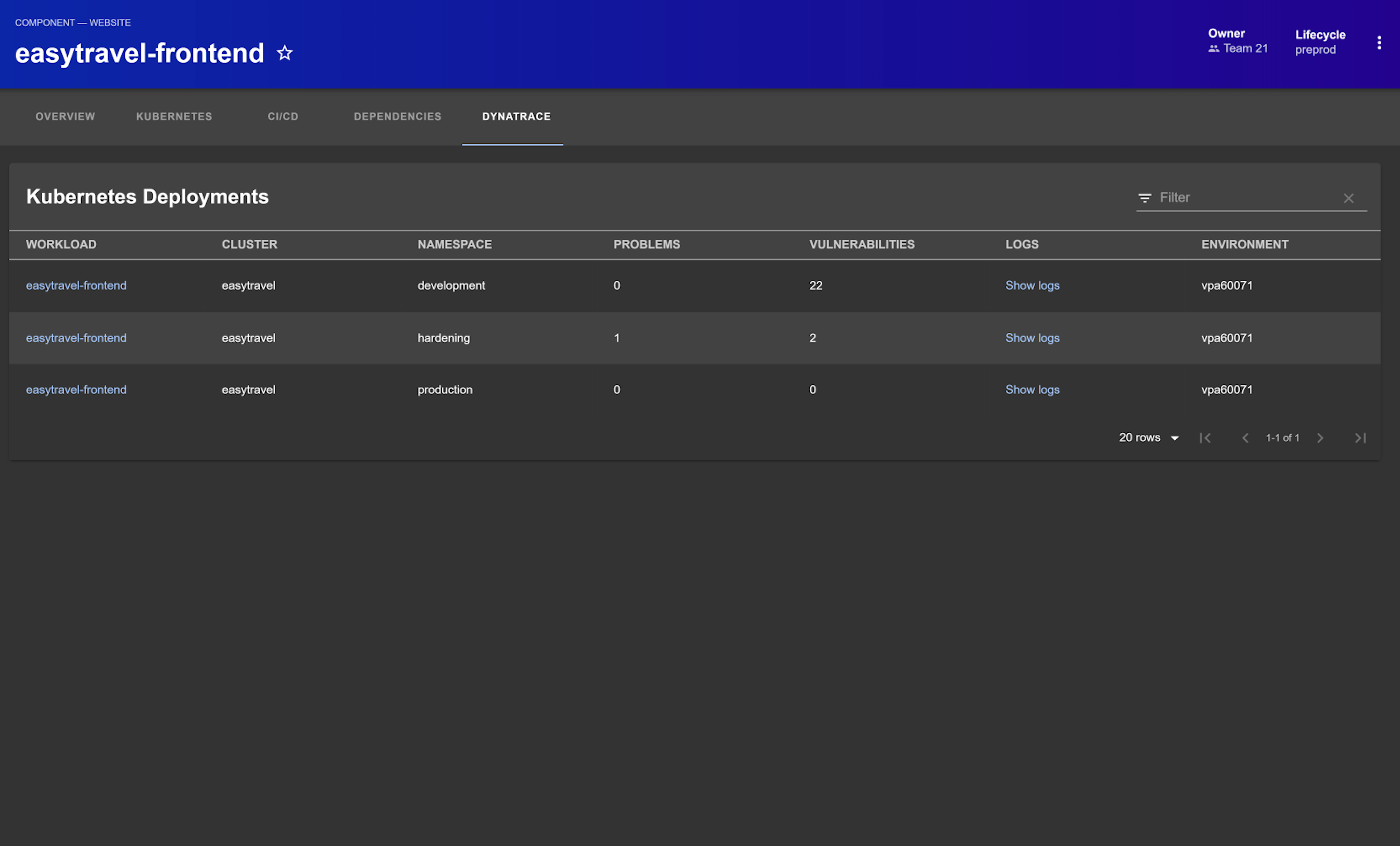
Annotations
To configure the plugin for a service in the software catalog, set one of the following annotations in its catalog-info.yaml definition file.
The following configuration is recommended:
- View Recent Application Problems
To show information from Dynatrace for a catalog entity, add the following annotation to catalog-info.yaml:
metadata:
annotations:
dynatrace.com/dynatrace-entity-id: DYNATRACE_ENTITY_ID
The DYNATRACE_ENTITY_ID can be found in Dynatrace by browsing to the entity (a service, synthetic, frontend, workload, etc.). It will be located in the browser address bar in the ID parameter and has the format ENTITY_TYPE-ENTITY_ID, where ENTITY_TYPE will be one of SERVICE, SYNTHETIC_TEST, or other, and ENTITY_ID will be a string of characters containing uppercase letters and numbers.
- Viewing Recent Synthetics Results
To show recent results from a Synthetic Monitor, add the following annotation to catalog-info.yaml:
metadata:
annotations:
dynatrace.com/synthetics-ids: SYNTHETIC_ID, SYNTHETIC_ID_2, ...
The annotation can also contain a comma or space separated list of Synthetic Ids to surface details for multiple monitors!
The SYNTHETIC_ID can be found in Dynatrace by browsing to the Synthetic monitor. It will be located in the browser address bar in the resource path - https://example.dynatrace.com/ui/http-monitor/HTTP_CHECK-1234 for a Http check, or https://example.dynatrace.com/ui/browser-monitor/SYNTHETIC_TEST-1234 for a browser clickpath.
Support
The plugin is owned by Backstage and managed in this repository as an open-source project. Create a GitHub issue to report bugs or suggest new features for the plugin.