Retry failed executions from any stage
Pipeline executions fail for many reasons, such as infrastructure changes or changes to resource access. In such cases, rerunning an entire pipeline can be costly and time-consuming.
With Harness, you can resume pipeline executions from any successful stage or a failed stage. These options enable you to quickly rerun stages after you identify the cause of the failure.
Retrying a pipeline or stage is different from rerunning a pipeline or stage:
- When you rerun, you start fresh. For example, you can select new values for runtime inputs. You can rerun the entire pipeline or rerun from a specific stage.
- When you retry, you are running the pipeline/stage exactly as it was run before. You can't change mandatory settings, parameters, or conditions. You cannot retry any execution whose first (original) execution is more than 30 days old.
Prerequisites
You need:
- An understanding of Harness' key concepts.
- Pipeline execution permissions, such as is granted by the Pipeline Executor role.
- A pipeline that is in Failed, Aborted, Expired, or Rejected status.
Retry stages
-
Go to the execution history and locate the failed pipeline.
-
Select More Options (⋮), and then select Retry Failed Pipeline.
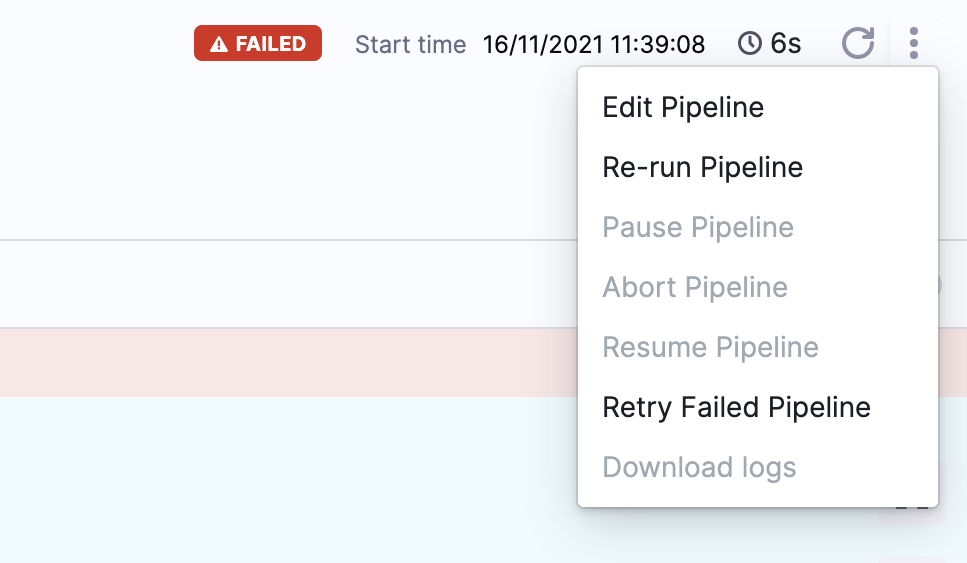
-
In the Retry Pipeline settings, select the stage from which you want to retry the Pipeline. If your pipeline uses runtime inputs, these are automatically populated from the previous execution.
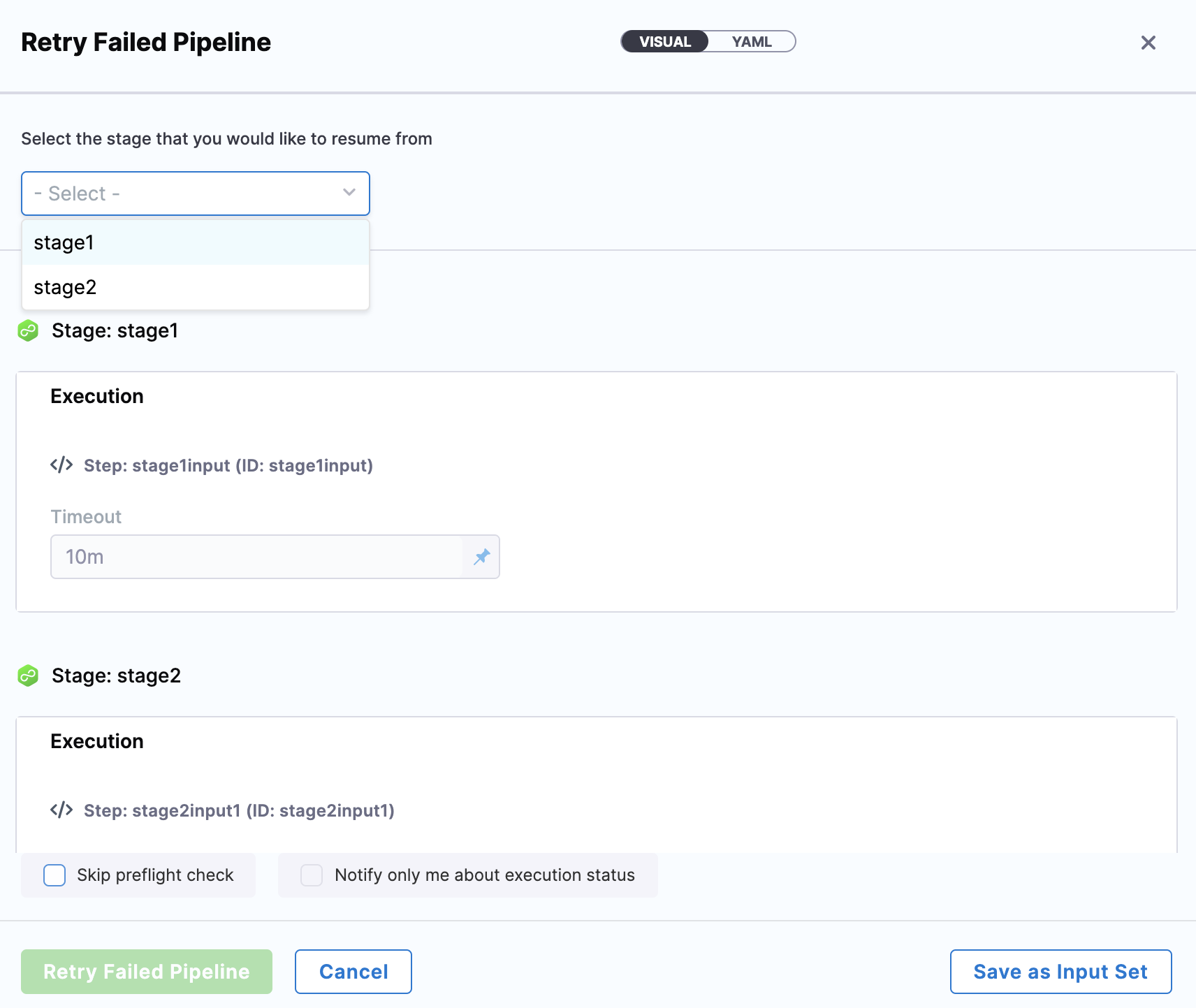
If your pipeline contains parallel stages and one of those stages fails, you can choose to retry only the failed parallel stage or retry all parallel stages.