Attribute-based access control
Role-based access control (RBAC) in Harness helps you manage who has access to your Harness resources, what they can do with those resources, and in what scope they have access. RBAC is role-based, which means permissions and access to resources are determined by the roles assigned to users, user groups, and service accounts.
Attribute-based access control (ABAC) grants access to Harness resources based on attributes associated with those resources, such as connector type. ABAC is an optional extension of RBAC in Harness that uses attribute-based rules to grant access in the context of specific actions. ABAC is a way to refine resource groups by adding another dimension of control.
ABAC can help you:
- Simplify management of role bindings at scale.
- Provide more fine-grained access control.
- Reduce the number of role bindings you need to manage.
- Leverage attributes with specific business meanings.
ABAC adds the additional dimensions of connector and environment types to refine resource groups. For example:
- Grant access to manage non-production environments but not other types of environments.
- Grant access to manage code repo connectors but not other types of connectors.
Configure ABAC
To configure ABAC in Harness, you must be an Admin for the relevant account, organization, or project.
-
For Resources, select Specified.
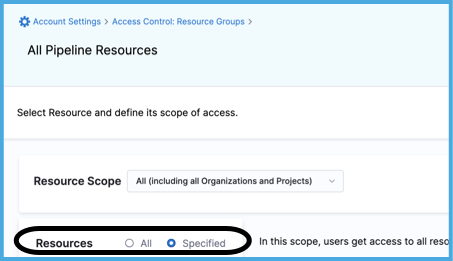
-
Select Environments and/or Connectors.
ABAC is available for environments and connectors only. These steps focus on configuring ABAC; however, your resource groups can include other resource categories. For other resources categories and general information about configuring resource groups, go to Manage resource groups.
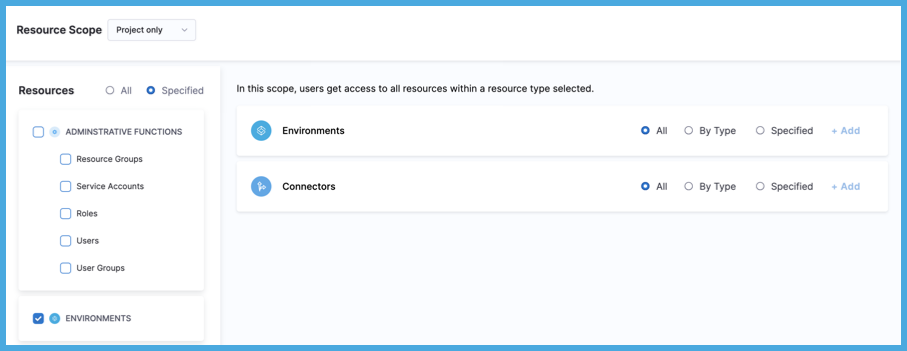
-
To apply ABAC to Connectors or Environments, select By Type, and then select Add.
For information about the All and Specified options, go to Manage resource groups.
ABAC is in addition to the Resource Scope. For example, if the Resource Scope is Project Only, and you select connectors By Type, then the resource group includes all connectors of the selected types that are in the specified project only. For more information, go to Manage resource groups: Scopes and refinement.
-
Select the types to include, and then select Add.
For Environments, you can choose Production or Non-Production.
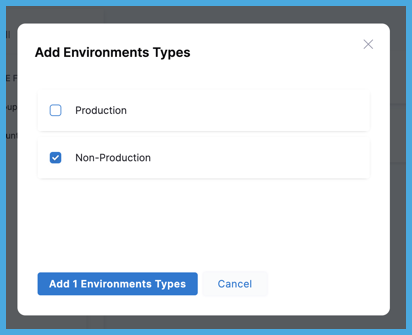
For Connectors, you can choose one or more of the following Harness connector types: Artifact Repositories, Cloud Costs, Cloud Providers, Code Repositories, Monitoring and Logging Systems, Secret Managers, and Ticketing Systems.
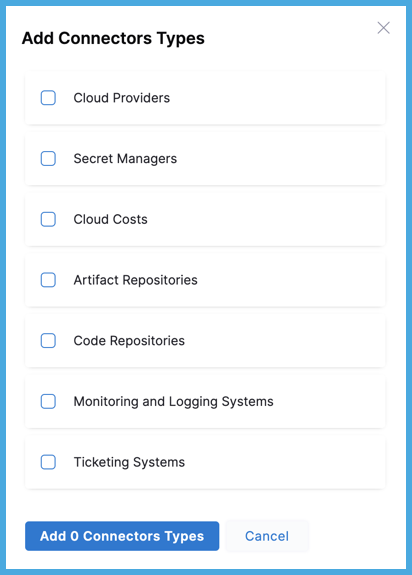
-
Select Save.
Continue RBAC configuration
Creating resource groups with ABAC is one part of configuring RBAC in Harness.
Roles, which grant permissions, work alongside resource groups and ABAC, which grant access. Because ABAC applies to environments and connectors, the role you choose to accompany your ABAC-enhanced resource group should include permissions relevant to environments or connectors.
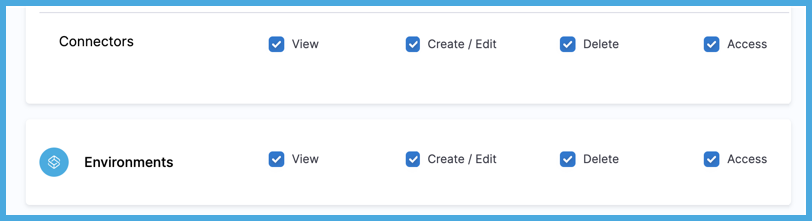
After configuring roles and resource group, you assign them to users, user groups, and service accounts.