Managing Account Info and Downtime Alerts
Harness provides a summary of your account information and enables you to subscribe to downtime alerts for the SaaS cluster hosting your Harness account.
Account overview
To get an overview of your Harness account, go to Account Settings. Under General, select Account Details to open the Account Overview page.
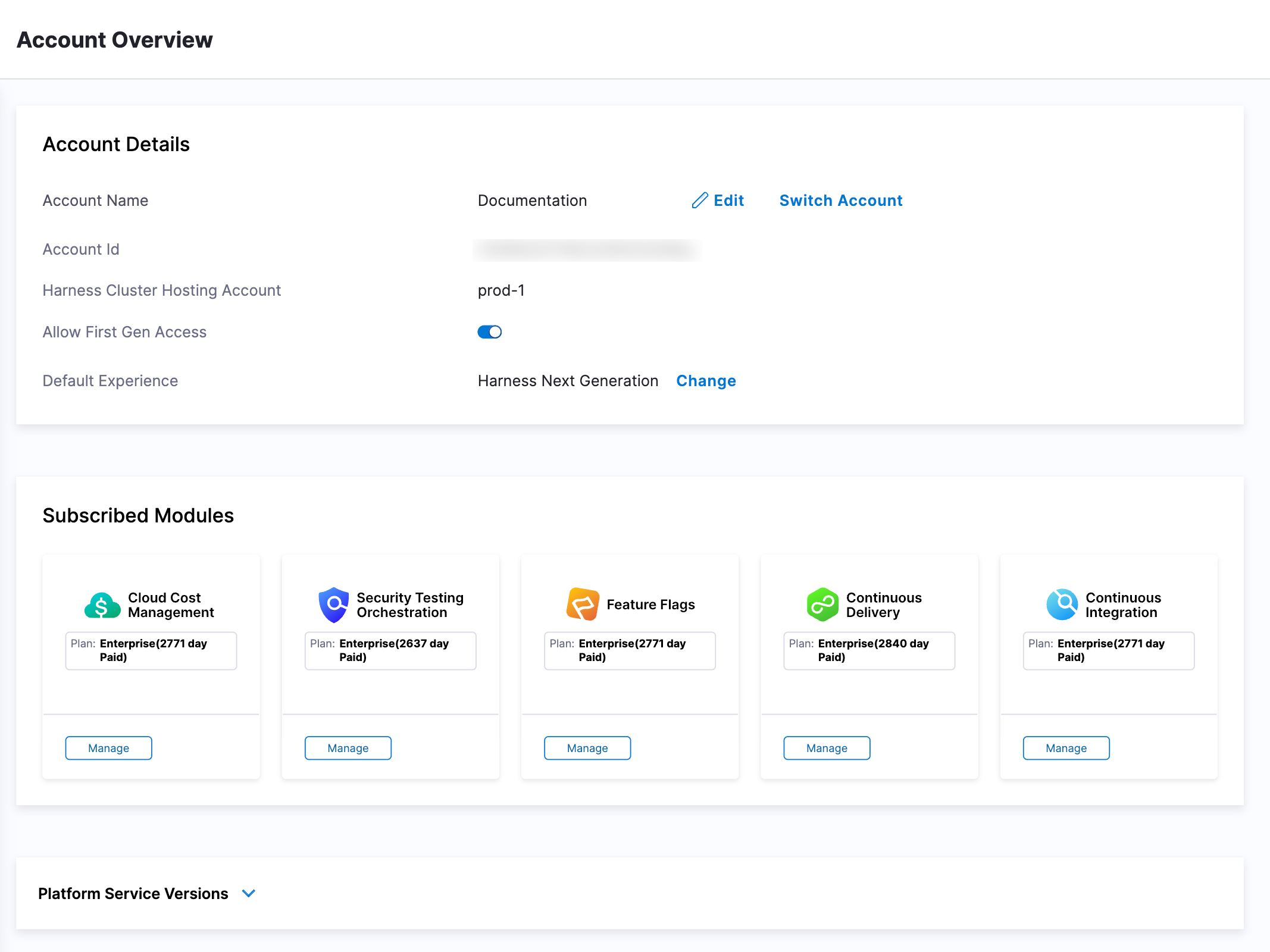
This page shows your Account Details and Subscribed Modules.
Account details
The Account Details section enables you to view your account information, allow FirstGen access, and set your default experience.
- Account Name: Your account name.
- Account Id: Your account ID.
- Harness Cluster: The Harness cluster assigned to your account.
- Allow First Gen Access: This setting allows you to enable and disable FirstGen access for your account.
- Default Experience: This setting allows environment administrators to set the default generation landing page for users to ensure the correct Harness experience, Harness First Generation or Harness Next Generation, is provided.
Subscribed modules
For more information about the Subscribed Modules content of this page, go to Subscriptions and licenses.
View site status and set downtime alerts
To view site status and subscribe to alerts:
-
In Harness, select Help, and then select Site Status.
The status page shows the operational status of the SaaS cluster hosting your account.
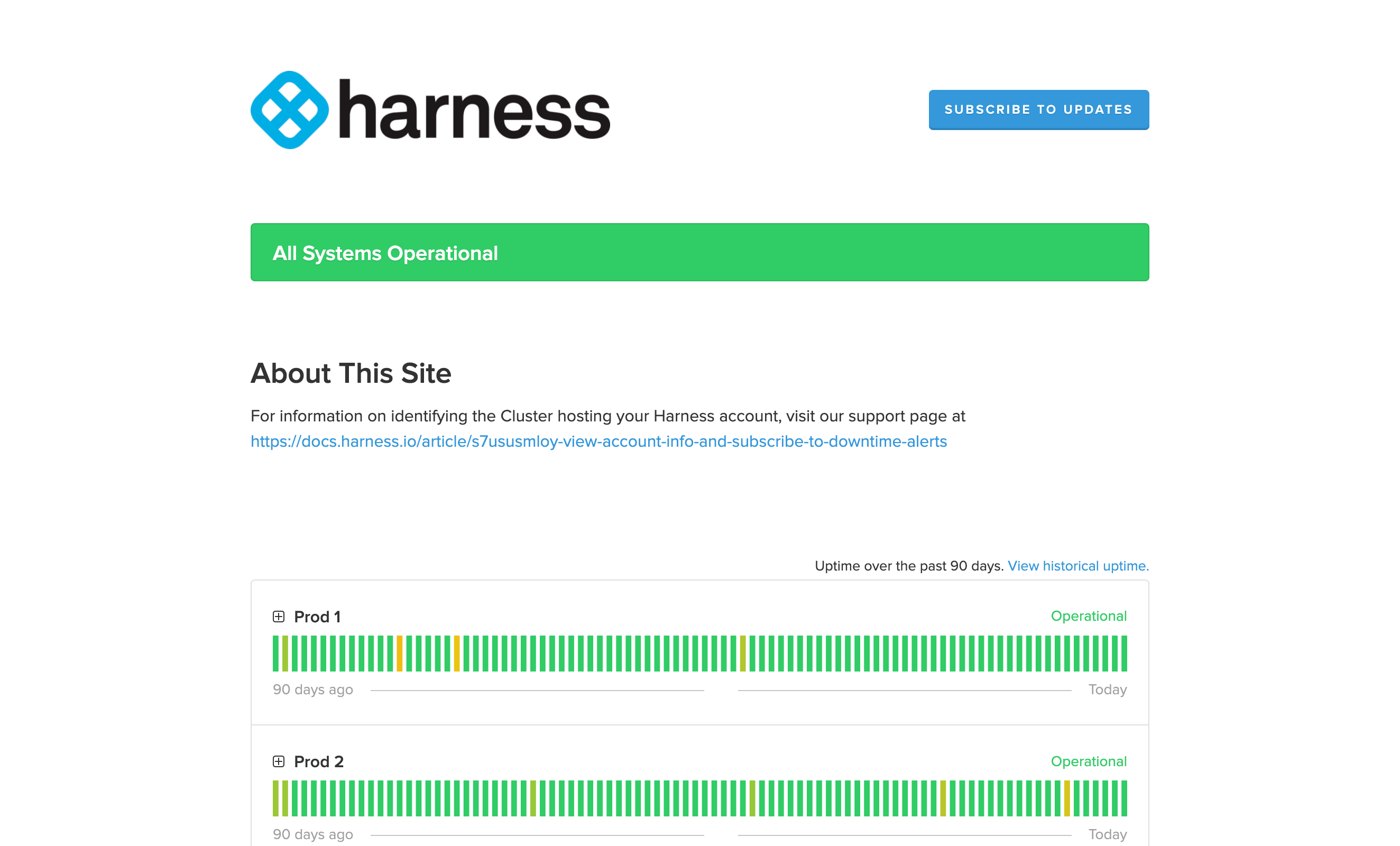
-
Select Subscribe to Updates to get updated if the cluster's status changes.