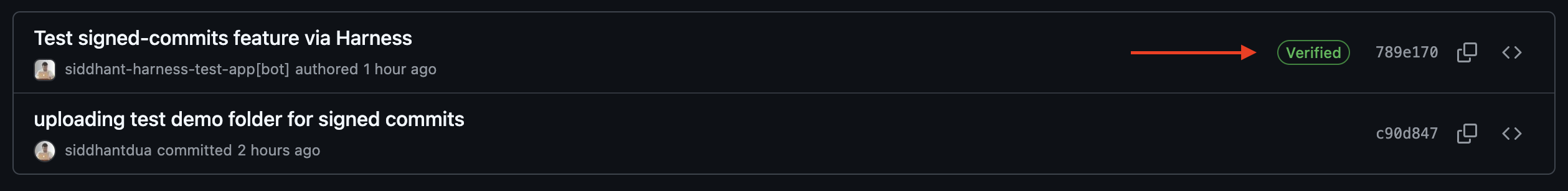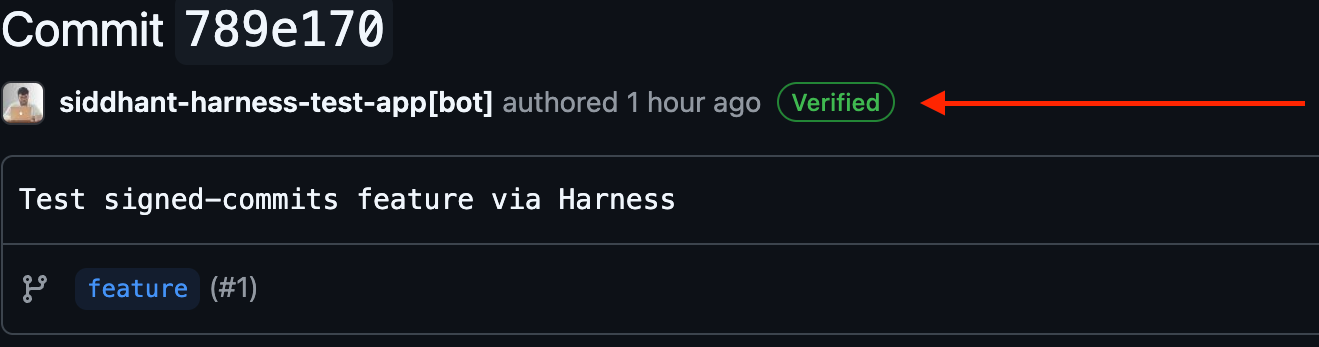Signed Commits using Git Experience
Git Experience supports signed commits when committing changes to your GitHub repo using Harness. Signed commits add a layer of trust and security to your commits. They prove that a commit was genuinely created via Harness, and that the code changes have not been tampered with since.
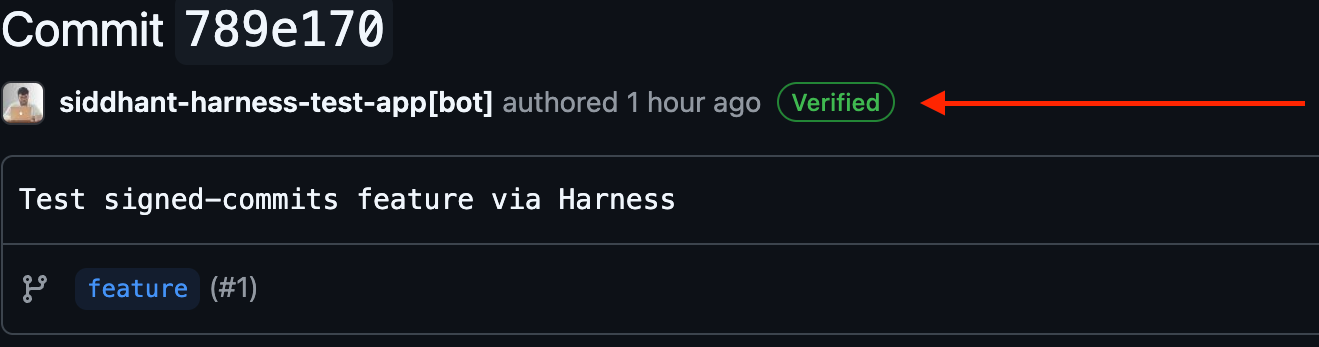
In order to utilize signed commits, you need to have a GitHub App based connector configured in your Harness account. If you don't have a GitHub App based GitHub connector configured, you can follow the steps to understand how to Use a GitHub App in a GitHub connector.
Enable Signed Commits for your Account
To enable signed commits in Git Experience, Please follow the steps below:
- Go to Account Settings --> Default Settings --> Git Experience
- Check Enable Signed Commit for GitHub option.
- Click on Save.
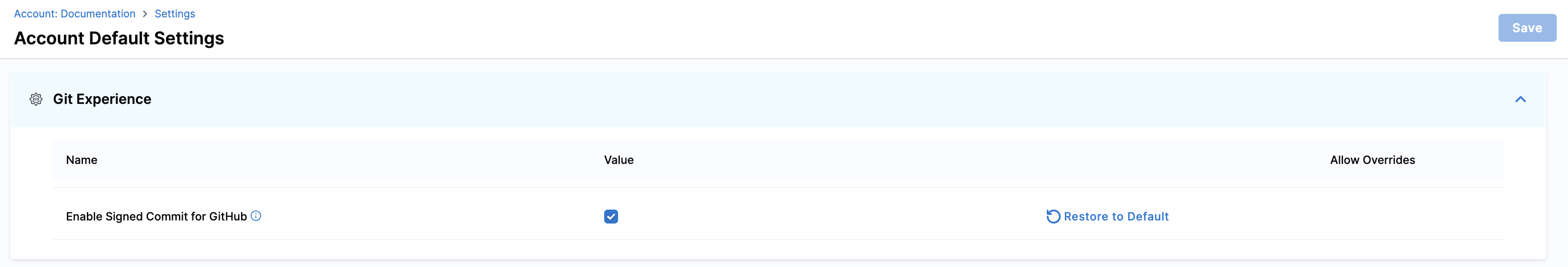
Once you have enabled signed commits for your account, you can start committing pipeline changes to your GitHub repo with signed commits.
Utilize Signed Commits
In the Pipeline Studio, when you make a change in your pipeline and click Save, the changes are committed to your GitHub repo with a signed commit.
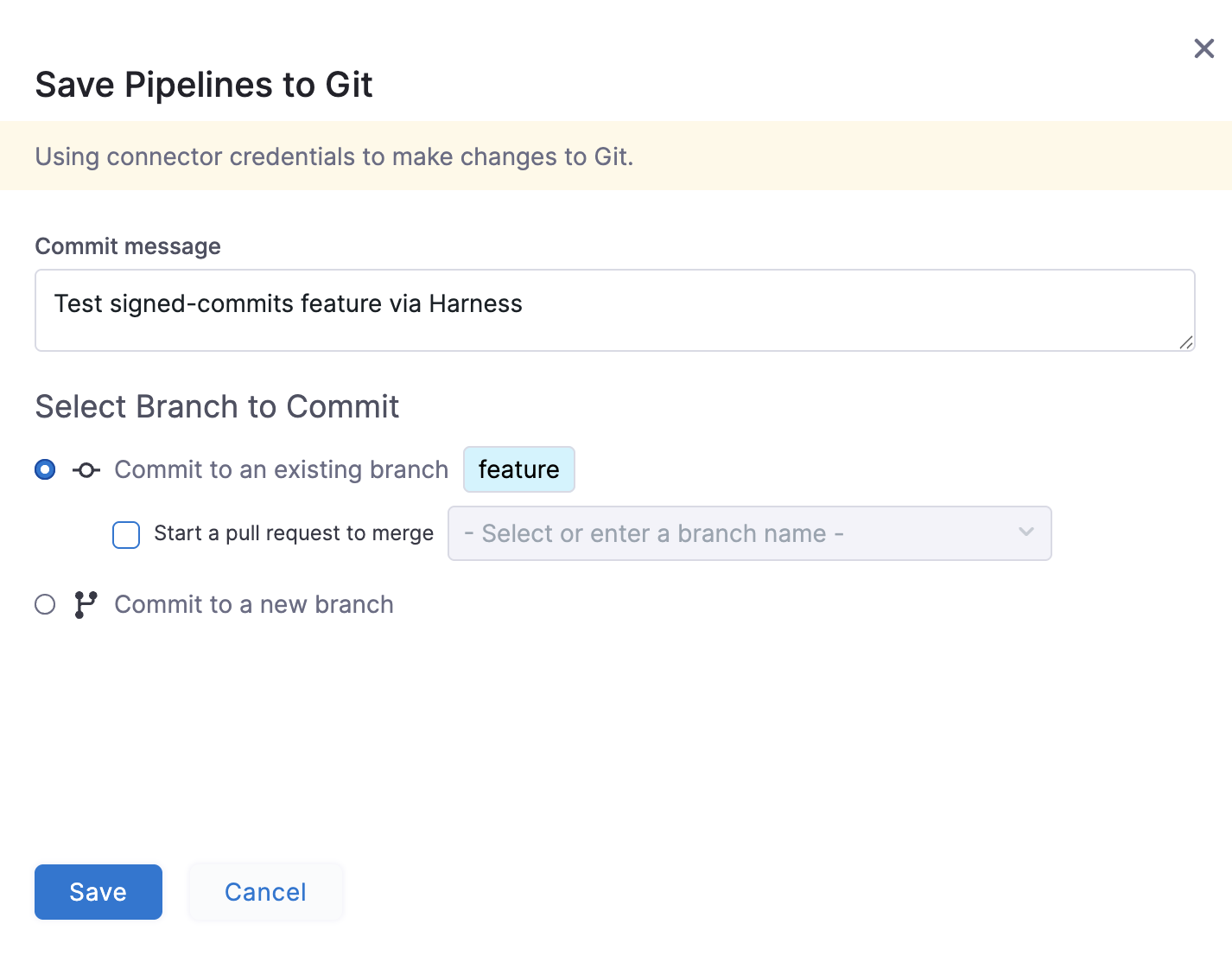
The signed commit will be visible in your GitHub Repo with a Verified tag as opposed to a commit which is not signed.