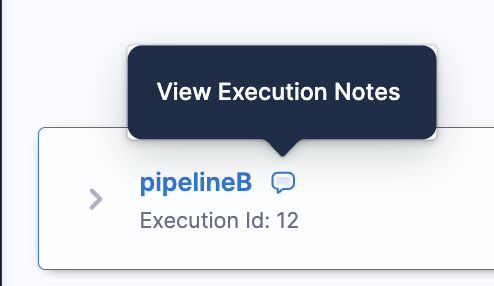Add note during Pipeline Execution
Adding notes is helpful for users to document real-time observations that can be helpful for setting up context for troubleshooting and debugging. It helps in overall efficiency during the process.
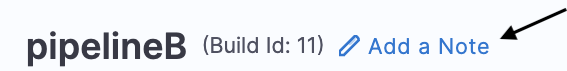
note
Currently this feature is behing the Feature Flag PIE_DISABLE_NOTES_UPDATE_AFTER_EXECUTION_COMPLETED. Please contact Harness support to enable this feature.
You can add a note while your pipeline is running.
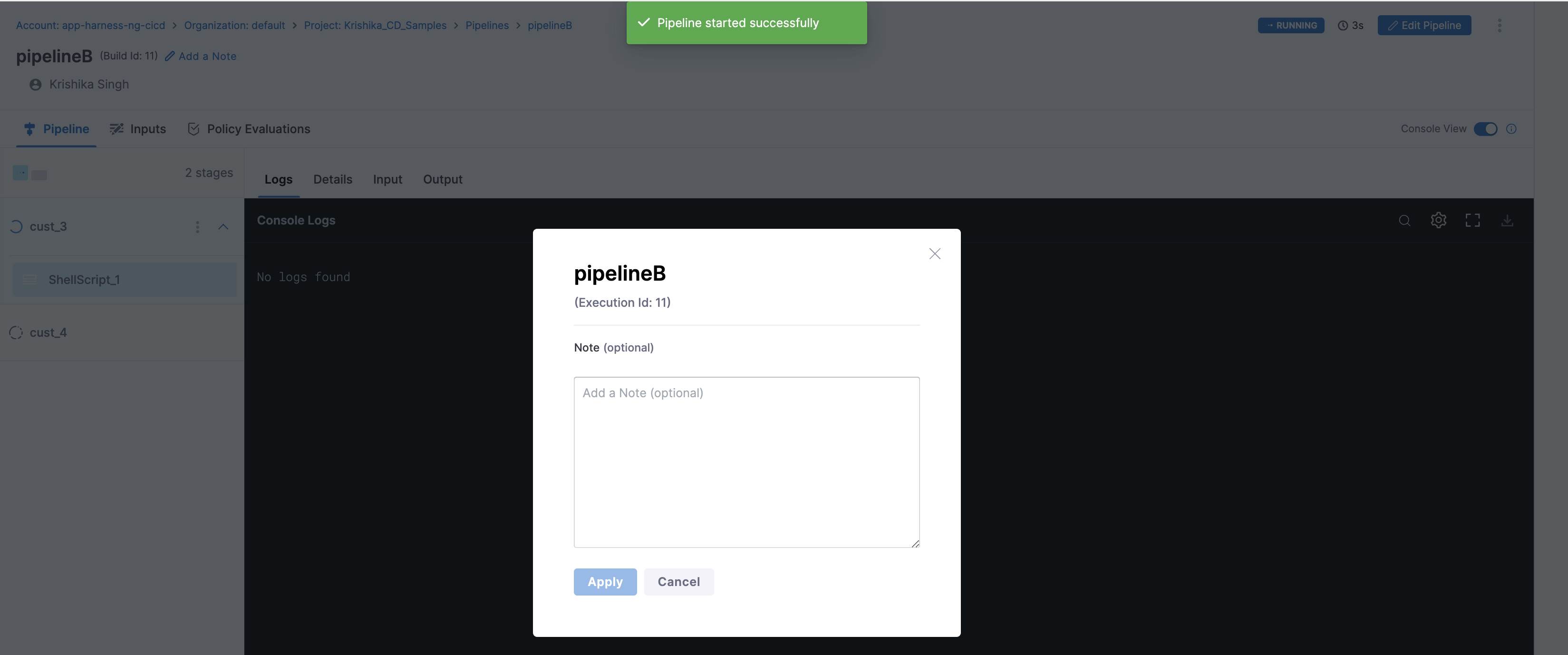
Also, after the pipeline execution is done you won't be able to edit the note, but you can view the notes in the pipeline execution tab. You can see you execution note in Pipeline Execution History or in the Execution section.