Timeout settings
Timeout settings help prevent steps, stages, and pipelines from running excessively long. For example, this can help end a pipeline naturally if a step enters an endless loop or other long-lasting or infinite failure condition.
Step timeouts
When configuring a step, you can set the step Timeout under the Step Parameters tab. The default is usually 10 minutes.
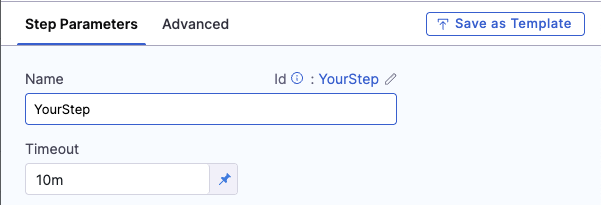
Step timeouts mark steps as expired in the following scenarios:
- The step does not complete before the configured timeout.
- The stage or pipeline reaches the stage/pipeline timeout limit when the step is still running.
Stage timeout
Find the stage Timeout settings under Overview > Advanced when configuring your stage.
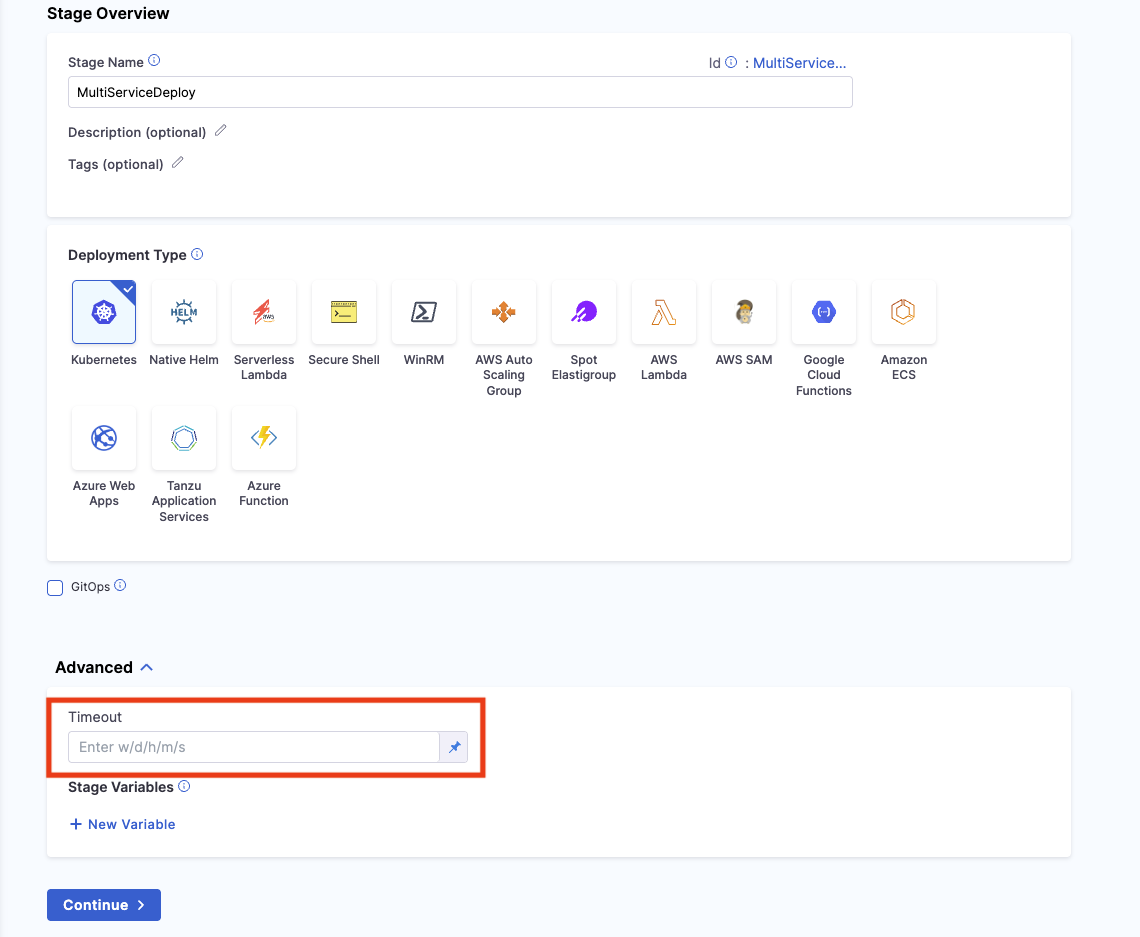
Stage timeouts mark stages as expired in the following scenarios:
- The stage does not complete before the configured timeout.
- The pipeline reaches its timeout limit when the stage is still running.
When a stage time out is less than it's total step execution time, the failure strategy applied is EXPIRE_ALL, preventing rollback. This occurs because child nodes (steps) inherit the expired status from the stage, stopping further execution.
Pipeline timeouts
Find the Pipeline Timeout Settings under the Advanced Options section in the right navbar.
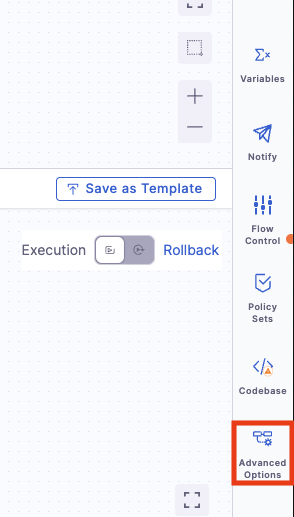
The pipeline timeout applies to the duration of the entire pipeline. It does not override stage/step timeouts, but stages and steps will timeout if the pipeline timeout limit is hit while a stage/step is running.
Approval steps and stages can pause execution but they do not stop the pipeline timeout counter. Make sure that the pipeline timeout setting accommodates the time required for approvals.