Selective pipeline stage execution by using triggers
Last updated on
You can set webhook triggers to run specific pipeline stages using the Allow selective stage(s) executions? option.
info
Harness variable expressions are not supported in triggers for pipeline or stage variables.
Requirements
Make sure that you have met the following requirements:
- You have a Harness pipeline with a CD stage.
- You have set the service and infrastructure as runtime inputs so that you can provide the value in Trigger> Configuration tab.
Execute a specific pipeline stage using triggers
-
Select a pipeline whose stage you want to execute using triggers.
-
Make sure that the Selective Execution Settings> Allow selective stage(s) executions? in Advanced Options of the pipeline is set to Yes.
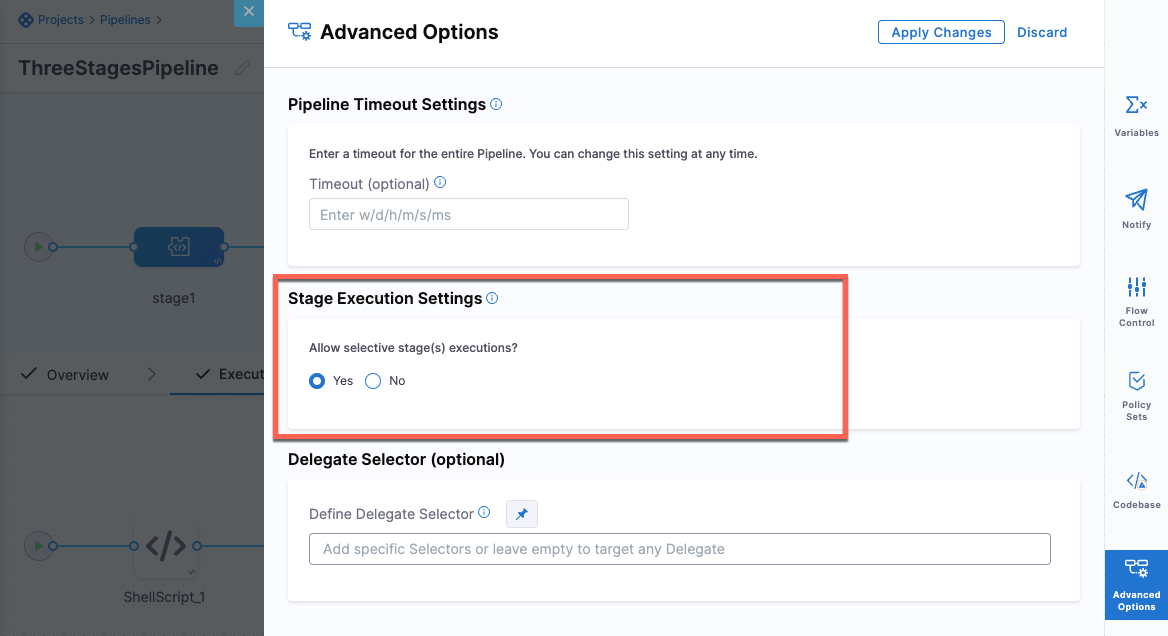
-
When you create a trigger, in the Configuration tab, select the stages you want to execute.
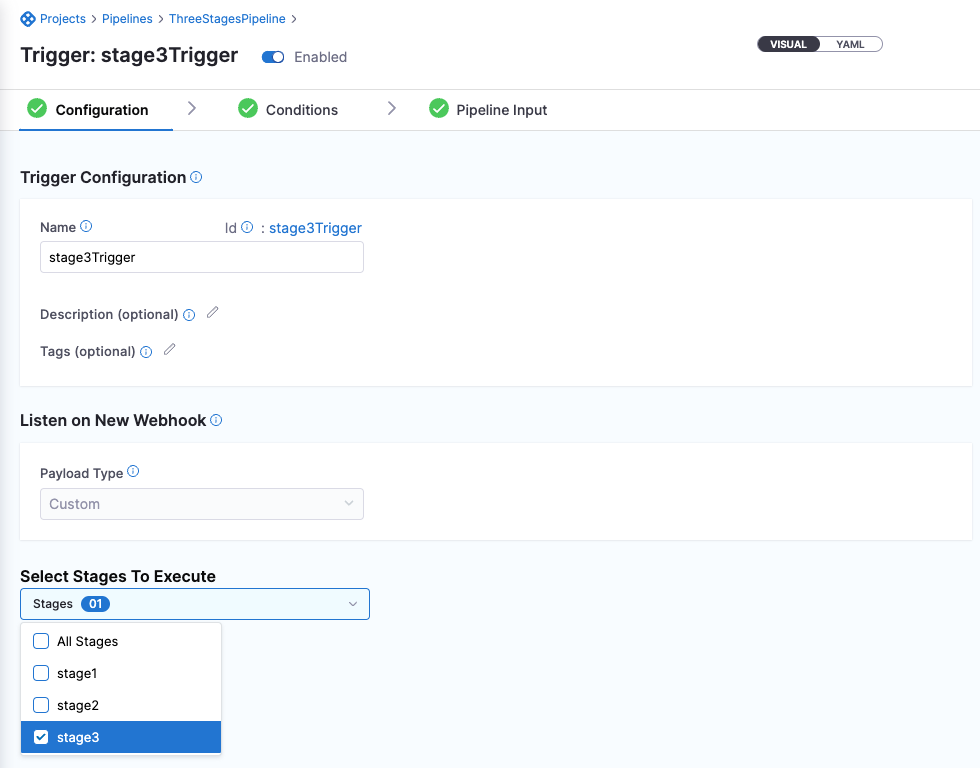
Here is a sample trigger YAML:
trigger:
name: stage3Trigger
identifier: stage3Trigger
enabled: true
description: ""
tags: {}
stagesToExecute:
- stage3
orgIdentifier: NgTriggersOrg
projectIdentifier: viniciusTest
pipelineIdentifier: ThreeStagesPipeline
source:
type: Webhook
spec:
type: Custom
spec:
payloadConditions: []
headerConditions: []
inputYaml: |
pipeline:
identifier: ThreeStagesPipeline
stages:
- stage:
identifier: stage3
type: Custom
variables:
- name: stage3var
type: String
value: stage3Var