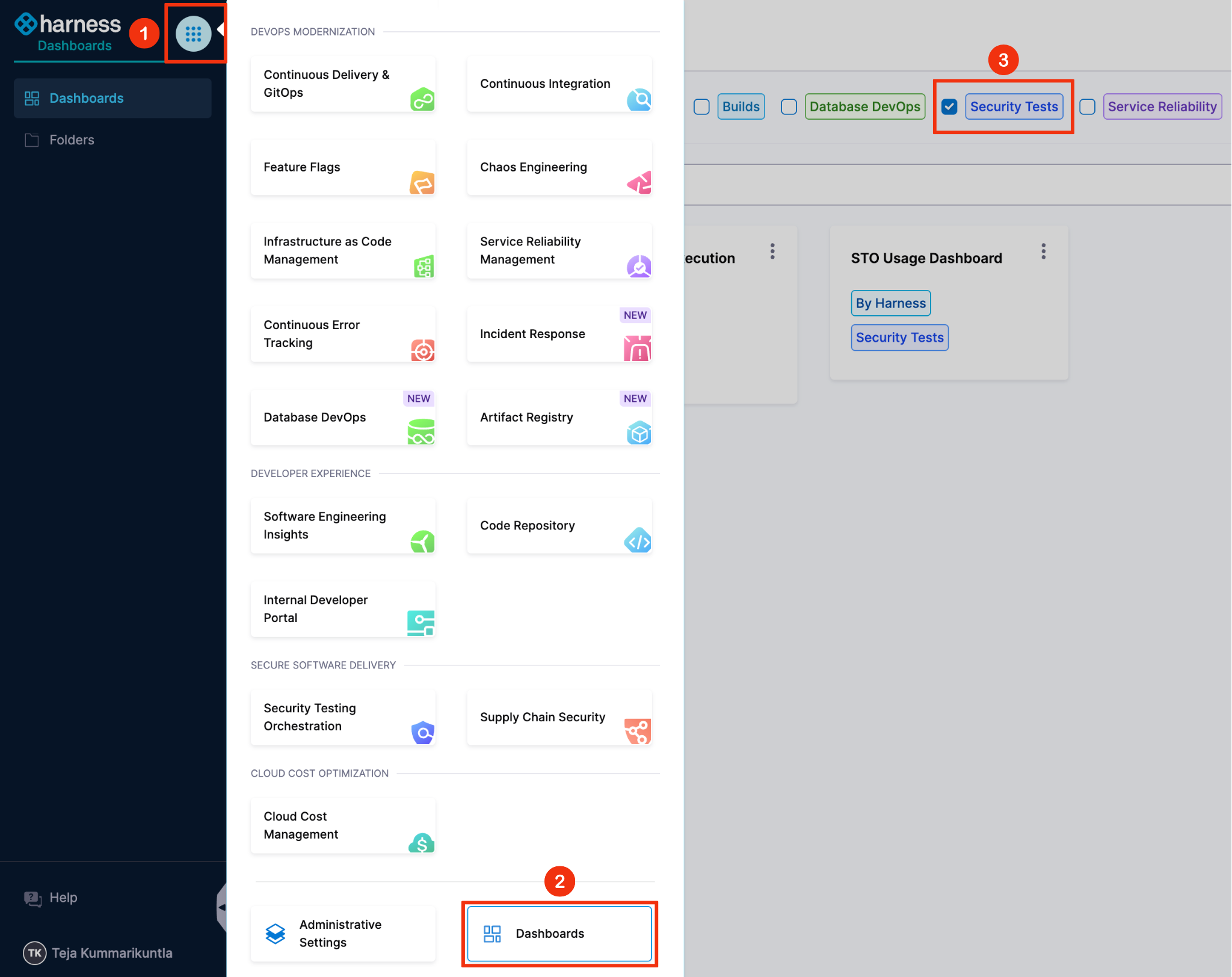STO Dashboards overview
In Harness, Dashboards provide a visual interface to gather, analyze, and monitor data across different modules. Each module contributes its own dashboards with metrics relevant to that module’s functionality. All dashboards are available at the Account level only.
STO dashboards offer visibility into security tests, scan results, scanner usage, targets, and pipeline execution data etc. Each dashboard includes charts, tables, and graphs, along with filters that help you drill down into specific data as needed.
STO includes the following dashboards:
Each dashboard presents data based on its specific focus. For more information, see the documentation for each dashboard.
You can also create custom dashboards tailored to your specific use case. Refer to Create Dashboards documentation to learn more.
View STO Dashboards
To access STO dashboards in Harness:
- Click the Grid icon in the top-left menu.
- Select Dashboards.
- Choose Security Tests from the list.
Dashboards provided by STO are labeled with Security Tests and tagged as By Harness.