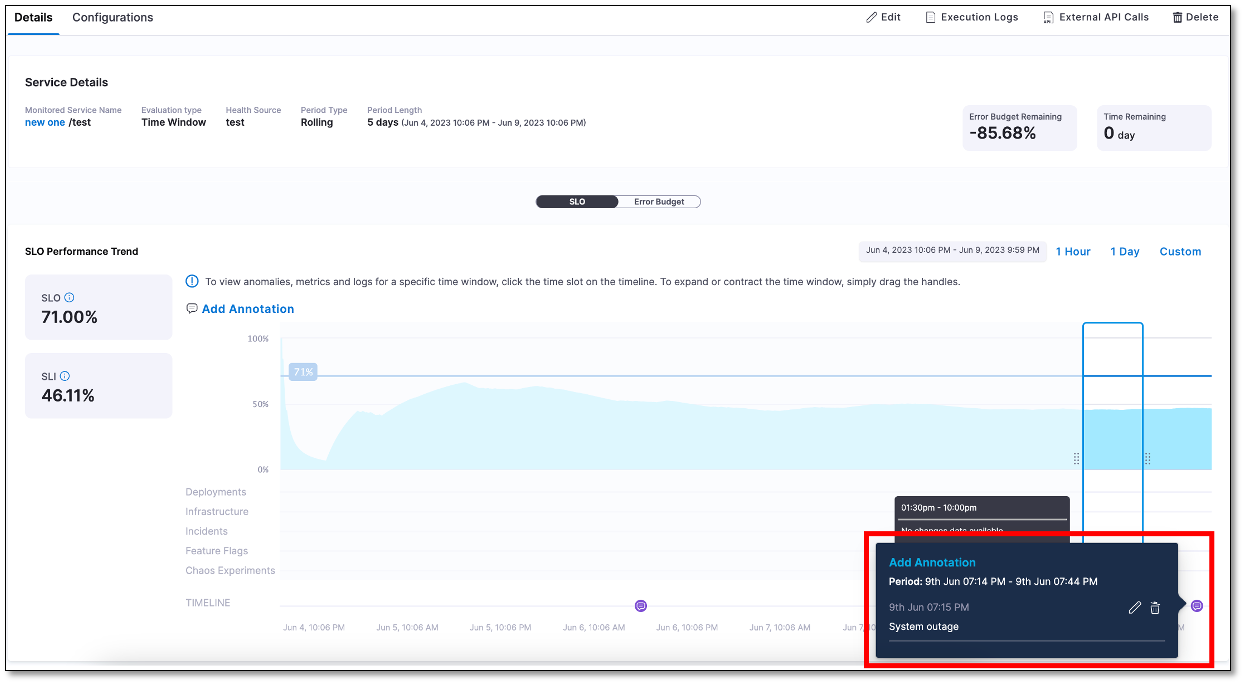SLO annotations
You can add annotations about specific events or changes that affect service performance and the error budgets.
Add an annotation to SLO
To add an annotation:
-
In your Harness project, navigate to Service Reliability Management > SLOs, and then select the SLO in which you want to add an annotation.
-
On the SLO page, go to the Details tab and then select Add Annotation.
-
In the Add Annotation dialog, enter annotation details, select the start and end date and time, and then select Save.
The annotation appears as an icon on the timeline.
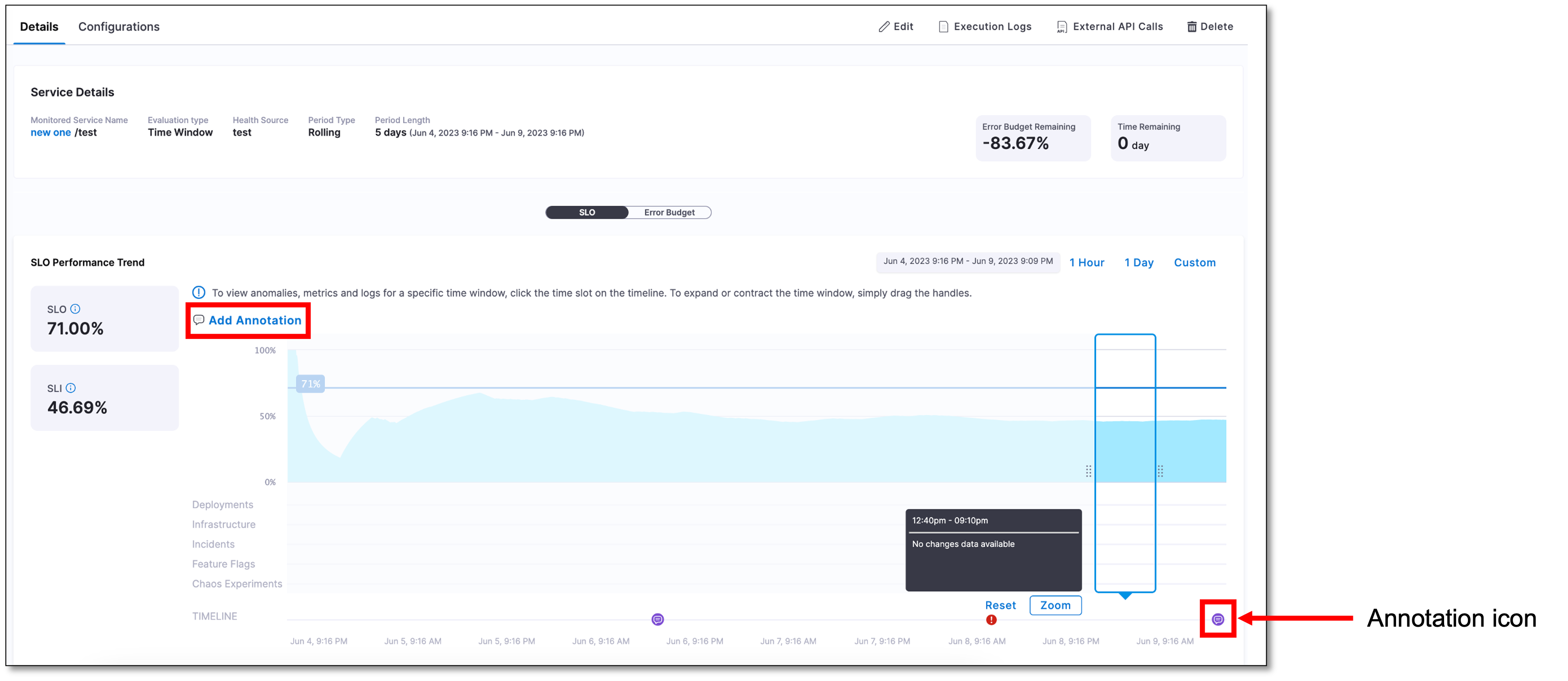
View annotation details
Simply select an annotation on the timeline to view the details.
Manage annotations
To edit or delete an annotation:
-
On the timeline, select the annotation.
-
Select the edit icon to change the details. Select the delete icon to delete the annotation.