Configure SLO Downtime
You can schedule SLO downtime windows to apply to specific services or all services.
Create a new SLO downtime
To configure downtime for an SLO:
-
In your Harness project, navigate to Service Reliability Management, expand PROJECT SETUP, and then select SLO Downtime.
-
In the SLO Downtime page, select + Downtime.
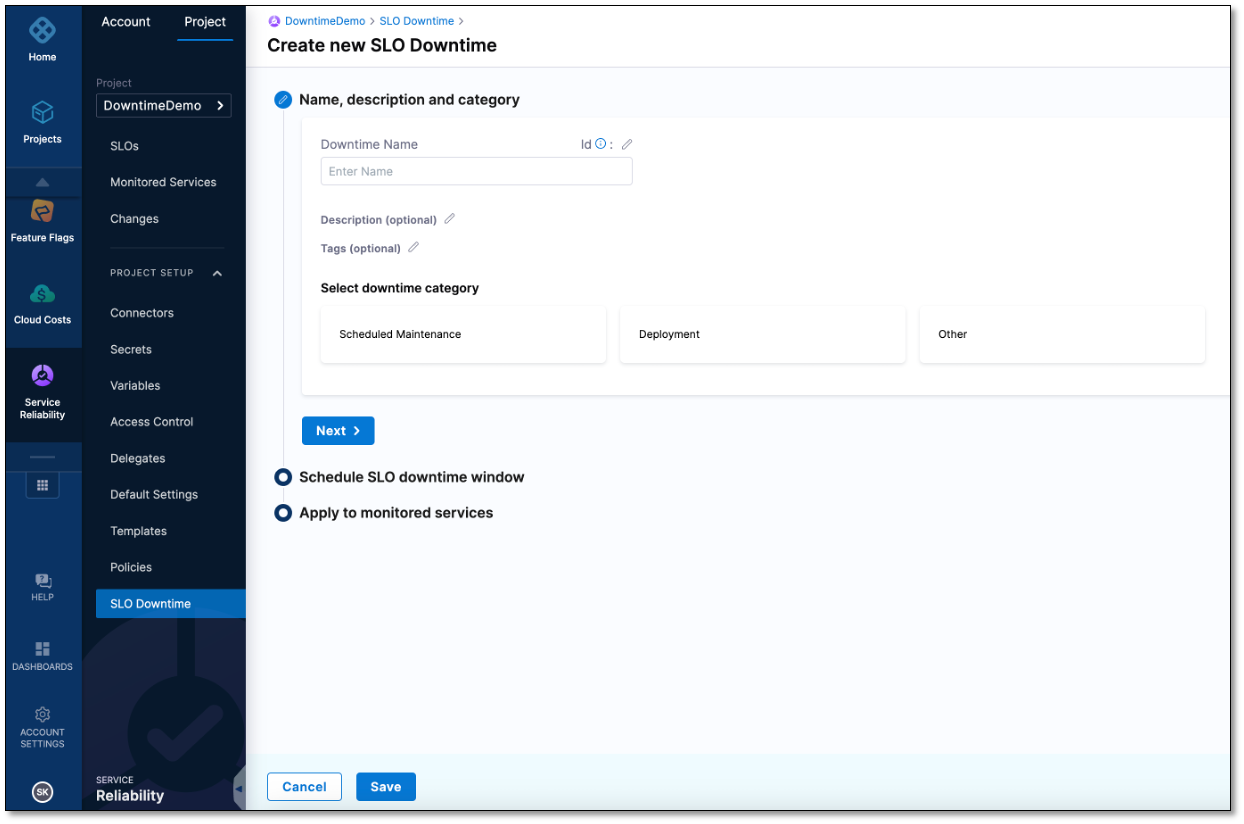
-
Enter a name for this SLO downtime, an optional description, optional tags, and select a downtime category such as Scheduled Maintenance.
-
Select Next.
-
In the Schedule SLO downtime window section, choose whether this SLO downtime is ONE TIME or RECURRING, select the timezone, and start time.
-
Based on the downtime type you select, complete the downtime schedule as follows.
-
For ONE TIME: Select a duration from the start time or a specific time.
-
For RECURRING: Select a duration, how often the downtime should repeat, and when the recurrence ends.
-
-
Select Next.
-
In Apply to monitored services, select specific monitored services or Apply the downtime to all existing and future services.
This SLO downtime applies only to the monitored services that you selected.
-
Select Save.
The SLO down appears on the SLO Downtime page.