Add custom hygiene misses
The Issue Hygiene Report widget uses data from Jira to calculate hygiene scores.
These scores represent hygiene misses in a designated time frame. A hygiene miss means that a ticket in your issue management system was missing an important field, failed to change status while sprint was active, or was assigned to an inactive user.
What constitutes a miss depends on your hygiene categories. There are several built-in hygiene categories, and you can add custom hygiene categories by configuring Custom Hygiene Misses in your issue management integration.
To add custom hygiene categories:
- In your Harness Project, select the SEI Module, and go to your Account.
- Select Integrations under Data Settings.
- Find your Jira integration and edit it.
- Select Add Hygiene Miss Criteria and configure the new hygiene category:
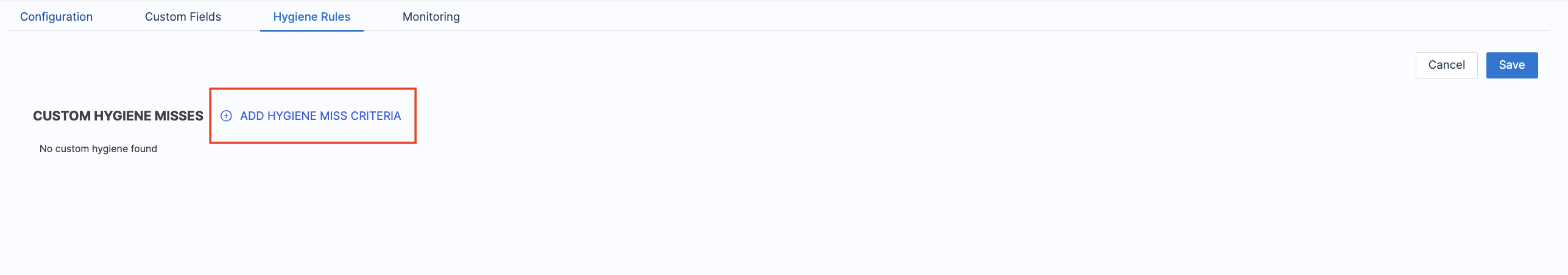
- Name: Enter a name for the category. This name appears on the Issue Hygiene Report widget along with the category's score.
- Field: Select the Jira field that provides data for this category.
- Operator: Specify the operator, such as Missing or Greater Than, that determines if there was a hygiene miss for this category.
The Operator represents an undesired state for the specified Field. For example, if your desired state is for the specified Field to be populated, then your undesired state is that the field is empty. Therefore, you would set the Operator to Missing.
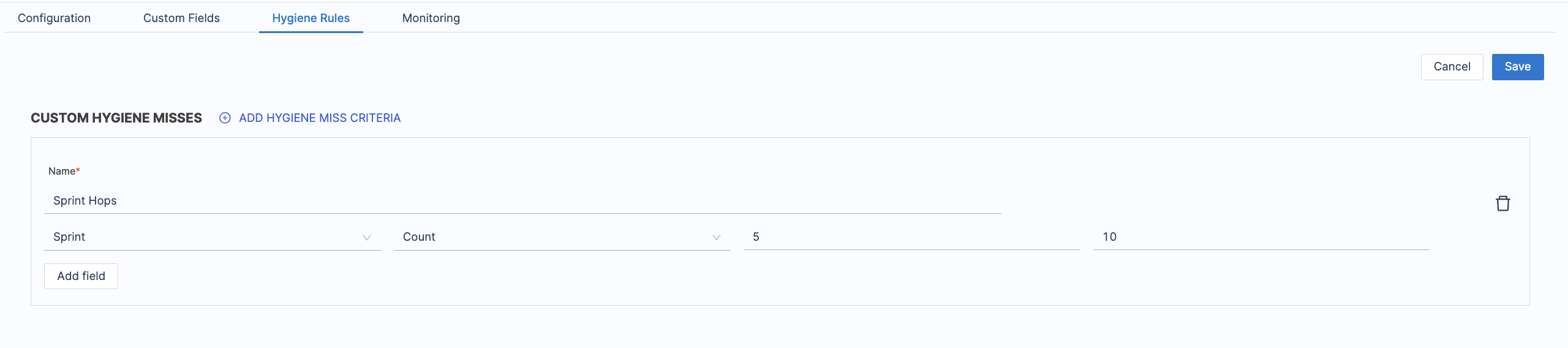
- To get scores for custom hygiene categories, you must modify the category Weights in your Issue Hygiene Report widgets. Custom categories don't have an initial weight, so you must modify all instances of the widget to include your custom categories in the hygiene score calculations. For detail instructions, go to Configure the Issue Hygiene Report.