Deployment Frequency Calculation
What is Deployment Frequency?
Deployment Frequency represents how often an organization successfully releases software to production.
To monitor Deployment Frequency, you must create a DORA type Workflow profile and add the Deployment Frequency report to your Insights.
To learn more, go to DORA Reports
Deployment Frequency scoring
Deployment Frequency performance is ranked on the following grading scale:
- Elite: More than one deployment per day.
- High: Deployments occur anywhere from once per day to once per week.
- Medium: Deployments occur anywhere from once per week to once per month.
- Low: Deployment occur less than once per month.
The Deployment Frequency formula depends on whether you are tracking issue management, SCM, or CI/CD. The following factors can contribute to Deployment Frequency calculations:
- The SEI integration chosen in the Workflow profile.
- For Issue Management Platforms, SEI counts the Number of issues deployed.
- For SCM SEI integrations, SEI counts the number of PRs deployed.
- For CI/CD SEI integrations, SEI counts the number of jobs deployed
- Filters applied to the Workflow profile.
- Collection-level filters.
- Widget-level filters.
- Insight time range, which is the time range selected by the user when viewing the Insight.
Calculation Example using Deployment Platform
Consider the following Deployment Frequency configuration:
- SEI integration: Harness NG
- Filter: Project Category Equals SEI/Demo
- Calculation parameter: Calculate based on the pipelines started in the selected time range on the Insight
- Time Range selected on the Insight: Last 2 weeks
The following table shows the data ingested by the Harness NG SEI integration.
| Field | Value |
|---|---|
| Integration | Harness NG |
| Total Deployments | 960 |
| Duration | Last 2 weeks = 14 Days |
| Project | SEI/Demo |
With this configuration, the Deployment Frequency widget shows the total number of times pipeline was started in the Project named SEI/Demo in the given time range.
Deployment Frequency = (Total Number of Pipeline Executions) / (Days in the Insight Time Range - 1)
Deployment Frequency = 960 / 14 - 1 = 73.84
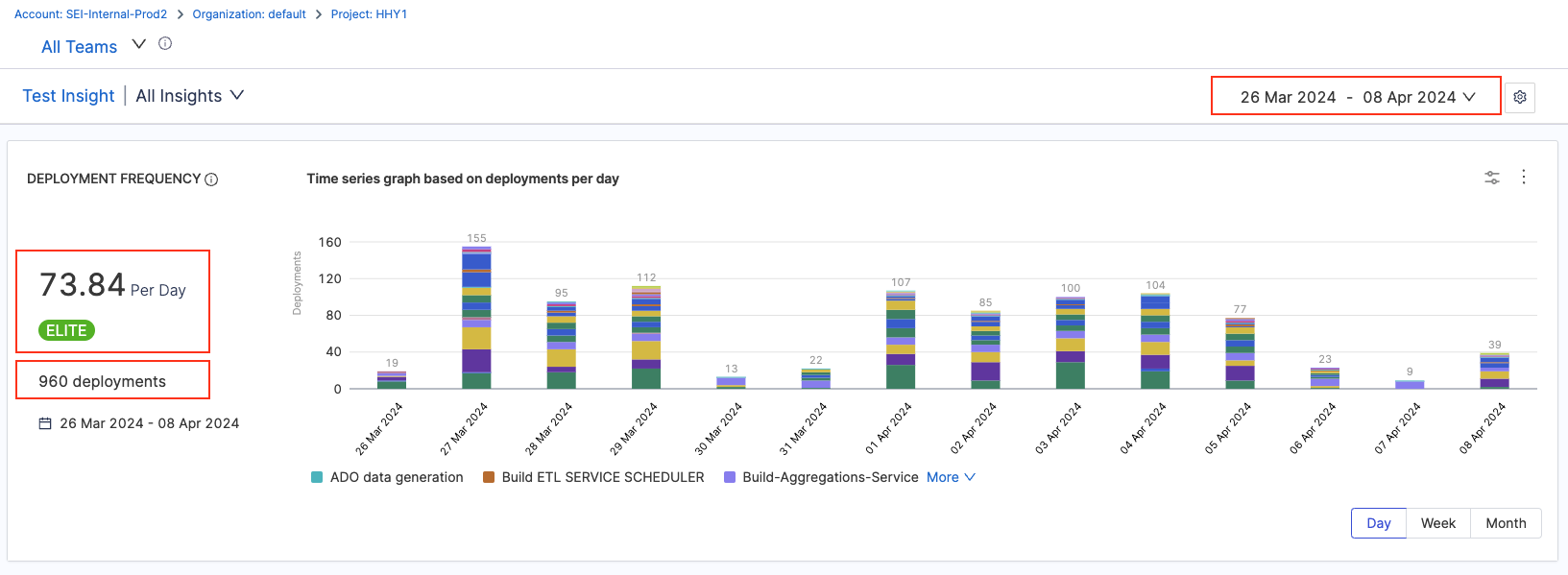
Calculation Example using Issue Management Platform
Consider the following Deployment Frequency configuration:
- SEI integration: Jira
- Filter: Status Category Equals Done
- Calculation parameter: Ticket resolved in Insight time range
- Time Range selected on the Insight: Last 3 months
With the above configuration settings, the Deployment Frequency widget shows the total number of tickets with a status of Done in the given time range.
Daily Deployment Frequency = ( Tickets in Done status ) / ( Days in the Insight Time Range )
Daily Deployment Frequency = 24 / 91 = 0.263
Weekly Deployment Frequency = ( Tickets in Done status ) / ( Days in the Insight Time Range / 7 )
Weekly Deployment Frequency = 24 / 13 = 1.846
Assuming there are 24 tickets in Done status in the Last 91 days, then the Deployment Frequency is 0.263 Deployments Per Day and 1.846 Deployments Per Week.