Default Settings
Last updated on
Default settings for Harness SCS can be configured at the account, organization, or project level. These settings ensure consistent behavior across all SCS steps and pipelines without requiring repetitive configuration.
Use Base64 encoded secrets for attestation:
When enabled, all secrets fetched from external secret managers such as Vault must be provided in Base64 format. This ensures consistent handling and compatibility across different environments.
Enable SCS Air gap:
When enabled, Airgap mode allows Harness SCS to operate in closed or offline networks, ensuring that all SCS steps use local resources and internal registries instead of public endpoints.
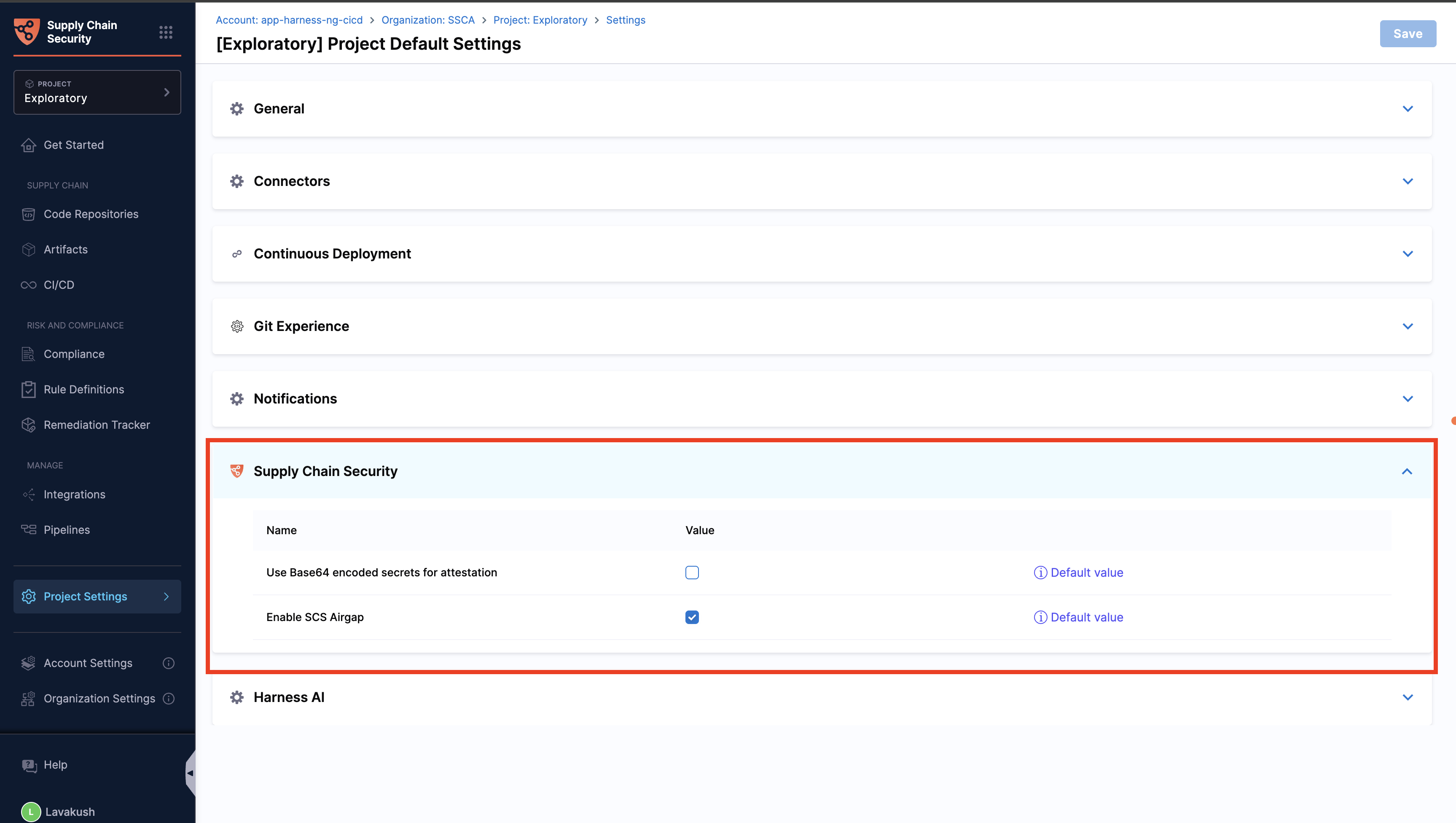
note
The default settings for SCS can be viewed only in the SCS module.