AI Test Automation Release Notes
The release notes describe recent changes to Harness AI Test Automation.
- Progressive deployment: Harness deploys changes to Harness SaaS clusters on a progressive basis. This means the features described in these release notes may not be immediately available in your cluster. To identify the cluster that hosts your account, go to your Account Overview page in Harness. In the new UI, go to Account Settings, Account Details, General, Account Details, and then Platform Service Versions.
- Security advisories: Harness publishes security advisories for every release. Go to the Harness Trust Center to request access to the security advisories.
- More release notes: Go to Harness Release Notes to explore all Harness release notes, including module, delegate, Self-Managed Enterprise Edition, and FirstGen release notes.
February 2026
2026.02.v1
New Features
-
Jira Integration
Full Jira integration is now available, including a new Comments & Issues tab in the test run view. You can manage comments, link Jira tickets directly to test runs, and view failure reasons—all within the Harness UI. This streamlines issue tracking and improves collaboration between testing and development teams. -
Nested Tasks Support
Added support for nested tasks, allowing validation tasks to contain sub-tasks. This enhancement includes schema changes (stepIndexes array in ValidationReport) and IR-level logic for inserting nested steps correctly, enabling more complex and modular test workflows. -
Link to Test Run in Jira Ticket
Jira tickets created from test reports now include a direct link back to the associated test run. This provides quick navigation and traceability, making it easier to investigate failures and track issues across systems. -
Environment Name Filter in Test Run Page
You can now filter test runs by environment name on the test run page. This makes it easier to narrow down results in multi-environment setups and quickly find the test runs you're looking for. -
Drag-and-Drop Command for Slider Interactions
Implemented a drag-and-drop command to support slider interactions, enabling automation for slider UI components. This enhancement improves test coverage for applications with interactive slider elements. -
Parameter Support for Prompt Enhancer
Added parameter support for the prompt enhancer and replaced the deprecated LLM model method with the default LLMModel. This improves flexibility and future-proofs the integration for enhanced AI-driven test generation.
Enhancements & Bug Fixes
-
Fixed Duplicate Copilot Task Display
Resolved an issue where copilot tasks were appearing as duplicates in both the Intelligent Analysis (IA) view and the test run page. Users will now see a single, accurate entry per task. -
Renamed "Validate Test" to "Run Test"
Updated the UI label from "Validate test" to "Run test" to better reflect the action being performed and reduce user confusion. -
Added Busy Tag and Renamed API
Introduced a "Busy" tag to improve status visibility and renamed the associated API for consistency and clarity across the platform.
January 2026
2026.01.v1
New Features
-
AI-Powered Prompt Enhancement
Get more from your test prompts! The system now automatically evaluates the quality of your natural language prompts for assertions, commands, and tasks. When ambiguity is detected, the AI suggests improved versions that are clearer and more precise, ensuring consistent and repeatable test results. This intelligent prompt optimization reduces variability across test runs, improves reliability, and helps you create more effective tests with less effort.Simply enter your prompt—if improvements are recommended, you can accept the suggestion or make further modifications before execution.
To use this feature, enable
enablePromptSuggestionin your settings.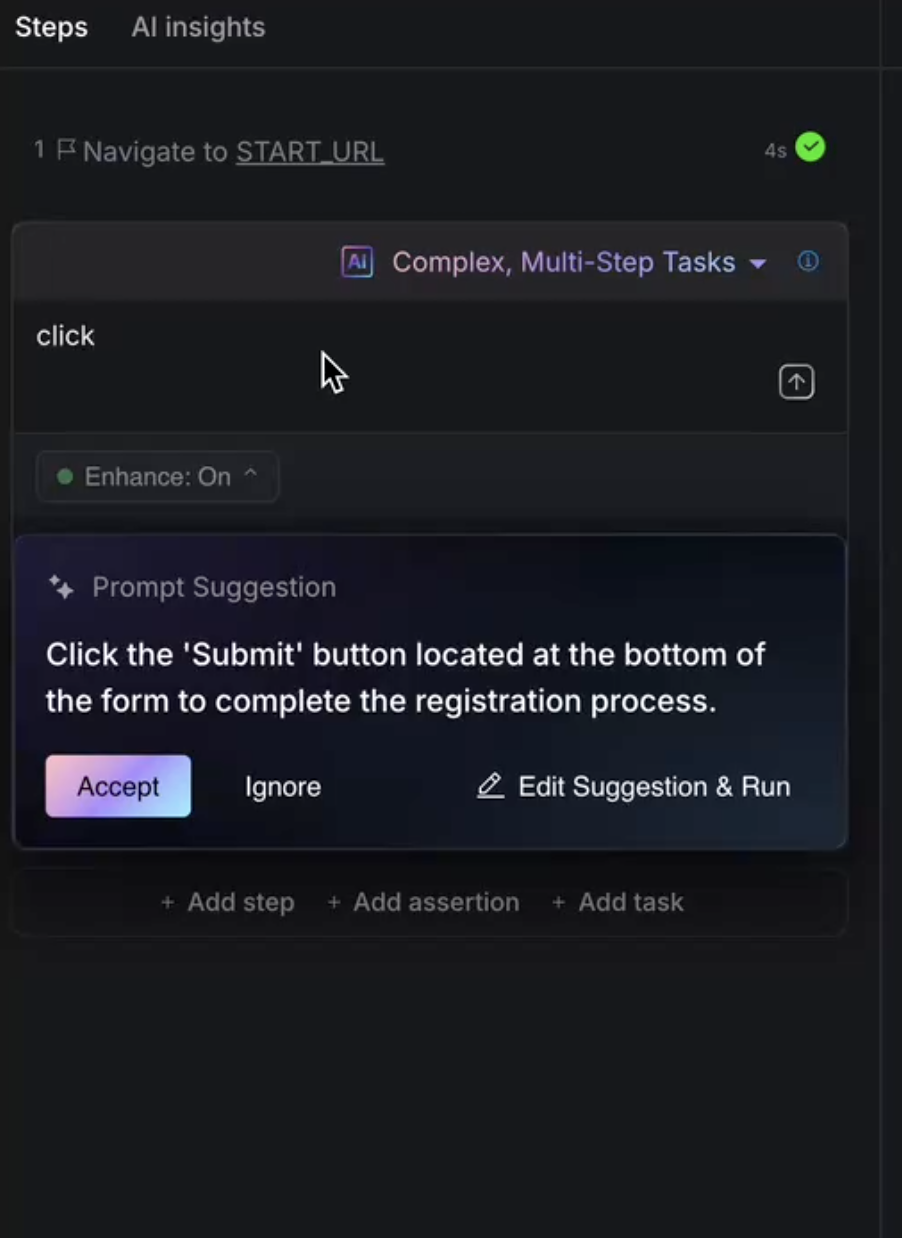
-
Updated Default LLM Model to GPT-5.2
The default Large Language Model has been upgraded to GPT-5.2, providing improved AI-driven test generation and smarter element detection for more reliable test automation.
Enhancements & Bug Fixes
-
Optimized Test Suite Parallel Execution
Test suites now utilize all available parallel workers simultaneously instead of running in batches. This improvement significantly reduces overall test execution time and maximizes resource utilization. -
Enhanced Calendar Date Range Selection
The calendar agent has been improved to correctly handle date range selections without prematurely closing the date picker modal. This ensures more reliable testing of applications with date range functionality. -
Improved Session Storage Compatibility
Variables stored in session storage are now JSON parsable, preventing errors when your application attempts to parse session storage values. This enhancement improves compatibility with applications that rely on structured session data. -
Streamlined Slack Notifications
Slack notifications have been optimized to report only test failures instead of all test suite executions, reducing notification noise and helping teams focus on issues that require attention. -
Fixed Calendar Modal Interaction
Resolved an issue where the calendar agent would incorrectly click the OK button and close the modal when selecting date ranges, ensuring proper date selection behavior.
December 2025
2025.12.v1
New Features
- SVG Anchor Tag Support
SVG anchor tags are now supported in test interactive authoring and test run replay. Images with SVG tags are now rendered in the session replayer during authoring and execution, improving visibility of icons and symbol references during test execution.
Enhancements and Bug Fixes
- Test Suite Parallel Execution Control
Parallel execution of a test suite on the same environment is now prevented to avoid conflicts. Test suites can still run in parallel across different environments, improving reliability and preventing race conditions.
November 2025
2025.11.v2
New Features
-
Task Duplication
You can now duplicate tasks directly from the UI, making it easier to create similar test scenarios without starting from scratch. -
Configurable Timeout for Copilot Task Execution
Timeout values for Copilot task execution can now be configured, giving you more control over AI-driven test authoring workflows. -
Grok LLM Support for Smart Selectors
Grok is now available as an alternative LLM for Smart Selectors, providing more flexibility in AI model selection. -
LLM Model Configuration for Smart Selectors and AI Commands
You can now configure which LLM model to use for smart selectors and AI commands, allowing you to optimise for performance, cost, or specific use cases.
Enhancements and Bug Fixes
- Performance & Reliability Enhanced system stability with improved health monitoring and automatic scaling
2025.11.v1
New Features
- Configurable Timeout for Test Execution Commands
Timeout values for test execution commands can now be configured. This allows teams to tune execution behaviour to match their environment and workload.
Enhancements and Bug Fixes
-
Ephemeral Storage Options for Test Executors
Test executors now support configuration of ephemeral storage, helping improve reliability during storage-intensive test scenarios. -
End Epoch Timestamp on Test Run Completion
A new timestamp is now captured when a test run finishes. This enables more precise reporting and easier time-based analysis. -
Progress JSON View Improvements
The Progress JSON interface has been updated to provide a clearer and more consistent visual experience.
October 2025
2025.10.v2
New Features
Intermediate Save in UI Introduced support for intermediate saving in the user interface. Users can now save progress while creating or updating tasks without completing the full workflow. This prevents data loss during long editing sessions and allows task progress to be resumed seamlessly. Navigation prompts have also been added to alert users when leaving unsaved work.
Micro Frontend Automation Support Enhanced the platform’s micro frontend structure to include automation routes. This update ensures automation-related pages load as part of the unified interface, improving modularity and overall responsiveness.
Enhancements and Bug Fixes
- Faster Test Suite Run Page Loading Optimized backend queries powering the Test Suite Run page, reducing load times from several seconds to nearly instant, even for large test suites. This improvement significantly enhances usability during analysis and debugging.
- Improved Severity Filtering and CSV Reporting Updated report filtering logic to ensure accurate severity prioritization in test run reports. Added a new Test Run ID column to improve traceability and fixed issues with CSV exports for consistent data accuracy.
- Enhanced Test Suite Run Notifications Email and Slack notifications now include a final run status field, allowing users to easily determine whether a suite completed, failed, or was aborted.
- Fixed Step Creation Order in Multi-Step Tasks Resolved an issue where steps generated through AI input appeared in reverse order. Steps are now created in the correct sequence, ensuring consistency during test creation.
- Editable Visual Assert Regions Added the ability to edit assert screenshot regions in both Interactive and Quick Edit modes. Users can now adjust visual assert regions after execution, with clear prompts to prevent editing locked or completed regions.
2025.10.v1
New Features
Rerun - Failed Tests Functionality Introduced the ability to rerun failed tests directly from the Test Suite Run History page. This update features a dedicated "Run Failed Tests" dropdown and updated visual indicators consistent with the design system, allowing users to quickly spot and rerun failed executions for faster debugging and recovery.
Added support for rerunning specific tests within any test suite run. Users now have the flexibility to rerun only selected tests or isolate failed tests, making it easier to target issues and streamline the test validation process.
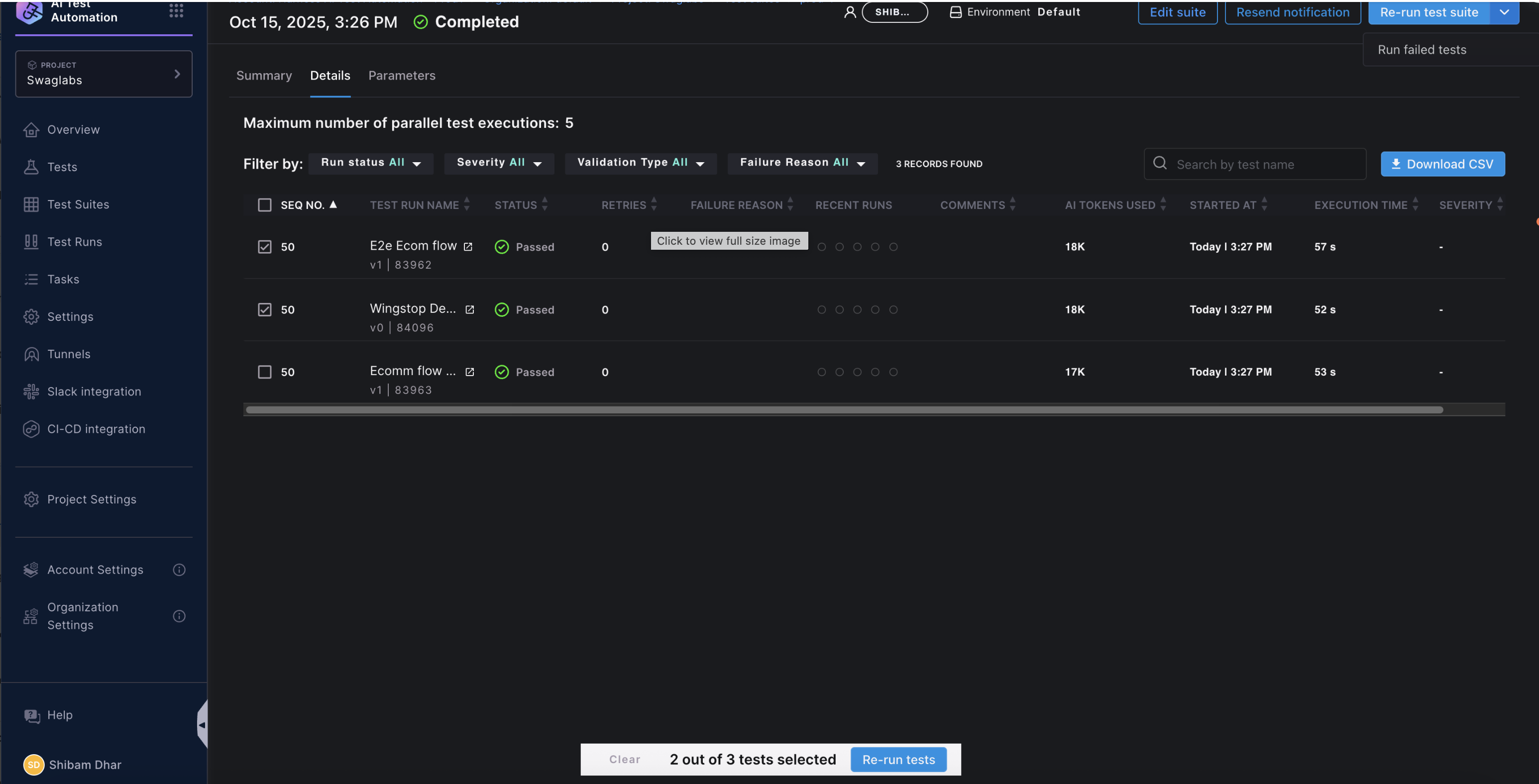
Grok (xAI) Integration Added native support for Grok (xAI) integration within the codebase, extending AI-driven insights .
Download CSV/JSON from Pipelines Added functionality to generate and download test result data in CSV or JSON formats directly from the pipeline.
Run Tasks in Import Test Case Feature
The Import Test Case feature now supports executing predefined tasks as part of the import process. Users can include commands in the format Execute task <task_name> to trigger specific automated actions during import. This enhancement enables more dynamic and customizable test case imports.
Enhancements and Bug Fixes
- Duplicate Test Suite Execution Prevention (AI-1531) An idempotency guard has been added to prevent duplicate test suite executions caused by task redelivery scenarios in Redis-based environments. This fix enhances reliability by ensuring that each suite runs only once per trigger.
- Cross-Origin Iframe Value Verification Fix (AI-1457) Improved the Expected Value Agent to accurately verify values inside cross-origin iframes by incorporating frame path resolution and automatic screenshot capture. This fix resolves validation issues during cross-origin test scenarios.
- Set Custom Headers from Parameters (AI-1530) Enhanced flexibility by allowing users to configure custom headers for test suites through parameter values defined at the app-suite scope. The system now follows a clear precedence chain (parameter → config → default) for header resolution.
- Store Specific Response Paths in API Call Command (AI-1538) Added support for defining a JSONPath within the API call command to capture and store a specific part of the API response. This improvement aligns with the API Interception feature and increases precision in response validation.
- Improved Parameter Field Handling in API Call Command (AI-1546)
Enhanced the parameter field in the API call command to support direct selection from existing parameters via
paramInputOptions, replacing the old manual naming flow. This update improves the configuration experience and prevents redundant parameter declarations. - Default Checkboxes in Test Suite Run Page (AI-1545)
Added a “Select All” checkbox capability in the Test Suite Run page for improved usability when managing large test suites. This update also replaces the previous custom checkbox logic with the native
TableListcheckbox implementation, resolving styling and selection behavior issues. - Auto-Refresh for Custom Headers Parameter (AI-1563)
Enhanced header management logic to automatically set or refresh custom HTTP headers whenever the
CUSTOM_HTTP_HEADERSparameter is updated. This ensures header configurations remain synchronized without requiring manual refresh or login task completion. - Added Enum and Intermediate Representation (IR) Support for Prompt Scoring (AI-1529) Introduced support for new Enum and Intermediate Representation (IR) commands to enhance prompt scoring capabilities. This update improves how user prompt understandability scores are handled and serialized across components, ensuring more consistent and testable scoring logic.
- Updated Enums, Mappings, and Helper Functions (AI-1556)
Refined the internal command flow by updating Enums and mappings and introducing helper functions for
FINALLY_BEGINandFINALLY_END. These updates improve system stability and ensure better control flow handling during test execution and teardown processes. - Fix for Prompt Scoring Enum Integration (AI-1574)
Resolved a build-time issue where
USER_PROMPT_UNDERSTANDABILITY_SCOREwas missing from the Command Enum. The fix ensures the new Enum value is recognized correctly during compilation, stabilizing the build process and maintaining prompt scoring functionality.
September 2025
2025.09.v3
New Features
Assert Wait for Question
This powerful new assertion command lets users pause test execution until a specific user-defined question or condition is true. Built on the wait for text assertion command, it opens up dynamic, context-aware validation capabilities that make your tests smarter and more flexible than ever before.
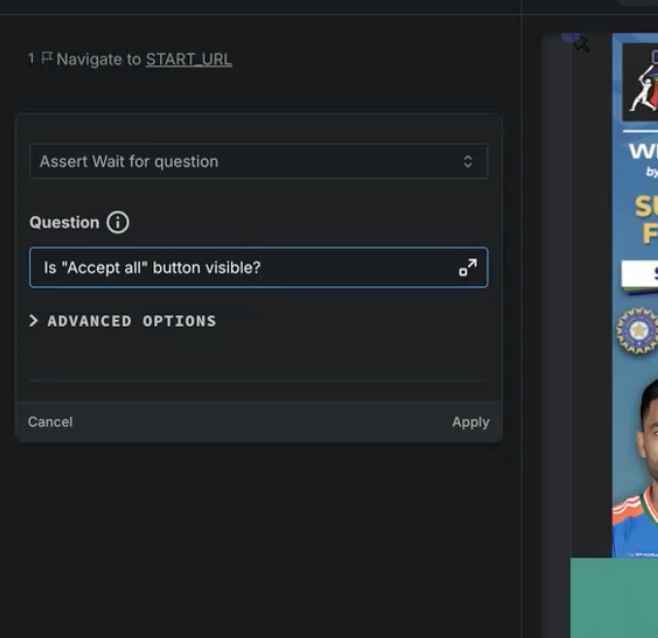
To know more about Assert Wait for Question, refer to Assert Wait for Question.
Completely Overhauled Test Step Design
The look and functionality of test steps have been fully transformed to enhance clarity and usability. Highlights include:
- The “Validations” tab renamed to “Step Insights,” with validation details shown directly and auto-validations surfaced much more intuitively.
- New icons communicate step status more effectively, including a retrain badge for steps needing AI retraining.
- Execution time and locator types are now visible for each step, offering deeper insights at a glance.
- The approval workflow is refined for multiple issues, with suggestion actions scoped per issue, making triage simpler and more granular.
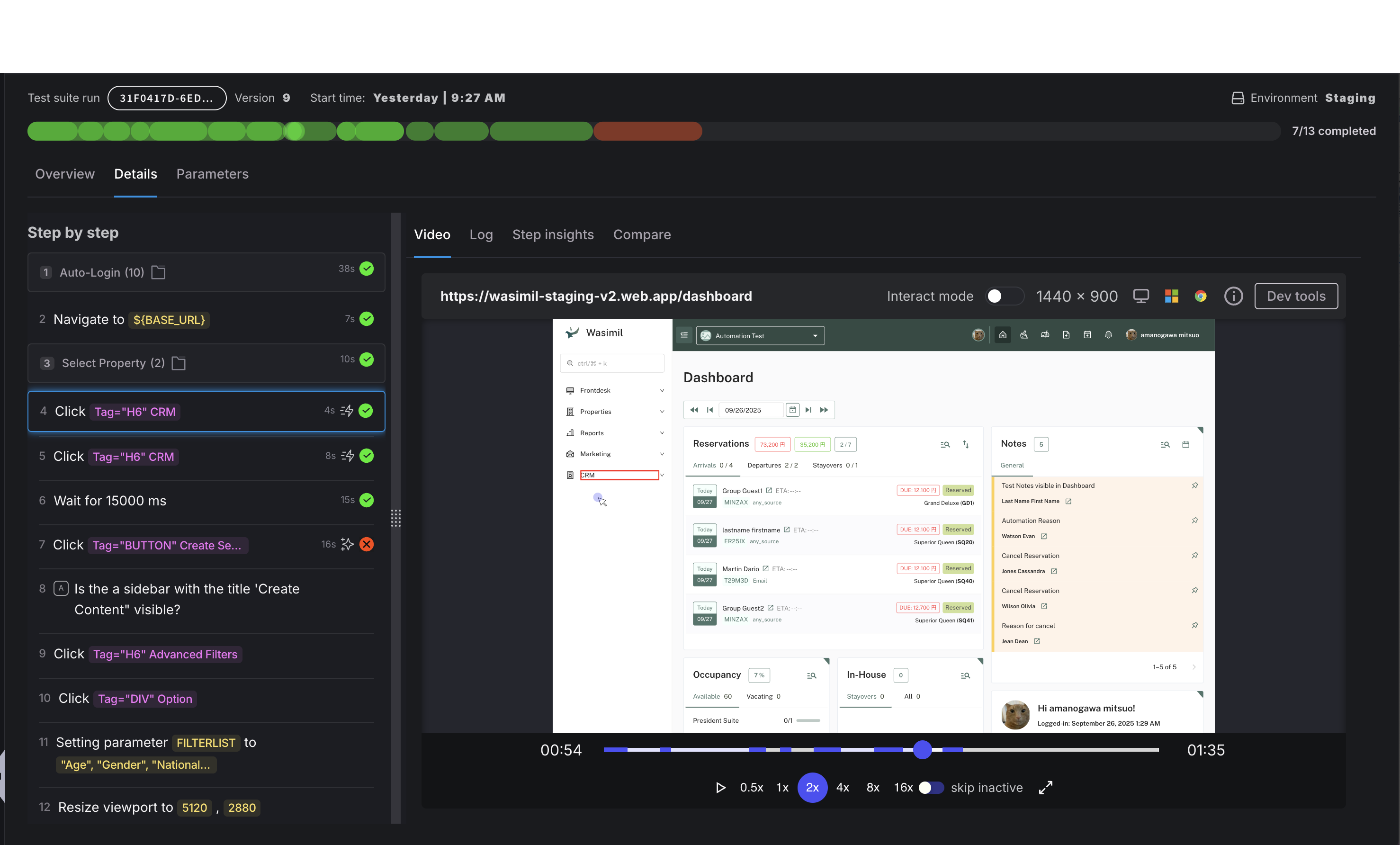
Locator Configuration in IA/IE
Take full control of your element selectors during Interactive Authoring and Interactive Editing! This new feature enables users to configure locators while editing steps, improving precision and reducing test maintenance headaches by ensuring the best possible target identification for elements.
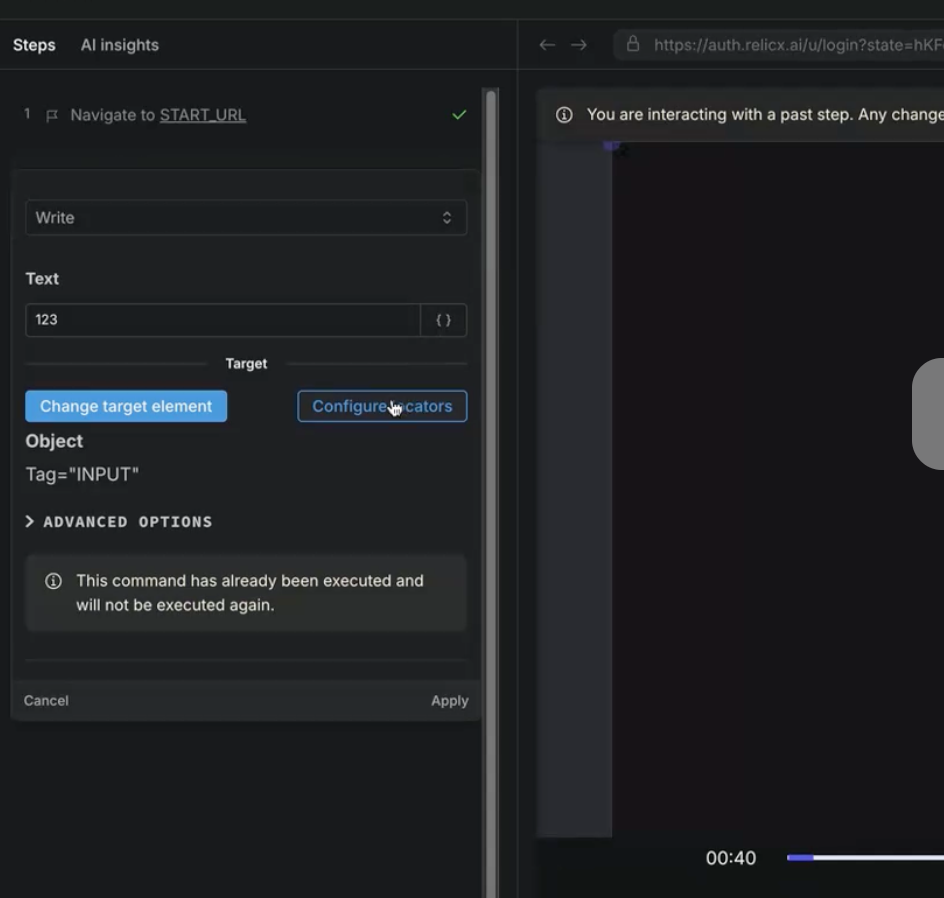
Enhancements and Bug Fixes
- Max Test Parallelism Error Display: Users now get instant feedback with an error when setting parallelism beyond allowed limits on suite details, enforcing correct configurations upfront.
- Reliable Parallel Task Handling: Errors in AI commands or fast tasks cause immediate task failure rather than just warnings, reducing confusion and improving error tracking.
2025.09.v2
Enhancements and Bug Fixes
- CLI Download for Test Results : Quickly download CSV and JSON files from the CLI, to get all the test results in a single file just by clicking the link available after the test it run in the python cli itself.
- Better Gzip Debugging : Troubleshooting compression-related issues is now easier with enhanced debugging support.
- Timezone Accuracy for Indonesia (WIB) : Fixed an issue where some timezone abbreviations were not recognized. Scheduling and reporting now correctly reflect local time in Indonesia, preventing errors.
- Improved Filter Visibility : Active filters now appear as chips, giving you a clear view of the criteria applied when exploring test data.
- Fail Tasks Immediately on AI Command or Fast Task Errors : Tasks now properly fail if AI Commands or Fast Tasks encounter errors. Previously, failures were only flagged as warnings, which could cause confusion.
- Aligned Date Selection : The start and end dates now default correctly and remain consistent in the interface, improving accuracy in reports and dashboards.
- Overseer Task Completion Fix : Overseer now completes tasks reliably, reducing delays caused by screenshot-based prioritization.
- Smarter Element Selection : Relicx-specific ID attributes are now ignored in
smartselector, ensuring more reliable element detection and reducing false positives in task execution.
2025.09.v1
New Features
- API Response Interception: Added capability to intercept and analyze API responses during test execution for enhanced debugging and validation
- Pagination Enhancement: Added pagination options to display more than 20 items per page across test listings and results
- CSV/JSON Content Generation Control: Introduced configurable settings to control automatic generation of CSV and JSON content during test suite execution
- AI-Powered Parameter Generation: Enabled 'Generate with AI' functionality in parameter creation to support deterministic value generation for dates
- Test Case Import with Assertions: Added support for creating assertions and parameters during the 'Import Test Case' process
Enhancements
- AI Thoughts Visibility: Enhanced AI transparency by showing AI thoughts during execution of If/elseIf commands and on assertion failures
- Download Directory Navigation: Added support for navigating to DOWNLOAD_DIR for improved file handling workflows
- Copilot Step Interactivity: Made copilot steps clickable during execution in Interactive Authoring mode
- Screenshot Retry Logic: Implemented automatic screenshot retry mechanism when confidence levels fall below retraining threshold
Bug Fixes
- Parameter Handling: Fixed issues where empty string values were not being properly set in parameters
- Cursor Position: Resolved cursor position reset issue when entering values in input fields
- Live Edit Improvements: Fixed flickering and reload issues in Live Edit functionality
- Test Suite Navigation: Corrected redirection problems when navigating from test details page to view test suite
- User Input Validation: Prevented entry of invalid characters in parameter name input fields
- Login URL Display: Fixed incorrect display of LOGIN_URL and START_URL for navigate commands
- Test Export/Import Error Propagation: Improved error handling and email notifications for test export/import operations
- UI Styling: Resolved double scrollbar visibility issues in Harness integration interface
- Polling Optimization: Decreased polling intervals for All Test Listing Page to improve responsiveness
August 2025
New Features
- Binary File Upload: Added support for uploading files during test execution
- Sequential Tasks: Create multi-step workflows that execute in sequence
- LLM Test Naming: Tests now automatically generate descriptive names using AI
- Smart Popup Handling: Improved popup management - blocks unwanted popups while allowing user-triggered ones
- Data-Driven Testing: Upload JSON files via CLI to run tests with multiple data sets
Enhancements
- AI Models: Added support for Claude 4 and GPT-5 for better test generation
- Test Import: Email notifications now sent when importing test suites
- Certificate Generation: Added UI tool for generating test certificates
- Performance: Improved screencast recording performance
Bug Fixes
- Fixed test suite run history filters not working properly
- Resolved issues with automatic file upload detection
- Fixed date selection problems in Google Flights testing
- Corrected step ordering issues when importing test cases
July 2025
New Features
- Test Suite Export/Import: Export and import complete test suites with email notifications
- Database Testing: Added support for MongoDB and PostgreSQL database queries with secure tunnel connections
- AI Token Usage: View AI token consumption on test run pages with sorting capabilities
- Smart Date Selector: New AI command for intelligent date selection
- Environment Export: Export test environments along with tests
Enhancements
- Shadow DOM Support: Tests can now interact with elements inside shadow DOM structures
- Parameter Management: Improved parameter creation and editing experience
- UI Updates: Updated branding from "CoPilot" to "Harness AI" throughout the interface
- Error Explanations: Added detailed explanations when AI tasks fail
- Date Handling: Better timezone support when working with dates
Bug Fixes
- Fixed Slack notification channel selection issues
- Resolved UI styling problems with input fields and buttons
- Fixed replay functionality not showing latest changes
- Corrected AWS Batch test execution reliability issues
- Fixed table alignment and severity text display issues
May 2025
Relicx Release Summary - Harness Platform Integration
Production Release: May 30, 2025
New Features
Test Suite Configuration
- Added configurable test suite run timeout settings
- Implemented automatic saving of test schedule configurations when deleted
Visual Testing Enhancements
- Added bounding box highlighting for visual assertions
- Set interactive replay mode to false by default
Enhancements
Test Execution Reliability
- Improved batch based exception handling during test suite execution
- Enhanced test run process management with proper status updates
- Fixed test suite abort handling for terminal jobs
- Updated admin job timeout status reporting to show "Timed Out" instead of "Executor Failed"
Performance & UI Improvements
- Increased memory and CPU allocation for test session flush operations
- Fixed test name truncation in test run pages
- Increased test runs table header height
- Fixed effective status calculation when test count equals zero
Platform Integration
- Updated configuration for Harness CI/CD release workflow compatibility
- Changed remote entry path for ATA module
Production Release: May 22, 2025
New Features
Harness Platform Integration
- AI Test Automation Module: AI Test Automation is now available as a native module within the Harness platform.
- Unified Access: Harness users can now access AI Test Automation directly from within the Harness platform interface.
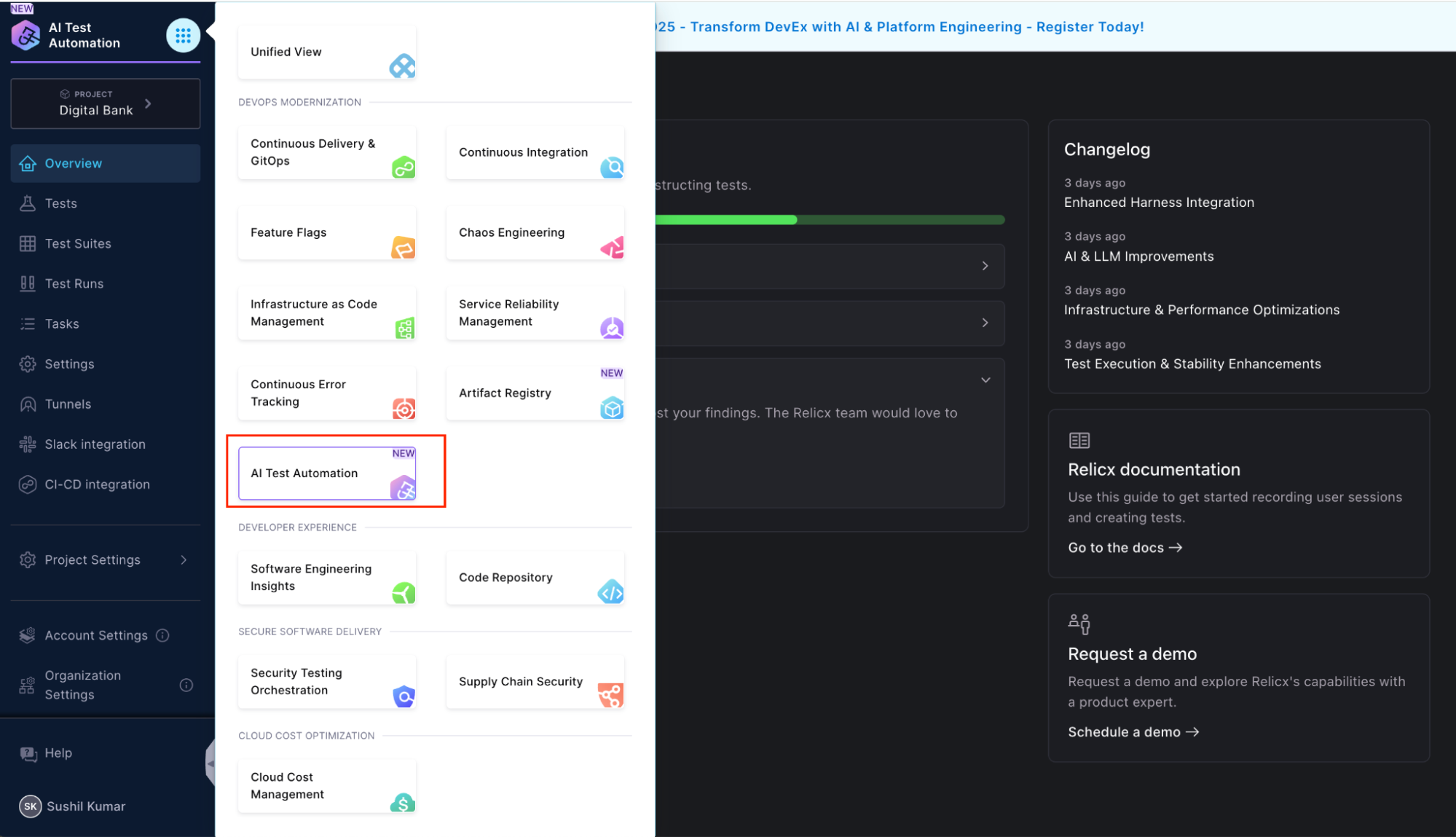
- Pipeline Studio Integration: AI Test Automation can now be added to Harness CD Pipelines using a graphical no-code interface, enabling test suites to launch as part of Harness CD pipeline workflows.
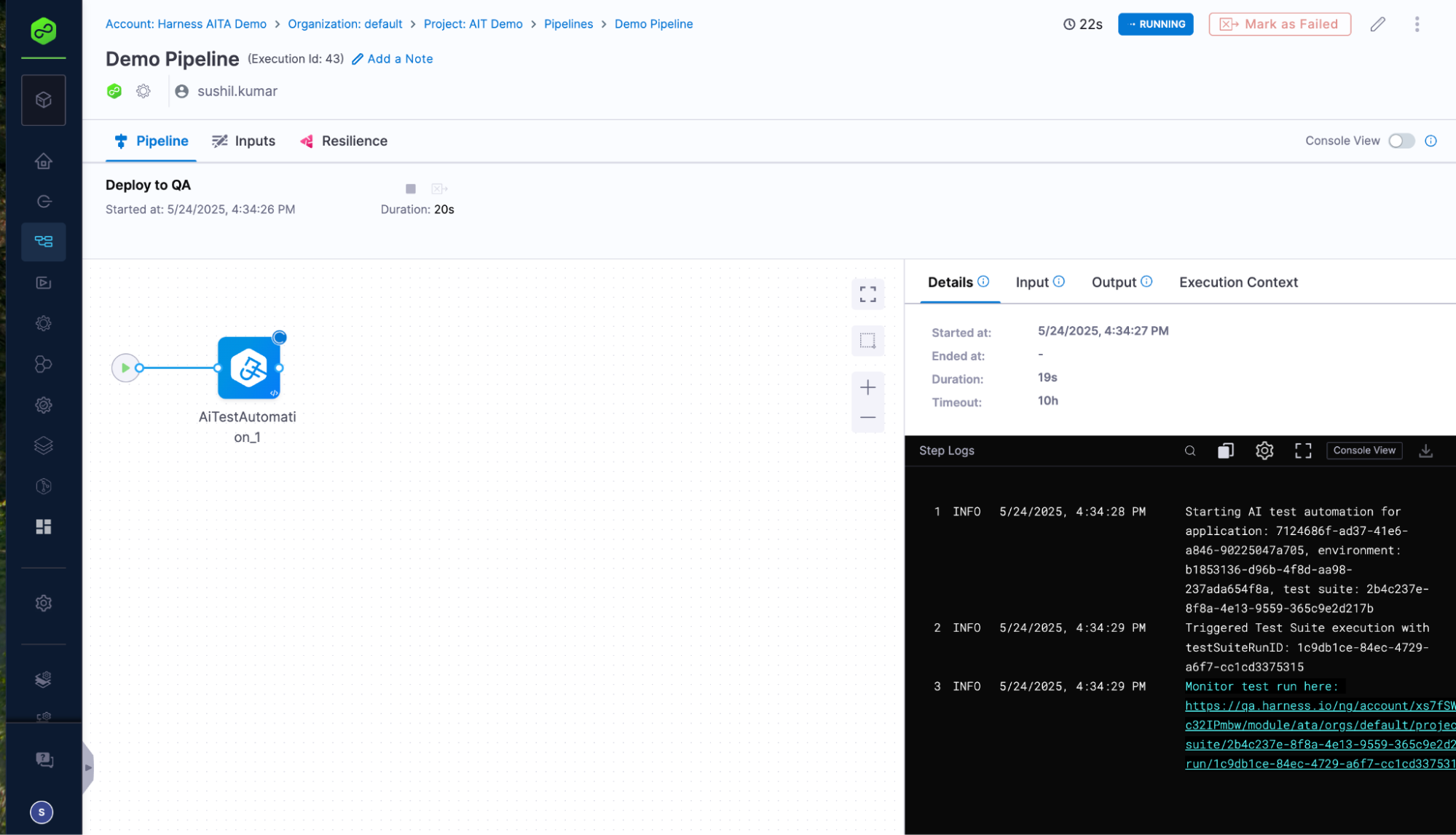
AWS Batch Test Execution Infrastructure
- Enhanced Scalability: New test suite execution infrastructure based on AWS Batch for improved performance and scalability
- Better Resource Management: Optimized resource allocation and retry mechanisms for more reliable test execution
Enhancements
Test Suite Management
- Complete Run History: Full test suite run history is now available in the test suite details → history tab, providing comprehensive visibility into past executions.
AI & Testing Improvements
- Google Vertex Claude 3.7: Upgraded AI engine support for better test automation
- Enhanced AI Assertions: Improved AI assertion capabilities with better context handling
- Multi-language Support: Fixed non-English character handling in AI-generated screenshots
Quality Improvements
- UI/UX Refinements: Enhanced modal displays, loading states, and navigation workflows
- Test Execution Stability: Improved assertion logic and validation handling
- Integration Reliability: Better error handling and recovery for platform connectivity
- Performance Optimization: Asset caching and network capture improvements
- Enhanced Slack Integration: Improved notifications with environment context and better URL formatting
This release marks a significant milestone, bringing AI Test Automation directly into the Harness platform ecosystem while delivering improved scalability and comprehensive test management capabilities.