Artifact Registry Release Notes
The release notes describe recent changes to Harness Artifact Registry.
- Security advisories: Harness publishes security advisories for every release. Go to the Harness Trust Center to request access to the security advisories.
- More release notes: Go to Harness Release Notes to explore all Harness release notes, including module, delegate, and Self-Managed Enterprise Edition release notes.
📌 Release Deployment Status by Cluster
Progressive deployment: Harness deploys changes to Harness SaaS clusters on a progressive basis. This means that the features described in these release notes may not be immediately available in your cluster. To identify the cluster that hosts your account, go to your Account Overview page in Harness. In the new UI, go to Account Settings, Account Details, General, Account Details, and then Platform Service Versions.
January 2026
2026.1.v1
New Features
Artifact Download from UI
Harness Artifact Registry now supports downloading artifacts directly from the UI. You can download all versions of an artifact, specific versions, or individual files. The system prepares your download as a compressed archive and displays a status indicator at the bottom center of the page. Once ready, downloads remain available for 24 hours.
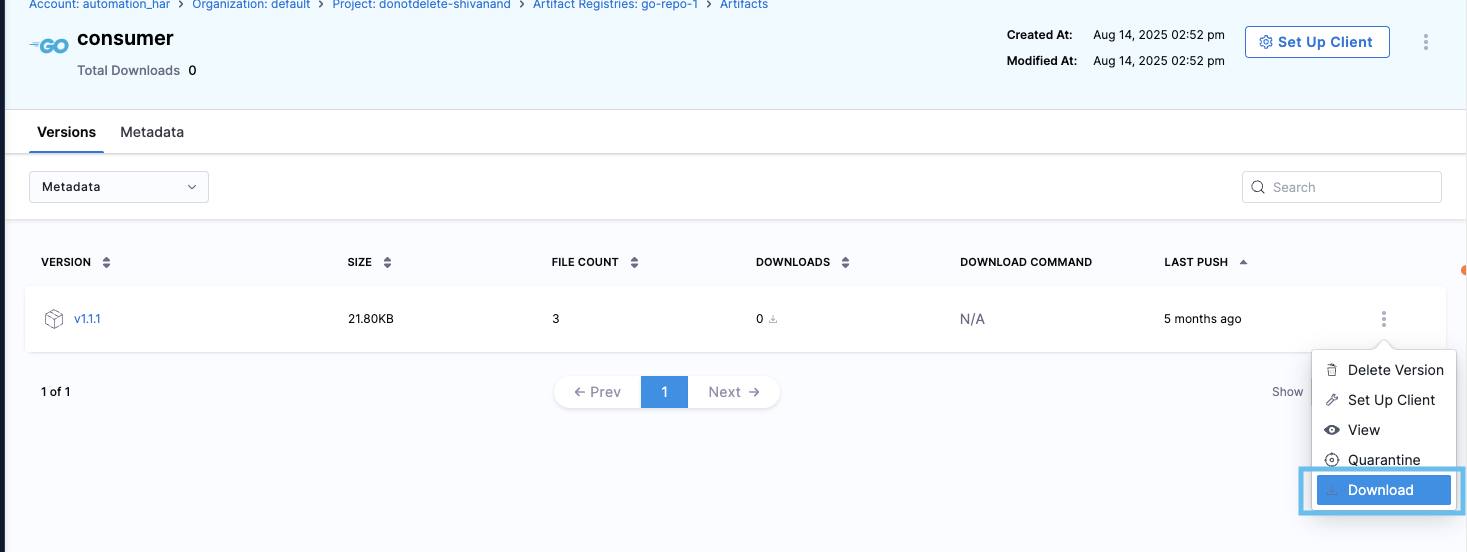
This feature works seamlessly with Docker digests and all supported artifact types, making it easy to retrieve artifacts for offline use, backup, or distribution.
Learn more about downloading artifacts from the UI.
Native CI Integration for Artifact Upload
We've introduced a new native Upload Artifact to Harness Artifact Registry step in Harness CI pipelines, making it easier than ever to publish build artifacts directly to Harness Artifact Registry without custom scripts or third-party plugins.
What's new:
- Built-in CI step: New "Upload Artifacts to Harness Artifact Registry" step available in all CI pipelines
- Multi-format (non-OCI) support: Upload artifacts in formats such as Maven JARs, npm packages, Python wheels, Conda packages, Generic artifacts, and more
This native integration streamlines your CI/CD workflows by eliminating the need for custom scripts and manual authentication setup. Simply add the step to your pipeline, configure your target registry, and let Harness handle the rest.
Learn more about the native CI integration for Artifact Registry.
Enhancements & Fixes
Enhanced CLI Capabilities for Artifact Registry
The Harness CLI (hc) now includes expanded functionality for managing artifacts and registries:
-
Metadata Management: Set, get, and delete custom metadata on registries, packages, and specific versions. Use metadata for tagging environments, tracking ownership, managing approval workflows, and maintaining compliance information.
-
Artifact Copy: Copy specific versions of artifacts between registries within your Harness Artifact Registry, with support for artifact type specification (e.g., model, dataset).
-
Artifact Version Delete: Delete specific versions of artifacts or all versions of an artifact. This provides granular control over artifact lifecycle management.
-
Registry Delete: Remove entire registries from your projects through the CLI.
-
Python and NuGet Support: Manage Python (PyPI) and NuGet packages directly from the command line.
These enhancements provide a consistent CLI experience across all supported registry types, making it easier for development teams to integrate Harness Artifact Registry into their existing workflows and automation pipelines.
Learn more about managing artifacts and registries with the CLI.
December 2025
2025.12.v1
New Features
PHP Composer Registry Support
Harness Artifact Registry now supports PHP Composer packages, providing a secure, private registry for your PHP dependencies. You can store, manage, and distribute Composer packages directly within Harness with full compatibility with the Composer package manager.
Key benefits:
- Private package hosting: Host your proprietary PHP libraries and internal packages securely
- Upstream proxy support: Cache packages from Packagist and other public repositories to accelerate builds and reduce external dependencies
- Version management: Full support for semantic versioning and package constraints
To learn more about how to use Harness Artifact Registry with PHP Composer, check out our Composer Registry documentation.
Enhancements & Fixes
Python PyPI Upstream Proxy Enhancements
Python PyPI upstream proxy configuration now supports specifying a custom registry suffix for non-standard PyPI endpoints. This allows platform teams to integrate private PyPI repositories and enterprise artifact managers such as Artifactory, Nexus, or self-hosted PyPI mirrors that do not expose packages under the default /simple/ path.
You can configure a remote registry URL, optionally define a custom registry suffix, and choose the appropriate authentication method. Harness transparently proxies Python packages from these upstream registries while handling authentication and package resolution.
November 2025
2025.11.v2
New Features
Metadata Support for Artifacts and Registries
Now enhance your artifact management with custom metadata! You can now attach key-value pairs to registries, artifacts, and packages, enabling better organization, searchability, and governance across your artifact ecosystem.
Key capabilities:
- Multi-level metadata: Add metadata at registry, artifact, and package (version) levels
- Flexible filtering: Search and filter artifacts using custom metadata attributes
- Custom attributes: Track ownership, environment tags, build information, security classifications, and more
- Enhanced governance: Maintain audit trails and compliance information with version-specific metadata
This feature is currently behind the feature flag HAR_CUSTOM_METADATA_ENABLED. Contact Harness Support to enable it.
To learn more about how to use Harness Artifact Registry to store and manage artifacts with custom metadata, check out our Metadata Support for Artifacts and Registries
Dart Registry Support
Harness Artifact Registry now supports Dart packages with full pub.dev compatibility. You can store, manage, and distribute Dart packages directly within Harness, with complete support for versions, metadata, and immutable release behaviour.
Key benefits:
- Secure, private Dart registry: Provides a dedicated, secure registry for all your teams' Dart packages
- Immutable versions: Ensures immutable package versions matching pub.dev behaviour for safe, predictable builds
- Accelerated CI/CD: Speeds up builds by caching remote dependencies via upstream proxy, reducing external dependencies and improving reliability
To learn more about how to use Harness Artifact Registry to store and manage Dart packages, check out our Dart Registry Quickstart guide.
Enhancements & Fixes
Download Button for Non-OCI Artifacts
You can now directly download any non-OCI artifact (Maven, npm, PyPI, Generic, Conda, Helm charts, etc.) from the Artifact Registry UI with a single click. Until now, retrieving individual files or packages required using CLI commands or configuring a package manager client. For many workflows: debugging, validation, quick inspections, and offline analysis, users simply want to grab the file instantly.
2025.11.v1
New Features
Artifact Registry management via CLI
We're thrilled to introduce comprehensive CLI support for Artifact Registry management through the new Harness CLI v1.0.0 (hc)! This powerful addition brings the full capabilities of Artifact Registry directly to your terminal, enabling seamless automation and developer-friendly workflows.

What's new:
- Registry Management: List, view, and manage your registries with intuitive commands like
hc registry listandhc registry get - Artifact Operations: Push, pull, and list artifacts across all your registries using
hc artifactcommands - Developer-Friendly Aliases: Save time with short commands - use
hc reginstead ofhc registryandhc artinstead ofhc artifact - Flexible Output Formats: Get results in JSON, YAML, or table format for easy parsing in scripts and automation pipelines
- Cross-Project Support: Work seamlessly across multiple projects with global flags like
--projectand--org
Install the new Harness CLI v1.0.0 (hc) and authenticate to your account to start managing your registries and artifacts from the command line. Check out our CLI documentation for detailed examples and best practices.
Conda Registry Support
We have added a new registry type, Conda Registry support, for Python and R package management.
Key capabilities:
- Native Conda client support: Works with
condaandmambaout of the box - Bioconda upstream proxy: Automatically configured to fall back to Bioconda's public repository, giving you access to thousands of packages
- Hybrid package management: Host your private packages while proxying public ones from Bioconda
- Channel organization: Organize packages into channels for better version control and distribution
Configure your Conda client to point to your Harness registry, and you're ready to go - private packages are served directly while public packages are fetched from Bioconda automatically (If some custom source is not configured).
Do refer to Conda Registry Quickstart for more details.
Enhancements & Fixes
Upstream Proxy to aggregate multiple Artifact Registries
We have enhanced our Artifact Registry experience by allowing it to be configured as an upstream proxy, enabling you to aggregate multiple registries into a single, unified access point. Use any Harness Artifact Registry as an upstream proxy for their respective registry.
When adding an Artifact Registry as an upstream proxy, ensure that registry doesn't have its own upstream proxies configured to avoid circular dependencies.
This feature is currently behind the feature flag HAR_SUPPORT_LOCAL_REGISTRY_AS_UPSTREAM_PROXY. Contact Harness Support to enable it.
To know more about Set Proxy for Registry
October 2025
2025.10.v1
Enhancements and Fixes
Public Registry
Users can now define the visibility of an artifact registry as Private or Public. This enhancement allows better control over access to registry contents and image pulls.
By default, all registries are created as Private.
- Public registries make the registry contents and images accessible to all users external to your organization.
- Private registries restrict both visibility and image pulls to authorized users or service accounts with valid permissions or tokens.
To enable public artifact registries, the feature flag PL_ALLOW_TO_SET_PUBLIC_ACCESS must be activated. Contact Harness Support to enable it. After activation, navigate to Account Settings > Authentication and enable Allow public resources to make your registry publicly accessible.
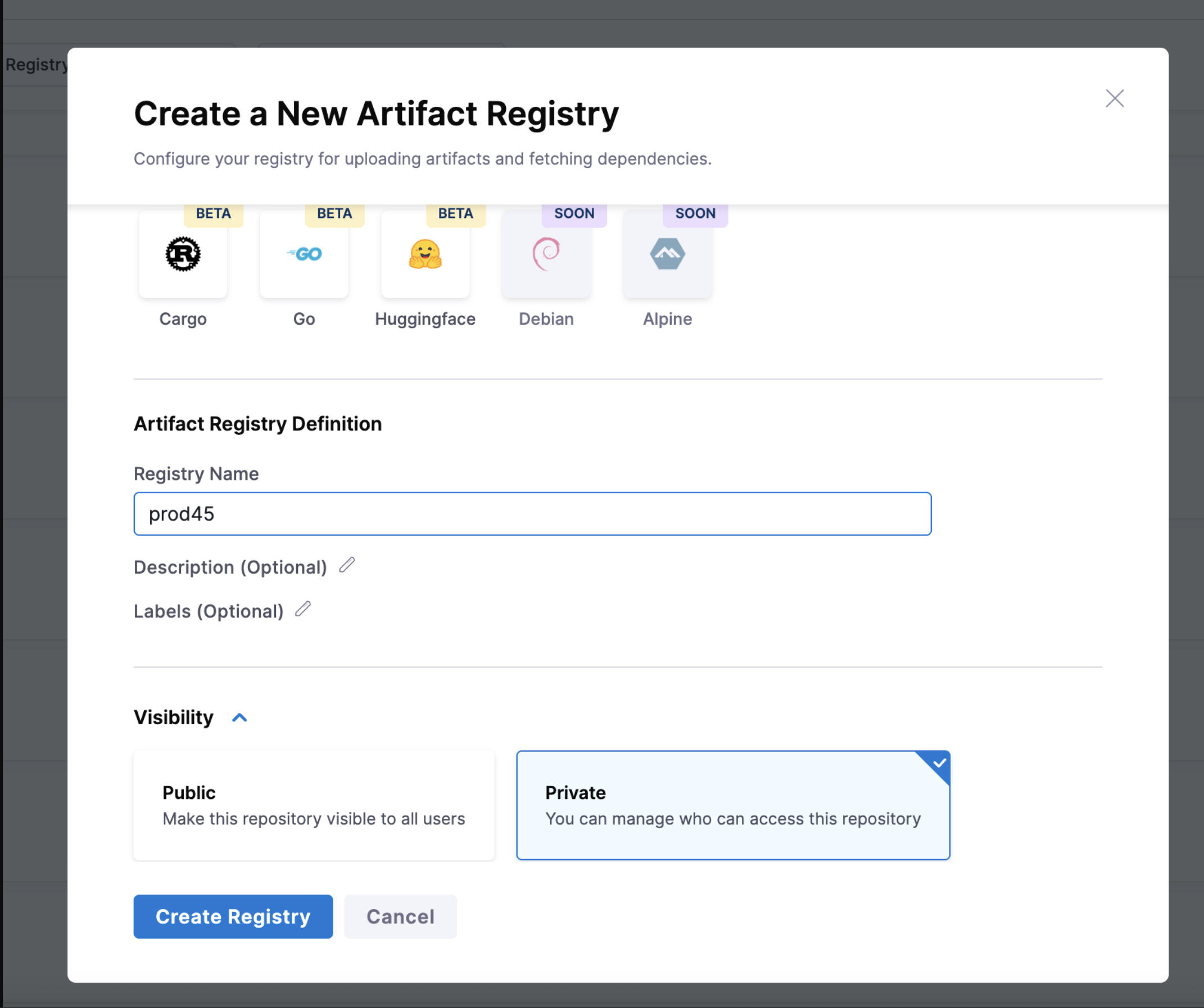
Check out our documentation to know more about Creating an Artifact Registry
September 2025
2025.09.v2
New Features
Artifact Quarantine
Protect your software supply chain with Artifact Quarantine! You can now quarantine artifacts to prevent them from being used in pipelines or pulled by users. This powerful security feature works hand-in-hand with built-in container scanning and policy enforcement.
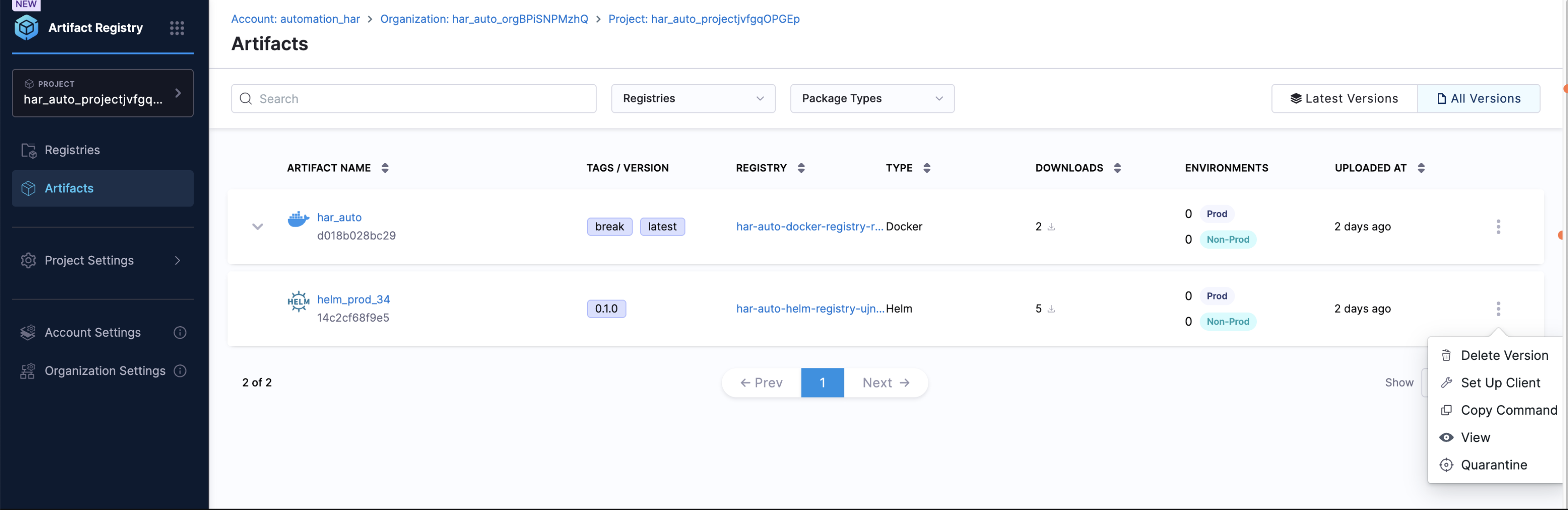
Key Capabilities:
- Manual Quarantine: Quarantine any artifact with a documented reason via the 3-dot menu
- Automated Quarantine: When integrated with Harness Supply Chain Security, artifacts are automatically scanned using AquaTrivy, and Security Tests policy sets can automatically quarantine artifacts based on vulnerability severity
- Easy Management: Remove artifacts from quarantine when they're safe to use again
This feature is available for Docker and Helm registries and provides an essential layer of protection to ensure only secure, compliant artifacts make it into your production environments.
This feature requires the feature flag HAR_ARTIFACT_QUARANTINE_ENABLED. Contact Harness Support to enable it.
Learn more: Artifact Quarantine
Digest Viewing / Image Referencing
Harness Artifact Registry now provides complete visibility into all your container images with digest-based viewing and flexible tag selection, giving you more control over how you reference and manage images.
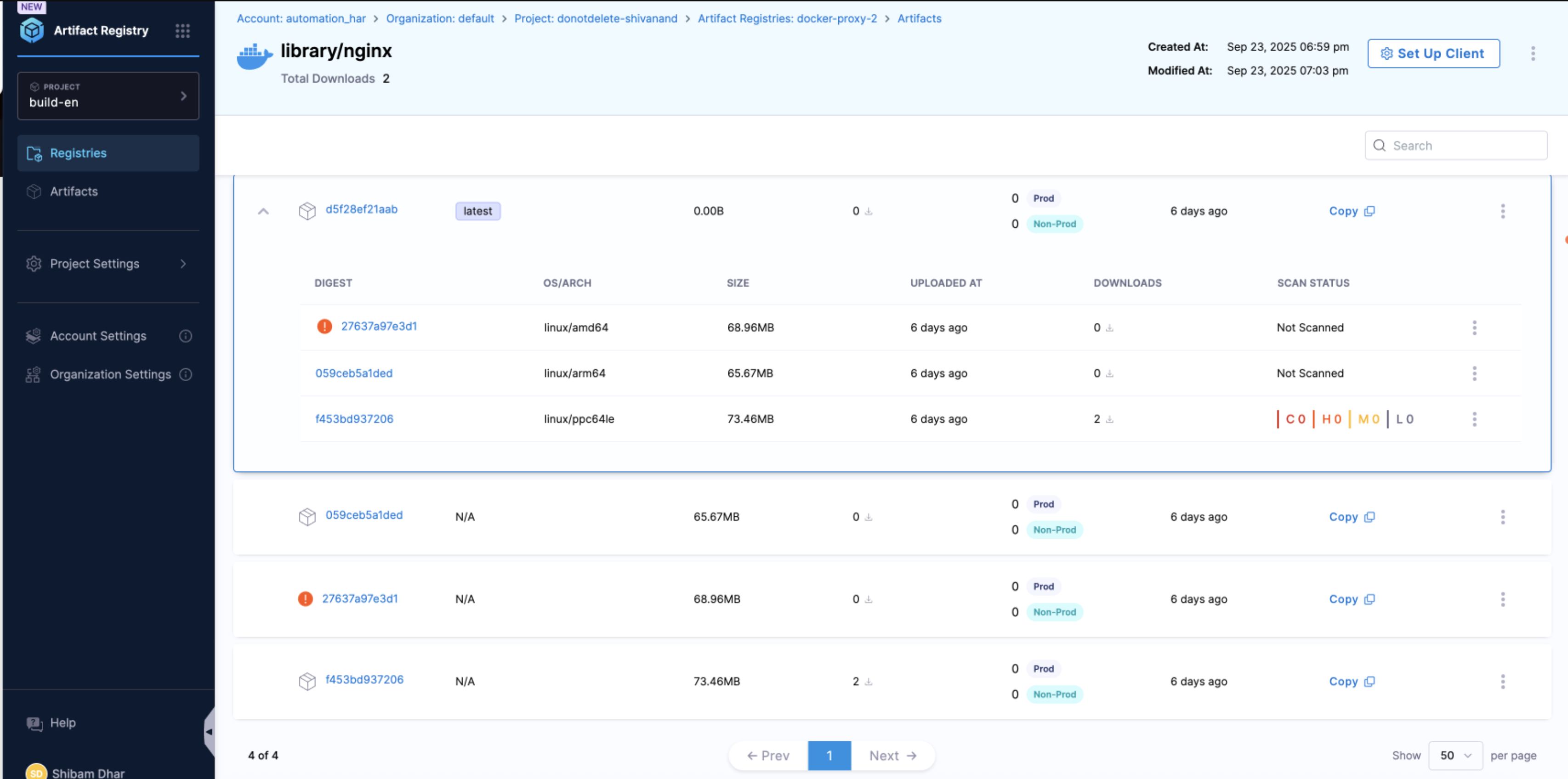
Untagged Images Made Visible: Images without tags now appear clearly in the UI with an “N/A” label next to their digest. They remain fully pullable via their digest, so even untagged or cleaned-up images are easy to track and verify. Multi-architecture Docker and OCI images are also grouped neatly by platform, making navigation effortless.
Flexible Tag and Digest Selection: You can now select a tag or version for all artifact types directly from the header selector. For Docker and OCI images, you can also select by digest to reference an immutable version.
- Use Tags to browse familiar labels such as
latestor1.25.2. - Use Digests to pinpoint a specific, unchanging image for verification or debugging.
Deployment details appear only when a tag is selected.
This enhancement offers a clearer, more dependable way to browse, reference, and inspect your images—whether tagged, untagged, or multi-architecture.
Learn more: Selecting by Tag | Image Referencing
Enhancements and Fixes
NuGet Visual Studio Integration
We're excited to provide Visual Studio integration for NuGet package management! .NET developers can now configure Harness Artifact Registry as a package source directly within Visual Studio, enabling native IDE integration with secure token-based authentication.
Configure your registry in Visual Studio and start pulling packages from Harness registries with ease.
Learn more: Install and Use NuGet Packages
2025.09.v1
Enhancements and Fixes
-
Delete Version API: Improved error handling for invalid non-OCI versions. Instead of returning a confusing 500 Internal Server Error, the API now responds with a clear 404 Not Found. This makes debugging easier and ensures a more consistent developer experience. [AH-1302]
-
List Versions API: Fixed an issue where requests for unavailable images incorrectly triggered a 500 Internal Server Error. The API now returns a proper 404 Not Found, giving developers accurate feedback and reducing troubleshooting time. [AH-1829]