AWS Connector
Connectors allow Harness to connect to your deployment environments, such as Kubernetes Clusters, AWS, Google Cloud Platform, Azure, etc. To create an AutoStopping Rule for your AWS instances, you first need to connect Harness to your AWS account. This topic describes how to connect your AWS cloud account to Harness.
Before you begin
Add an AWS Connector
Perform the following steps to add an AWS connector for AutoStopping Rules:
- In Cloud Costs, click New AutoStopping Rule.
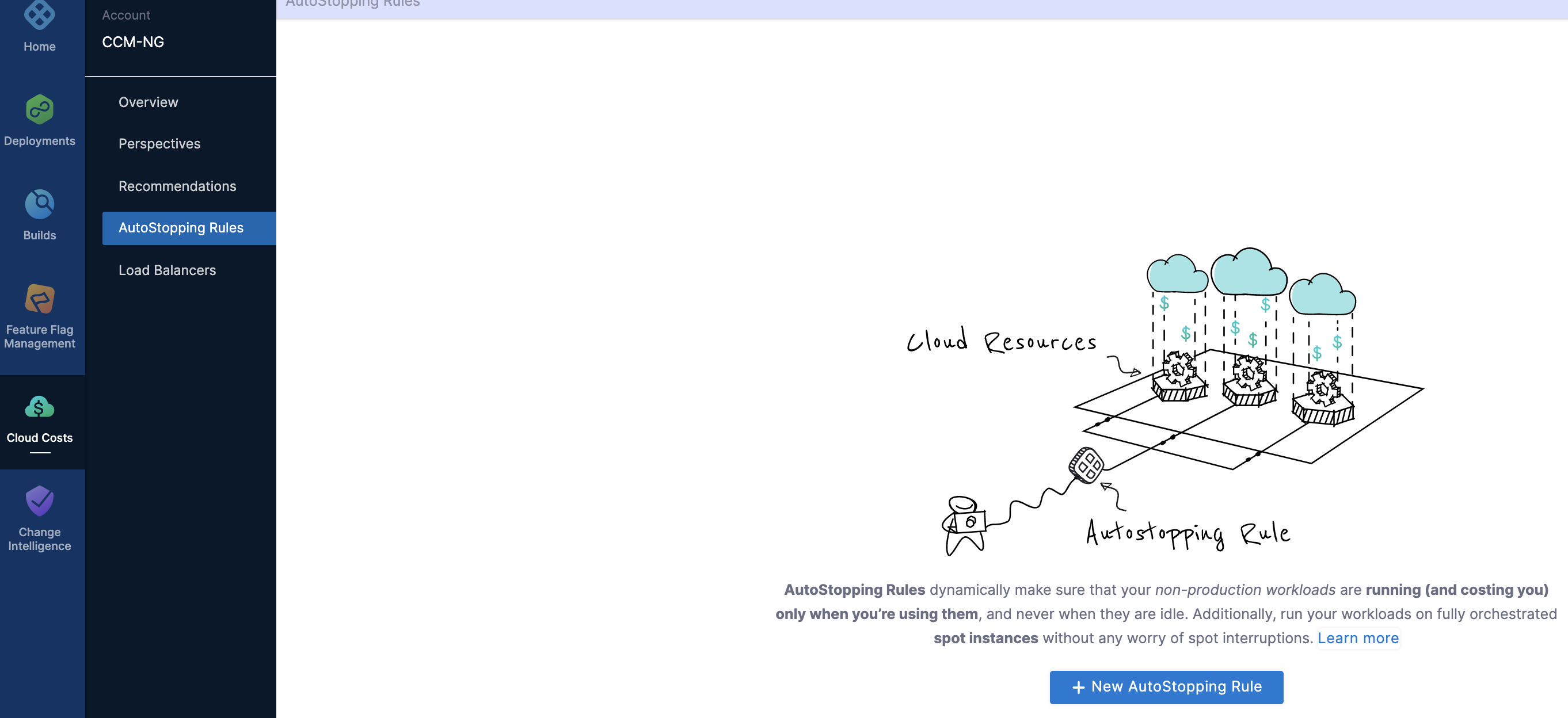 2. In AutoStopping Rules, select AWS. It is the cloud account in which your workloads are running that you want to manage using AutoStopping Rules.
2. In AutoStopping Rules, select AWS. It is the cloud account in which your workloads are running that you want to manage using AutoStopping Rules.
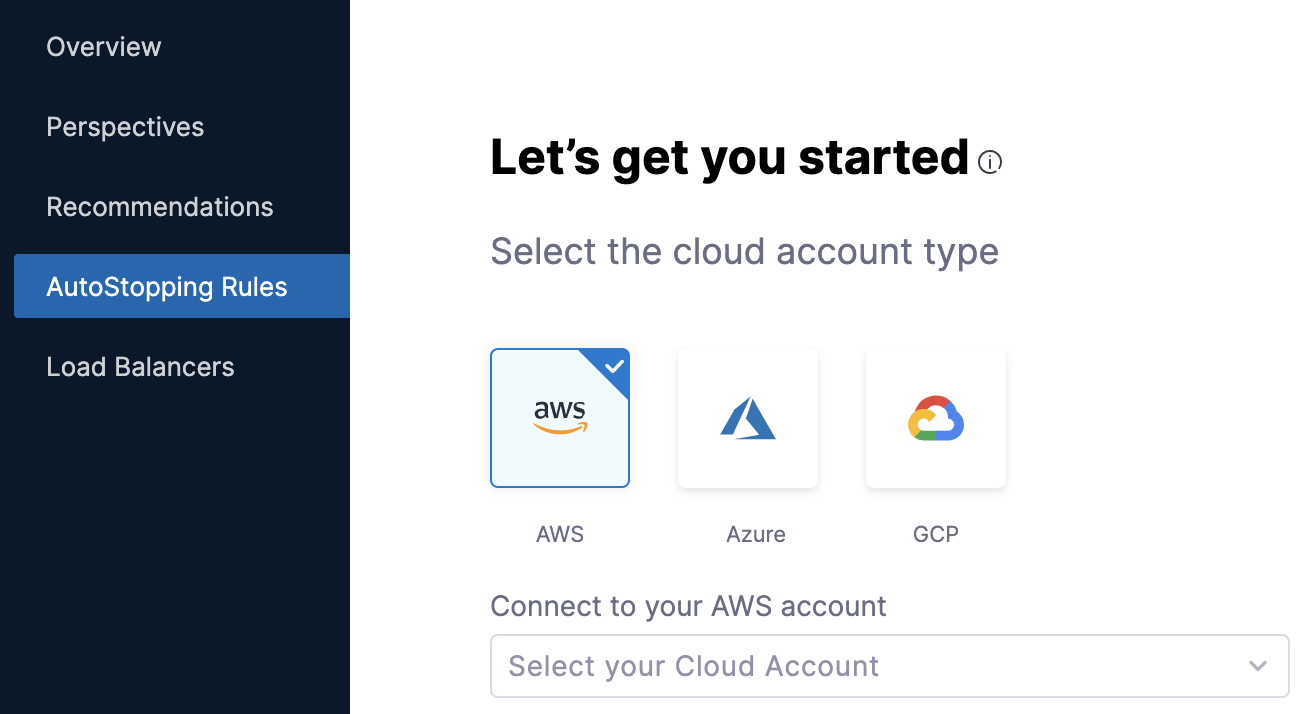 3. Click Connect to your AWS account drop-down list and then click New Connector.
4. See Set up Cloud Cost Management for AWS for further instructions.
3. Click Connect to your AWS account drop-down list and then click New Connector.
4. See Set up Cloud Cost Management for AWS for further instructions.