IDP API
The following are the list of APIs supported by IDP.
The APIs listed here are Backstage APIs exposed through Harness Platform and you could find all the APIs for IDP mentioned in openapi specs
In order to use the APIs in Harness platform, you need to generate a Harness API Key as described in Manage API keys
Catalog API
Endpoint
Register Software Component in Harness Catalog.
HTTP Method
POST
URL��
https://idp.harness.io/{ACCOUNT_IDENTIFIER}/idp/api/catalog/locations
URL Parameters
ACCOUNT_IDENTIFIER: Your Harness account ID.
You can find your account ID in any Harness URL, for example:
https://app.harness.io/ng/account/ACCOUNT_ID/idp/overview
Headers
x-api-key: Your Harness API token.Harness-Account: Your Harness account ID.
Request Body
{
"type": "url",
"target": "Path to IDP YAML in your git provider"
}
cURL Example
curl --location 'https://idp.harness.io/{ACCOUNT_IDENTIFIER}/idp/api/catalog/locations' \
--header 'x-api-key: {X_API_KEY}' \
--header 'Harness-Account: {ACCOUNT_IDENTIFIER}'
--data-raw '{"type":"url","target":"https://github.com/harness-community/idp-samples/blob/main/catalog-info.yaml"}'
Response:
The response will register a software component in your IDP catalog as defined in the catalog-info.yaml or idp.yaml file from the specified git repository.
Catalog Refresh API
Endpoint
Syncs the component with the latest version of catalog-info.yaml stored in git providers.
HTTP Method
POST
URL
https://idp.harness.io/{ACCOUNT_IDENTIFIER}/idp/api/catalog/refresh
URL Parameters
ACCOUNT_IDENTIFIER: Your Harness account ID.
You can find your account ID in any Harness URL, for example:
https://app.harness.io/ng/account/ACCOUNT_ID/idp/overview
Headers
x-api-key: Your Harness API token.Harness-Account: Your Harness account ID.
cURL Example
curl 'https://idp.harness.io/{HARNESS_ACCOUNT_IDENTIFIER}/idp/api/catalog/refresh' \
-H 'Content-Type: application/json' \
-H 'x-api-key: {HARNESS_X_API_KEY}' \
--data-raw '{"entityRef":"{ENTITY_REF}"}'
ENTITY_REF needs to be replaced with the entity path, for eg., component:default/idp-service (kind:namespace/name format)
Here are the steps to get the entityref:
Go to Inspect Entity on the component page and under Identity in Overview you can find the entityRef
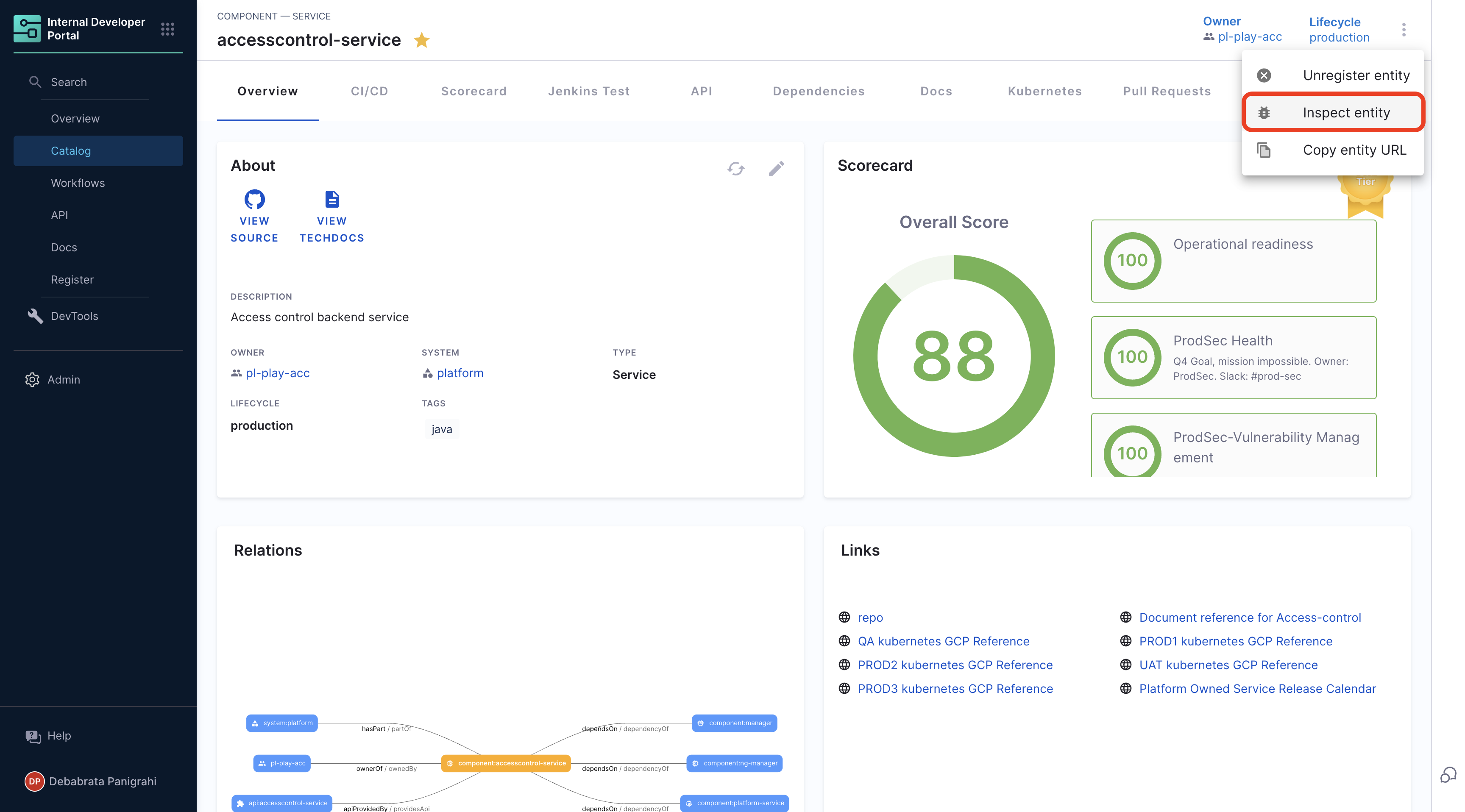
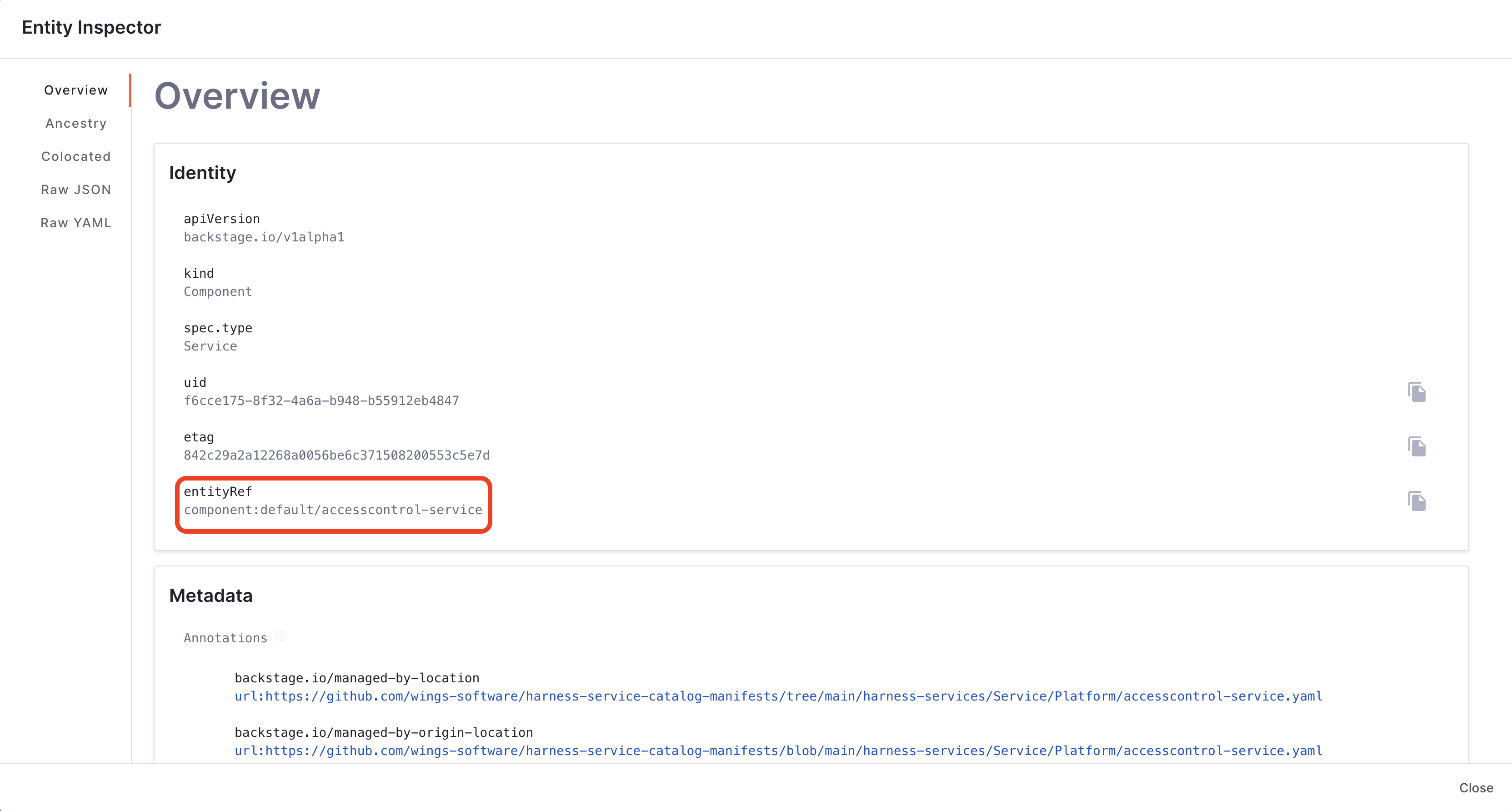
Response:
The response will immediately sync the mentioned component in the entity ref with the catalog-info.yaml stored in the git provider
Catalog Entities Delete API
Delete Using Location ID
Endpoint
Delete Software Component from Harness Catalog.
HTTP Method
DELETE
URL
https://idp.harness.io/{ACCOUNT_IDENTIFIER}/idp/api/catalog/locations/{LOCATION_ID}
URL Parameters
ACCOUNT_IDENTIFIER: Your Harness account ID.
You can find your account ID in any Harness URL, for example:
https://app.harness.io/ng/account/ACCOUNT_ID/idp/overview
LOCATION_ID: To get the Location ID, use the cURL command given below to fetch all the Locations for the account and grep your component name and the ID mentioned there is the Location ID to be used.
curl 'https://idp.harness.io/{ACCOUNT_IDENTIFIER}/idp/api/catalog/locations' \
--header 'x-api-key: {X_API_KEY}' \
--header 'Harness-Account: {ACCOUNT_IDENTIFIER}'
The Response of the above cURL would be as shown below and the id mentioned is the Location ID, search for the component name in the response and pick the id
[
...
{
"data": {
"id": "0c82da82-dc1c-4176-99fa-a4711dcd01f5",
"target": "https://github.com/sathish-soundarapandian/onboarding-test/blob/main/harness-services-zeaak/Project/prannoy.yaml",
"type": "url"
}
},
...
]
Headers
x-api-key: Your Harness API token.Harness-Account: Your Harness account ID.
cURL Example
curl --location --request DELETE 'https://idp.harness.io/{ACCOUNT_ID}/idp/api/catalog/locations/{LOCATION_ID}' \
--header 'x-api-key: <API-KEY>' \
--header 'Harness-Account: {ACCOUNT_ID}'
Response:
The response will remove the software component along the with the locations from your IDP catalog as defined in the location provided.
Delete Using metadata.uid for Orphaned Entities
Endpoint
Deletes an entity by its metadata.uid field value.
HTTP Method
DELETE
URL
https://idp.harness.io/ACCOUNT_ID/idp/api/catalog/entities/by-uid/{uid}
URL Parameters
ACCOUNT_IDENTIFIER: Your Harness account ID.
You can find your account ID in any Harness URL, for example:
https://app.harness.io/ng/account/ACCOUNT_ID/idp/overview
udi: To get the uid, use the cURL command given below to fetch all the Locations for the account and grep your component name and the metadata.uid mentioned there is the uid to be used.
curl --location 'https://idp.harness.io/ACCOUNT_ID/idp/api/catalog/entities/by-query?filter=kind=location' \
--header 'x-api-key: {X_API_KEY}' \
--header 'Harness-Account: {ACCOUNT_IDENTIFIER}'
The Response of the above cURL would be as shown below and the metadata.uid mentioned is the uid, search for the component name in the response and pick the uid
[
...
"metadata": {
"namespace": "default",
"annotations": {
"backstage.io/managed-by-location": "url:https://github.com/catalog.yaml",
"backstage.io/managed-by-origin-location": "url:https://github.com/catalog.yaml",
"backstage.io/view-url": "https://github.com/blob/catalog.yaml",
"backstage.io/edit-url": "https://github.com/edit/BT-5923-1/catalog.yaml",
"backstage.io/source-location": "url:https://github.com/BT-5923-1/"
},
"name": "generated-655f8beb6a07f85e045",
"uid": "0a-f27c-43-bd29-492975453",
"etag": "054f1b3204b3965e741"
}
...
]
Headers
x-api-key: Your Harness API token.Harness-Account: Your Harness account ID.
cURL Example
curl --location --request DELETE 'https://idp.harness.io/ACCOUNT_ID/idp/api/catalog/entities/by-uid/{uid}' \
--header 'x-api-key: <API-KEY>' \
--header 'Harness-Account: {ACCOUNT_ID}'
Response:
The response will remove the locations from your IDP catalog as defined in the uid.
Catalog Entities API
Endpoint
Retrieves catalog entities that match a specific filter from the Harness IDP.
HTTP Method
GET
URL
https://idp.harness.io/{ACCOUNT_IDENTIFIER}/idp/api/catalog/entities
URL Parameters
ACCOUNT_IDENTIFIER: Your Harness account ID.
You can find your account ID in any Harness URL, for example:
https://app.harness.io/ng/account/ACCOUNT_ID/idp/overview
- Lists entities. Supports the following query parameters, described in sections below:
filter, for selecting only a subset of all entities
fields, for selecting only parts of the full data structure of each entity
offset, limit, and after for pagination
Filtering
You can pass in one or more filter sets that get matched against each entity. Each filter set is a number of conditions that all have to match for the condition to be true (conditions effectively have an AND between them). At least one filter set has to be true for the entity to be part of the result set (filter sets effectively have an OR between them).
Example:
/entities?filter=kind=user,metadata.namespace=default&filter=kind=group,spec.type
Return entities that match
Filter set 1:
Condition 1: kind = user
AND
Condition 2: metadata.namespace = default
OR
Filter set 2:
Condition 1: kind = group
AND
Condition 2: spec.type exists
Headers
x-api-key: Your Harness API token.Harness-Account: Your Harness account ID.
cURL Example
curl 'https://idp.harness.io/{ACCOUNT_IDENTIFIER}/idp/api/catalog/entities?filter=kind=template' \
--header 'x-api-key: {X_API_KEY}' \
--header 'Harness-Account: {ACCOUNT_IDENTIFIER}'
Response:
The response will include a list of catalog entities that match the specified filter criteria.