API to run a pipeline with runtime inputs
This knowledge base article walks you through how you can run a pipeline with runtime inputs through API.
Steps
-
In the pipeline trigger, create the custom webhook.
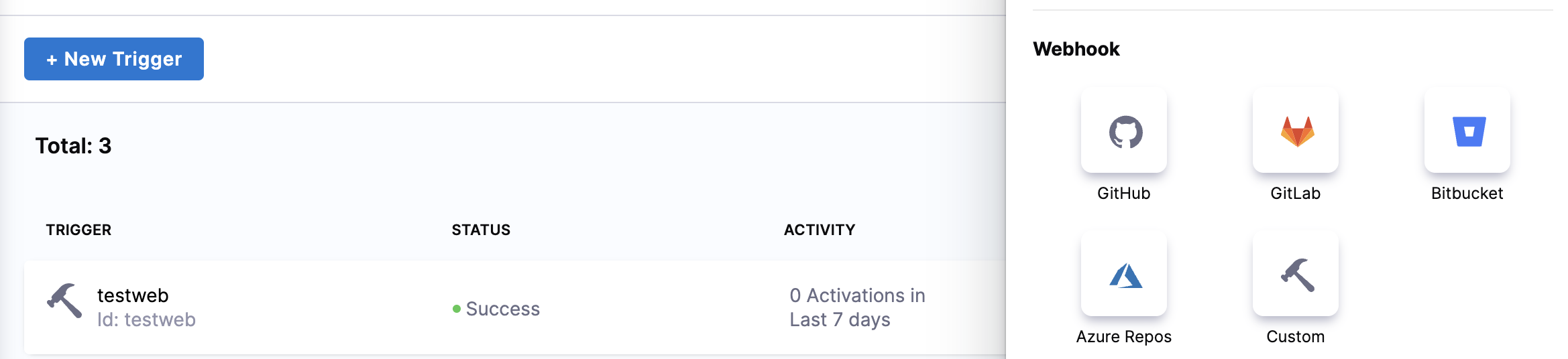
-
Copy the curl command from the webhook
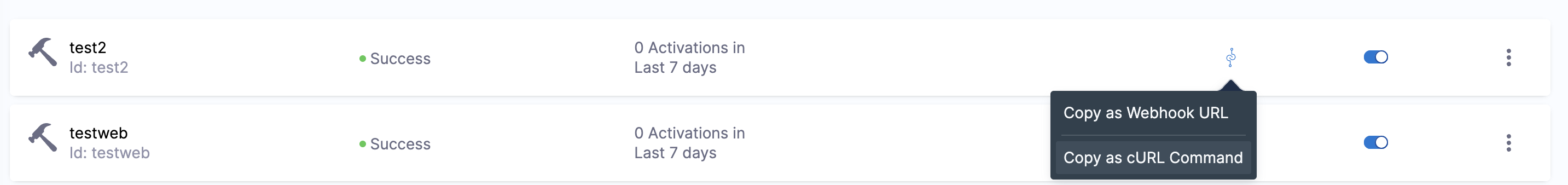
-
Now in the curl command, you can pass the variable name and value in place of sample key and value at runtime while executing the pipeline.
Example cURL:
curl -X POST -H 'content-type: application/json' --url 'https://app.harness.io/gateway/pipeline/' -d '{"samplekey": "samplevalue"}'