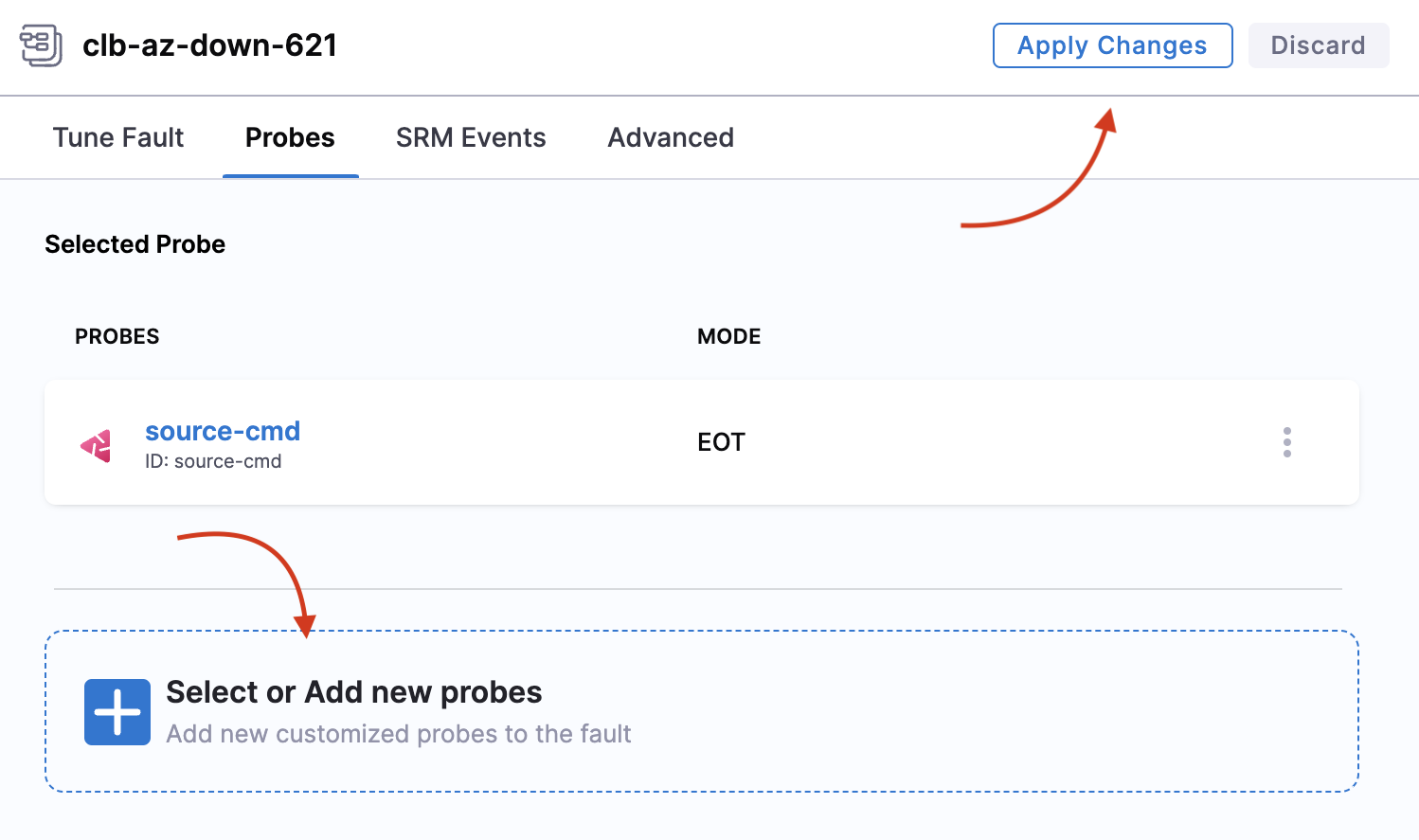Define and use a probe
This section describes steps you can follow to create and use a resilience probe in your chaos experiment.
Before you begin
Create a resilience probe
Step 1: Navigate to resilience probes
-
Select the Chaos module and navigate to Resilience probes.
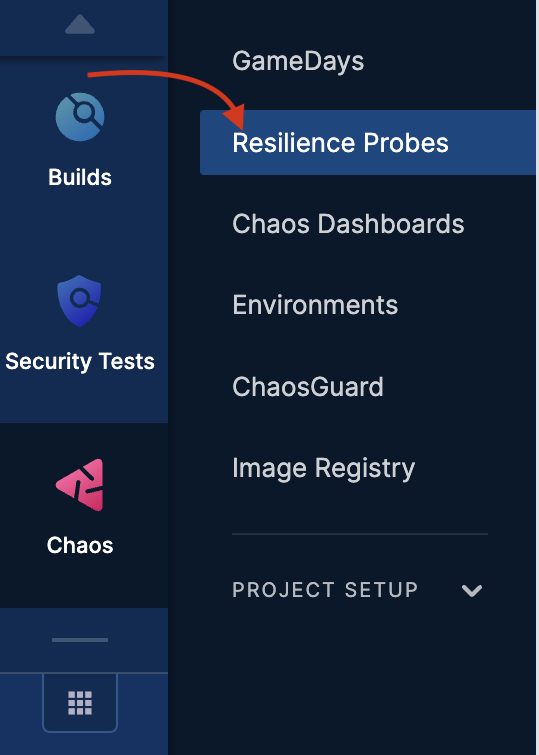
-
Click New probe
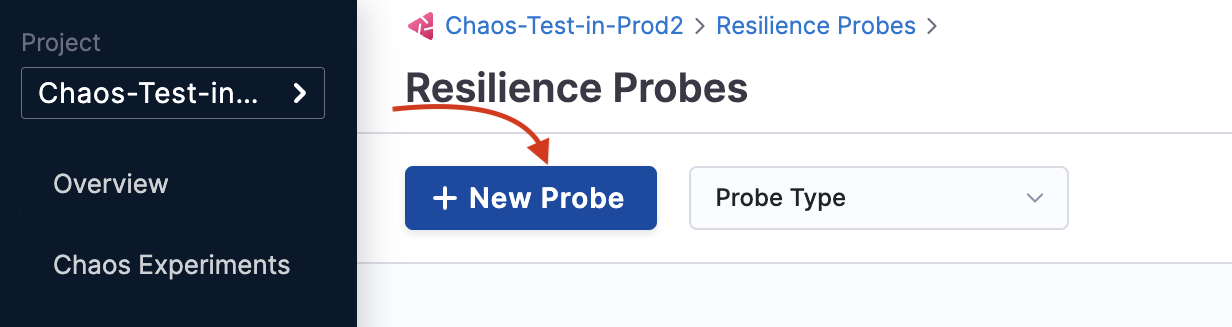
Step 2: Select probe and enter details
-
Select the desired infrastructure (Kubernetes or Linux) and the probe type.
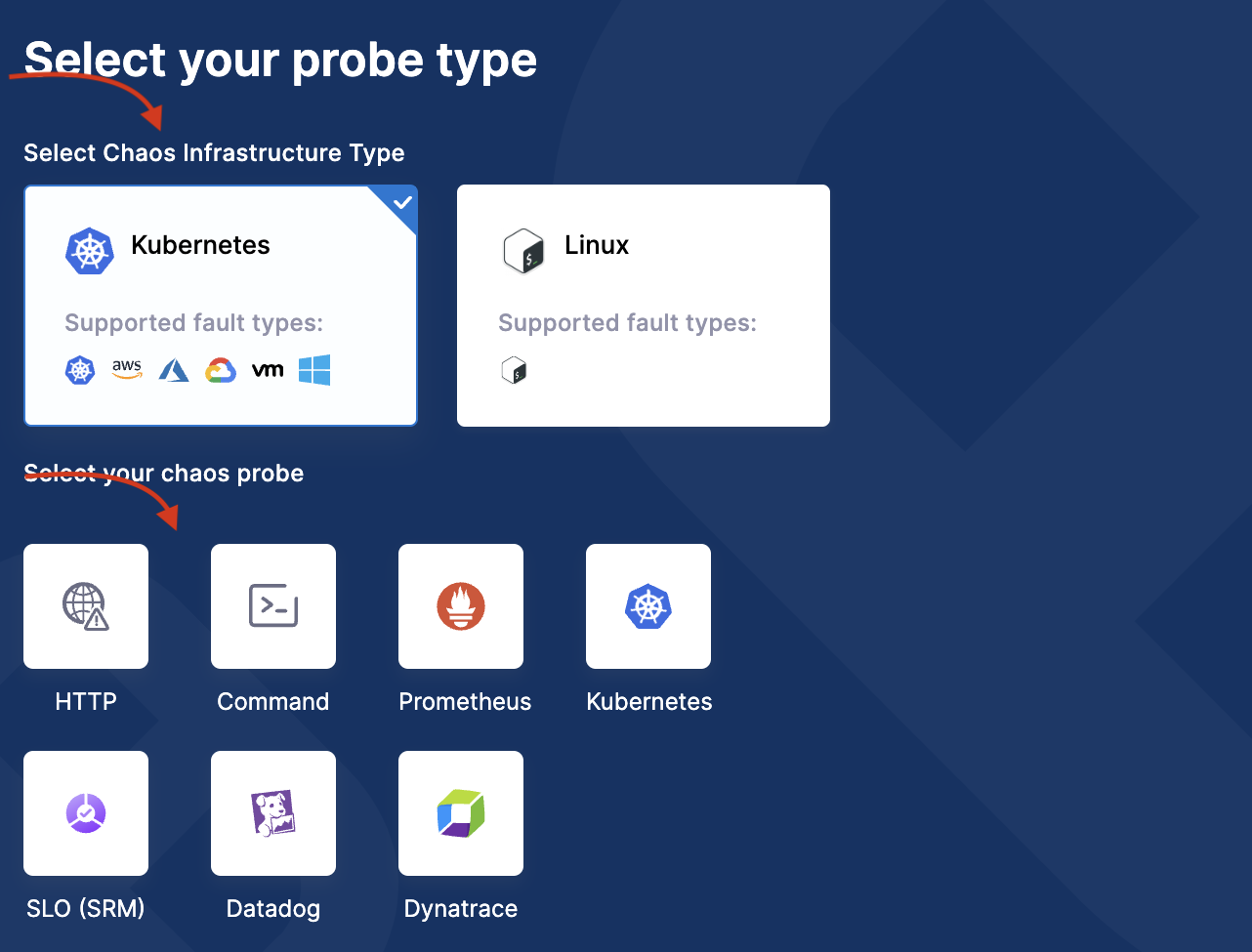
-
Based on the probe type you choose, the fields will vary. You can find details about every probe in their respective documentation. After you enter the details, click Configure properties.
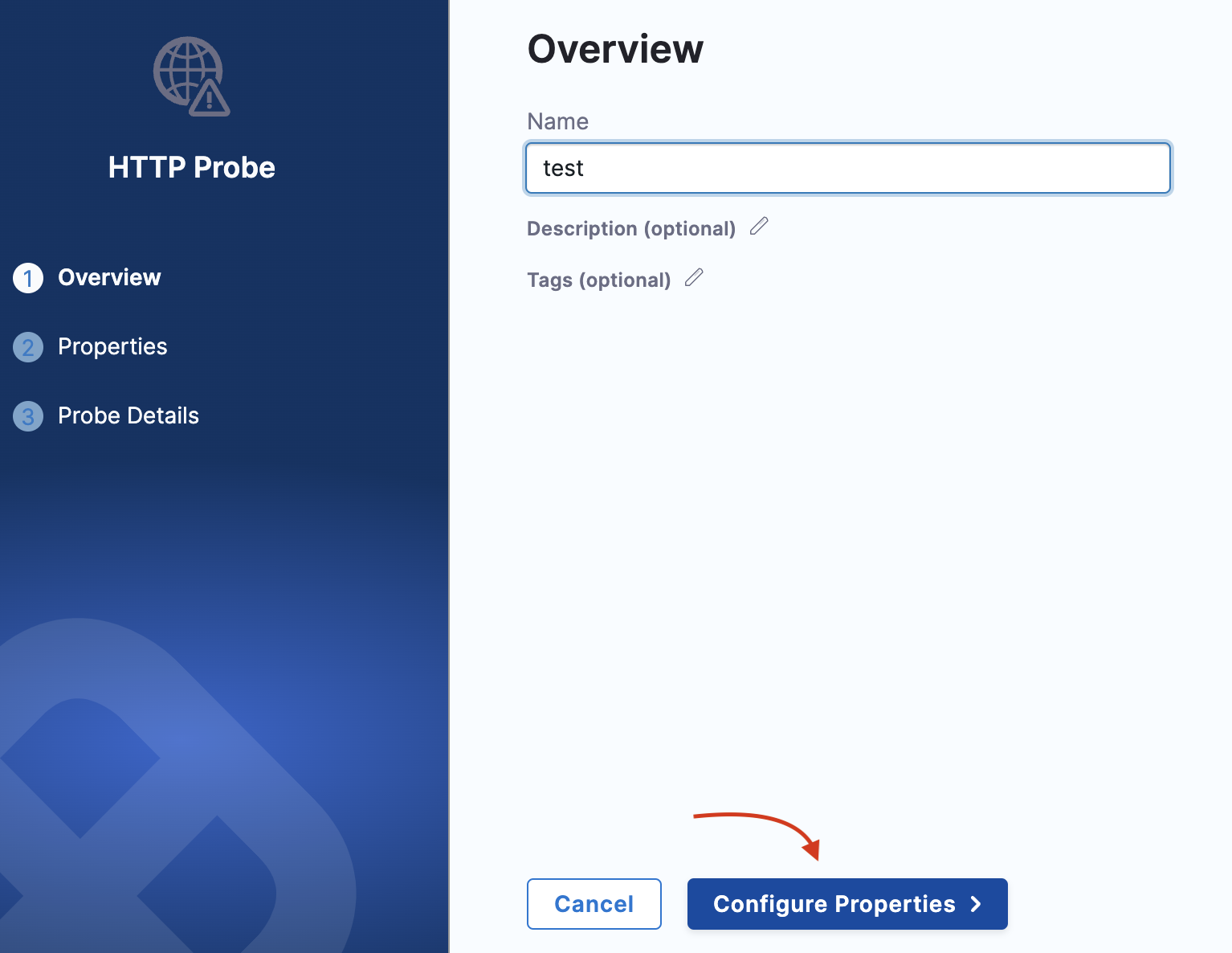
-
Enter further details and click Configure details.
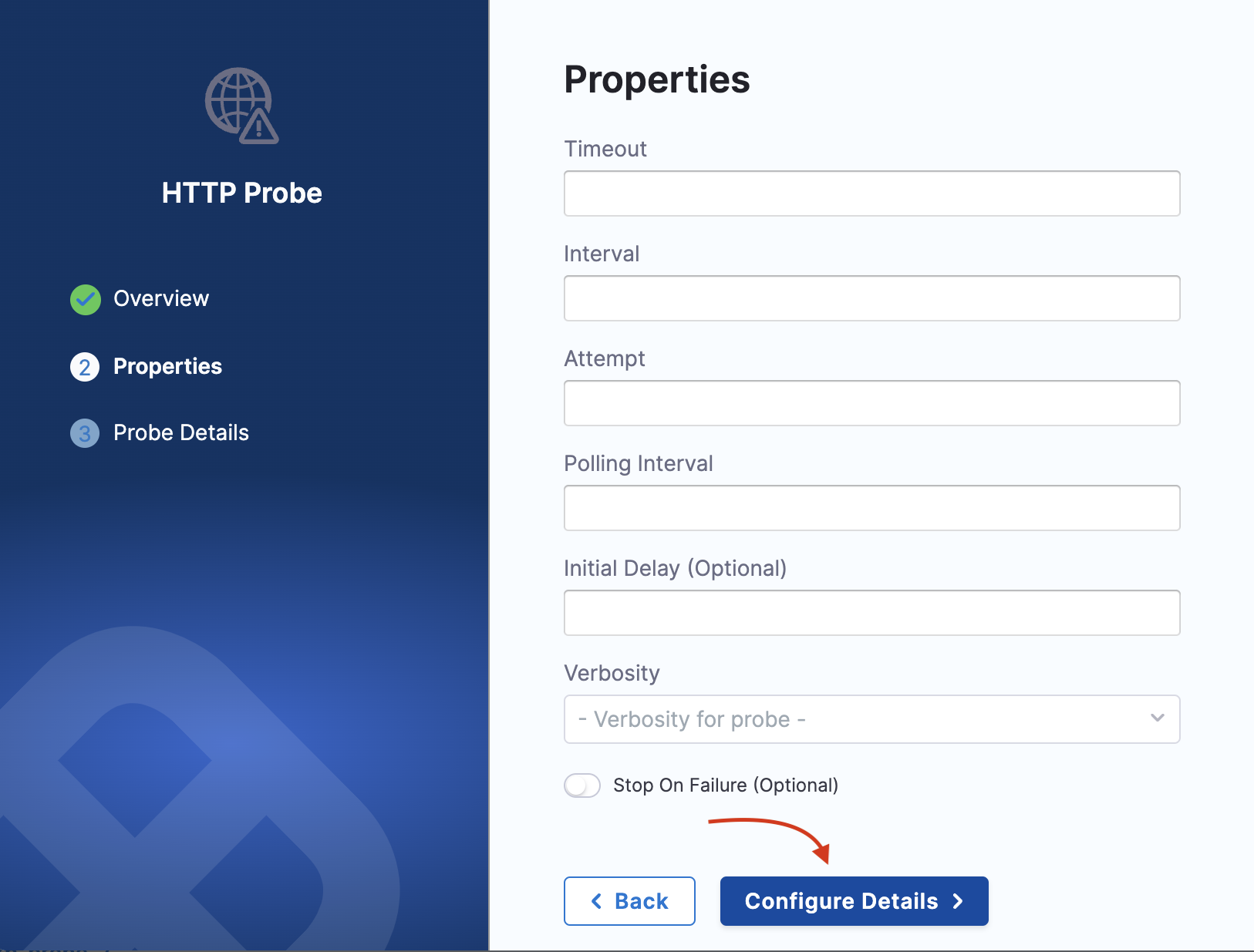
-
Enter URL, authorization type, and click Setup Probe. Click Confirm when the screen prompts you to confirm creating the probe with specified details.
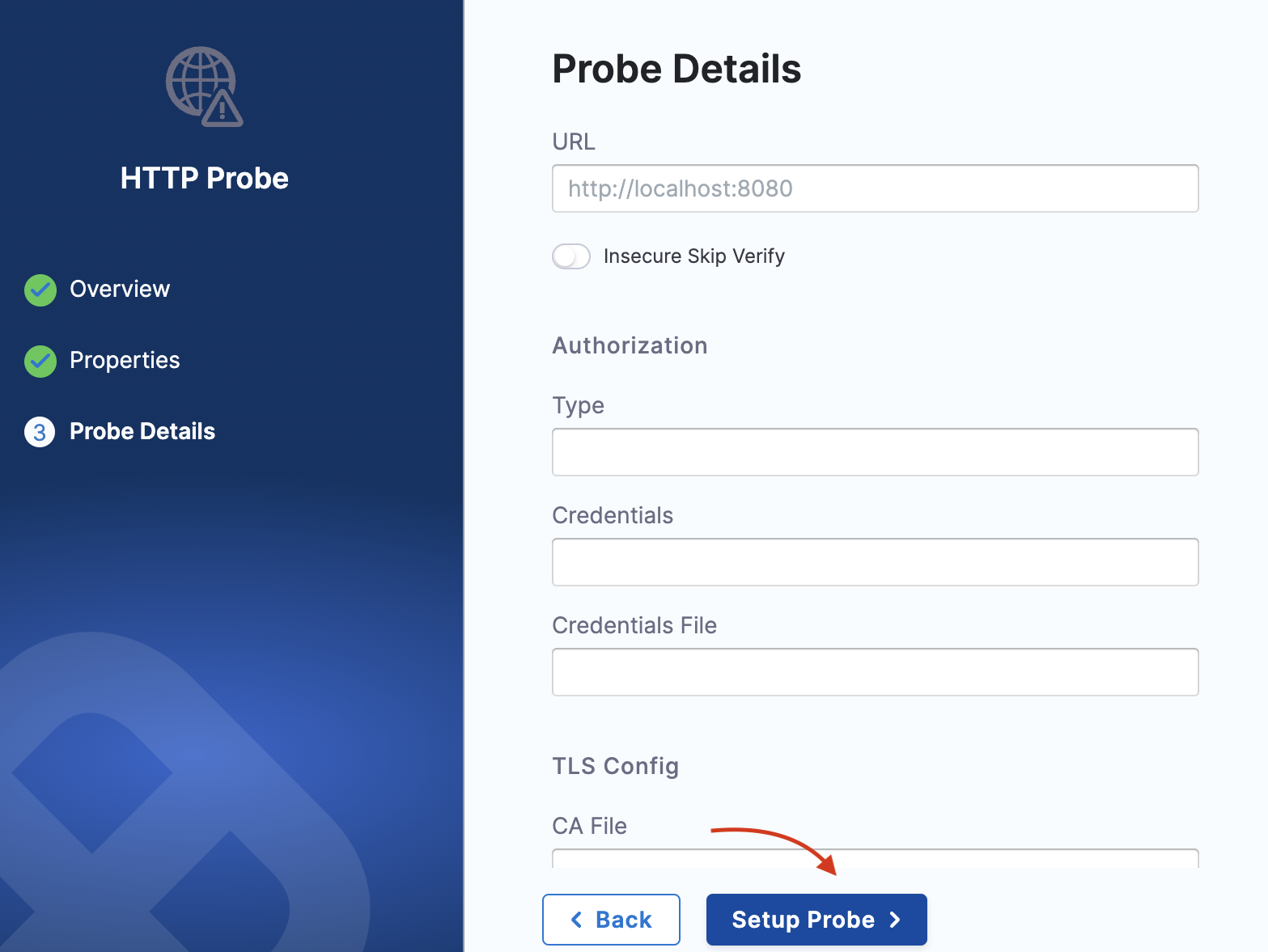
If you are a first time user, you can create a resilience probe directly from Chaos Studio drawer (from within an experiment). For this, you will see an option to add a system probe (which is a health check system probe) as a one click button. This will not be present if you have configured atleast one resilience probe.
Edit a resilience probe
-
You can edit a resilience probe by navigating to the probe you wish to edit. Click the three vertical dot menu to the extreme right of the probe, and choose Edit probe. Modify the properties you wish to, and click Save.
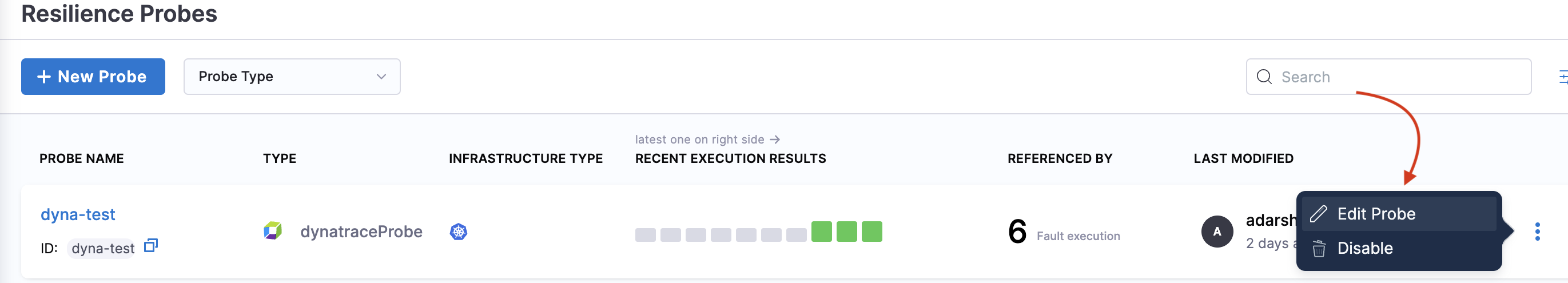
Use a resilience probe
Step 1: Navigate to chaos experiment
-
Navigate to the chaos experiment for wish you wish to set up probe/s. Move to probes tab and click +Select or Add new probes.
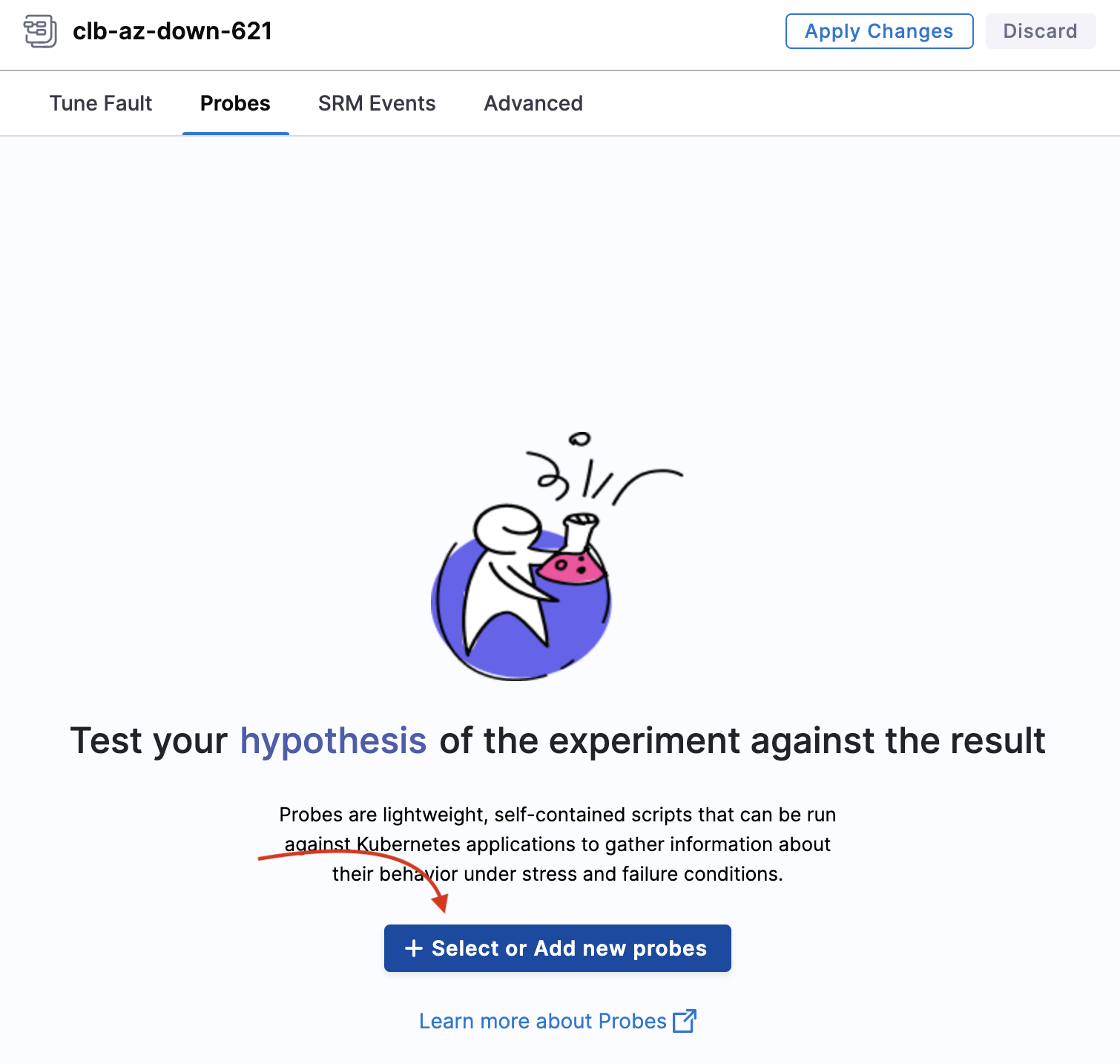
Step 2: Select or create probe
-
You can choose to create a new probe or add a probe that you created earlier.
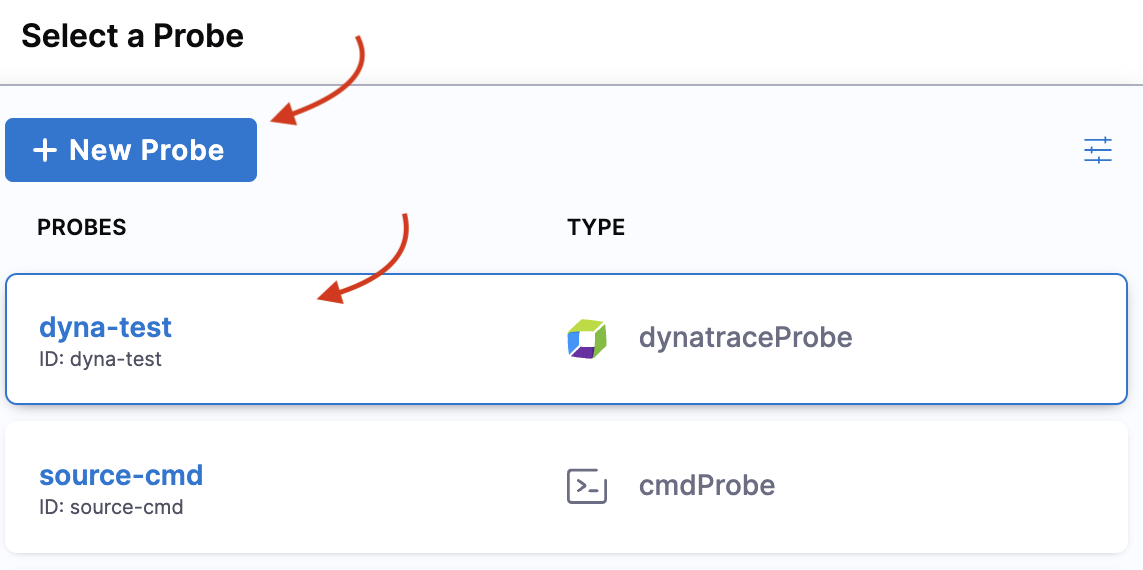
Step 2: Add to fault
-
Once you select a probe, click Add to Fault to associate the resilience probe with a chaos fault.
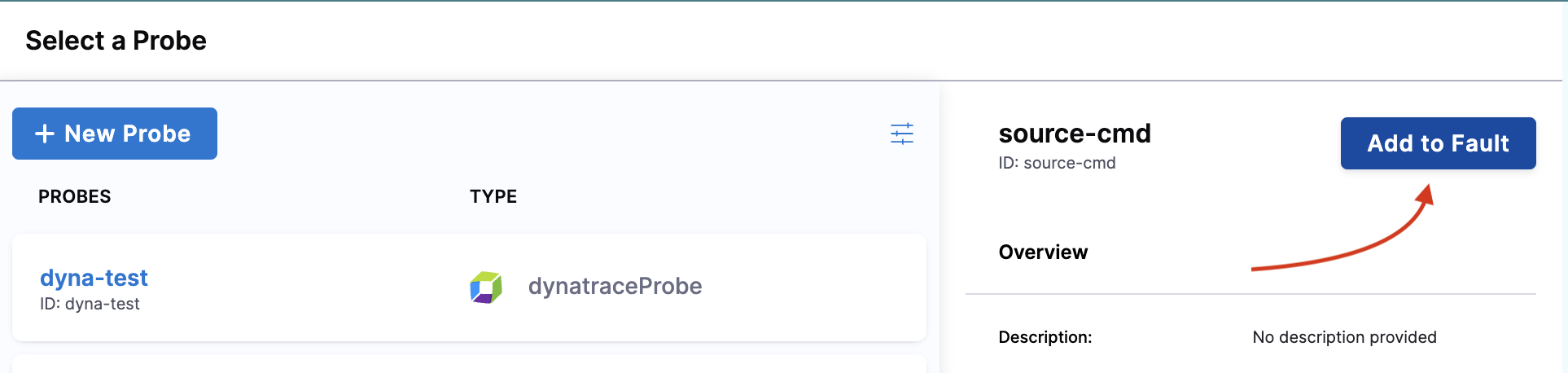
-
Click Apply changes or continue to add or create probes based on your requirement.