Linux API modify body
Linux API modify body modifies the API request and response body by replacing any portions that match a specified regular expression with a provided value. This is achieved by starting the proxy server and redirecting the traffic through the proxy server.
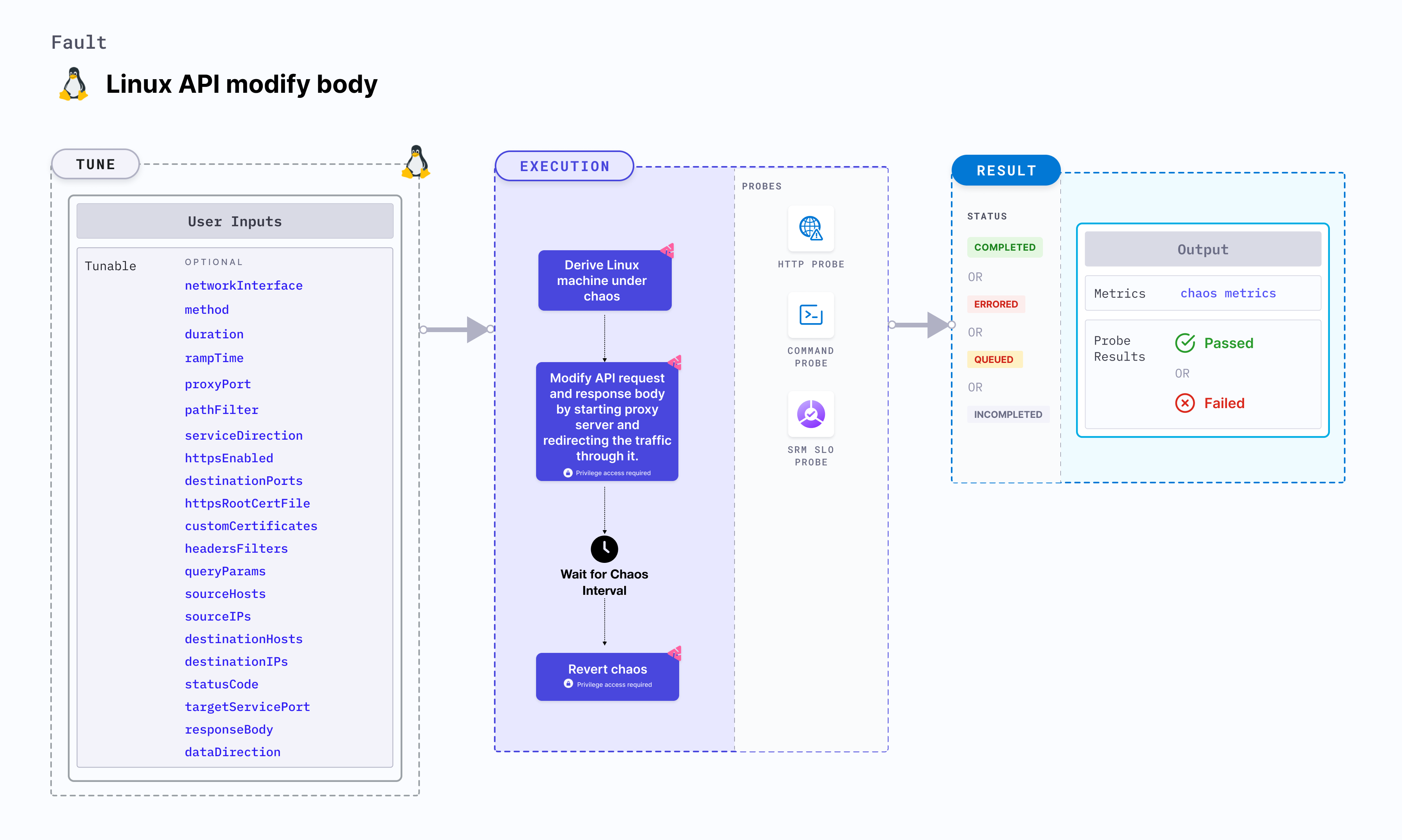
Use cases
Linux API modify body:
- Tests API, by replacing specific portions of the request or response body to simulate different scenarios and validate how your application handles different data variations.
- Simulate error conditions and test the error handling capabilities of API by replacing specific patterns in the response body with error messages or custom error codes to test error handling and reporting mechanisms are in place.
- Obscure or redact personally identifiable information (PII), such as email addresses or phone numbers, before logging or transmitting the data for security and privacy compliance.
- This fault can be executed on Ubuntu 16 or higher, Debian 10 or higher, CentOS 7 or higher, RHEL 7 or higher, Fedora 30 or higher, and openSUSE LEAP 15.4 or higher.
- The
linux-chaos-infrastructuresystemd service should be in an active state, and the infrastructure should be inCONNECTEDstate.
Fault permissions
- The fault uses the
rootLinux user androotuser group. /tmpdir should be exec permissible i.e. it shouldn't be mounted asnoexec. To check, you may execute:findmnt -l | grep noexec | grep /tmp. To remount/tmpdir with exec permissions, you can execute:sudo mount /tmp -o remount,exec.
Optional tunables
| Tunable | Description | Notes |
|---|---|---|
| networkInterface | Network interface used for the proxy when the SERVICE_DIRECTION is ingress. | Default: eth0. For more information, go to network interface . |
| duration | Duration through which chaos is injected into the target resource. Should be provided in [numeric-hours]h[numeric-minutes]m[numeric-seconds]s format. | Default: 30 s. Examples: 1m25s, 1h3m2s, 1h3s. For more information, go to duration of the chaos . |
| rampTime | Period to wait before and after injecting chaos. Should be provided in [numeric-hours]h[numeric-minutes]m[numeric-seconds]s format. | Default: 0s. Examples: 1m25s, 1h3m2s, 1h3s. For more information, go to ramp time. |
| targetServicePort | Port of the target service used when the serviceDirection is ingress. | Default: 80. For more information, go to target service port. |
| proxyPort | Port where the proxy listens for requests. | Default: 20000. For more information, go to proxy port. |
| pathFilter | API path or route used for the filtering. | Targets all paths if not provided. For more information, go to path filter . |
| serviceDirection | Direction of the flow of control, ingress or egress. | Default: ingress. For more information, go to service direction . |
| httpsEnabled | Facilitate HTTPS support for both incoming and outgoing traffic. | Default: false. For more information, go to HTTPS. |
| destinationPorts | Comma-separated list of the destination service or host ports for which egress traffic should be affected. | Default: 80,8443. For more information, go to destination ports |
| httpsRootCertFile | Provide the root CA certificate file name. | This setting must be configured if the root CA certificate file name differs from ca-certificates.crt. Go to [root Linux] (https://go.dev/src/crypto/x509/root_linux.go) for the default certificate file names based on various Linux distributions. For more information, go to HTTPS. |
| customCertificates | Provide the custom certificates for the proxy server to serve as intermediate certificates for HTTPS communication. | HTTPS communication necessitates its use as intermediate certificates by the proxy server. These certificates should be loaded into the target application. For more information, go to HTTPS. |
| headersFilters | Filters for HTTP request headers accept multiple comma-separated headers in the format key1:value1,key2:value2. | For more information, go to headers filters. |
| methods | The HTTP request method type accepts comma-separated HTTP methods in upper cases, such as "GET,POST". | For more information, go to methods. |
| queryParams | HTTP request query parameter filters accept multiple comma-separated query parameters in the format of param1:value1,param2:value2. | For more information, go to query params. |
| sourceHosts | Includes comma-separated source host names as filters, indicating the origin of the HTTP request. This is specifically relevant to the "ingress" type. | For more information, go to source hosts. |
| sourceIPs | This includes comma-separated source IPs as filters, indicating the origin of the HTTP request. This is specifically relevant to the "ingress" type. | For more information, go to source IPs. |
| destinationHosts | Comma-separated destination host names are used as filters, indicating the hosts on which you call the API. This specification applies exclusively to the "egress" type. | For more information, go to destination hosts. |
| destinationIPs | Comma-separated destination IPs are used as filters, indicating the hosts on which you call the API. This specification applies exclusively to the "egress" type. | For more information, go to destination hosts. |
| responseBody | String body to overwrite the HTTP response body. | If no value is provided, response will be an empty body. Default is an empty body. For more information, go to response body |
| dataDirection | The direction in which the API modification is done. | Supports values request, response and both. |
Target service port
Port of the target service. Tune it by using the targetServicePort input variable.
The following YAML snippet illustrates the use of this input variable:
## provide the port of the target service
apiVersion: litmuschaos.io/v1alpha1
kind: ChaosEngine
metadata:
name: engine-nginx
spec:
engineState: "active"
annotationCheck: "false"
appinfo:
appns: "default"
applabel: "app=nginx"
appkind: "deployment"
chaosServiceAccount: litmus-admin
experiments:
- name: linux-api-modify-body
spec:
components:
env:
- name: responseBody
value: "/.+/test"
# provide the port of the target service
- name: targetServicePort
value: 80
- name: pathFilter
value: '/status'
- name: statusCode
value: 404
Path filter
API sub-path (or route) to filter the API calls. Tune it by using the pathFilter input variable.
The following YAML snippet illustrates the use of this input variable:
## provide api path filter
apiVersion: litmuschaos.io/v1alpha1
kind: ChaosEngine
metadata:
name: engine-nginx
spec:
engineState: "active"
annotationCheck: "false"
appinfo:
appns: "default"
applabel: "app=nginx"
appkind: "deployment"
chaosServiceAccount: litmus-admin
experiments:
- name: linux-api-modify-body
spec:
components:
env:
- name: responseBody
value: "/.+/test"
# provide the api path filter
- name: pathFilter
value: '/status'
# provide the port of the target service
- name: targetServicePort
value: 80
- name: statusCode
value: 404
Destination ports
Comma-separated list of the destination service or host ports for which egress traffic takes affect as a result of applying chaos on the target application. Tune it by using the destinationPorts input variable.
It is applicable only when serviceDirection input variables has the value egress.
The following YAML snippet illustrates the use of this input variable:
## provide destination ports
apiVersion: litmuschaos.io/v1alpha1
kind: ChaosEngine
metadata:
name: engine-nginx
spec:
engineState: "active"
annotationCheck: "false"
appinfo:
appns: "default"
applabel: "app=nginx"
appkind: "deployment"
chaosServiceAccount: litmus-admin
experiments:
- name: linux-api-modify-body
spec:
components:
env:
- name: responseBody
value: "/.+/test"
# provide destination ports
- name: destinationPorts
value: '80,443'
# provide the api path filter
- name: pathFilter
value: '/status'
# provide the port of the target service
- name: targetServicePort
value: 80
HTTPS
Enable the HTTPS support for both incoming and outgoing traffic by setting the httpsEnabled field to true. Its usage varies depending on whether it is applied to ingress or egress scenario.
Ingress
Set this parameter if the HTTPS URL of the target application includes a port whose format is https://<hostname>:port. However, if the HTTPS URL is in the format https://<hostname> without a port, this setting is not required.
Egress
For outbound traffic, set httpsEnabled to true to enable HTTPS support for external services. This enables using TLS certificates for the proxy within the target application.
-
If the HTTP client in the target application is configured to reload certificates with each API call, set
httpsEnabledtotrue. You won't need to providecustomCertificatesinput variable. -
However, if the root CA certificate file path is not
/etc/ssl/certs/ca-certificates.crt, provide it usinghttpsRootCertFileinput variable. -
If the HTTP client in the target application isn't configured to reload certificates with each API call, provide the
customCertificatesinput variable to the chaos experiment. There is no need to sethttpsRootCertFileinput variable. The same custom certificates should be loaded into the target application. -
You can generate custom certificates using the following commands:
openssl req -x509 -newkey rsa:4096 -keyout key.pem -out cert.crt -days 365 -nodes -subj '/CN=*'
cat key.pem cert.crt > ca-cert.pem
cat ca-cert.pem | base64 # provide it inside the customCertificates input variableLoad the
cert.crtinto the target application and provide the base64 encoded value ofca-cert.pemto thecustomCertificatesinput variable.
The following YAML snippet illustrates the use of this input variable:
## enable https support
apiVersion: litmuschaos.io/v1alpha1
kind: ChaosEngine
metadata:
name: engine-nginx
spec:
engineState: "active"
annotationCheck: "false"
appinfo:
appns: "default"
applabel: "app=nginx"
appkind: "deployment"
chaosServiceAccount: litmus-admin
experiments:
- name: linux-api-modify-body
spec:
components:
env:
- name: responseBody
value: "/.+/test"
# enable https support
- name: httpsEnabled
value: 'true'
- name: customCertificates
value: 'Y3VzdG9tIGNlcnRpZmljYXRlcwo='
# provide the api path filter
- name: pathFilter
value: '/status'
# provide the port of the targeted service
- name: targetServicePort
value: 80
- name: statusCode
value: 404
Advanced fault tunables
- proxyPort: Port where the proxy listens for requests and responses.
- serviceDirection: Direction of the flow of control, either
ingressoregress. - networkInterface: Network interface used for the proxy.
- responseBody: String body that overwrites the API request and response body.
- dataDirection: The direction in which the data is to be modified. Supports values
request,responseandboth.
The following YAML snippet illustrates the use of this input variable:
# it injects the api modify body fault
apiVersion: litmuschaos.io/v1alpha1
kind: ChaosEngine
metadata:
name: engine-nginx
spec:
engineState: "active"
annotationCheck: "false"
appinfo:
appns: "default"
applabel: "app=nginx"
appkind: "deployment"
chaosServiceAccount: litmus-admin
experiments:
- name: linux-api-modify-body
spec:
components:
env:
- name: responseBody
value: "/.+/test"
# provide the proxy port
- name: proxyPort
value: '20000'
# provide the connection type
- name: serviceDirection
value: 'ingress'
# provide the network interface
- name: networkInterface
value: 'eth0'
# provide the api path filter
- name: pathFilter
value: '/status'
# provide the port of the target service
- name: targetServicePort
value: 80
- name: dataDirection
value: "both"
Advanced filters
- headersFilters: The HTTP request headers filters, that accept multiple comma-separated headers in the format of
key1:value1,key2:value2. - methods: The HTTP request method type filters, that accept comma-separated HTTP methods in upper case, that is,
GET,POST. - queryParams: The HTTP request query parameters filter, accepts multiple comma-separated query parameters in the format of
param1:value1,param2:value2. - sourceHosts: Comma-separated source host names filters, indicating the origin of the HTTP request. This is relevant to the
ingresstype, specified bySERVICE_DIRECTIONinput variable. - sourceIPs: Comma-separated source IPs filters, indicating the origin of the HTTP request. This is specifically relevant to the
ingresstype, specified byserviceDirectioninput variable. - destinationHosts: Comma-separated destination host names filters, indicating the hosts on which you call the API. This specification applies exclusively to the
egresstype, specified byserviceDirectioninput variable. - destinationIPs: Comma-separated destination IPs filters, indicating the hosts on which you call the API. This specification applies exclusively to the
egresstype, specified byserviceDirectioninput variable.
The following YAML snippet illustrates the use of this input variable:
# it injects the api modify body fault
apiVersion: litmuschaos.io/v1alpha1
kind: ChaosEngine
metadata:
name: engine-nginx
spec:
engineState: "active"
annotationCheck: "false"
appinfo:
appns: "default"
applabel: "app=nginx"
appkind: "deployment"
chaosServiceAccount: litmus-admin
experiments:
- name: linux-api-modify-body
spec:
components:
env:
- name: responseBody
value: "/.+/test"
# provide the headers filters
- name: headersFilters
value: 'key1:value1,key2:value2'
# provide the methods filters
- name: methods
value: 'GET,POST'
# provide the query params filters
- name: queryParams
value: 'param1:value1,param2:value2'
# provide the source hosts filters
- name: sourceHosts
value: 'host1,host2'
# provide the source ips filters
- name: sourceIPs
value: 'ip1,ip2'
# provide the connection type
- name: serviceDirection
value: 'ingress'
# provide the port of the target service
- name: targetServicePort
value: 80