AutoStopping for Azure VMs
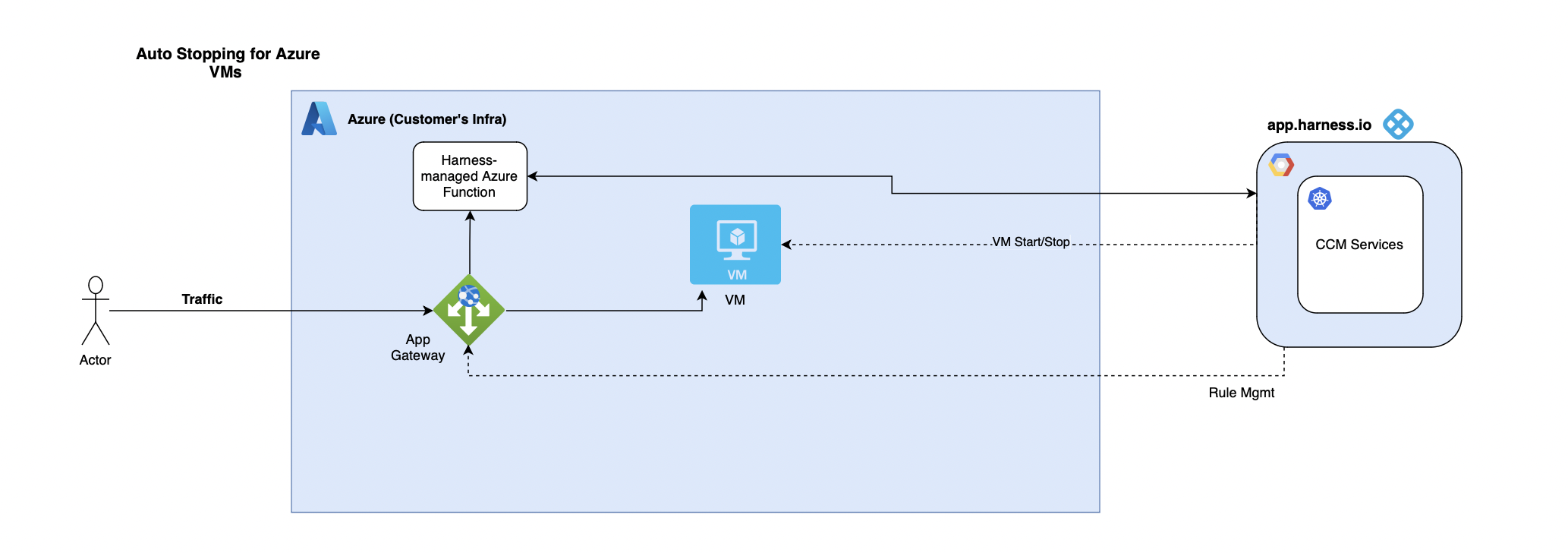
AutoStopping for Azure VMs: High-Level Overview
Harness manages the existing App Gateway within the customer environment. In cases where no App Gateway is present, Harness initiates the creation of a new one. Simultaneously, a freshly instantiated Proxy Manager comes into play, diligently tracking traffic directed towards the target resources.
Components and Flow:
- CCM Services:
- A suite of CCM services collaborates seamlessly, orchestrating the AutoStopping mechanism tailored for Azure VMs. These services serve as the backbone, driving automation and intelligence.
- Customer Infrastructure:
- The customer's infrastructure houses Azure VMs, subject to AutoStopping rules defined by CCM.
- App Gateway Management by Harness:
-
Harness takes charge of managing the existing App Gateway within the customer environment during the onboarding process.
-
If no App Gateway is found, Harness proactively creates a new one, establishing a crucial element for directing and managing traffic.
- Harness-managed Azure Function Creation:
-
A newly created Proxy Manager becomes an essential component, actively tracking traffic directed towards Azure VMs.
-
The Proxy Manager's role is central to detecting and analyzing traffic patterns for effective AutoStopping actions.