Stage and step conditional execution settings
This topic describes pipeline stage and step Conditional Execution settings.
Important notes
Failure strategy takes precedence over conditional execution
Harness pipeline stages and steps both include Conditional Execution and Failure Strategy settings:
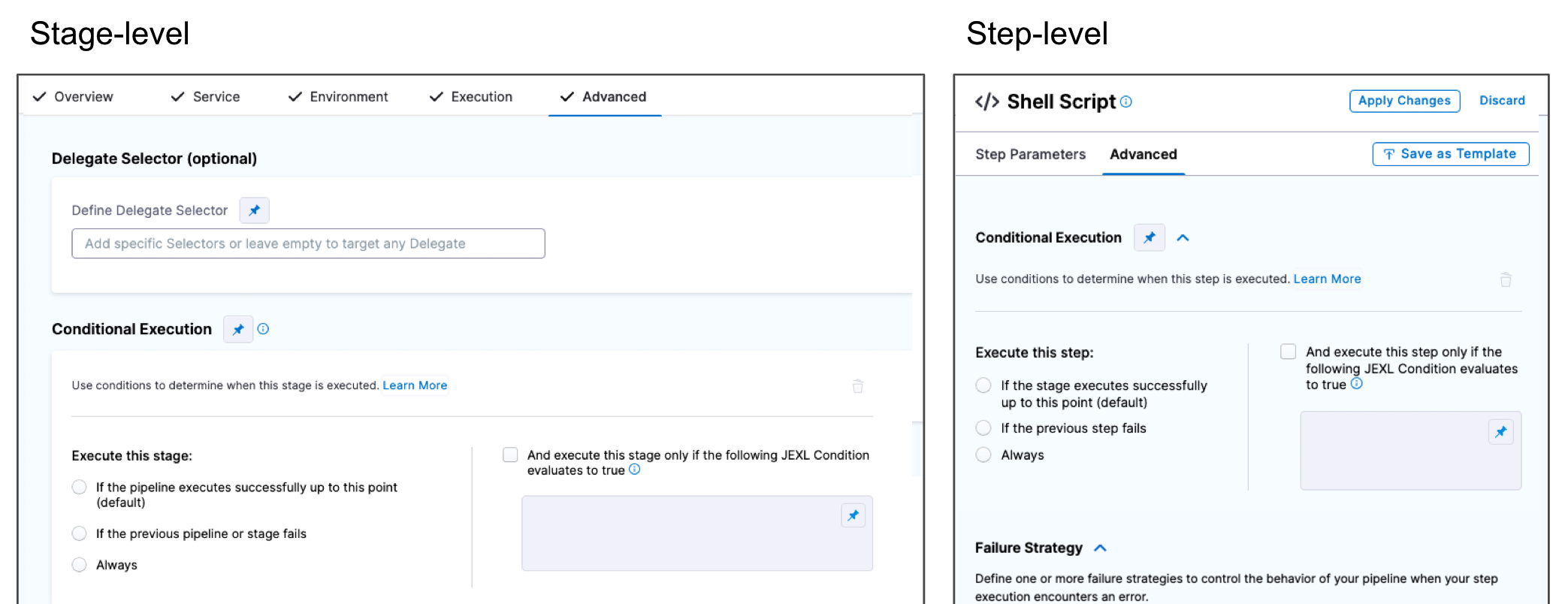
Using these settings together in multiple stages requires some consideration.
Let's say you have a pipeline with two stages: stage 1 followed by stage 2.
Stage 2's Conditional Execution is set to Execute this step only if the prior stage or step failed. Stage 1's Failure Strategy is set to Rollback Stage on All Errors.
If stage 1 has any error it is rolled back and so it is not considered a failure. Hence, stage 2's Conditional Execution is not executed.
In order to get stage 2 to execute, you can set the stage 1 Failure Strategy to Ignore Failure. Rollback will not occur and stage 2's Conditional Execution is executed.
To ensure a step executes even if the rollback fails, include it in the Rollback stage, configure Conditional Execution to Always execute this stage for your step, and then set the previous step's Failure Strategy to Mark as failure for all errors. Because we wouldn't usually want the rollback to continue when there are errors, you must make these two changes to ensure the execution.
Stage and step priority
The stage conditional execution applies to all steps that do not have their own conditional execution. A step's conditional execution overrides its stage's conditional execution.
Conditional execution settings do not apply to child entities
A stage or step group failure strategy automatically applies to its child entities (steps). However, Conditional Execution settings don’t work this way.
Conditional execution settings are specific to the step/stage/step group where it's applied. Conditional execution settings don’t transmit to the to the step/stage/step group child entities.
Stage conditional execution settings
If the pipeline executes successfully up to this point
Select this option if you only want this stage to run when all previous stages were successful.
This is the default setting and used most of the time.
If the previous pipeline or stage fails
Select this option if you always want this stage to run only if the prior Pipeline or stage failed.
Always
Select this option if you always want this stage to run regardless of the success or failure of previous stages.
And execute this stage only if the following JEXL condition evaluates to true
Only execute this stage is a JEXL expression is met (evaluates to true).
In the JEXL expression, you could use any of the Pipeline variables, including the output of any previous steps.
Examples:
<+pipeline.stages.cond.spec.execution.steps.echo.status> == "SUCCEEDED"<+environment.name> != “QA”
For more information on variable expressions, go to built-in custom Harness variables reference.
Step conditional execution settings
If the stage executes successfully up to this point
Select this option if you only want this step to run when all previous steps were successful.
This is the default setting and used most of the time.
If the previous step fails
Select this option if you always want this step to run only if the prior step failed.
Always
Select this option if you always want this step to run regardless of the success or failure of previous steps.
And execute this step only if the following JEXL condition evaluates to true
Only execute this step if a JEXL expression is met (evaluates to true).
In the JEXL expression, you could use any of the Pipeline variables, including the output of any previous steps.
Example:
<+pipeline.stages.cond.spec.execution.steps.echo.status> == "SUCCEEDED"<+environment.name> != “QA”
For more information on variable expressions, go to Use Harness expressions.
Variable expressions in conditional execution settings
Stages and steps support variable expressions in the JEXL conditions of their Conditional Execution settings.
You can only use variable expressions in the JEXL conditions that can be resolved before the stage.
Since Conditional Execution settings are used to determine if the stage should be run, you cannot use variable expressions that can't be resolved until the stage is run.
Deployment status
Deployment status values are a Java enum. The list of values can be seen in the deployments Status filter:
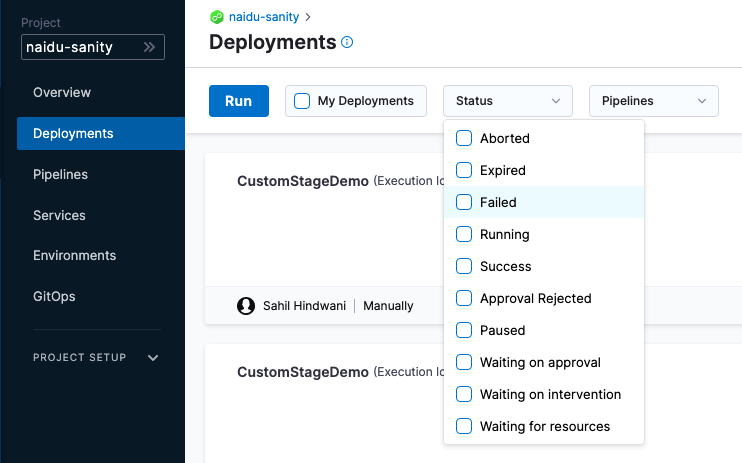
You can use any status value in a JEXL condition. For example, <+pipeline.stages.cond.spec.execution.steps.echo.status> == "FAILED".
Resolved and unresolved expressions during conditional execution
This topic explains why some expressions in conditional execution are unresolved during execution.
Consider the following pipeline YAML:
tags: {}
stages:
- stage:
name: deploy_stage
identifier: deploy_stage
description: ""
type: Deployment
spec:
deploymentType: Kubernetes
service:
serviceRef: harnessguestbook
serviceInputs:
serviceDefinition:
type: Kubernetes
spec:
artifacts:
primary:
sources:
- identifier: deployed_artifact_version
type: DockerRegistry
spec:
tag: <+input>
environment:
environmentRef: <+input>
deployToAll: false
environmentInputs: <+input>
serviceOverrideInputs: <+input>
infrastructureDefinitions: <+input>
execution:
steps:
- step:
name: Rollout Deployment
identifier: rolloutDeployment
type: K8sRollingDeploy
timeout: 10m
spec:
skipDryRun: false
pruningEnabled: false
rollbackSteps:
- step:
name: Rollback Rollout Deployment
identifier: rollbackRolloutDeployment
type: K8sRollingRollback
timeout: 10m
spec:
pruningEnabled: false
tags: {}
failureStrategies:
- onFailure:
errors:
- AllErrors
action:
type: StageRollback
when:
pipelineStatus: Success
condition: <+env.name> == "harnessdevenv"
The above pipeline's stage will execute only if the environment name is harnessdevenv.
When you select Run, you will be prompted to provide a value for your environment during runtime. In this case, suppose you select the value as harnessdevenv:
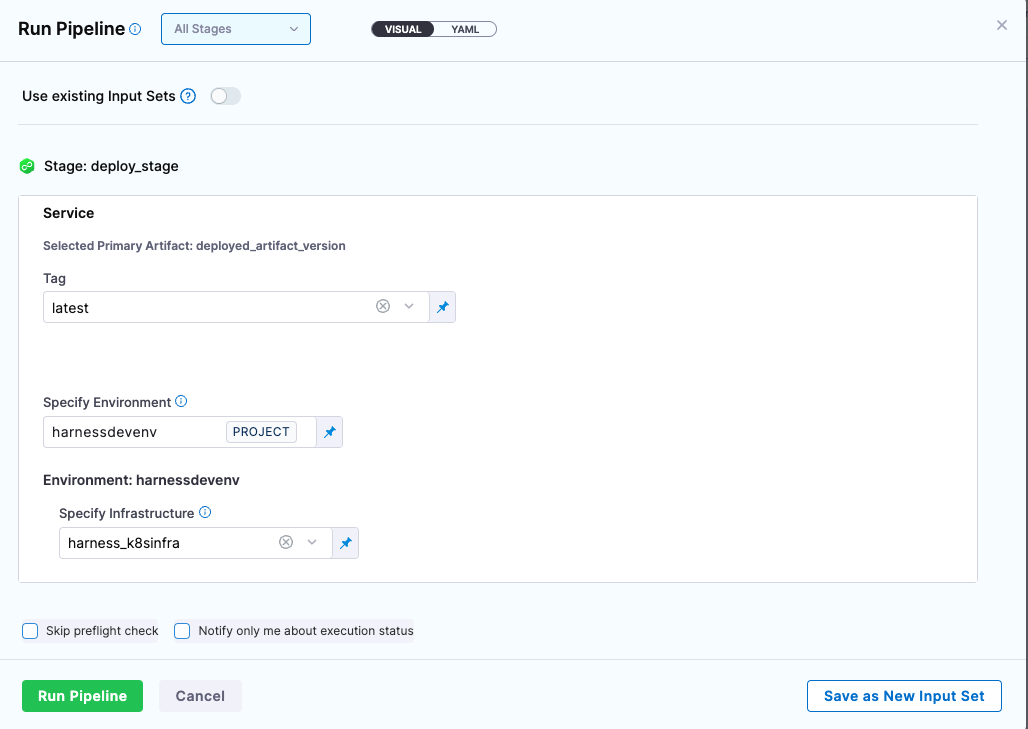
When running the pipeline, the execution the stage deploy_stage will be skipped as conditional execution resolves to null.
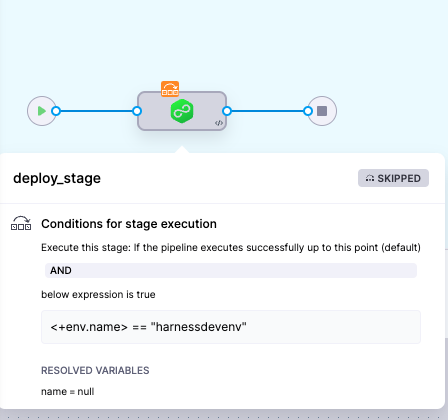
When you run a deploy stage, this is the pipeline execution flow:
- Harness checks the
stageconditional execution and then starts filling the variable defined in the stage definition. - Checks the
Servicestep and then fetches theEnvironment and Infrastructureinformation.
- When the stage starts, Harness checks the
stepconditional execution and proceed to resolve the variable step.
In this case, when the pipeline ran, Harness first checked the stage deploy_stage conditional execution. Harness checked for the environment name, harnessdevenv here, but it resolved to null because at that time the stage had not proceeded with fetching environment information.
- Resolved variable example:
Now, let's discuss an example where above scenario will work.
Consider the below pipeline YAML:
tags: {}
stages:
- stage:
name: deploy_stage
identifier: deploy_stage
description: ""
type: Deployment
spec:
deploymentType: Kubernetes
service:
serviceRef: harnessguestbook
serviceInputs:
serviceDefinition:
type: Kubernetes
spec:
artifacts:
primary:
sources:
- identifier: deployed_artifact_version
type: DockerRegistry
spec:
tag: <+input>
environment:
environmentRef: <+input>
deployToAll: false
environmentInputs: <+input>
serviceOverrideInputs: <+input>
infrastructureDefinitions: <+input>
execution:
steps:
- step:
type: ShellScript
name: ShellScript_1
identifier: ShellScript_1
spec:
shell: Bash
executionTarget: {}
source:
type: Inline
spec:
script: echo hello
environmentVariables: []
outputVariables: []
timeout: 10m
when:
stageStatus: Success
condition: <+env.name> == "harnessdevenv"
- step:
name: Rollout Deployment
identifier: rolloutDeployment
type: K8sRollingDeploy
timeout: 10m
spec:
skipDryRun: false
pruningEnabled: false
rollbackSteps:
- step:
name: Rollback Rollout Deployment
identifier: rollbackRolloutDeployment
type: K8sRollingRollback
timeout: 10m
spec:
pruningEnabled: false
tags: {}
failureStrategies:
- onFailure:
errors:
- AllErrors
action:
type: StageRollback
when:
pipelineStatus: Success
Here, the above pipeline's step ShellScript_1 will execute only if the environment name is harnessdevenv.
When you select Run, you will be prompted to provide a value for your environment during runtime. In this case, suppose you select the value as harnessdevenv:
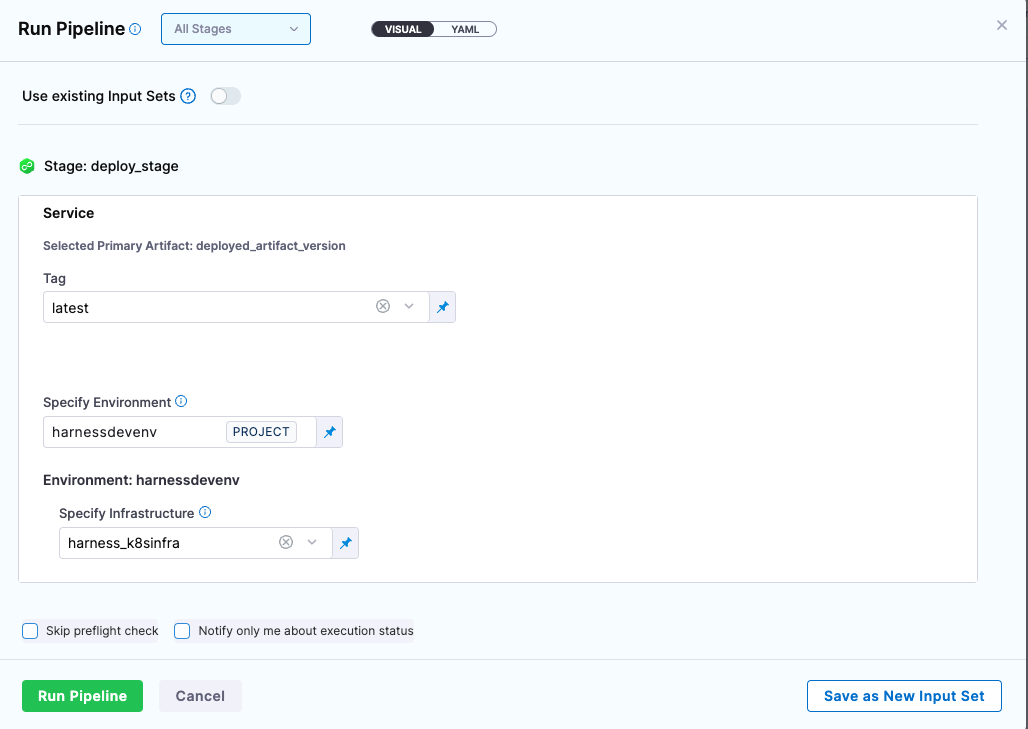
The the step conditional execution will not skip and the variable resolves to true.
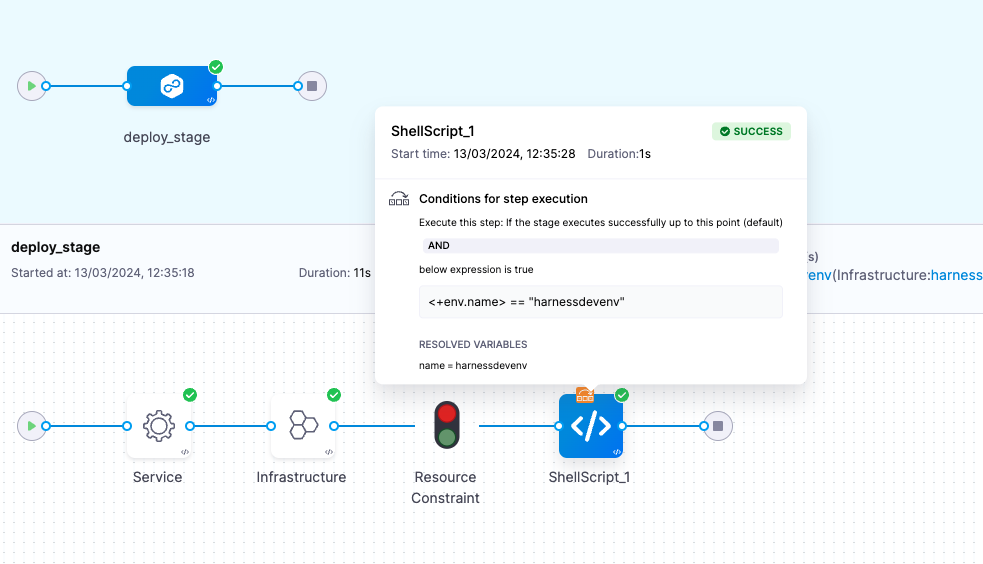
In this case, the deploy stage first started the Service step and then fetched the Environment and Infrastructure information. Afterwards, it proceeded with the execution of step ShellScript_1 . Therefore, before executing this step, the pipeline had information about the environment, and it checked if the environment name is harnessdevenv. In this case, it was true, so the step got executed. If it was false, the step would get skipped but the variable would still get resolved.