Hidden events
Continuous Error Tracking allows you to hide insignificant or known issues, as well as resolved events, from the Events page in order to reduce noise.
If you identify an issue as minor or known and mark it as "hidden", it will be moved to the Hidden Events page. A hidden event no longer appears on the Events page. You can restore a hidden event any time.
Hide events
To hide events:
-
In your Harness project, navigate to Continuous Error Tracking and select Events Summary.
A list of all the services monitored by Continuous Error Tracking is displayed. -
Select a monitored service for which you want to view the events.
-
On the Events page, select the events that you want to mark as hidden and then select Hide Events.
The selected events are moved to the Hidden Events page and no longer appear on the Events page.
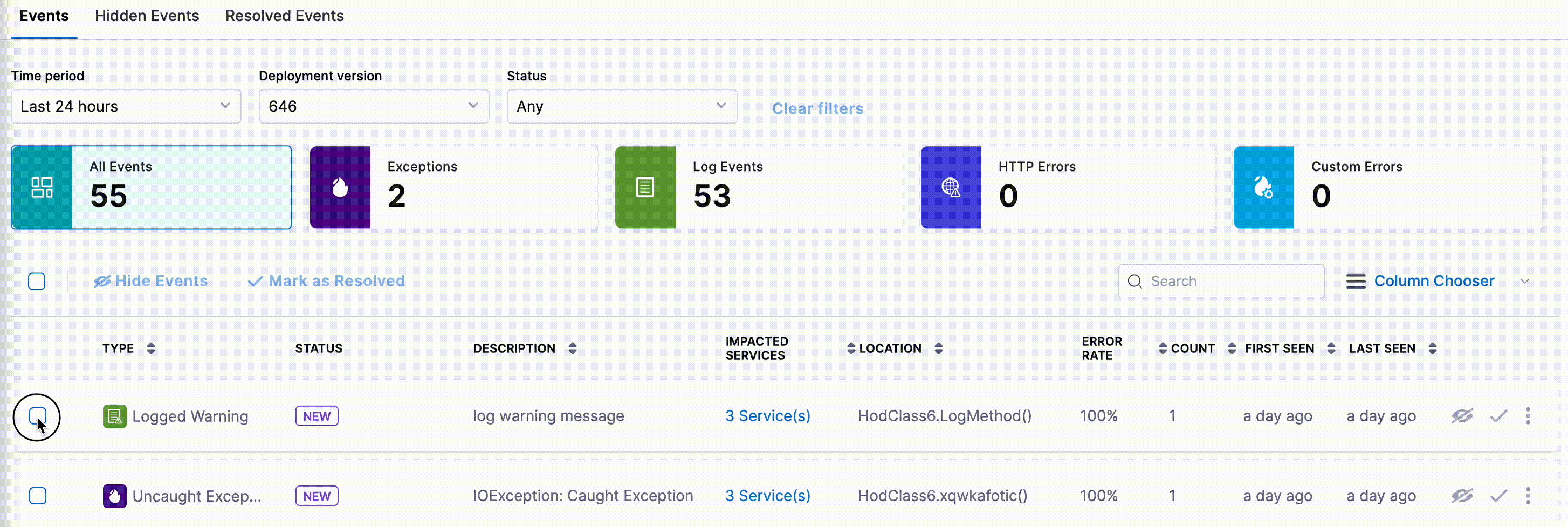
Restore hidden events
To restore hidden events:
-
On the Hidden Events page, select the events that you want to restore and then select Restore.
The selected events are moved to the Events page and no longer appear on the Hidden Events page.