Connect to Prometheus
The first step in using Prometheus with Harness is to set up a Prometheus Verification Provider in Harness.
A Harness Verification Provider is a connection to monitoring tools such as Prometheus. Once Harness is connected, you can use Harness 24/7 Service Guard and Deployment Verification with your Prometheus data and analysis.
Before You Begin
- See the Prometheus Verification Overview.
Step 1: Add Prometheus Verification Provider
To add Prometheus as a Verification Provider, do the following:
- Click Setup.
- Click Connectors, and then click Verification Providers.
- Click Add Verification Provider, and select Prometheus. The Add Prometheus Verification Provider dialog appears.
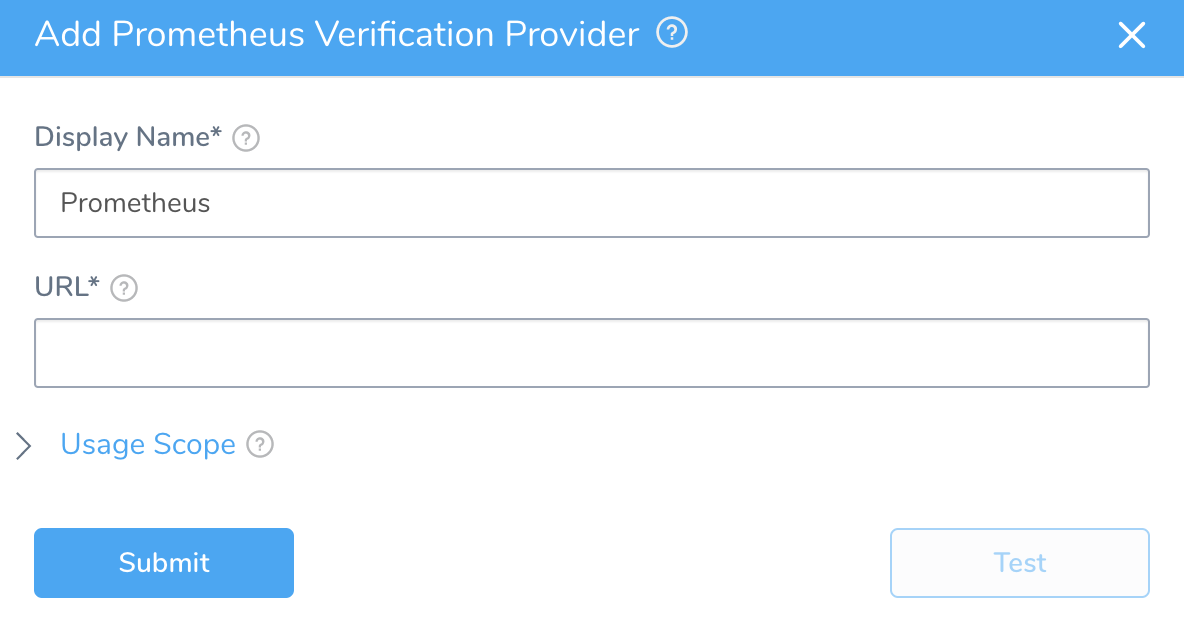
Step 2: URL
Enter the URL of the server.
You cannot use a Grafana URL.
Step 3: Display Name
Enter a display name for the provider. If you are going to use multiple providers of the same type, ensure you give each provider a different name.
Step 4: Usage Scope
If you want to restrict the use of a provider to specific applications and environments, do the following:
In Usage Scope, click the drop-down under Applications, and click the name of the application.
In Environments, click the name of the environment.
