Configure Workflows Using YAML
You can configure a Workflow using YAML. You can view the YAML using the main Code editor, as described in Configuration as Code, or you can jump directly to the YAML of a specific Workflow in the Workflows page.
In this topic:
Before You Begin
Step: Configure a Workflow as Code
To configure a Workflow as code, do the following:
- In the Workflows page, click the code icon. The code editor appears, displaying your Workflow YAML.
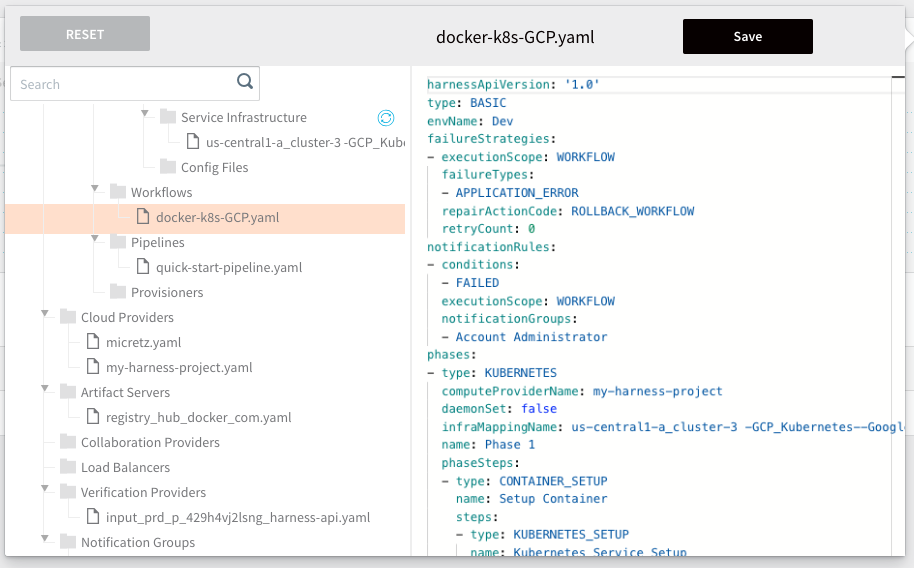
- Modify the YAML of the Workflow as needed, and then click Save. If you like, you can verify your change in the Harness Manager interface.
