Drift Detection
Drift occurs when the actual resources in your cloud environment differ from those defined in your OpenTofu or Terraform state file. This usually happens when someone makes manual changes — for example, modifying a resource directly in the cloud console instead of updating it through code.
Harness IaCM helps detect and highlight these discrepancies, enabling you to quickly reconcile the real infrastructure with your configuration. This is typically done using a provisioning pipeline, which ensures that your Git-based configuration is the source of truth.
Suppose you have a pipeline that provisions an SQS queue. The pipeline runs init, plan, and apply, and the queue is successfully created.
Later, someone manually adds an EC2 instance in the same environment. When you re-run the pipeline or execute a Detect Drift operation, Harness identifies that the EC2 instance is not in your code or state and flags it as drift.
As an operator, you have a few options:
- Import the EC2 instance into your state file if you want to manage it as code.
- Delete it if it was created unintentionally.
- Ignore it if it’s a known but unmanaged resource.
If you want to reconcile the state without applying pending configuration changes, use a plan-refresh-only step.
Detect drift
To detect drift, follow these steps:
- Create a Pipeline with an Infrastructure as Code Management stage, as described here.
- Choose a Workspace or set it as a runtime input.
- Select Detect Drift when prompted to choose an operation.
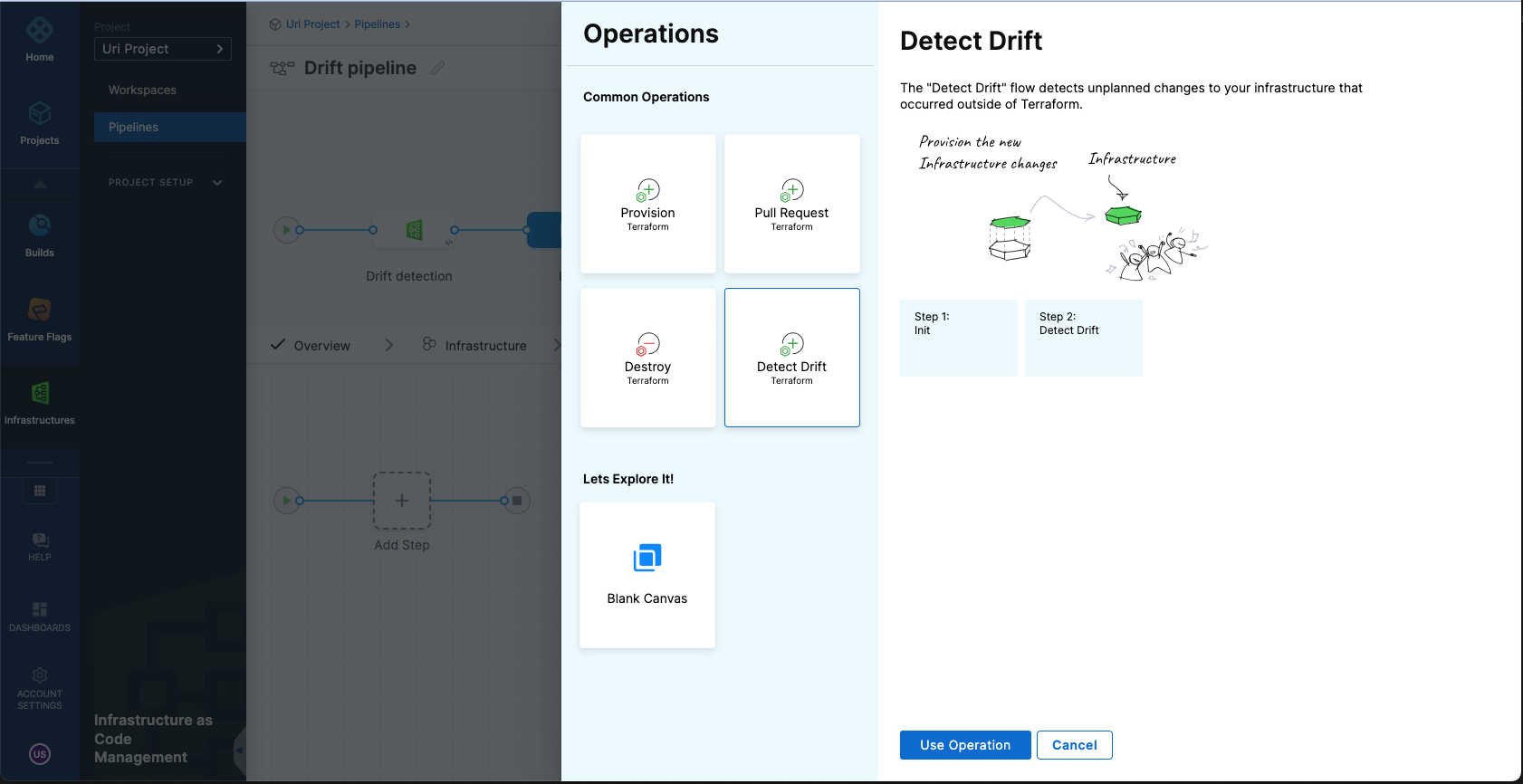
- To schedule drift detection regularly, define a cron trigger for the pipeline.
Review drift details
When drift is detected, the pipeline fails and highlights the affected resources. Check out how to review drift details in your pipeline and workspace.
- Pipeline
- Workspace
- YAML
Go to the Resources tab. The Drift Changes section outlines all resources where drift was detected. Click a resource to see which attributes have changed.
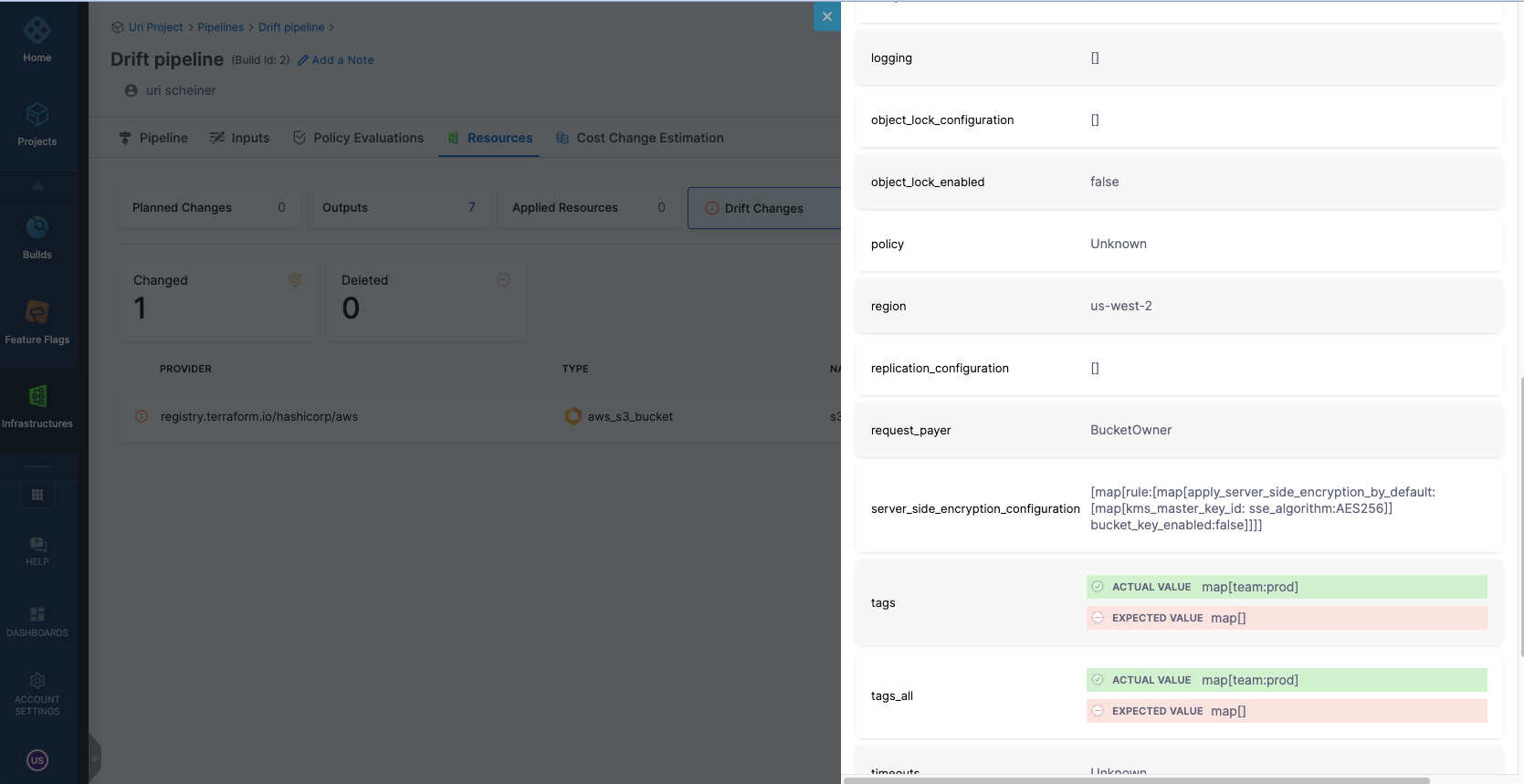
Drifted resources are also visible in the Workspace view. Under the Resources tab, look for resources marked as Drifted.
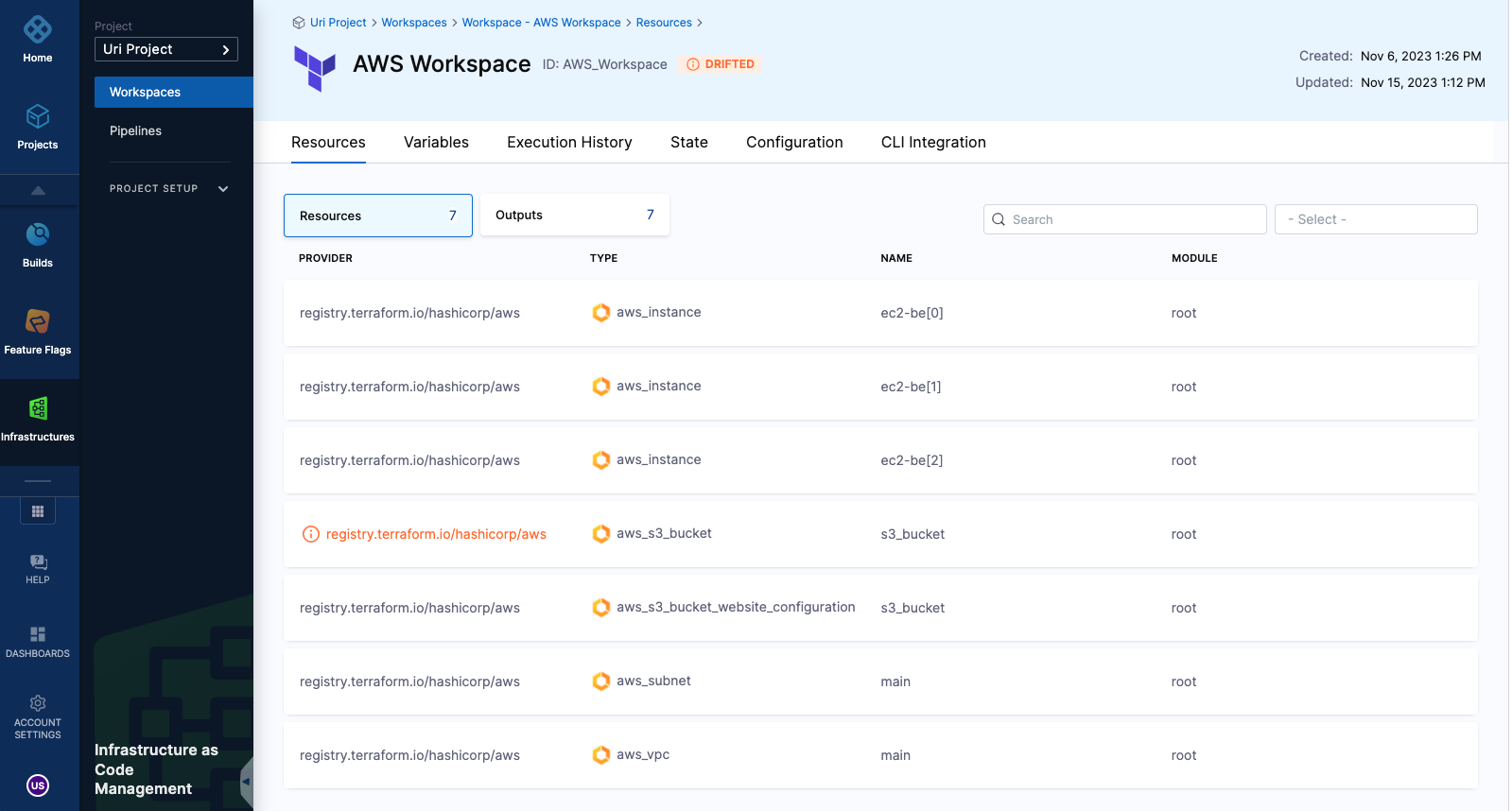
Click a resource to view its drifted attributes.
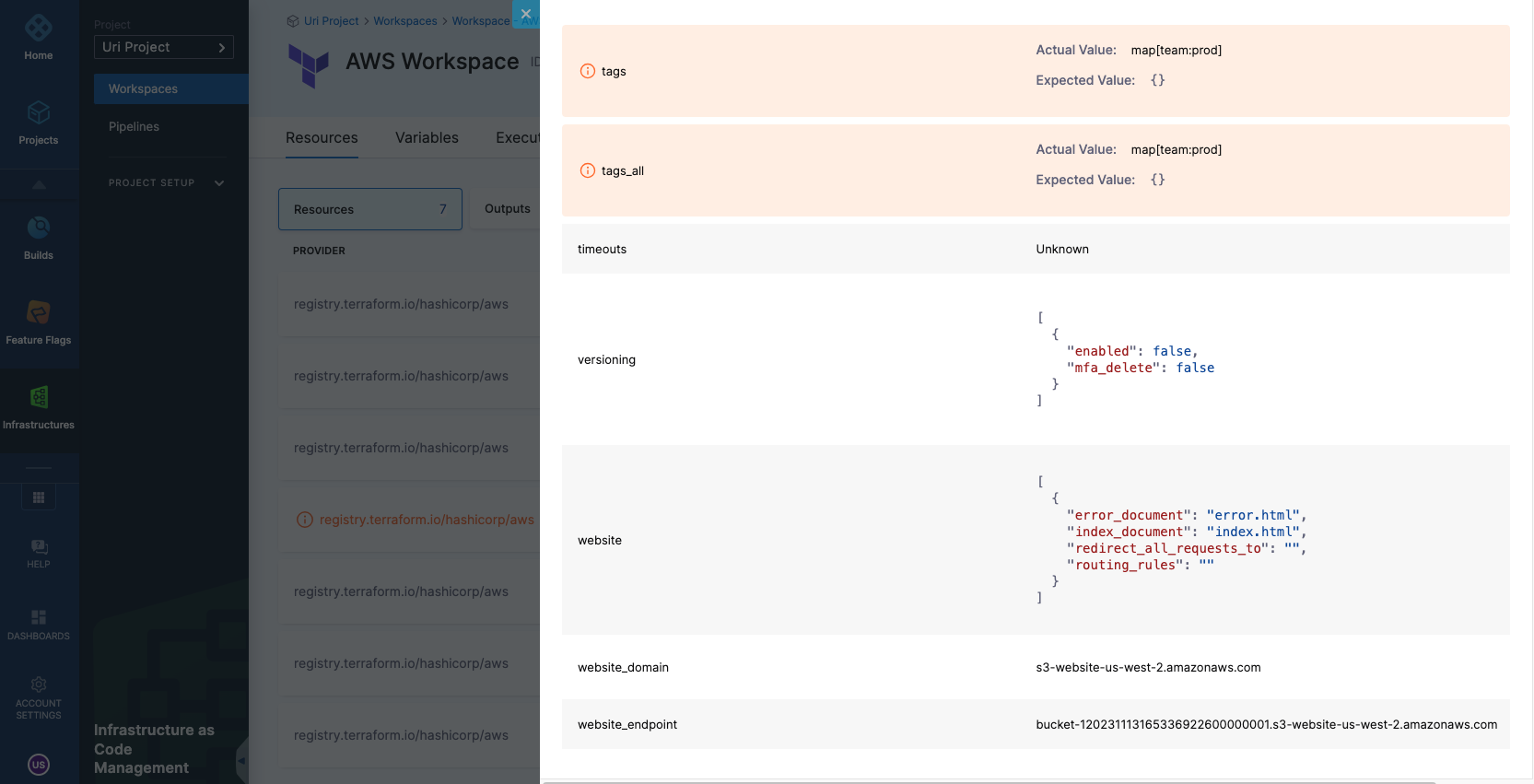
You can also run drift detection by configuring a plugin step in your pipeline YAML. This is useful when you're customizing pipeline execution outside the UI.
- step:
name: Drift or Refresh
identifier: drift_or_refresh
type: Plugin
spec:
connectorRef: <your_tofu_or_terraform_image_connector>
image: plugins/harness-tofu # or plugins/harness-terraform
settings:
command: detect-drift # plan-refresh-only
environmentVariables:
PLUGIN_WORKSPACE: <your_workspace_id>
Detect drift during provisioning
Harness IaCM can also detect drift during provisioning. If a provisioning pipeline identifies drift, that information is displayed in the Approval step and the Resources tab.
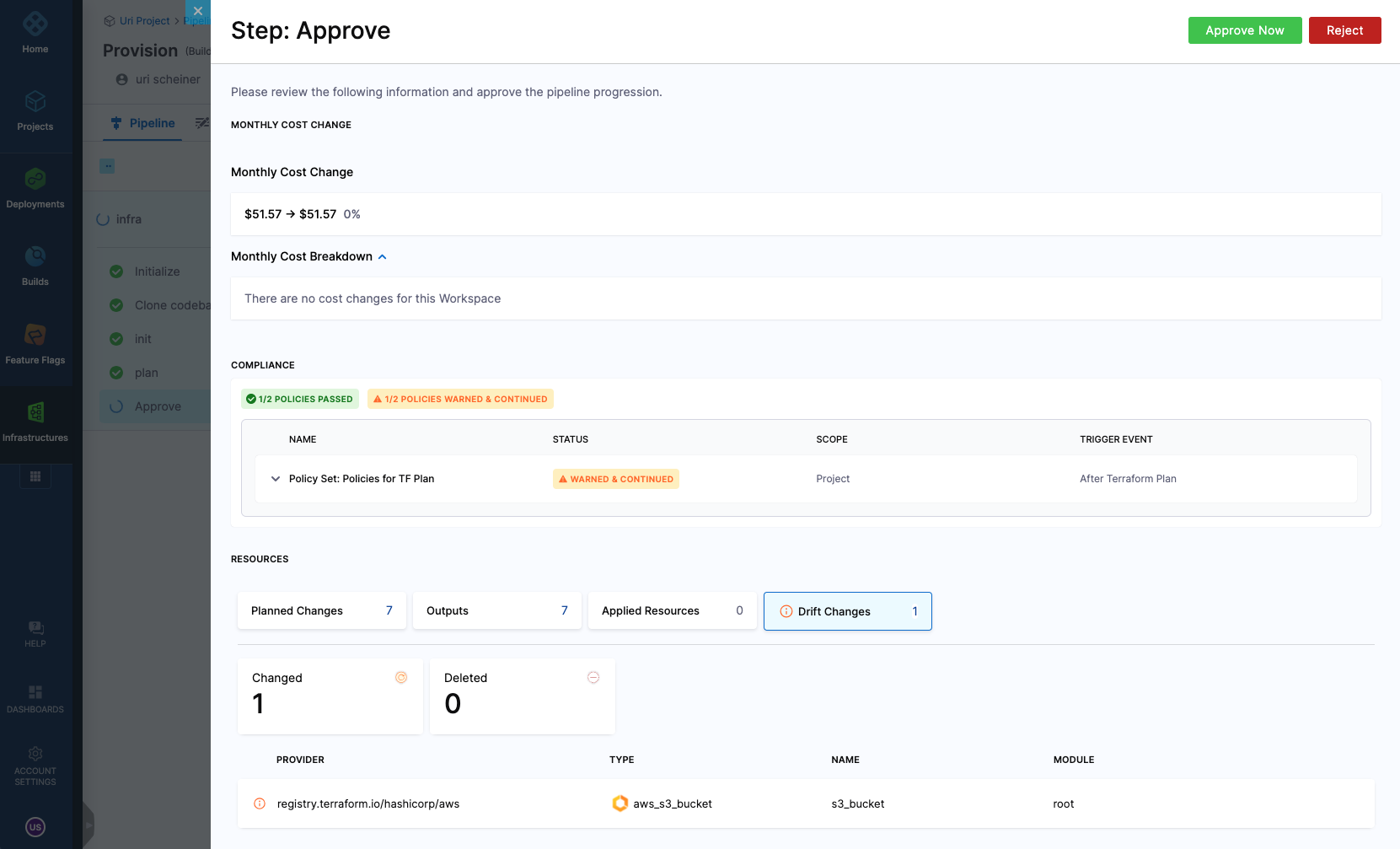
Resolve drift
To promote best practices, always treat your IaC repository as the source of truth. If drift occurs, consider the following options:
- Reconcile the infrastructure using a provision pipeline to bring resources back in sync.
- Use
plan-refresh-onlyto refresh the state without applying new configuration changes. - Manually import or delete the drifted resources depending on your intent.
plan-refresh-onlyUse plan-refresh-only if there are drifted resources in your environment, but your code also has unreviewed changes. This ensures only the state is updated to match the real environment, without applying unrelated code updates.
Resolve drift using plan-refresh-only
This pipeline shows how to handle drift without applying pending changes:
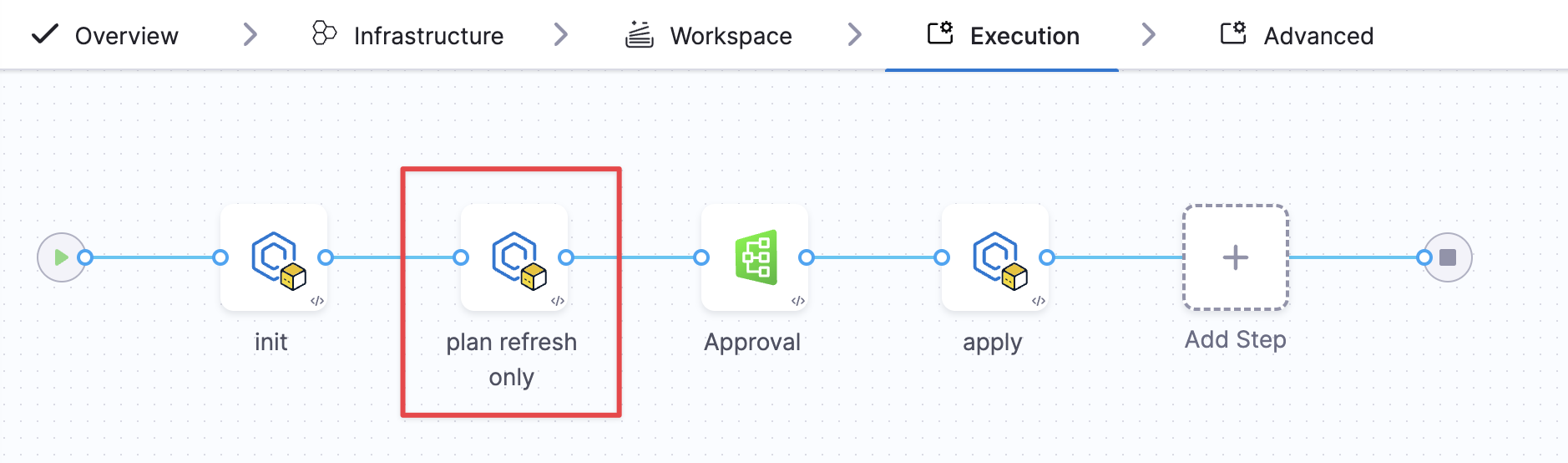
OpenTofu and Terraform handle drift and plan operations differently.
For drift detection: Harness runs tofu plan -refresh-only to find changes made outside of OpenTofu, including metadata like updated_at values.
For regular planning: The tofu plan command (and corresponding Harness step) only reports differences between your configuration and infrastructure. If your config matches the current state, OpenTofu will report no changes needed, even if metadata values changed.
In short: Drift detection finds all external changes, while planning only focuses on changes relevant to bringing your infrastructure in line with your configuration.