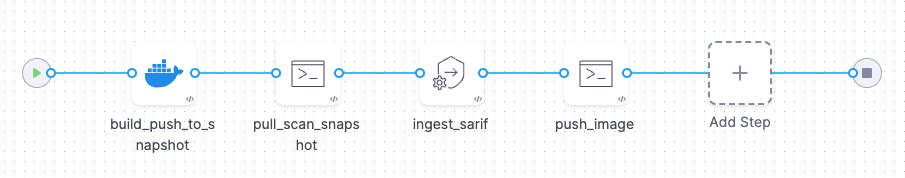Build/scan/push pipelines for container images in STO
You generally want to scan any container images you build and then push them to your production registry only if the scan did not detect any serious vulnerabilities.
The following workflows provide some examples of you can set up pipelines to automate security checks for your images.
Build/scan/push with Docker-in-Docker
This workflow is useful if you can use Docker-in-Docker and don't have a CI license. For a hands-on example of how to implement this, go to (STO license) Create a build-scan-push pipeline .
-
Add a Docker-in-Docker background step to your pipeline.
-
Add a Run step to build a local copy of the container image.
-
Add a Security Tests step to scan the snapshot image and ingest the results.
If the scan results meet or exceed the Fail on Severity threshold, the pipeline fails.
-
Add a Run step that pushes the local image to your production container registry.
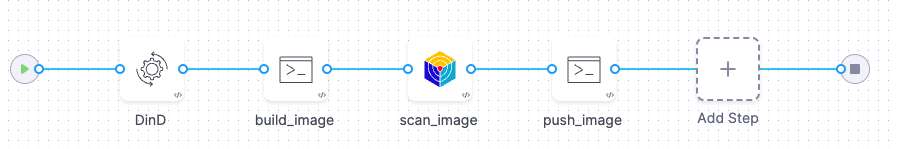
Example build/scan/push pipeline using Docker-in-Docker
pipeline:
projectIdentifier: jsmithstosandbox
orgIdentifier: default
identifier: buildscanpushwithdind
name: build_scan_push_with_dind
tags: {}
stages:
- stage:
name: build
identifier: build
type: SecurityTests
spec:
cloneCodebase: false
execution:
steps:
- step:
type: Background
name: DinD
identifier: Background
spec:
connectorRef: YOUR_CONTAINER_IMAGE_REGISTRY_CONNECTOR_ID
image: docker:dind
shell: Sh
privileged: true
entrypoint:
- dockerd
- step:
type: Run
name: build_image
identifier: build_image
spec:
connectorRef: YOUR_CONTAINER_IMAGE_REGISTRY_CONNECTOR_ID
image: docker
shell: Sh
command: |-
# wait until the dind service is available
while ! docker ps ;do
echo "Docker not available yet"
done
echo "Docker service is ready"
# install git, clone the code repo, and cd to the local clone
apk add git
git --version
git clone https://github.com/<+stage.variables.GITHUB_USERNAME>/<+stage.variables.GITHUB_REPO>
cd <+stage.variables.GITHUB_REPO>
# build and tag the local image
docker login --username="<+stage.variables.DOCKERHUB_USERNAME>" --password="<+stage.variables.DOCKERHUB_PAT>"
docker build -t <+stage.variables.DOCKER_IMAGE_LABEL> .
docker tag <+stage.variables.DOCKER_IMAGE_LABEL> <+stage.variables.DOCKERHUB_USERNAME>/<+stage.variables.DOCKER_IMAGE_LABEL>:bsp-<+pipeline.sequenceId>
privileged: true
- step:
type: AquaTrivy
name: scan_image
identifier: scan_image
spec:
mode: orchestration
config: default
target:
name: <+stage.variables.DOCKERHUB_USERNAME>/<+stage.variables.DOCKER_IMAGE_LABEL>
type: container
variant: bsp-<+pipeline.sequenceId>
advanced:
log:
level: debug
fail_on_severity: none
privileged: true
image:
type: local_image
name: <+stage.variables.DOCKERHUB_USERNAME>/<+stage.variables.DOCKER_IMAGE_LABEL>
access_id: <+stage.variables.DOCKERHUB_USERNAME>
access_token: <+stage.variables.DOCKERHUB_PAT>
tag: bsp-<+pipeline.sequenceId>
- step:
type: Run
name: push_image
identifier: push_image
spec:
connectorRef: CONTAINER_IMAGE_REGISTRY_CONNECTOR
image: docker
shell: Sh
command: |-
# if the image passed the scan,
# push it to the image registry
docker login --username="<+stage.variables.DOCKERHUB_USERNAME>" --password="<+stage.variables.DOCKERHUB_PAT>"
docker push <+stage.variables.DOCKERHUB_USERNAME>/<+stage.variables.DOCKER_IMAGE_LABEL>:bsp-<+pipeline.sequenceId>
privileged: true
sharedPaths:
- /var/run
- /var/lib/docker
platform:
os: Linux
arch: Amd64
runtime:
type: Cloud
spec: {}
slsa_provenance:
enabled: false
variables:
- name: DOCKERHUB_USERNAME
type: String
description: ""
value: janesmith
- name: DOCKERHUB_PAT
type: Secret
description: ""
value: jsmith-dockerhub-pat
- name: GITHUB_USERNAME
type: String
description: ""
value: jane-smith
- name: GITHUB_REPO
type: String
description: ""
value: codebaseAlpha
- name: GITHUB_PAT
type: Secret
description: ""
value: jsmith-github-pat
- name: DOCKER_IMAGE_LABEL
type: String
description: ""
value: myalphaservice
description: ""
Build/scan/push with CI and Docker-in-Docker
This workflow is useful if you can use Docker-in-Docker and have a CI license. For a hands-on example of how to implement this, go to Create a build-scan-push pipeline (STO and CI).
-
Add a Docker-in-Docker background step to your pipeline.
-
Add a CI Build and Push step to build and push your image with a snapshot tag such as
image:snapshot-donotuse-<+pipeline.executionId>. -
Add a Security Tests step to scan the snapshot image.
If the scan results meet or exceed the Fail on Severity threshold, the pipeline fails.
-
Add a second CI Build and Push step to build and push your image with a release tag such as
image:<+pipeline.executionId>.
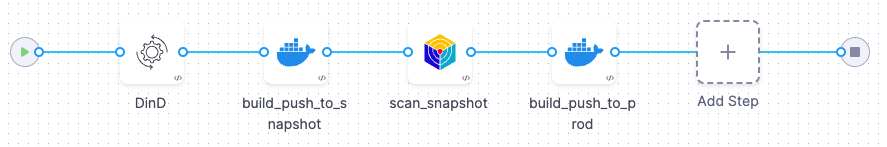
Example build/scan/push pipeline using CI and Docker-in-Docker
pipeline:
projectIdentifier: STO
orgIdentifier: default
tags: {}
identifier: buildscanpushciexamplev2
name: build-scan-push-ci-example-v2
properties:
ci:
codebase:
connectorRef: YOUR_CODE_REPO_CONNECTOR_ID
repoName: codebasealpha
build: <+input>
stages:
- stage:
name: build
identifier: build
type: CI
spec:
cloneCodebase: true
execution:
steps:
- step:
type: Background
name: DinD
identifier: Background
spec:
connectorRef: YOUR_CONTAINER_IMAGE_REGISTRY_CONNECTOR_ID
image: docker:dind
shell: Sh
privileged: true
entrypoint:
- dockerd
- step:
type: BuildAndPushDockerRegistry
name: build_push_to_snapshot
identifier: build_push_to_snapshot
spec:
connectorRef: YOUR_CONTAINER_IMAGE_REGISTRY_CONNECTOR_ID
repo: <+stage.variables.DOCKERHUB_USERNAME>/<+stage.variables.DOCKER_IMAGE_LABEL>
tags:
- <+stage.variables.SNAPSHOT_TAG>
- step:
type: AquaTrivy
name: scan_snapshot
identifier: AquaTrivy_1
spec:
mode: orchestration
config: default
target:
name: +stage.variables.DOCKERHUB_USERNAME>/<+stage.variables.DOCKER_IMAGE_LABEL>
type: container
variant: <+stage.variables.SNAPSHOT_TAG>
advanced:
log:
level: debug
privileged: true
image:
type: local_image
name: <+stage.variables.DOCKERHUB_USERNAME>/<+stage.variables.DOCKER_IMAGE_LABEL>
tag: <+stage.variables.SNAPSHOT_TAG>
- step:
type: BuildAndPushDockerRegistry
name: build_push_to_prod
identifier: build_push_to_prod
spec:
connectorRef: YOUR_CONTAINER_IMAGE_REGISTRY_CONNECTOR_ID
repo: <+stage.variables.DOCKERHUB_USERNAME>/<+stage.variables.DOCKER_IMAGE_LABEL>
tags:
- <+pipeline.sequenceId>
"":
type: BuildAndPushDockerRegistry
name: build_and_push_prod
identifier: build_and_push_prod
spec:
connectorRef: YOUR_CONTAINER_IMAGE_REGISTRY_CONNECTOR_ID
repo: <+stage.variables.DOCKERHUB_USERNAME>/<+stage.variables.DOCKER_IMAGE_LABEL>
tags:
- <+stage.variables.SNAPSHOT_TAG>
sharedPaths:
- /var/run
- /var/lib/docker
slsa_provenance:
enabled: false
infrastructure:
type: KubernetesDirect
spec:
connectorRef: YOUR_KUBERNETES_CLUSTER_CONNECTOR_ID
namespace: YOUR_NAMESPACE
automountServiceAccountToken: true
nodeSelector: {}
os: Linux
variables:
- name: DOCKERHUB_USERNAME
type: String
description: ""
value: jsmith
- name: DOCKERHUB_PAT
type: Secret
description: ""
value: jsmithdockerhubpat
- name: GITHUB_USERNAME
type: String
description: ""
value: jane-smith
- name: GITHUB_REPO
type: String
description: ""
value: codebaseAlpha
- name: GITHUB_PAT
type: Secret
description: ""
value: account.janesmithgithubpatsto
- name: DOCKER_IMAGE_LABEL
type: String
description: ""
value: myalphaservice
- name: SNAPSHOT_TAG
type: String
description: ""
required: false
value: scantest-donotuse
description: ""
Build/scan/push with Kaniko
This workflow is useful if you don't have a CI license and want to use Kaniko (which doesn't require Privileged mode) instead of a Docker-in-Docker background step.
-
In the Security stage overview, under Shared Paths, add a path on the stage volume where you can share the image TAR across steps.
-
Use a Run step to build a local copy of the container image. The step should also save the TAR of the image to the shared path on the stage volume.
-
Use a Run step to run a manual scan of the local image.
-
Add a Security Tests step to ingest your scan data.
If the scan results meet or exceed the Fail on Severity threshold, the pipeline fails.
-
Set up a Run step that uses kaniko to push the TAR file of the image to your production image registry.
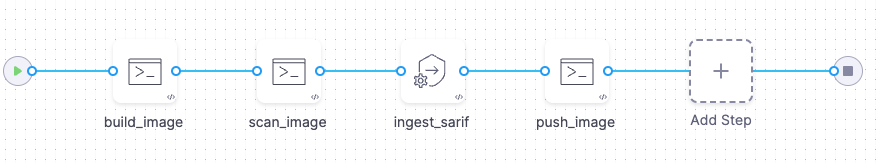
Build/scan/push with CI and skopeo
This workflow is useful if you have a CI license and want to use skopeo (which doesn't require Privileged mode) instead of a Docker-in-Docker background step.
-
In the Security stage overview, under Shared Paths, add a path on the stage volume where you can share the image TAR across steps.
-
Use a CI Build and Push step to build and push your image with a snapshot tag such as
image:snapshot-<+pipeline.executionId>. -
Use a Run step that uses skopeo to pull the image TAR to your shared path.
-
Use a Run step to scan the local image TAR.
-
Add a Security Tests step to ingest your scan data.
If the scan results meet or exceed the Fail on Severity threshold, the pipeline fails.
-
Add a Run step that uses skopeo to push the image TAR (with an official tag) from the shared path to the container image registry.